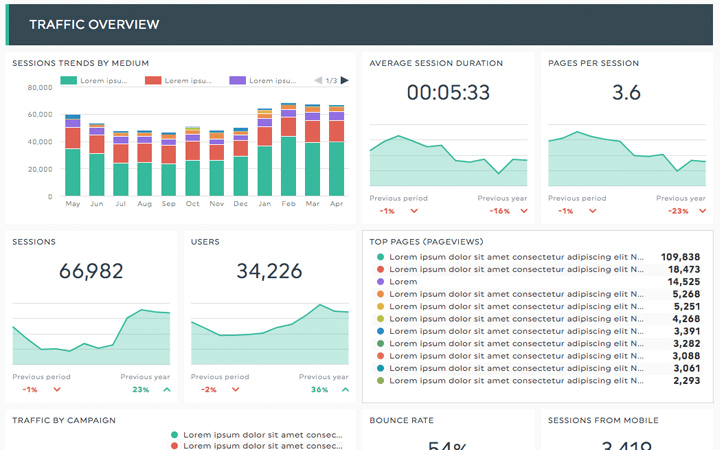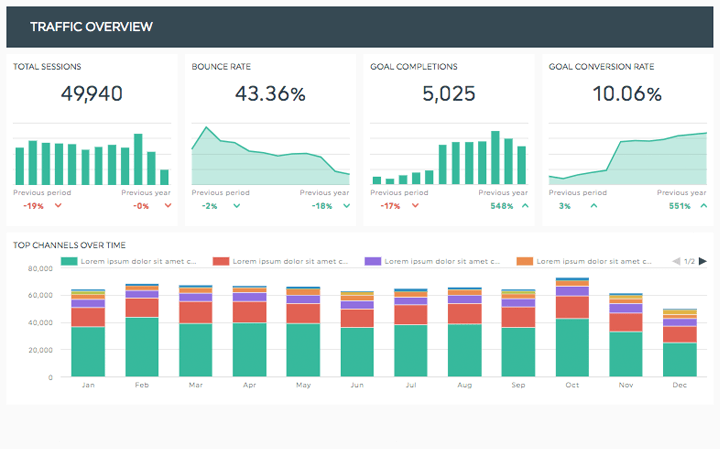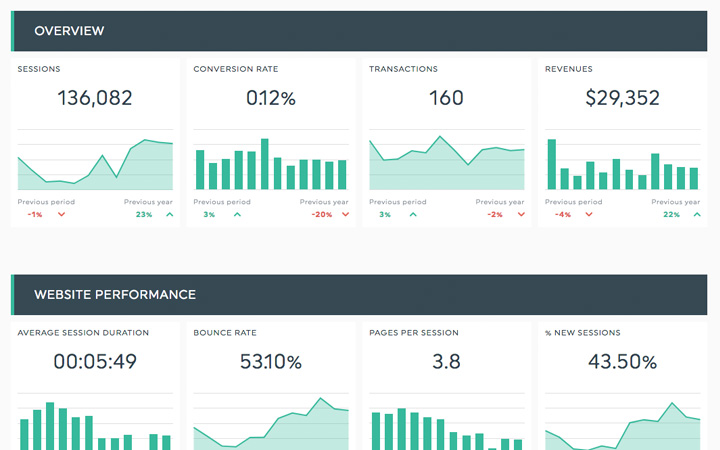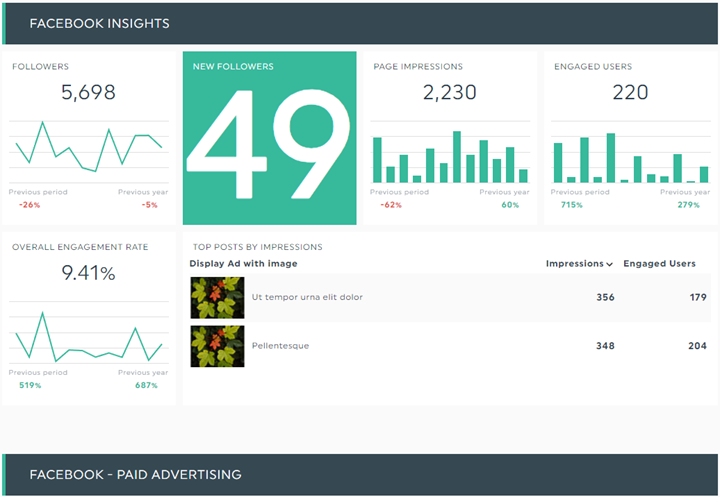Top 5 Google Analytics Dashboards for Digital Marketers

Over 29 million websites track their stats with Google Analytics, making it one of the most widely-used analytics tools on the web. It provides over 500 unique metrics and dimensions that you can use to dig into every aspect of your website traffic and conversions in real-time. With it, you can really see the big picture of how your web analytics are doing, from goal conversions, to most used mobile devices and user experience.
With all that information at your disposal, it can be a bit overwhelming. To make the most of all the data Google collects without making it a full-time job, you should be using a Google Analytics dashboard.
A great Google Analytics dashboard combines metrics from across your Analytics account and presents them in an easy-to-understand format without having to create a bunch of custom reports. You can even pull in data from other sources than just your Google Analytics data or web reporting data and share the results for maximum visibility.
Let’s take a closer look at how a Google Analytics dashboard works:
What is a Google Analytics Dashboard?
Why should you be using a dashboard?
The top 5 analytics dashboards we recommend:
What is a Google Analytics Dashboard?
Google Analytics provides you with a wide range of site performance data for key metrics like visits per page, returning visitors, top landing page, active users, and traffic channels. Those Google Analytics reports are fine for simple tracking but if you want to combine several metrics into a single view, you need a dashboard.
Custom dashboards let you customize exactly what information you see and put all your most important KPIs in one place.
Why Should You Be Using a Dashboard
Most businesses want to know about more than just the traffic coming to their site. The most effective dashboards will pull information from different sources and combine them in once place to give you insights into your entire marketing funnel, including SEO, social media, Ecommerce and more.
Combine ad spend from your Facebook Ads and Google Ads accounts, social metrics from Instagram, and SEO metrics from SEMrush with your Analytics data - or any other combination of platforms you need to track. With DashThis, you can even include custom data from any in-house systems you use.
Your analytics dashboards can also be customized to show different information to different people. Your web development team can see more detail about the traffic coming to your site while your marketing team can focus on lead generation and conversions, for example.
The Top 5 Analytics Dashboards
Every business will have slightly different needs in a dashboard but there are a few that every company can use.
1. Google Analytics Dashboard
See this dashboard live | Use it with your own data
The Google Analytics dashboard template gathers all the important metrics about your website traffic into a single custom dashboard.
This overview dashboard shows you key performance indicators (KPI) like:
- Session and user data (page views, bounce rate, pages per session, etc.)
- Goal completions and conversions (lead gen or sales conversions, first interaction vs last interaction conversions, etc.)
- Channel performance (performance by traffic channel, traffic source, medium, etc.)
- Landing page metrics (sessions, conversion rates, bounce rates, etc.)
- Browser and device statistics
- Geographic and demographic reports (city, country, age, gender, etc.)
- Campaign performance (costs, ROI, conversions, total revenue, etc.)
Having quick access to all these KPIs lets you quickly see what’s working and what isn’t so you can drop the unprofitable pieces of your marketing and scale up the profitable ones.
2. Digital Marketing Dashboard
See this dashboard live | Use it with your own data
The digital marketing dashboard template lets you track all your digital marketing efforts in a single location. You can see organic search traffic, results of your email campaigns, paid advertising data, PPC metrics and social media results in one dashboard.
This dashboard includes KPIs like:
- Bounce rate
- Campaign performance (cost-per-click, click-through rate, conversion rate, etc.)
- Channel performance for each traffic source (search engines, social media, paid ads, etc.)
- Conversion rates (sales, newsletter sign-ups, etc.)
- Landing page performance (visits, page views, bounce rate, etc.)
This performance dashboard lets you see your entire marketing funnel at a glance to pick out the good and the bad.
3. SEO Dashboard
See this dashboard live | Use it with your own data
If search engine optimization (SEO) is part of your traffic strategy - and it should be - there are a lot of metrics to track. SEO is a long-term strategy and small changes can bring big results so it’s important to know your numbers. This is why you should have an automated and easy to use SEO dashboard.
Some of the KPIs included with this SEO dashboard template are:
- Organic visitor sessions (number of visits, bounce rate, page load time, etc.)
- Organic landing pages (visits by channel and device, new vs returning visits, etc.)
- Conversion rate (conversions, revenue, and transaction details strictly from organic traffic)
- Top keywords (best keyword performance by clicks and impressions, keyword click-through rate, average position in the search results, etc.)
SEO isn’t always black and white. You could end up getting a better conversion rate and more revenue when you’re ranking in second or third spot versus the first spot. Being able to see all the numbers in one place makes it a lot easier to pick out the best performing campaigns and content marketing efforts so you can focus on doing more of the same.
4. Ecommerce Dashboard
See this dashboard live | Use it with your own data
If you sell products or services directly from your website, you need to track every stage of the sales process. You may never have a one-on-one interaction with your customers so you have to rely on the data to find out how you’re doing.
The Ecommerce dashboard template includes KPIs such as:
- Ecommerce transactions (total number of transactions, trends, etc.)
- Revenue (total number and trends)
- Sales by product (quantity sold and revenue generated)
- Conversion rates by channel
Looking at your sales data from a high level with this custom Google Analytics dashboard will make it easy to see what products are most successful, what traffic sources lead to the most sales, and what channels convert the highest. Once you know that, you can scale up the most successful campaigns and either drop or optimize the rest.
5. Social Media Dashboard
See this dashboard live | Use it with your own data
The social media dashboard template lets you track all your important social media KPIs. Social networks are a major traffic source for most companies but because so much of it happens off-site, it can be hard to track everything manually. With a DashThis social media dashboard, you can track all your social media channels along with Google Analytics' data, and you can even be tracking facebook ads in google analytics in order to have a great overview of how everything is working out together.
This social media reporting dashboard includes widget KPIs such as:
- Likes and followers (total likes, new likes, follower growth, etc.)
- Impressions and reach (how many people your content is reaching and how often)
- Engagement (likes, shares, comments, clicks, etc.)
- Highest performing posts (engagement, likes, reach, etc. on a per-post basis)
Each social platform has its own reporting system so tracking all this information across multiple sites is a lot of work if you’re doing it manually. Pulling it all into a single dashboard makes it a lot easier to see which sites are giving you the best ROI and what type of content works best on each of them.
How to Create Google Analytics Dashboards
DashThis does the hard work for you. Our dashboard templates are pre-configured with the most valuable KPIs for each dashboard, including the ones we just discussed.
Getting everything set up is a simple process. Once you create a DashThis account, you can connect it to your Google Analytics account as well as any other platforms you want to integrate with your new dashboard and then choose any marketing report template!
We support more than 34 platforms including Facebook (Ads, Business Manager, and Insights), Campaign Monitor, Instagram, LinkedIn, MailChimp, and Google Search Console just to name a few. Once you’ve authorized those platforms in your DashThis account, your dashboards will always be up to date with the latest metrics from each of them.
Custom Dashboards Made to Impress!
Being able to customize your dashboards is not a privilege, it's a necessity.
Luckily, with DashThis, you can easily customize your own dashboards; add widgets with your own custom KPIs which can be done easily through our system, add filters, any type of graph, pie charts, or list widgets.
You can also pick a colour theme, add your own logo, and have a white label dashboard that gets rid of DashThis' branding altogether!
You can even choose to create a complete white-label design so that your dashboards are custom-made to your own branding.
By choosing a dashboard template, you’re never locked into the starter dashboard, of course, but you’ll always have an effective starting point to work from instead of starting from a blank canvas.
And if you know exactly what you want to have in your dashboard, you can start from scratch to create your own custom templates. Once you’ve created a custom dashboard, it’s available for you to use over and over again. You only have to do the work once. So you could do your own Google Analytics custom dashboards right now and never have to worry about it again!
You can also add comments and instructions to your dashboard, share it with others through email or as a PDF report, and more.
Create Your Very Own Custom Dashboards!
You can create custom reports in Google Analytics itself, but that takes a lot of time and effort and needs to be done every time you need something different.
Not to mention that you can’t pull information directly into those reports from any other platforms.
With DashThis, you get an all-in-one Google Analytics dashboard that puts all your most important KPIs at your fingertips. It will automatically pull in data from 34 of the most popular marketing platforms and combine it all in a single dashboard. You can even include your own proprietary data if you wish.
Sign up for a free trial today and get 10 dashboards for 15 days so you can put DashThis through its paces and see for yourself how much of a game-changer it is.
Use all these templates with your own data.
Start your 15-days free trial!
Create your own Google Analytics Dashboards.
Read More
Don’t miss out!
Automate your reports!
Bring all your marketing data into one automated report.
Try dashthis for free