What is a website analytics dashboard?
A website analytics dashboard is a reporting tool that enables you to track your website performance metrics like page views, conversion rate, bounce rate, and more.

Track your web analytics KPIs and monitor your business' performance, all with a clear, concise, and beautiful web analytics dashboard.
Start your free trialGet 10 dashboards for 15 days

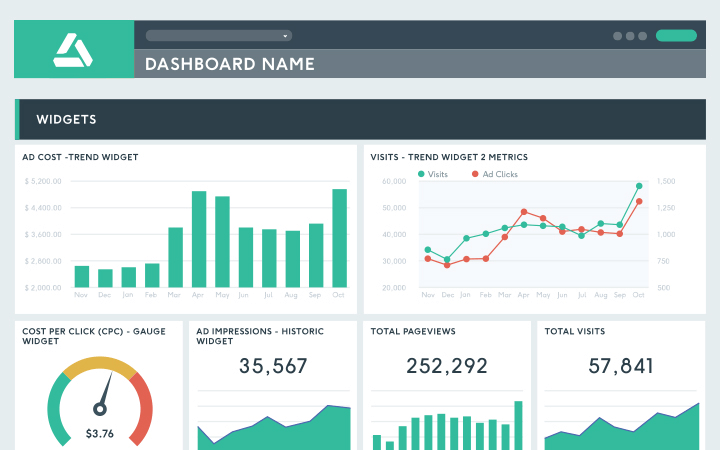
Getting organic traffic to your website is an essential part of any digital marketing strategy. A web analytics dashboard reporting tool lets you track and report on all of your web analytics data quickly and easily.
A website analytics dashboard is a reporting tool that enables you to track your website performance metrics like page views, conversion rate, bounce rate, and more.

A Google Analytics dashboard ensures that you can see your website's performance at a glance, which helps you make more informed decisions for your marketing strategy and individual campaigns.

Gathering real-time data from across all the digital platforms that you're using for your website and marketing strategy can be a real pain. With a beautiful analytics dashboard, there's no more manual data fetching.

There are a ton of KPIs involved in SEO and web analytics, from landing page performance, to number of website visitors, to percentage of new users. Focus on a select few key performance indicators that will allow you to make clear and actionable business decisions!

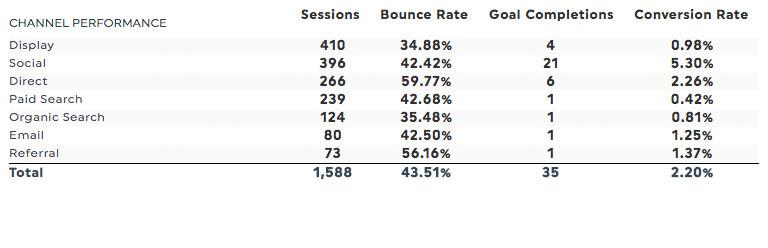
The multi-column KPI widget shows you the number of sessions, bounce rate, goal completions, and conversion rate of your top traffic sources.

This KPI widget displays the top landing pages according to number of sessions.
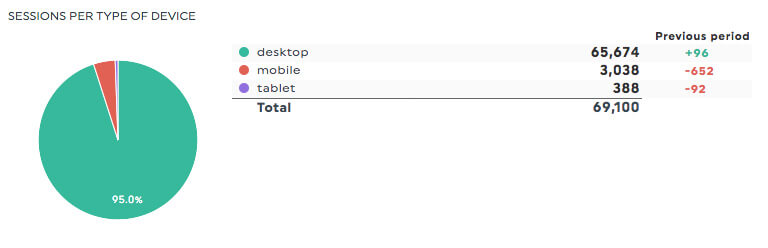
This KPI widget displays the number and percentage of sessions according to type of device used.
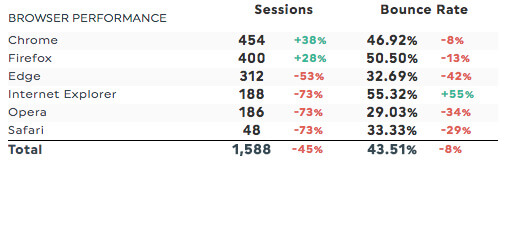
This multi-column KPI widgets shows you the number of sessions and bounce rate for each type of browser used to explore your website.
Bounce rate, page views, conversion rate, traffic sources, total number of goal completions, number of sessions...the list goes. Here's where you should start:

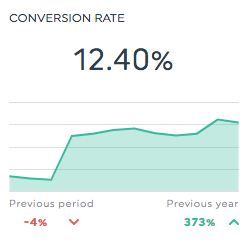
This metric shows the percentage of sessions that resulted in a conversion or transaction.
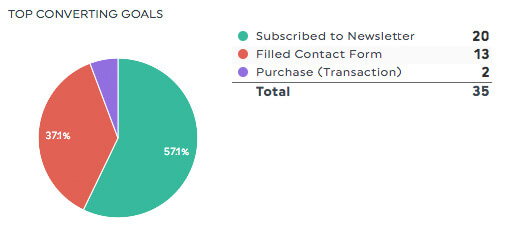
This metric displays your top converting goals by number of goal completions.
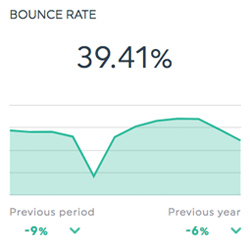
This metric is calculated by dividing the number of bounces by the number of sessions.
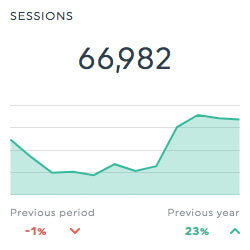
This metric displays the number of sessions that users have had on your website.

This metric shows the number of pages that were viewed on your site.
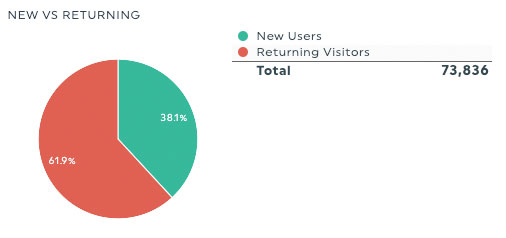
This metric displays the number of new users that have visited your site compared to returning users.
There's more to online marketing than web analytics and that's why it's important to combine all your digital marketing tools into one reporting system, from Google Analytics to social media to search engine optimization. You can even integrate them into the same report and create an all-in-one online marketing dashboard.

Google Analytics 4

Google Ads (Adwords)

Facebook Insights


TikTok Ads

Pinterest Ads

LinkedIn Ads

LinkedIn Pages
Google Business Profile

Hubspot

Klaviyo

Facebook Ads

Facebook Business Manager

Instagram Ads

YouTube

Google Search Console

SEMrush

Moz

Ahrefs

Bing Ads (Microsoft Advertising)

Google+
Mailchimp

CallRail

Campaign Monitor

WebCEO
Custom Data

Google Sheets

keyword.com


TikTok
Reddit Ads
There are so many KPIs involved with web analytics and picking the right ones for your business can quickly become overwhelming. Fortunately, DashThis has got your back with a dashboard report example you can start using right away that includes all the main KPIs you should be tracking.

Connect your data sources to DashThis, choose what kind of sales or marketing dashboard that you want to create, pick your KPIs, and you're done! It's easy!

Enter your email address and create a password, that's it! Plus, you get to start with a free 15-day trial, no credit card required!
Google Analytics data, social media, advertising campaigns... you can connect all your marketing data sources and analytics accounts into DashThis easily!
Start with our preset dashboard templates or create your own from scratch, either way, it's a matter of just a few clicks!
Add a white label design to your offering so that your reports fit each of your clients’ branding!
Replace the default DashThis URL by one that’s branded to your company, like reports.yourcompany.com.
Fully customize your dashboard design with your brand, your client’s brand, or even your favourite colour schemes!
Get rid of the DashThis branding altogether, add your own logo and even use your own custom email address to send reports.
Digital marketing reporting is so important, because it allows you to show the results of your hard work to your clients. But... it can be a time-consuming process when it's done one source at a time, one report at a time. Why not make the process faster and easier with these report templates?

Organic traffic, click-through rate, keyword ranking, link building stats; picking the right KPIs for your business can be overwhelming. This sample SEO dashboard is the perfect frame to help you get started!
Traffic, new users, time on site, conversion rate, bounce rate... website analytics undoubtedly involves a whole lot of data to keep track of consistently. This Google Analytics dashboard template helps you gather all your key metrics in a single report!
Track your performance, optimize your social media campaigns, and show your social media strategy results with our comprehensive social media dashboard template. Spend less time reporting and spend more time on growing your community & building your social media strategy.
Our blog is always a great place to find tips of the reporting trade, as well as information on our product and updates. You can also sign up for our newsletter to get the latest info!

With satisfied clients across 120+ countries, DashThis is the power behind countless online marketing reports, here are some of the reasons why: