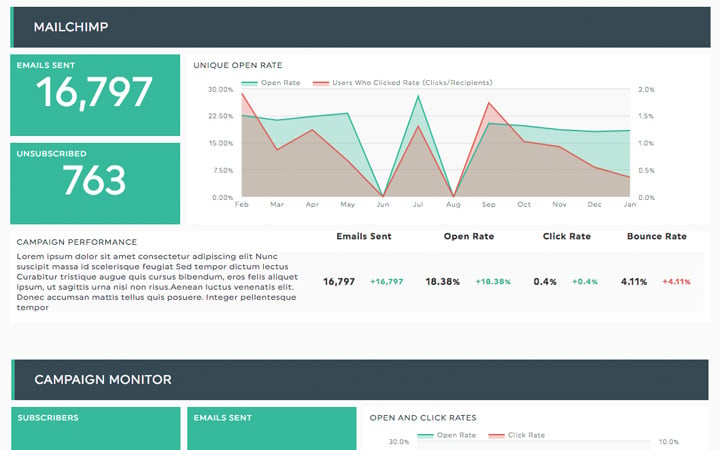What is revenue per email?
Revenue per email is the number calculated by dividing the revenue generated by the total amount of emails that were sent. Multiple variables will increase revenue per email. Segmentation, high click-through rates and open rates, an email list with minimal bounces, and engaging subject lines are a few factors that will impact the average revenue generated and return on investment.