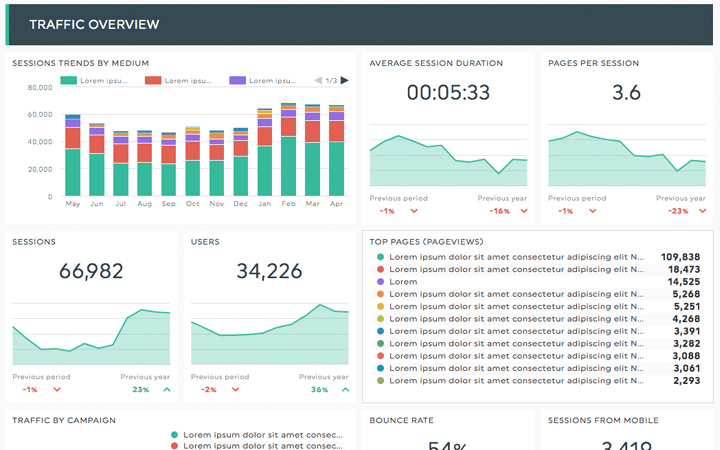What is page depth?
When applied specifically to the Google Analytics search engine platform, page depth is one of the SEO web analytics that calculates the number of pages users visit on your website during a single browser session. Although at face value this can sound like unique page views, it is different. This optimization data point doesn’t calculate the number of sessions or average time in the same way as other metrics.
Page depth counts multiple visits to a single page from an individual user. Unlike other KPIs, when dealing with Google Analytics, page depth isn’t exactly a metric, but instead is referred to as a dimension. The results are presented in one’s Google Analytics account as a page depth report.