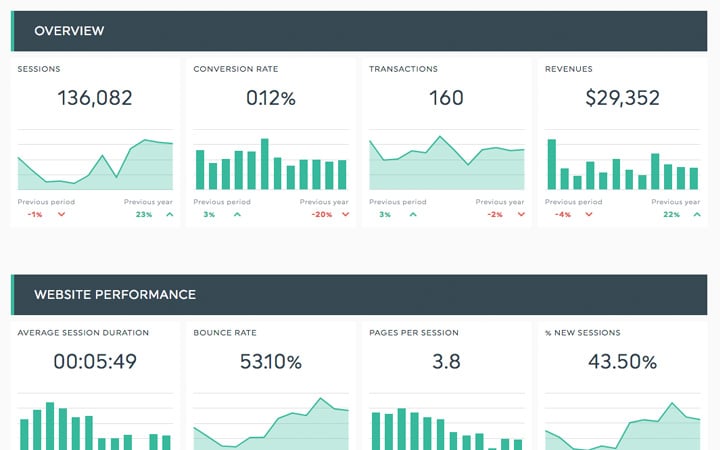What is “number of orders”?
Simply put, the number of orders is how many sales you make to customers in a given time period. This number will help you determine your cost formula, the cost of inventory, and the economic order quantity (EOQ), the order quantity that will keep the holding costs and ordering costs low, so your business makes a profit.
The number of orders metric needs to be on pace with your annual total costs and will inform the way you run your inventory and compare your yearly ordering cost, fixed costs, storage costs, raw materials, and more.