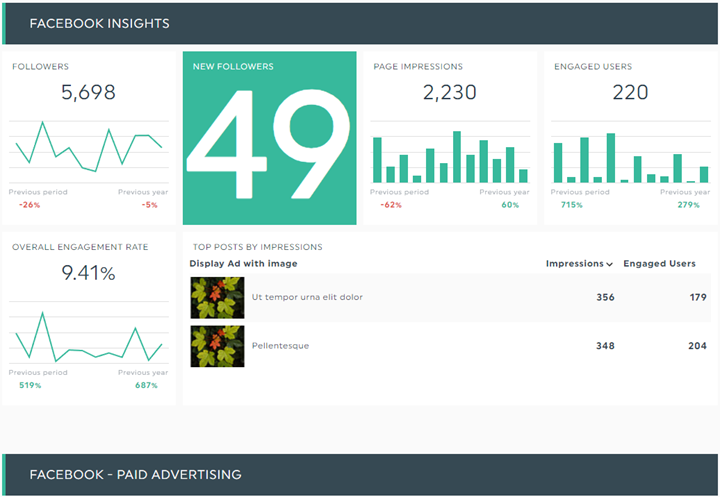What is Facebook engagement rate?
The Facebook engagement rate is the number of likes, comments, shares, and reactions divided by the follower count on your page. This gives you an idea of how much interaction each content you post receives. The higher this number is, the more likely you will get more engagement with future posts.
The higher your engagement rate, the more likely you will attract new customers and build a strong brand presence. Facebook's algorithm wants people to stay on its platform, rewarding those pages and posts with high engagement rates and more visitors. Social networks typically reward users this way, so post engagement and a reasonable engagement rate are good KPIs, especially if you are a marketer focusing on social media management.