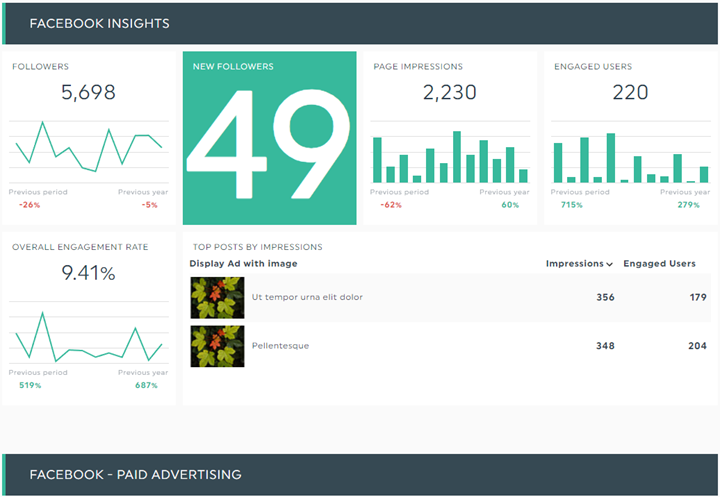What is the engagement rate?
The engagement rate benchmarks measure how actively involved your followers are with your content. Actions that your followers may take, such as liking or commenting on a post, indicate engaging with your content. So unlike follower counts, which prioritize having a high number of followers, your total engagement is a measure of how present those followers are and, therefore, how much they value your content.
Engagement rate is ultimately one of the most important metrics to measure in your marketing campaigns and social media platforms. Social media engagement matters because it shows you that your followers value your piece of content, that it is high quality, and that it may be a clue for how you should approach your marketing strategy moving forward.