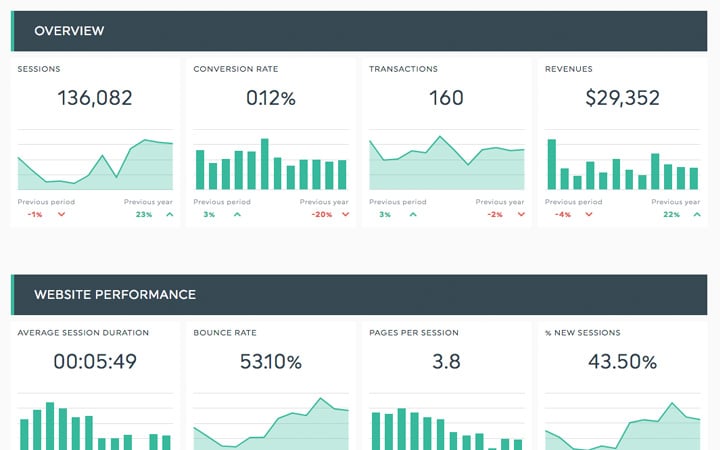What is add to cart rate?
We’ve all been there—online shopping and adding more items to the cart than you buy. The add-to-cart rate is a metric that tracks part of this customer experience. It represents the percentage of visitors who place at least one item in their shopping cart while visiting your website. This doesn’t tell you about your checkout process or cart conversion rate.
Still, it helps you understand how well your product descriptions, product selection, marketing efforts, pricing, and site functionality are working. Your add-to-cart rate is strongly correlated to your eCommerce conversion rate or checkout rate, so they can hint as to where you are gaining or losing potential customers in the usability experience of your eCommerce website.