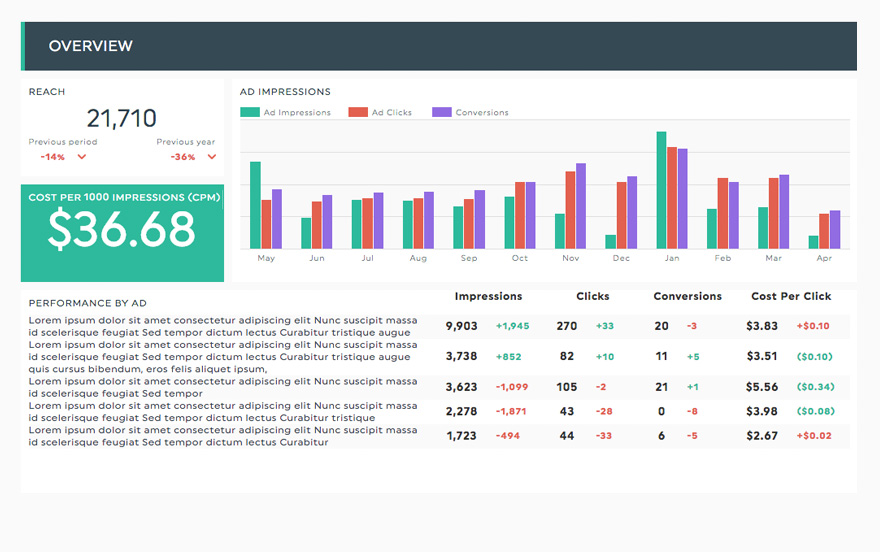Create your Instagram Ads dashboard today!

Instagram is the 3rd most popular social media site in the world and it is an indispensable platform for any digital marketing strategy. Even though Instagram Ads is actually run through Facebook Ads, it’s often necessary to distinguish between the two in order to determine the performance of each platform individually. By creating an Instagram Ads report, it’s easy to see how all your ads are performing over time, as well as in comparison to your ads on other platforms.
-
10 +
Preset Widgets
-
30 +
Metrics & Dimensions
-
1 +
Dashboard Templates
Your Instagram advertising report could look this great
Measure your ad performance, optimize your brand awareness, check your link clicks, and much more with your Instagram ads report.
 Your logo
Your logo
Whether your own or your client’s logo, make your report reflect your brand! Your Instagram ad reports never looked so good.
 All-in-one
All-in-one
Simply connect your Instagram ads manager and drag-and-drop your widgets onto your report to create a clean layout that includes all the information you need.
 Your data
Your data
After you create ads, you will want to measure your results. With Dashthis, customize your widgets to show the data you want, the way you want to, straight from your ad account.
Available Preset Widgets
Featuring the most common KPIs, these widgets are ready to use! Drag, drop, done!

-
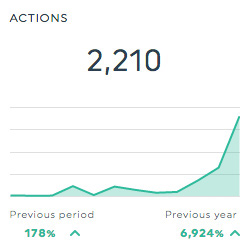
Actions
This historic widget shows the amount of social engagement your Instagram Ads receive, including likes and comments.
-

Top Campaigns (Clicks)
This list widget shows how many clicks each Instagram Ad campaign received.
-
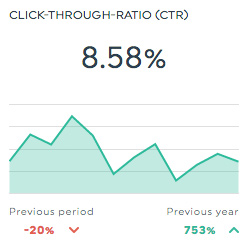
Click-Through-Rate (CTR)
This historic widget shows the percentage of people who go to your website after seeing your Instagram Ads.
-
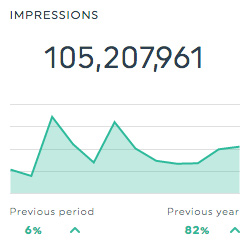
Impressions
This historic widget shows the total number of times that your Instagram Ads were shown to your target audience.
Available Metrics, Segments, & Dimensions
These are the top 10 metrics and dimensions users usually include in their Instagram Ads report:
- Ad Clicks
- This is the total number of times users clicked on your Instagram campaigns, no matter the ad type: carousel ads, video ads, Instagram stories, or ads on your Instagram feed.
- Conversion Value
- This is the total dollar value associated to all conversions. The value per conversion is determined by you when you define your conversion; this is the dollar amount that you consider each conversion is worth to you.
- Cost per Click (CPC)
- This is the average amount you spent on each conversion. It is calculated by dividing the total spent by the number of conversions.
- Cost Per 1000 People Reached (CPM)
- This is the total spending required to reach 1000 people. It is calculated by dividing the total ad cost by the total ad impressions, and multiplying the result by 1000.
- Frequency
- This is the average number of times each user saw your ads.
- ROAS
- Called return on ad spend, this is the percentage of revenue generated for every dollar spent. It is calculated by dividing the total conversion value by the total spent, and multiplying the result by 100.
- Reach
- This is the total number of unique users who saw your ad set at least once.
- Ad name
- This dimension allows you to isolate your data based on the name of the ad that you choose.
- Conversion type
- This dimension allows you to isolate your data based on the type of conversion.
Other Useful Integrations for your social media marketing
Get a more inclusive view of your data by including these integrations in your report too: