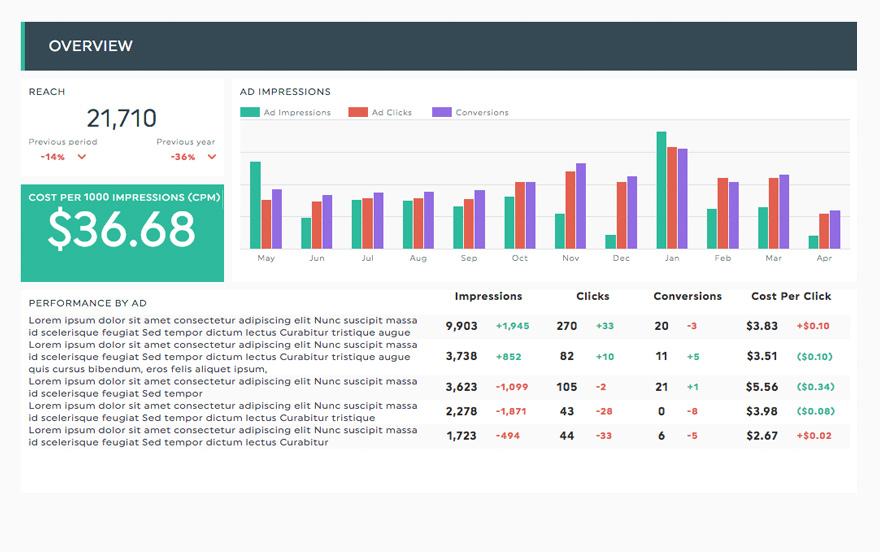Create your Facebook Business Manager dashboard today!

Facebook Business Manager, more commonly called Facebook Ads, is an integral part of any social media campaign; it has now become even easier to manage each individual account separately. Your Facebook Business Manager dashboard allows you to keep track of your Facebook data, as well as all your other social media data, in one single place!
-
10 +
Preset Widgets
-
49 +
Metrics & Dimensions
-
2 +
Dashboard Templates
 Your logo
Your logo
Whether your own or your client’s logo, make your report reflect your brand!
 All-in-one
All-in-one
Drag-and-drop your widgets onto your dashboard to create a clean report layout that includes all the information you need.
 Your data
Your data
Customize your widgets to show the data you want, the way you want to.
Available Preset Widgets
Featuring the most common KPIs, these widgets are ready to use! Drag, drop, done!

-
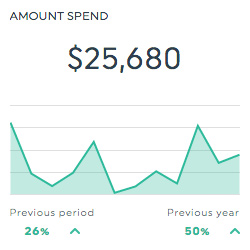
Amount Spent
This historic widget shows the estimated total amount of money spent on your campaign, ad set or ad during its schedule.
-

Cost Per 1000 People Reached
This historic widget shows the total cost of your campaign per 1000 people reached. It is calculated by dividing the reach of your Facebook Ad by the total cost of the ad, and then multiplying this total by 1000.
-
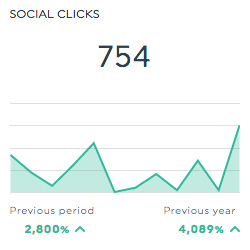
Social Clicks
This historic widget shows the number of clicks your Facebook Ad receives (which can be anything from likes, event responses, offsite clicks, etc.) when shown with social information (ex. Jane Doe “likes” this).
-

Top Campaign by Clicks (All)
This list widget shows the total number of times users have clicked on your Facebook Ad.
Available Metrics, Segments, & Dimensions
These are the top 10 metrics users usually include in their Facebook Business Manager dashboard:
- Link Clicks Conversion Rate
- This is calculated by dividing the number of conversions by the number of Link Clicks.
- Clicks (All)
- This is the total number of times users clicked on an ad.
- Button Clicks
- This is the number of times users clicked the call-to-action button on the ad.
- Unique CTR (Link Click-Through Rate)
- This is the percentage of users who saw the ad and completed a link click.
- Cost per Any Action
- This is calculated by dividing the total number of actions on an ad by the total cost of the ad.
- Post Engagement
- This is the total number of actions that users took involving the ads (or all posts, in some cases).
- Relevance Score
- This is a rating from 1 to 10 that estimates how well the target audience is responding to the ad. This score, shown after the ad receives more than 500 impressions, is only visible when looking at reporting for ads and does not appear for ad sets and campaigns.
- People Taking Action
- This is the total number of users who took an action that can be attributed to the ads.
- 10-Second Video Views
- This is the number of times the video was watched for a total of at least 10 seconds, or for nearly its total length, whichever is shortest.
- Video Watches at 100%
- This is the number of times the video was watched at 100% of its length, including watches that skipped to the end.
Other Useful Integrations
Get a more inclusive view of your data by including these integrations in your dashboard too: