How to Maximize Website Dashboards for Valuable Insights

How do you design a website dashboard that proves the value you deliver?
In our experience working with agencies across 122+ countries, it boils down to demonstrating your understanding of clients’ unique challenges and hard-won results in your reporting.
In this guide, we’ll recommend the five website dashboard templates you need, along with some tips on communicating the impact of your strategy compellingly.
- The Power of Website Dashboards for Marketing Data-Phobes
- The 5 Best Website Dashboard Templates Every Agency Need
- How to Build a Website Dashboard from Scratch (if Templates Aren’t Your Thing)
- 3 Website Dashboards Best Practices to Implement Across Your Client Portfolio
- Automate Your Reporting with DashThis Today!
The Power of Website Dashboards for Marketing Data-Phobes
Website dashboards automatically turn raw data into visuals, helping stakeholders understand a website’s performance and the impact of your strategy visually.
These visual web analytics reports simplify analysis by a mile.
Take the website dashboard below. The digestible graphics provide a holistic view of your most critical metrics, enabling you to compare performance across different periods quickly.
Note the fluctuations clearly outlined in green and red. You know which metrics you need to keep a close eye on to grow traffic.
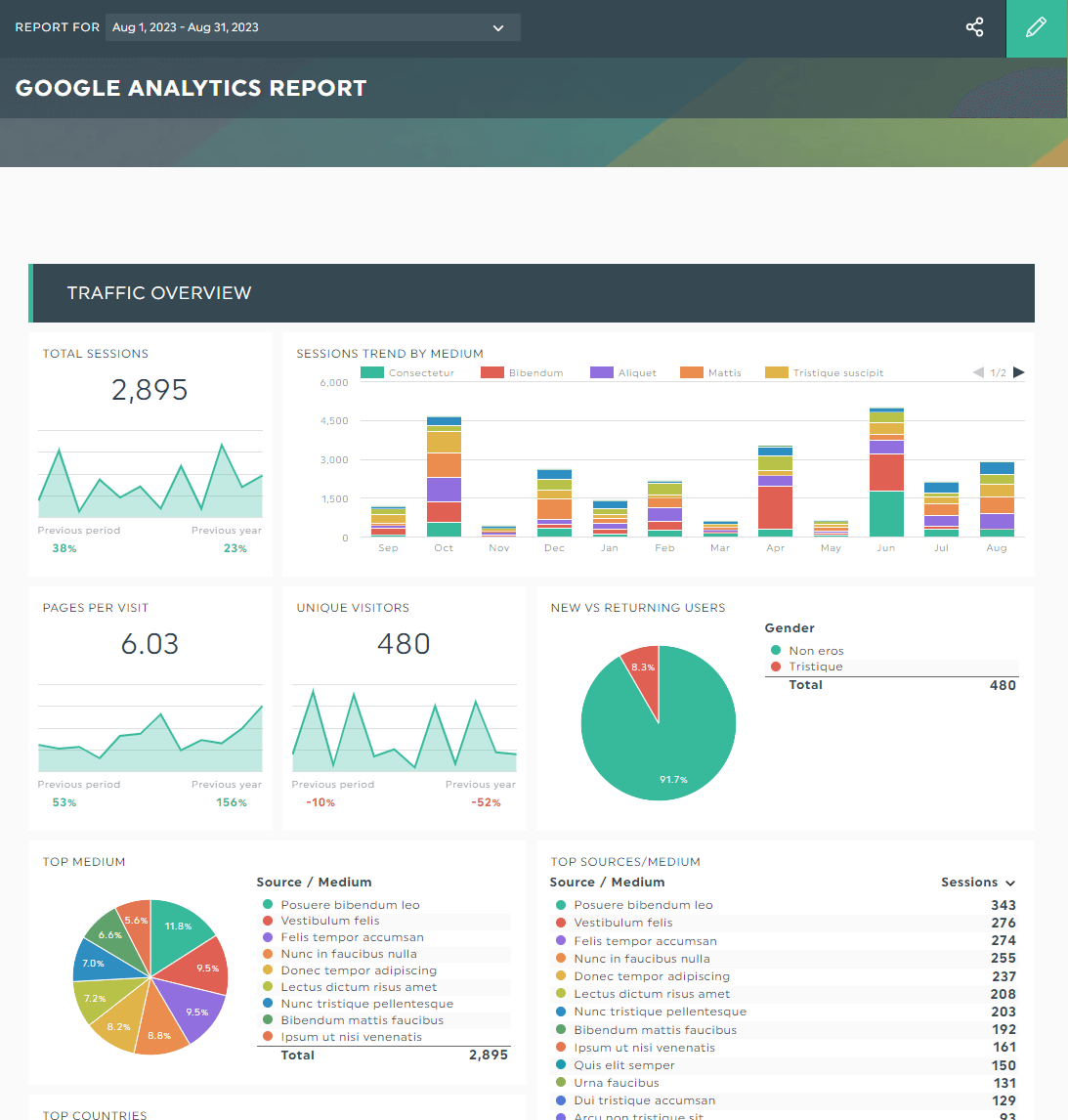
The power of data visualization. If you were to analyze these metrics in spreadsheets, it would have taken hours to distill them into useful insights.
You can create these website dashboards on user-friendly reporting tools like DashThis. It auto-populates data into one central location, saving you the hassle of combing through individual channels one at a time.
DashThis is the easiest reporting tool. Automatically gather data across multiple channels into one beautiful report. Start your free 15-day trial on DashThis today.
The 5 Best Website Dashboard Templates Every Agency Need
Start with best practices instead of creating from scratch. These five website templates outline all metrics in a compelling way. Measure them as it is or customize it with your own.
SEO report template
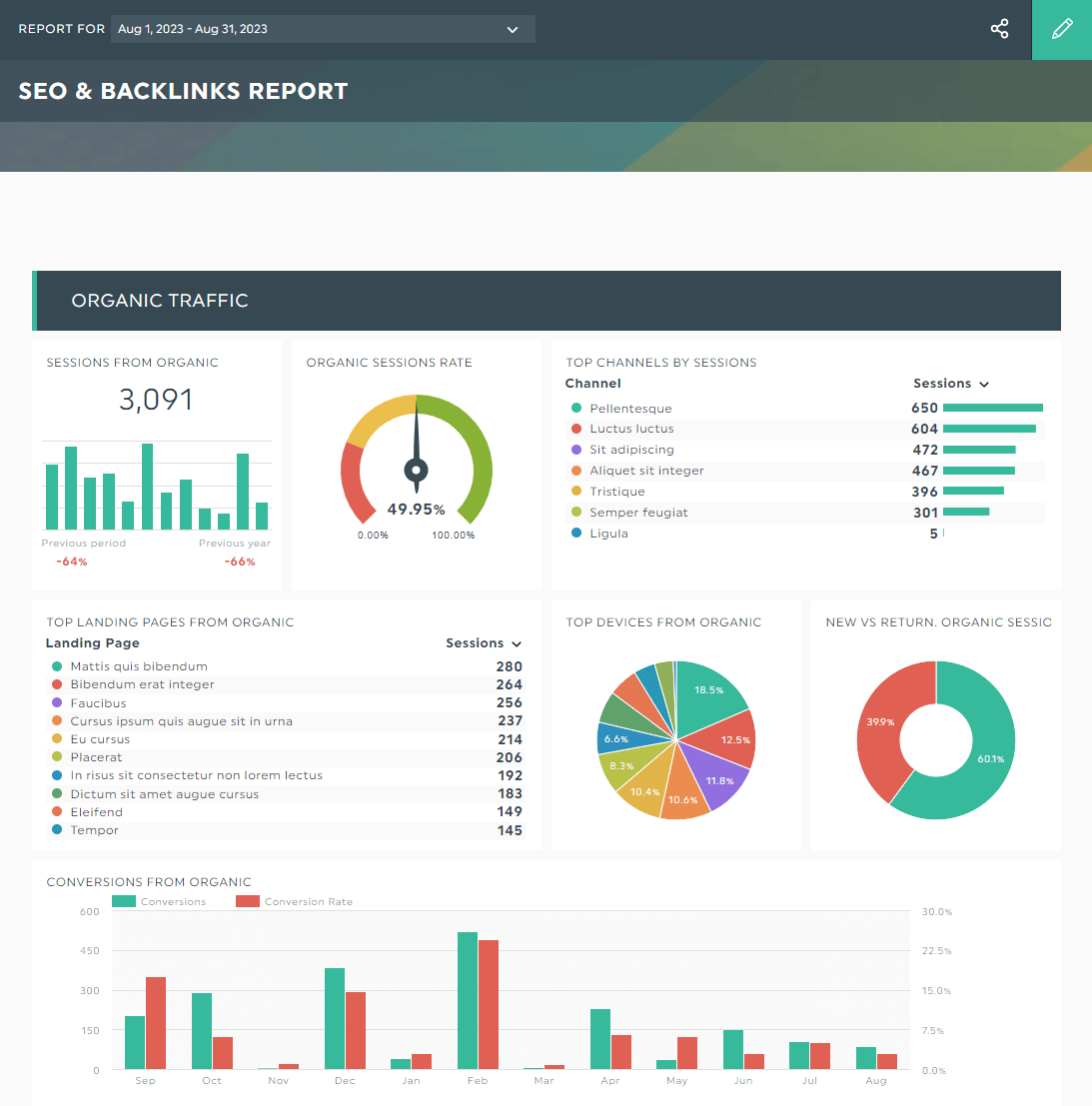
Grab this SEO report template with your own data!
This SEO marketing dashboard smushes up your favorite SEO tools—Ahrefs, GSC, Moz, SEMrush, you name it. Keep tabs on your money keywords, domain authority, and backlinks in one place.
Key metrics:
- Average position
- Domain authority
- Organic sessions rate
- Top queries by click
- Top landing pages from organic search
GA4 report template
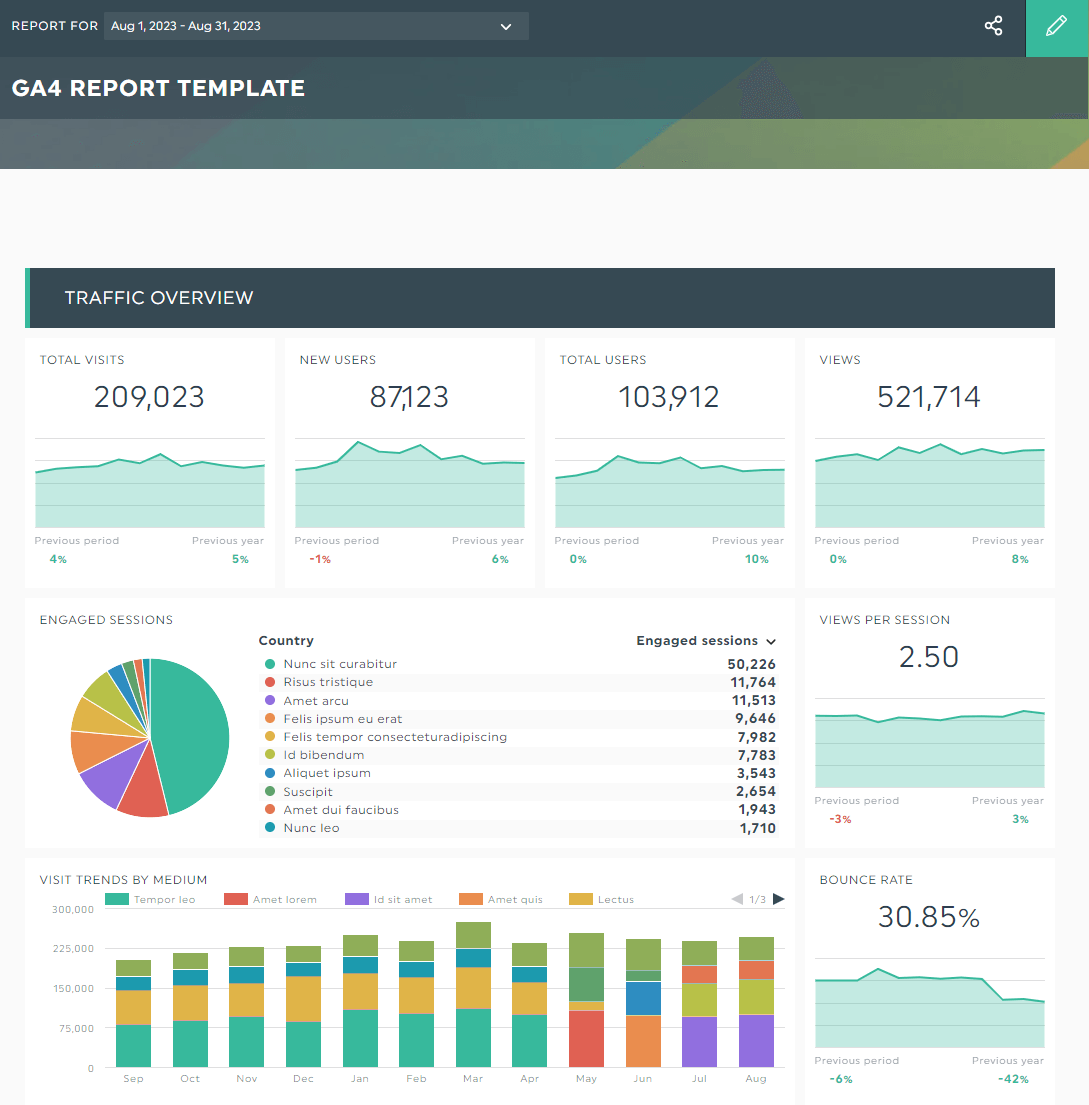
Grab this GA4 report template with your own data!
Google Analytics 4 is one of the top challenges in digital marketing today.
Despite many users describing it as “disaster”, “unusable”, and “horrible,” it’s here to stay. Use this dashboard if you don’t know where to begin.
Key metrics:
- Total visits
- Total users
- Conversions
- Visit trends by medium
- Conversions by medium
eCommerce report template
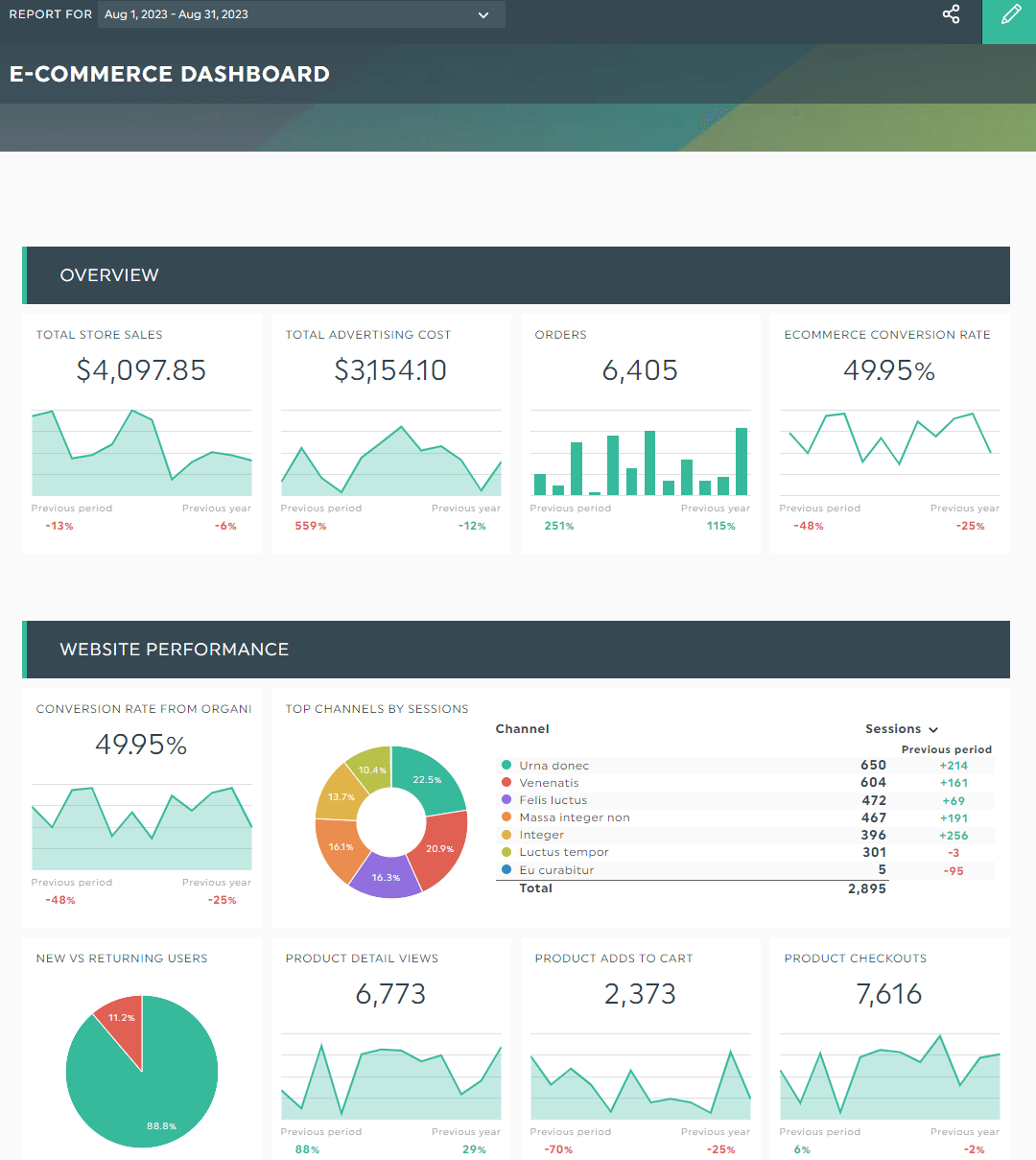
Grab this eCommerce analytics dashboard template with your own data!
Running a successful eCommerce store requires a deep understanding of supply chain, cost and profit management, and marketing strategies.
This report identifies critical obstacles in the conversion funnel and tracks if you’re spending your marketing budget effectively.
Key metrics:
- Total store sales
- Total advertising costs
- Number of orders
- Product detail views
- Product adds to cart
- Product checkouts
Google My Business report template
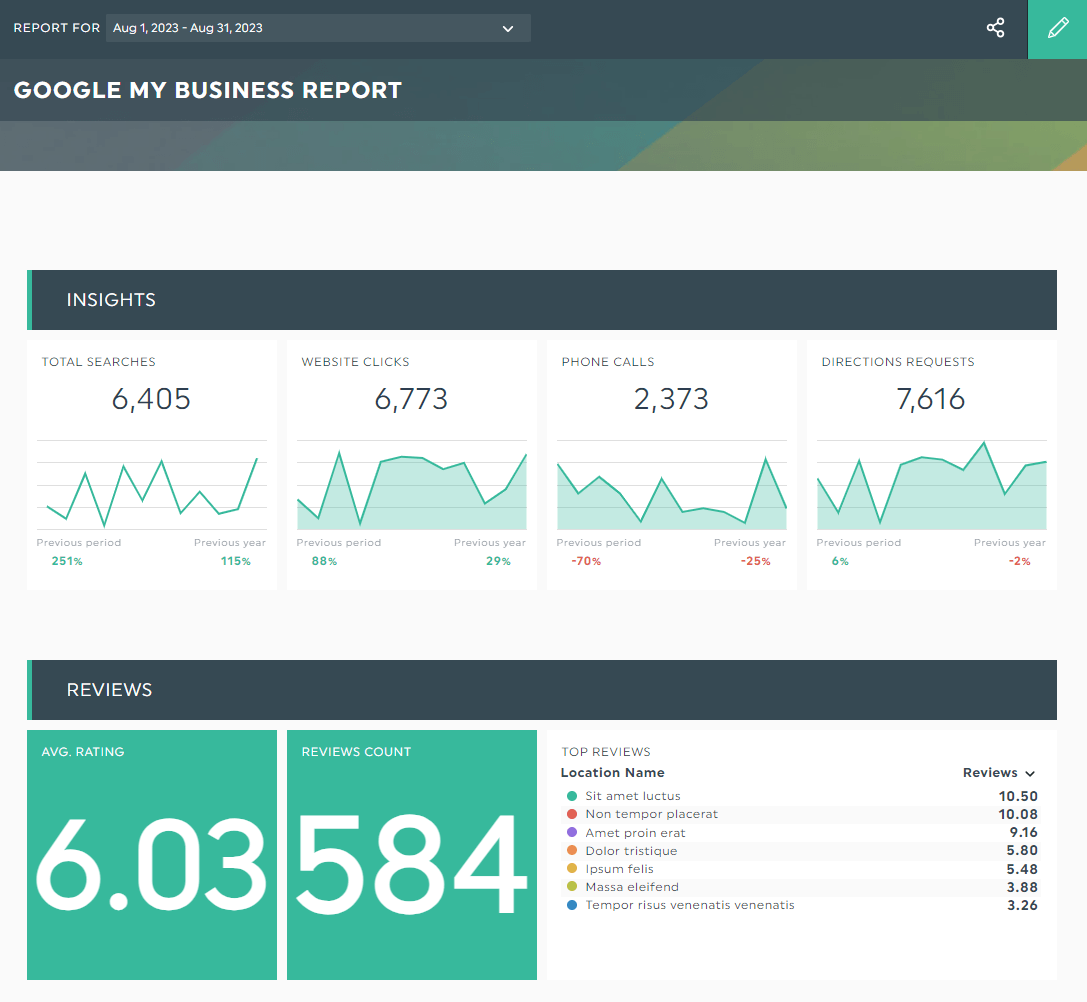
Grab this Google My Business report template with your own data!
Look no further if your client relies on Google My Business to acquire local customers. This dashboard digs deep into buyer ratings and reviews. Use it to gauge if you’re getting customers through the door.
Key metrics:
- Total searches
- Average rating
- Reviews count
- Direct searches
- Discovery searches
Executive report template
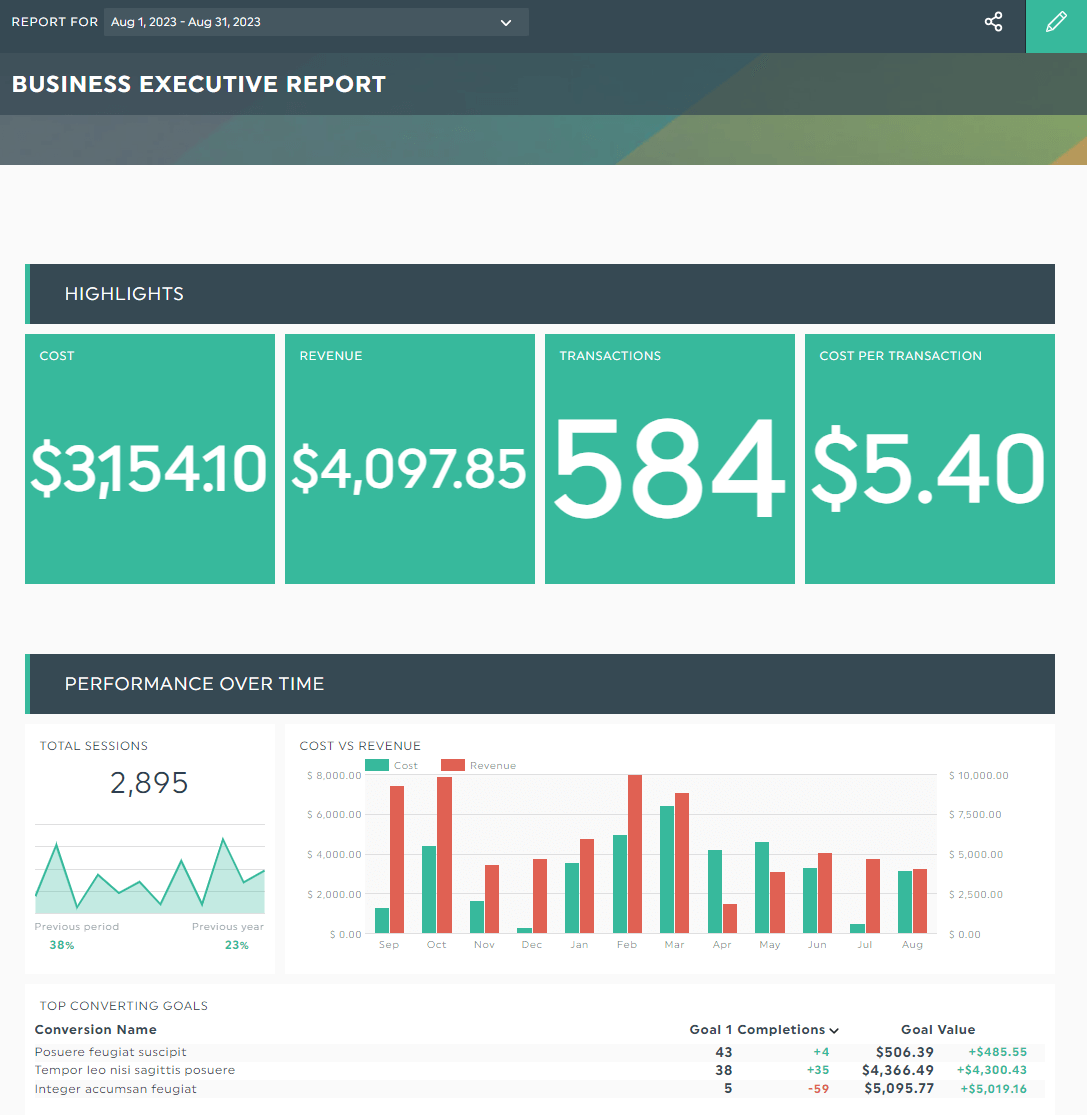
Grab this executive report template with your own data!
C-suites care about one thing: revenue. This executive sales dashboard communicates the overall marketing performance in layman terms and how each metric impacts the business bottom line.
Key metrics:
How to Build a Website Dashboard from Scratch (if Templates Aren’t Your Thing)
What if you prefer to start from scratch?
Say you already have a proven layout you’d like to use across an entire portfolio of clients.
Here’s how you can start from a blank slate on DashThis:
- Select the Blank Dashboard
- Connect your data sources with DashThis
- Choose your metrics in Preset Widgets on the top left sidebar
Sit back while your data is automatically pulled from your sources. Drag and drop them as you see fit.
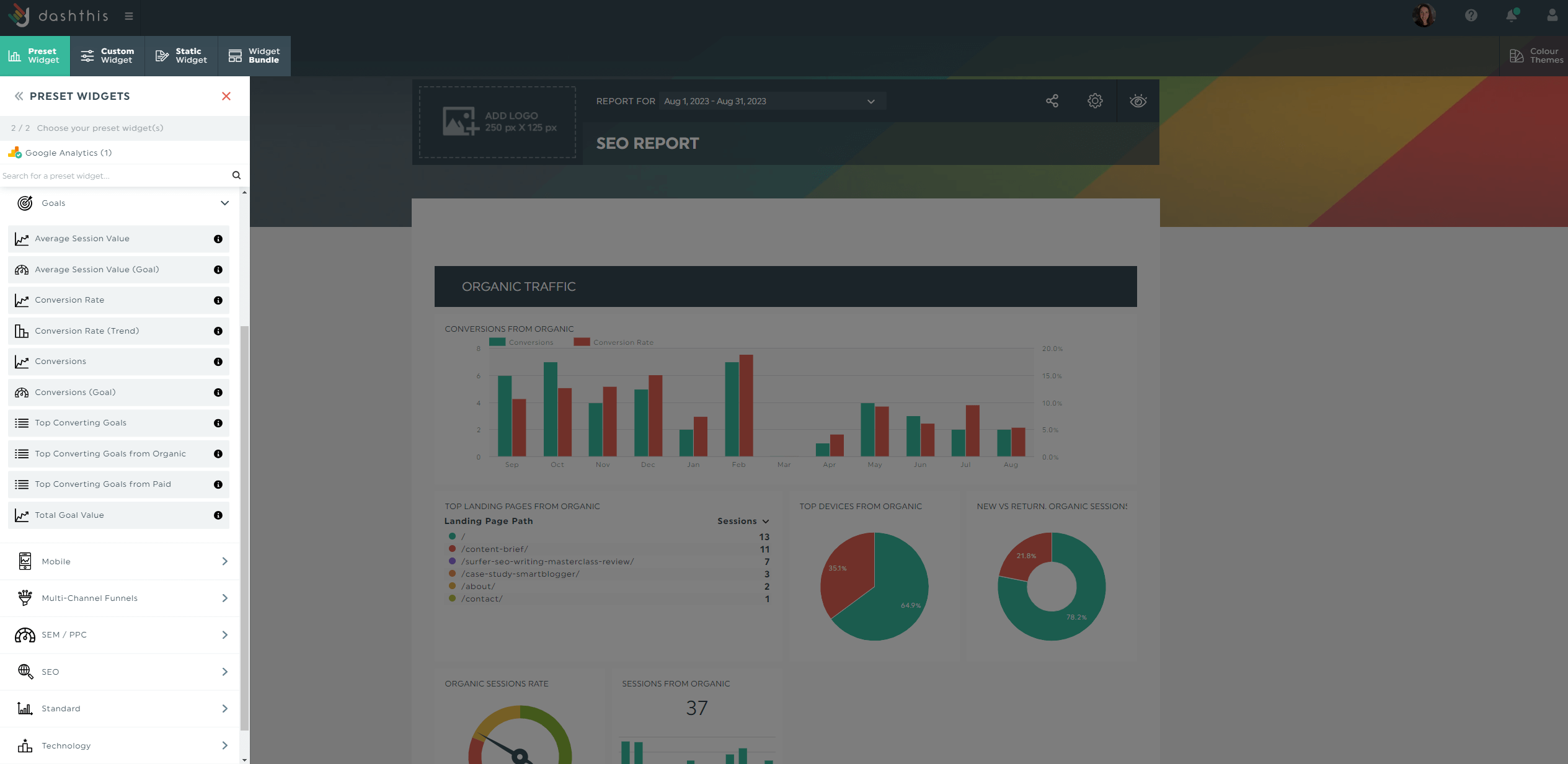
Customize the dashboard design as you like.
Separate different channels with a header, add the client’s logo, and include screenshots to illustrate the impact of your strategy.
Click the Switch to view mode icon for a live preview.
If you want to use the dashboard for future campaigns, click the Dashboard Options icon > Save as Template.
Finally, schedule an automatic email dispatch to share it with stakeholders and streamline your reporting workflow. Click the Sharing Options icon > Share by Email.
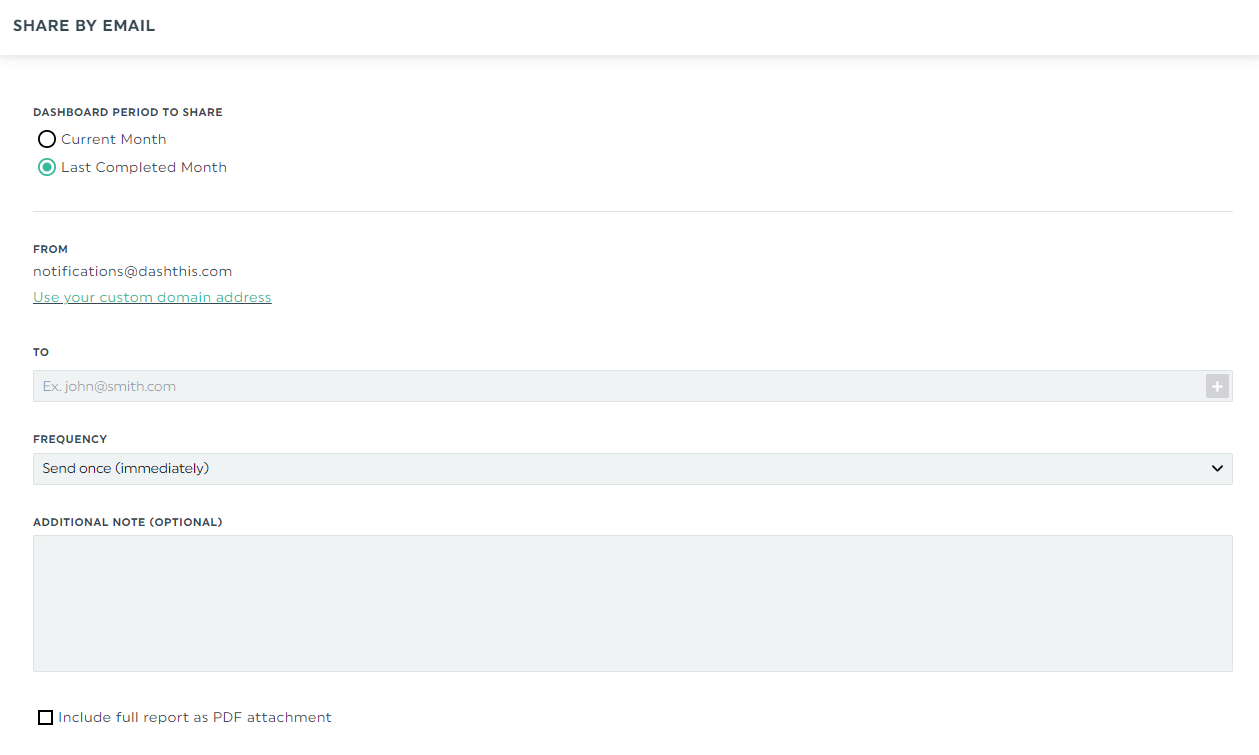
Alternatively, send a URL link.
Both sharing options let stakeholders view the report in real-time in different periods.
3 Additional Website Dashboards Best Practices to Use Across Your Client Portfolio
The last thing you need in your reporting is clients emailing a barrage of questions that could’ve been answered in the first place. Try these best practices to help clients understand the value you bring to the table right off the bat.
Reinforce your goals and key metrics to set the stage
The client has shared their business goals, and you’ve set the KPIs and key metrics to track progress.
At the top of your report, recap what you discussed in the initial meeting and align the metrics with the client’s business goals. Note how the dashboard template below shows an overview before diving into the most critical metrics.
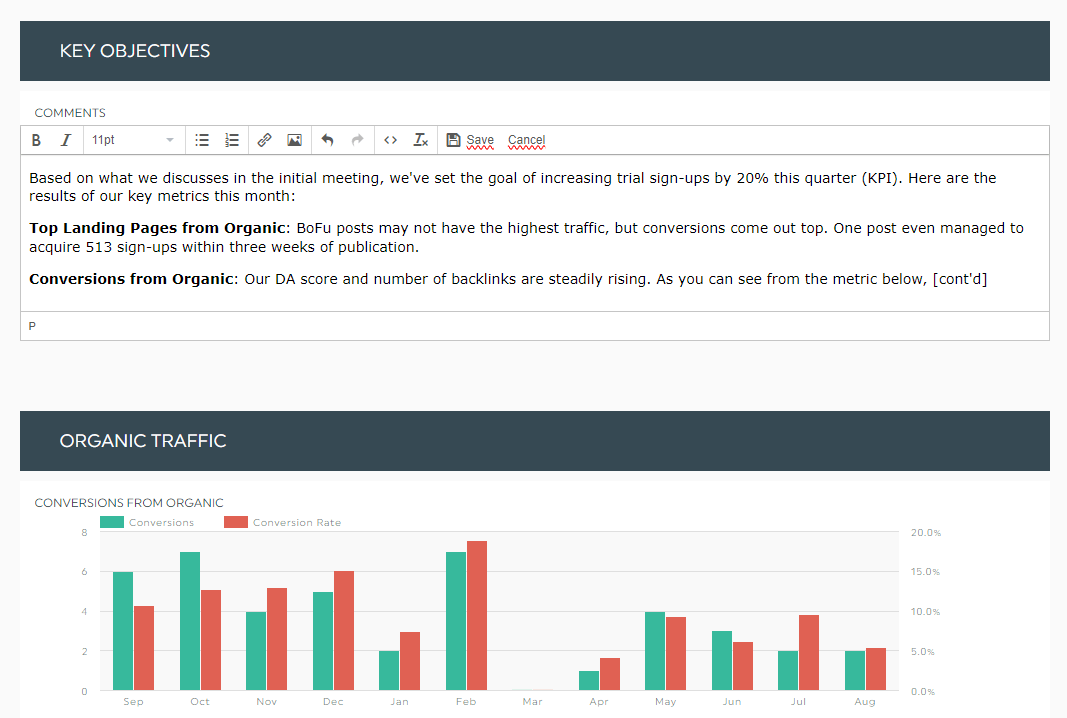
Not only does it ensure the goals are fresh in the client’s mind, but it also shows your understanding of the client’s unique challenges and commitment to solving them.
Choose the right visuals to emphasize improvements
Visualization makes your hard-won results stand out.
Suppose a client wants to book more sales demos.
In your dashboard, emphasize the growing number of sales-qualified leads against the number of prospects and subscribers. Instead of using a line chart—which doesn’t bring any attention to either of these metrics—use an area chart to convey this enormous improvement.
On DashThis, hover to the metric and click Edit Widget > Data Display and select the Area graph.
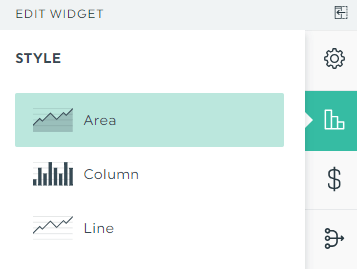
Better yet, edit the fluctuation format to show the percentage of points gained to drive your point home.
Customize your dashboard to add a personal oomph
A personalized customer experience can look anywhere from assigning a personal account manager to tailoring a website dashboard according to the client’s brand and preferences.
For the latter, incorporate the client’s logo, colors, and other branding elements into the report.
Add notes next to metrics if you work with clients with limited marketing expertise. These notes come in handy when explaining marketing acronyms or erratic trends.
On DashThis, hover to a metric and click Add Note > Save.
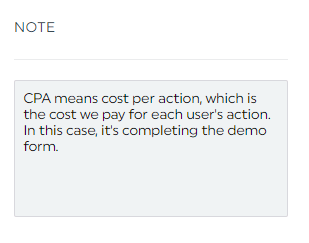
With all notes accessible in one place, clients can quickly find what they need without weeding through their email inbox.
Automate Your Reporting with DashThis Today!
An effective website dashboard conveys performance at a glance. At its deepest core, it proves the value your agency brings to the table.
Try these website dashboard examples and best practices to demonstrate your understanding of the client’s challenges and grab attention with your hard-won results.
DashThis is the easiest reporting tool. Automatically gather data across multiple channels into one report. Pricing starts at $38/month when billed annually.
Start your free 15-day trial on DashThis to wow clients with your reports today.
Ready to create awesome website dashboards?
Read More
Don’t miss out!
Automate your reports!
Bring all your marketing data into one automated report.
Try dashthis for free

