Use Preset KPI Widgets to Save a Ton of Time

One of the main reasons you’re using DashThis is the countless hours automated data-fetching allows you to save. But what if I told you that your time-saving journey doesn’t end with the data-fetching, and that the use of preset KPI widgets are also a crucial part of it? Yes, you’d be very excited indeed.
How does that work, though? Ah, the suspense is unbearable! Read on!
What are preset KPI widgets?
First of all, preset KPI widgets (also known as simply preset widgets in DashThis) are widgets that the team at DashThis has already set up based on the most commonly used KPIs. Every data source within a same integration will be combined in these widgets, meaning you’ll have nothing to do besides the usual drag and drop.
For example, we know that most of our clients like to use their Google Analytics integration to report sessions using a historic widget. DashThis allows you to save a lot of time with the “total sessions” preset widget option. You could create a custom widget displaying the same data, but using a preset widget is a shortcut that’s bound to simplify your reporting a lot.
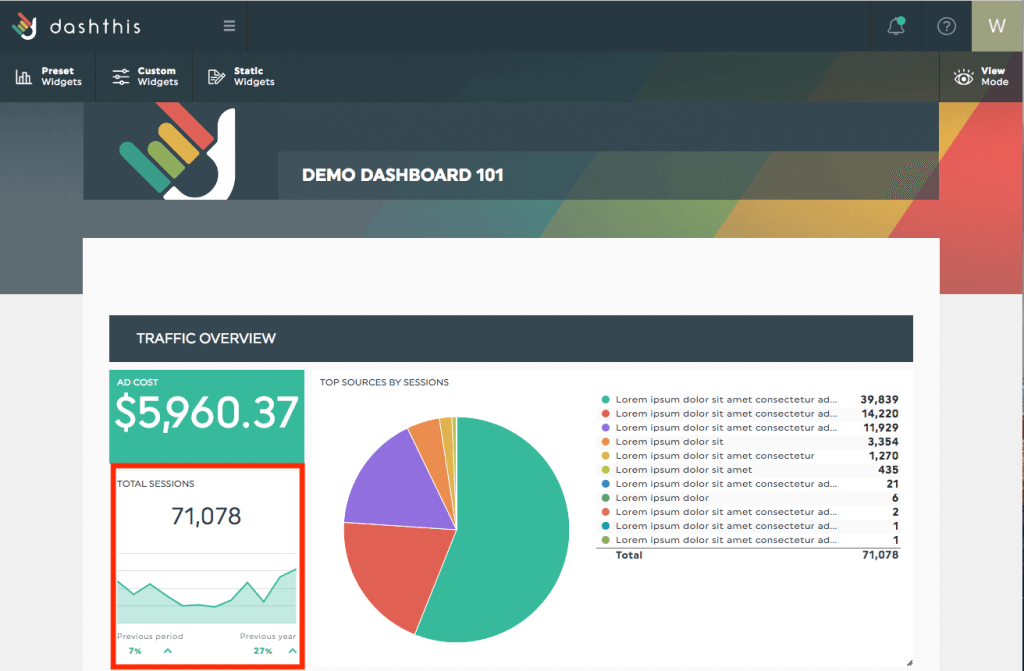
Why should you use preset KPI widgets?
Preset KPI widgets are a way to display your data neatly in an instant, without having to worry about the graph type, data sources, or settings. We took care of everything! If you thought your reporting process was already fast and easy, wait until you give our preset KPI widgets a try.
How should you use preset KPI widgets?
Piece of cake! All you have to do is connect to your DashThis account, open an existing dashboard or create a new one, and click the Preset Widget menu in the top-left corner. There you choose your integration, the KPI you want, et voilà! You’ve created a preset KPI widget and are ready to take over the reporting world.
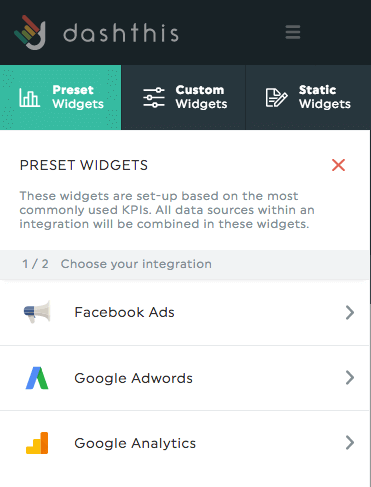
Not using DashThis yet? What are you waiting for? Start your free trial right now!
Happy reporting!
Ready to automate your reporting?
Read More
Don’t miss out!
Automate your reports!
Bring all your marketing data into one automated report.
Try dashthis for free

