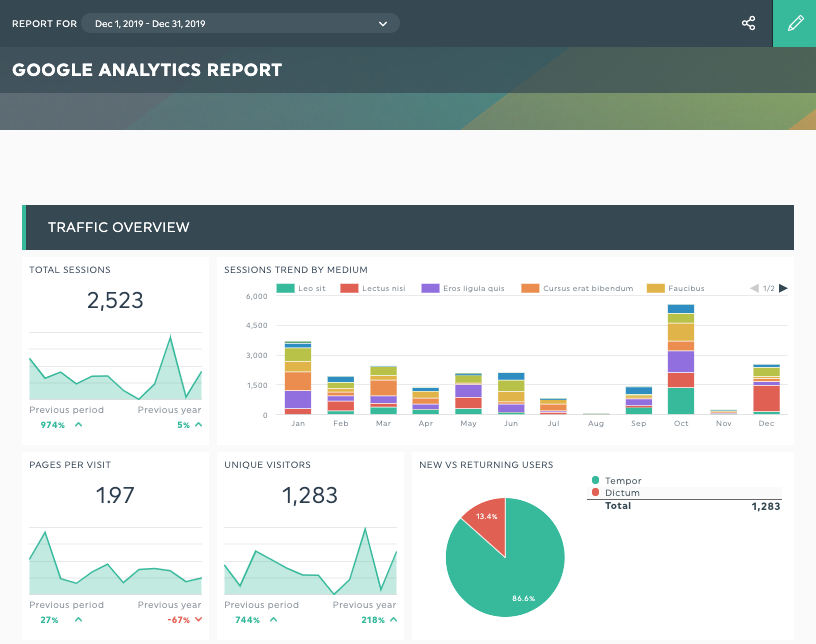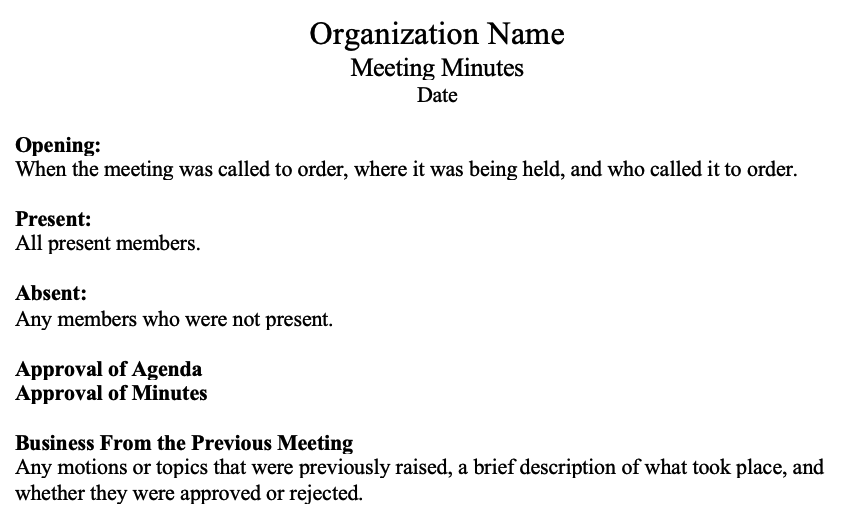12 Types Of Reports (And What Each Is Best For)

Marketing reports take on many forms.
In this post, we’ll look at 12+ different types of reports and their best use cases.
If you’ve ever wondered how to use such reports in different business scenarios — whether it’s communicating results to clients or relaying information between various departments — this guide is for you.
- 1. Periodic reports
- 1.1 Google Analytics report
- 1.2 Email marketing report
- 1.3 Social media report
- 2. Analytical reports
- 3. Marketing dashboards
- 4. Internal reports
- 5. Short reports
- 6. Informal reports
- 7. Proposal reports
- 8. Vertical reports
- 9. Lateral reports
Marketing Reports
Here are some reports that you can use if you are a marketer or a marketing agency in particular.
1. Periodic reports
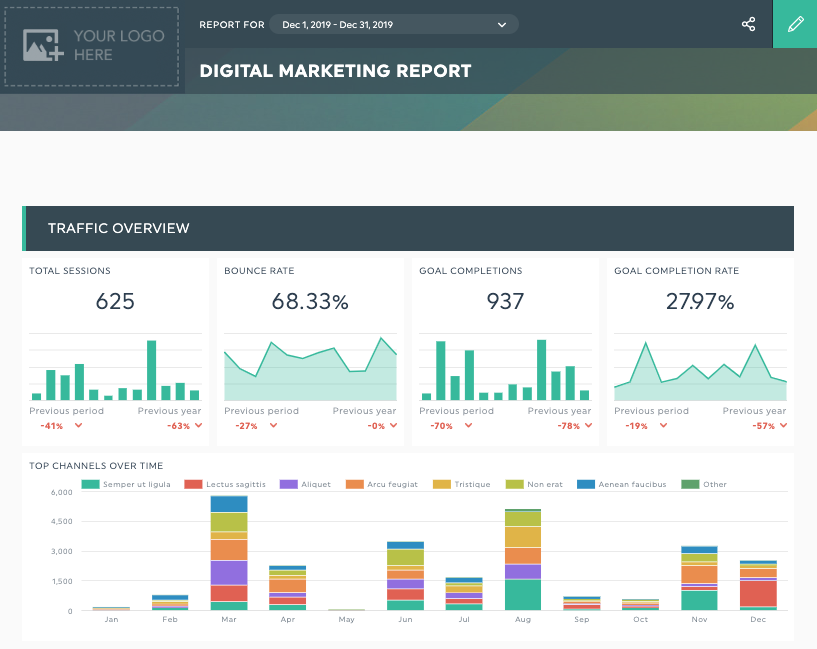
Use it to: Communicate performance to clients or a group of people (e.g., stakeholders like CMO and CEO).
Periodic reports are reports issued at regular intervals. They’re often presented as project deliverables and help with decision-making (i.e., an agency sends a digital marketing report to a client every month). You can have yearly, monthly, quarterly or weekly reports for example.
Examples: Progress reports, sales reports, social media reports, Google Analytics reports, email marketing reports.
Let’s explore how these reports look in detail.
1.1 Google Analytics report
Google Analytics (GA) is widely used by marketers who want to make sense of data and drive strategic decisions.
If you’re a frequent GA user, you’d know this: It’s overwhelming navigating the sheer amount of data. Imagine how your client must feel when you present these data in a spreadsheet!
What’s a better way to communicate your results?
DashThis’s Google Analytics report template:
Grab this template with your Google Analytics data!
In your GA report, drag and drop preset KPIs like goal completions and conversions, sessions and users, and landing page performances.
Creating this visual presentation will help you to present ROI to your clients in a compelling manner.
1.2 Email marketing report
Emails are often used to educate, nurture, and convert subscribers to customers down the road.
Want to make sure your clients understand how their email campaigns are doing? Pull metrics from your email autoresponder, and let DashThis summarize your data in an email marketing report template.
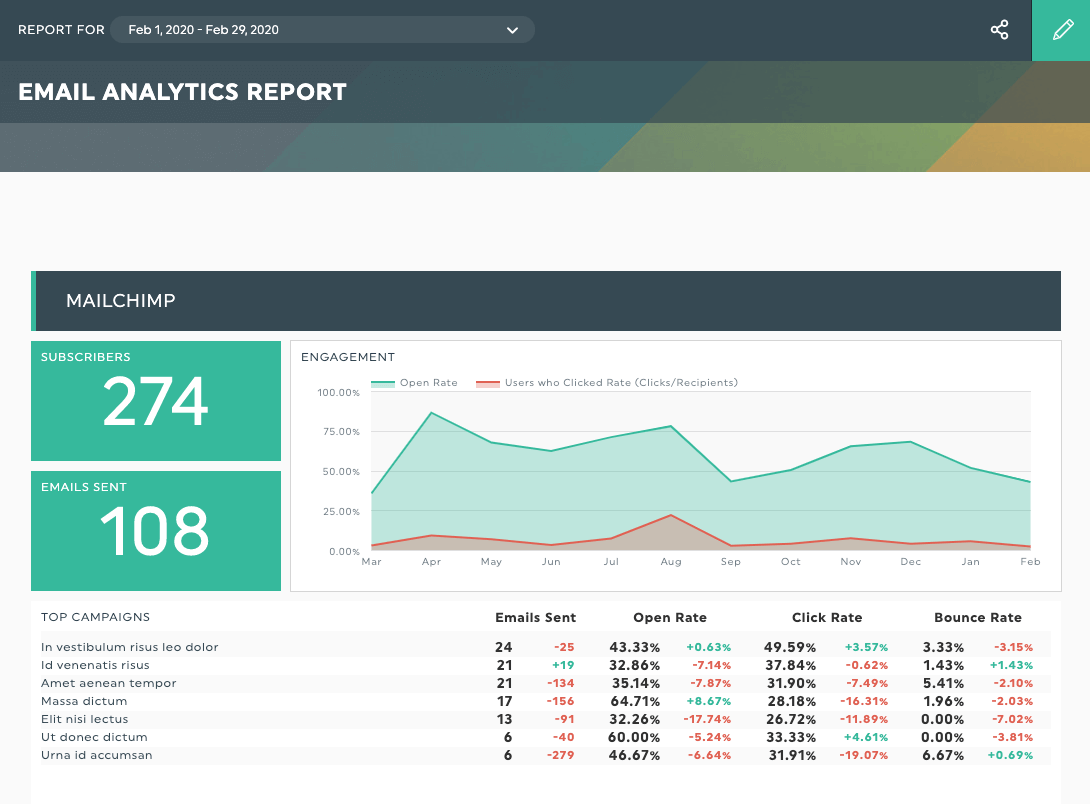
Grab this template with your email marketing data!
With DashThis’ preset KPI widgets (e.g., open rate, number of subscribers, and unsubscribe rate) shown in a sleek format, clients will be able to view results at a glance.
1.3 Social media report

Grab this template with your social media data!
Social media is a beast, especially when you’re on multiple platforms.
One great way to track results across these different social channels is to use DashThis’ social media report template and use its pre-set KPIs (e.g., impressions and reach).
Display the best-performing posts from Facebook or Instagram directly on DashThis with a few clicks. Long gone are the days of manually inserting them.
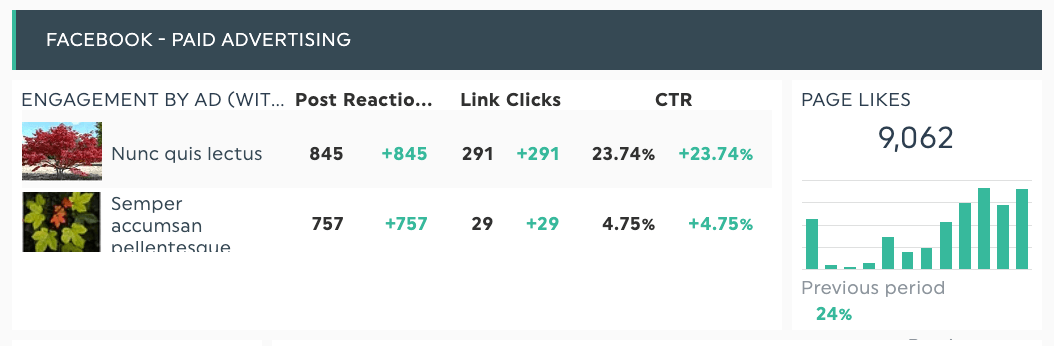
Creating reports is a big job. It’s the stage where clients evaluate how easy it is to work with you and decide if they should continue extending your contract.
With DashThis, you no longer need to hop from one platform to another to attach seven different Google Analytics reports, a handful of email marketing reports, and screenshots of a viral Instagram post for each client.
Go from spending hours each week per client to less than ten minutes total! DashThis is the perfect tool to create these different types of reports. Thanks to automation, you don’t have to start from scratch every time.
Start your DashThis 15-day free trial and automate your marketing reports today.
2. Analytical reports

Get an analytical report like this one with your own data
Use it to: Share data and insights to evaluate business decisions.
Data never lies.
Analytic reports are business documents that share statistics, predictions, and solutions (e.g., feasibility report). It’s a more technical report that gives you a clear understanding of what’s happening in your organization, so that you can evaluate your action plan.
Example: An ecommerce report that shows transactions and revenue. Based on the data, marketers can identify which channels generate the highest sales and choose which to focus on.
3. Marketing dashboards
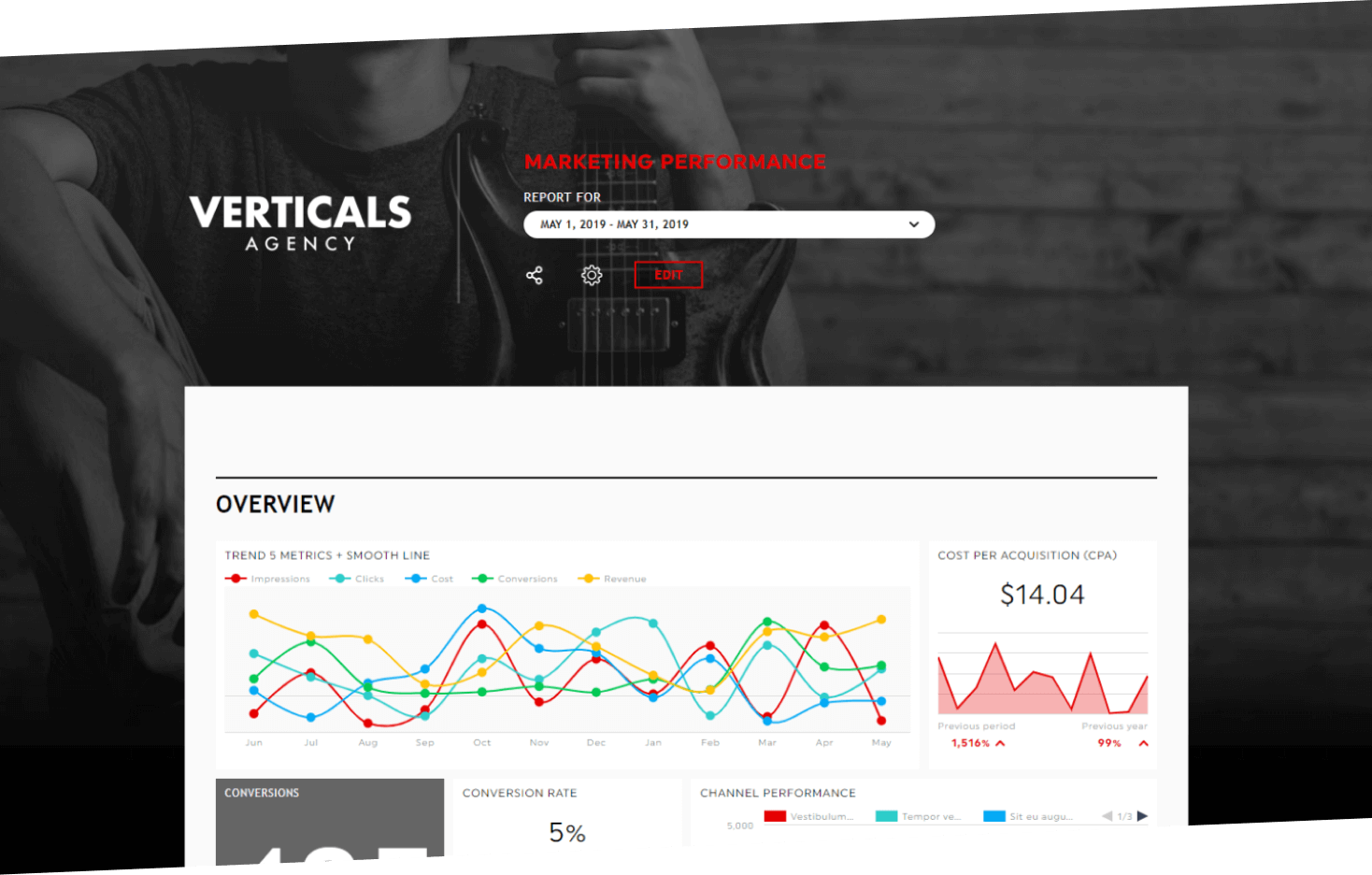
Dashboards are a real-time type of report. Much like the dashboards of your car, it shows you where your marketing strategies are as of now.
Use it to: It’s a functional report particularly useful to track a campaign and adjust it as it goes.
Example: A rolling dashboard that follows your ongoing Facebook ads campaign, or a weekly marketing dashboard.
Types of internal reports
Source: Wild Apricot
Those reports are usually shared between different teams or employees across the same organization.
4. Internal reports
Use it to: Convey information among team members and departments within the organization.
Internal reports are circulated within the company. They usually are there to inform different teams on different topics, or the entire company for an announcement.
Example: A marketing budget report sent to the finance department for approval.
5. Short reports
Use it to: Announce new events or internal changes. They are usually on an organization level.
Short reports are documents with less than ten pages; they’re usually informal. They usually are internal reports since they don't convey a lot of information.
Example: A memorandum (or “memo” for short) to inform staff of an upcoming work event.
6. Informational reports
Use it to: Provide background information from a sector of a company to another.
Informational reports transmit information from a sector of an organization to another (e.g., annual reports, financial reports, accounting reports).
Example: A leadership meeting minutes report that details which department heads attended and what was discussed.
7. Proposal reports
Use it to: Set clear expectations and explain your strategy.
Proposals are problem-solving reports that include a project overview, solution, and expected outcome. They’re often used to convert leads to paying clients.
Example: A digital marketing proposal that showcases an agency’s proposed strategy, case studies, scientific research, and process to a prospective client.
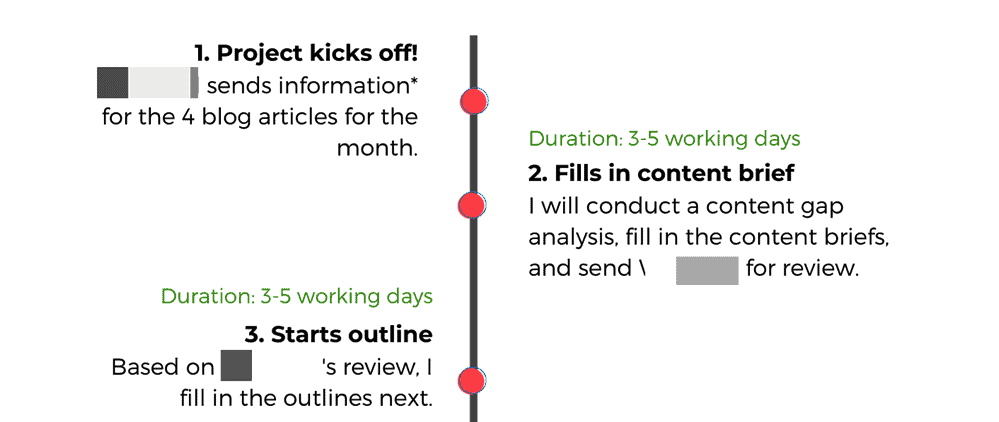
Source: AppSumo
8. Vertical reports
Use it to: Communicate information to management or employees a supervisor or manager oversees.
Vertical reports communicate information either upward or downward in the hierarchy.
Example: A marketing plan created by a marketing coordinator sent for approval to the head of marketing, monthly financial reports sent for approval.
9. Lateral reports
Use it to: Transfer knowledge so all departments arrive at the same decision.
Lateral reports coordinate knowledge transfer between different departments in an organization.
Example: A marketing plan detailing budget information such as marketing spend and expected incoming revenue sent to the finance team.
Types of external reports

Source: 8x8
The reports are usually public, so shared across multiple different organizations, available on a website or on different medias.
10. External reports
Use it to: Announce an event, product launch, or other happenings.
External reports are distributed outside the company.
Example: A press release report about a new product launch sent to a tech publication for coverage.
11. Informal reports
Use it to: Present information for internal use.
Informal reports are less-structured documents (i.e., uses casual language). They’re usually of short length.
Example: An informal post-event report with summarized points created by a marketer after attending a conference.
12. Long reports
Use it to: Share in-depth information.
Long reports are documents with more than ten pages. Due to the length, they’re usually formal.
Example: A white paper about an industry’s latest trends.
13. Formal reports
Use it to: Provide information to educate, inform, convince, or drive decisions.
Formal reports are detail- and structure-oriented. Due to the long nature, they often include many sections (e.g., table of contents, executive summary) for easier reference.
Example: A yearly market research report used as a lead magnet to attract enterprise leads.
What types of reports will you create today?
These 12 kinds of reports overlap each other.
For example, a three-page SEO deliverable is an analytical, short, and external report.
So remember: It’s perfectly fine if your report format looks a little different from the examples in this list.
Does creating a single report eat up hours of your time? Or are you tired of cobbling analytics from multiple channels in your longer reports? Report writing can take way too long and that’s why apps were created to help you streamline this tedious part of your job.
With DashThis, you don’t need to hop from one platform to another to pull in different data.

Get a report like this one with your own data!
Our dashboarding tools automate your monthly reporting and help you create reports in the blink of an eye.
Whether you want to create a three-page report for different clients, a marketing dashboard for a specific audience or campaign, or multi-reports for a single brand, DashThis can make it happen.
Get automated marketing reports in seconds with DashThis.
Read More
Don’t miss out!
Automate your reports!
Bring all your marketing data into one automated report.
Try dashthis for free