A Comprehensive Technical SEO Checklist for 2026

As more businesses set up online, search engine optimization (SEO) is key to staying ahead. But to succeed, organizations must build effective technical SEO strategies. Wondering where to begin? Stick to our comprehensive technical SEO checklist to stay on the right track.
Technical SEO checklist
1. Audit your website
First you should carry out a comprehensive audit of your existing setup. An SEO audit looks at all aspects of your website to identify optimization opportunities. This can be conducted in-house or via a third-party SEO agency. Reporting can play a crucial role throughout this process, as it provides visibility into key metrics and helps you prioritize areas that need the most attention.
When carrying out your audit, be sure to focus on some of the areas listed below.
- Identifying any broken or incorrect links.
- Metadata.
- Canonicalisation.
- Size and alt text of images.
- Ensuring that URLs maintain a simple and readable structure.
- Creating an SEO website migration checklist if your organization plans to change CMS or significantly change the structure of its site.
- Making sure that web pages are responsive and fast.
- Many more elements I will discuss in this article.
2. Speed up your site
The average online user doesn’t like to be kept waiting. According to a recent study, the average web page load time is 2.5 seconds on desktop and 8.6 seconds on mobile. If users are left waiting much longer than this, they’ll go elsewhere.
This is why Google now views site speed as a key ranking factor. To speed up your site and gain more SEO traffic, consider some of the following points:
- Choose smaller file types - Certain file types are larger and slow down your site. For images, opt for JPEG over PNG files. For video files, choose MP4 over MOV.
- Always compress - Large HTML, CCS, and JavaScript files can also impact website speed. Compression enables you to minimize the impact of these files while maintaining quality. Depending on what CMS you use, there are free plugins that do this for you.
- Removing ‘dead’ pages - Unused web pages contribute nothing and only serve to slow down your site. Unless you have plans for these pages, it's wise to 301 redirect them and remove them.
- Use a content delivery network (CDN) - A CDN spreads your content across multiple servers. When a user arrives on your site, content is loaded from the server closest to them, reducing loading times.
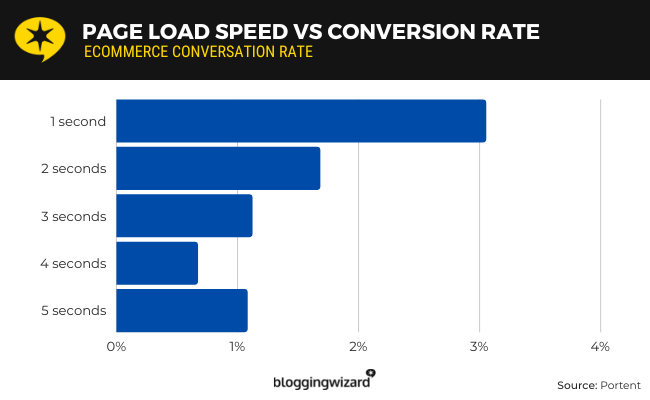
3. Improve crawling
For maximum discoverability, it's wise to optimize your website for crawlers. Search engines crawl your website to learn more about its contents. You should aim to make this process ‘easy’ for crawlers.
One simple and effective way to achieve this is to create a sitemap. This helps crawlers understand the layout of your website and how different pages are interconnected, significantly reducing crawling time.
Another option is to use a ‘robots.txt’ file. This instructs a search engine about which pages it shouldn’t crawl. This might include duplicate or private pages on your site. With fewer pages to scan, crawling becomes a less lengthy process.
Lastly, look at ways you can improve your ‘crawl budget’. This is the number of pages crawled during a given time frame. Keep your website content as fresh as possible to boost your crawl budget. Create a content strategy for adding new pages to your blog. Remove any outdated or irrelevant content.
4. Make your site mobile-friendly
As much as 58% of online traffic is now attributed to mobile users. To account for this, Google has focused on mobile experiences. Websites that fail to accommodate mobile users are penalized in search rankings.
This issue must be addressed if you want to build high-converting landing pages and keep users happy. That’s why it’s worth conducting a thorough mobile audit of your website.
Consider your user interface. Does it adapt to mobile users? Buttons, links, and CTAs should be placed and sized carefully. It’s usually recommended that buttons be placed at the bottom left of the screen; people consume content in an ‘F’ pattern, so buttons placed here are likely to draw users' attention.
Alongside this, think about your use of text. Big, blocky paragraphs take up the whole screen and are disliked by phone users. Be short and to the point, and avoid unnecessary use of text. It's important to be succinct when it comes to forms. Keep the number of fields to a minimum for maximum engagement.
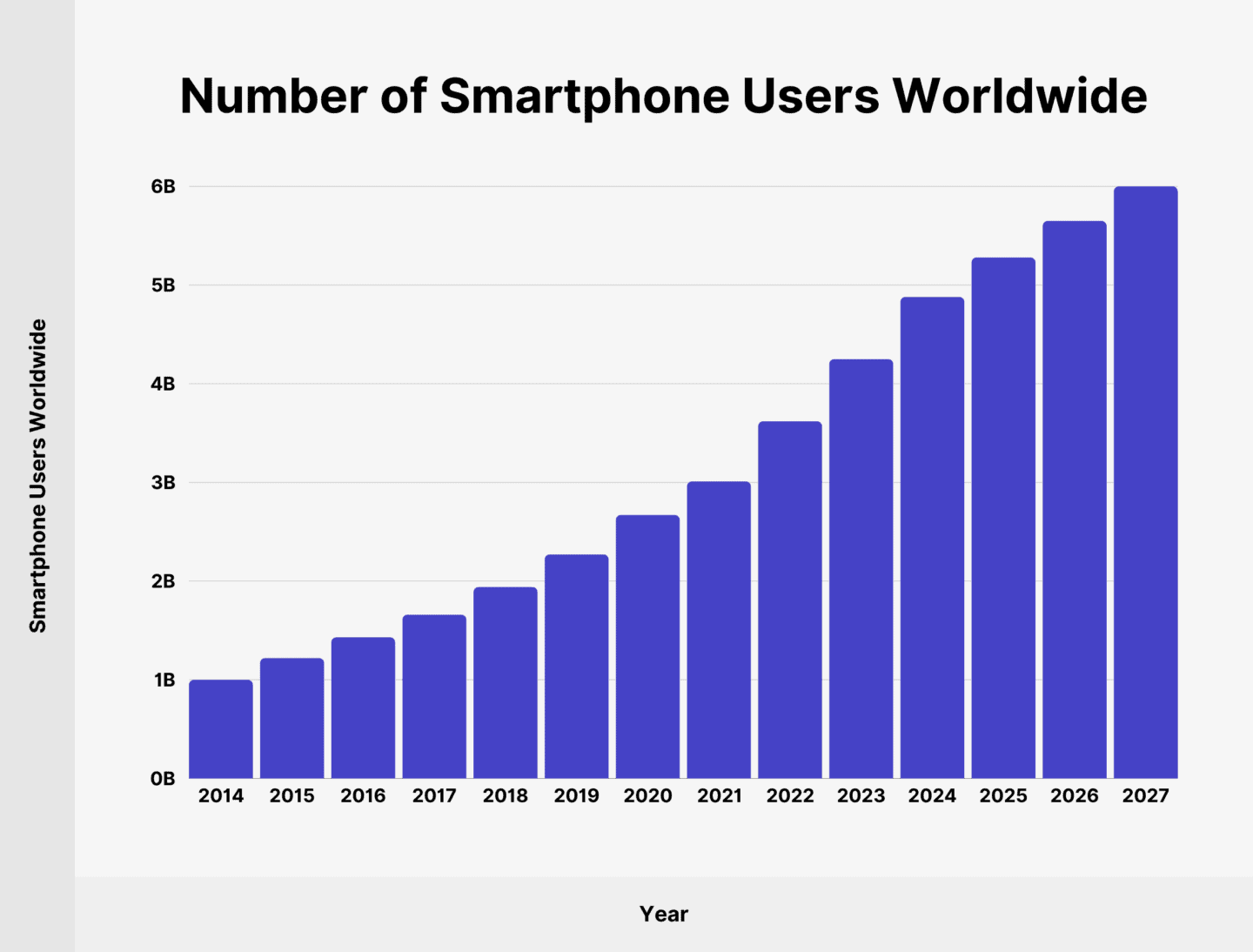
5. Boost core web vitals
Core web vitals comprise a set of SEO metrics that measure each page's loading performance, interactivity, and visual stability. Scoring a favorable result for each metric is a key element in website ranking.
The three metrics of core web vitals are:
- Largest continental paint (LCP) - Measures the loading performance of each webpage. According to Google, LCP should occur within the first 2.5 seconds of loading a webpage.
- Interaction to next paint (INP) - Look at webpage responsiveness. Google recommends an INP of less than two milliseconds.
- Cumulative layout shift (CLS) - Tracks the ‘visual stability’ of webpages. Google views a CLS score of less than 0.1 as being a ‘good user experience’.
To measure each of these metrics and see how you can improve, I’d recommend using Pagespeed Insights, as this is what Google use to measure your core web vitals. But let’s look at each metric individually.
LCP
Begin by identifying the LCP elements on a page.
This will reveal whether the LCP element is an image, font, or code snippet. We’ve already looked at the steps for optimizing images. Let’s explore methods for optimizing other elements.
- For fonts - Stick with ‘web safe fonts’. These are the default fonts (rather than additional fonts downloaded online). Consider storing your fonts locally to on your website too.
- For JavaScript, HTML, and CSS files - Seek to ‘minify’ your code using a plugin or employing a developer.
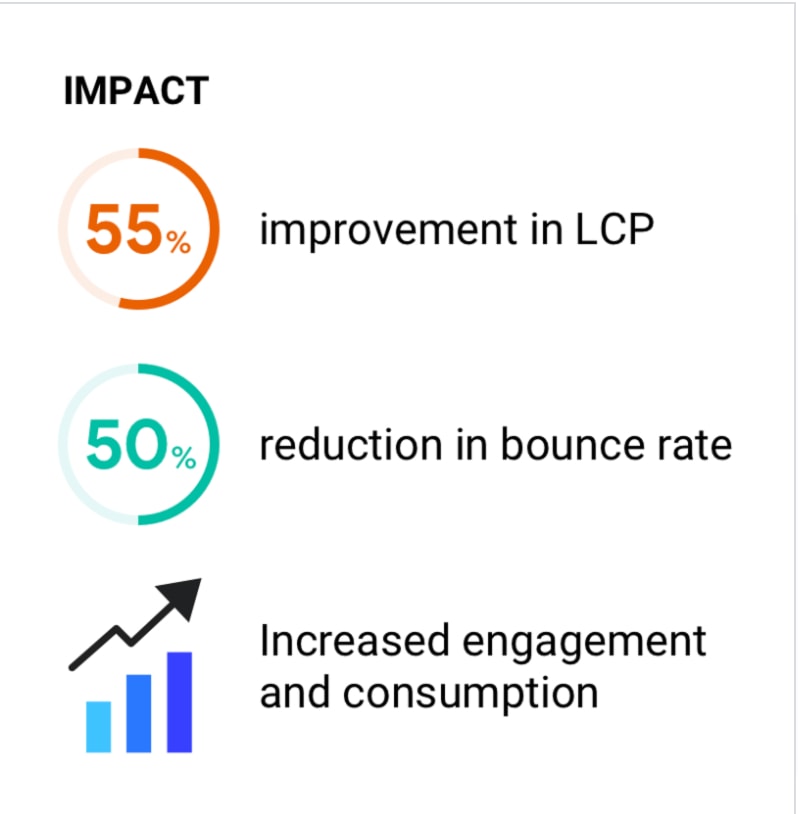
INP
To improve INP, website owners should closely monitor user interactions on their sites. This measurement should be as granular as possible, monitoring button presses and clicks. When a user selects an element how long does it take their interaction to be processed, and presented visually?
If loading times are slow, consider using asynchronous loading for code on your page. Here, instead of loading one after another, multiple codes are loaded together. Asynchronous code should make your website more responsive to user interactions.
CLS
There are multiple ways you can boost your CLS. Consider the following methods:
- Ensure you’ve included size specifications for banners, images, videos, and other elements on your page.
- Avoiding the use of custom fonts, as this can impact rendering on a page.
- Removing dynamic content that has been injected above regular content.
6. Enhance website security
With 6 billion malware attacks in 2023, cybersecurity is a top priority for many website users. Google has a particular interest in how sites secure themselves against attacks. It’s worth obtaining an SSL certificate and using HTTPS on your domain to stay high in website rankings.
HTTPS ensures an encrypted connection. When website visitors enter personal information in forms, their details cannot be leaked. As well as boosting your website’s ranking, an SSL domain puts a user’s mind at ease. You’re likely to achieve more conversions with a secure site.
Alongside getting an SSL certificate, analyze every aspect of your site for security flaws. Secure any potential gaps and be sure to keep all software up-to-date. Minimize the use of plugins as these can enable attackers to access your site through the back door.
Spending on cybersecurity is predicted to exceed $1 trillion. This is a testament to the increase in cybercrime and the importance of protecting your website.
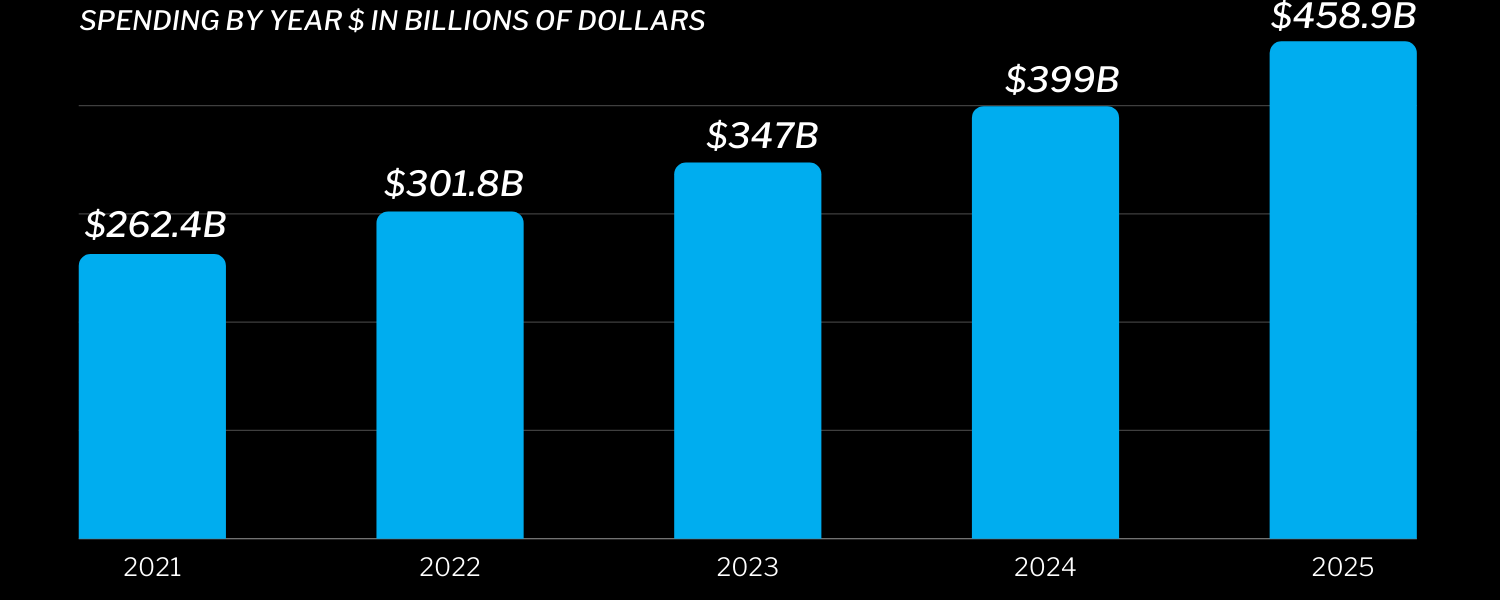
7. Improve website navigation
Users will quickly become frustrated following a maze of menus and links. To maximize user experience, it's important to consider the ease of navigation on your website. Are menus intuitive with a clear layout?
To make your website more navigable, reduce the number of options in the menu. Too many choices can seem overwhelming to your website users, so stick to around 6 or seven. Consider whether certain pages would be better incorporated into drop-down menus.
To prevent users from getting lost, it's also wise to include a ‘sticky’ navigation bar. This ensures that as a user scrolls down the page, the menu bar follows them. You might also include a footer at the bottom of the screen to enable users to navigate to subcategories.
8. Internal links
Internal links are a critical ranking factor in SEO. Effective internal linking can help improve the authority of pages on your site, helping them to rank higher. But to enable smooth navigation, users should be clear about the destinations of internal links. Always use clear and descriptive anchor text.
Internal links also work to keep users engaged on your site by taking them to different areas of your site. If placed well, CTAs and internal links can lead to conversions - optimizing these customer journeys can make the difference in a customer converting or not.
9. Status codes of internal links and review of outbound links
Whilst on the topic of internal linking - ensuring that your site's internal links actually work is also crucial. Broken links result in a poor user experience which is bad for SEO. So identifying them and redirecting the links to different, live pages on your website is essential.
Also, reviewing the outbound links on your site is important. These are the links on your site going to other websites. Sometimes, these websites are sold and become something else entirely that you don’t necessarily want to link out to because it can be harmful to your reputation and rankings if you are linking out to nefarious sites.
10. Monitor algorithm updates
Google’s algorithm updates have one of the biggest SEO impacts. New updates can drop regularly and without warning. It’s been estimated that Google makes around 600 updates to its algorithm each year.
Of course, not all updates mean large-scale changes. Updates can be grouped into two categories:
- Core updates: These are broad updates that can have many different impacts on website ranking. According to Google, core updates are released every few months.
- Specific updates: As the name suggests, these updates target very specific areas. They occur regularly and can be easily missed.
The only way for websites to adapt to algorithm changes is to keep up-to-date. There are plenty of SEO-focused websites to follow that focus on these updates. Each time a new update is released, it’s important to review your website. Consider which areas can be adapted to accommodate the new algorithm.
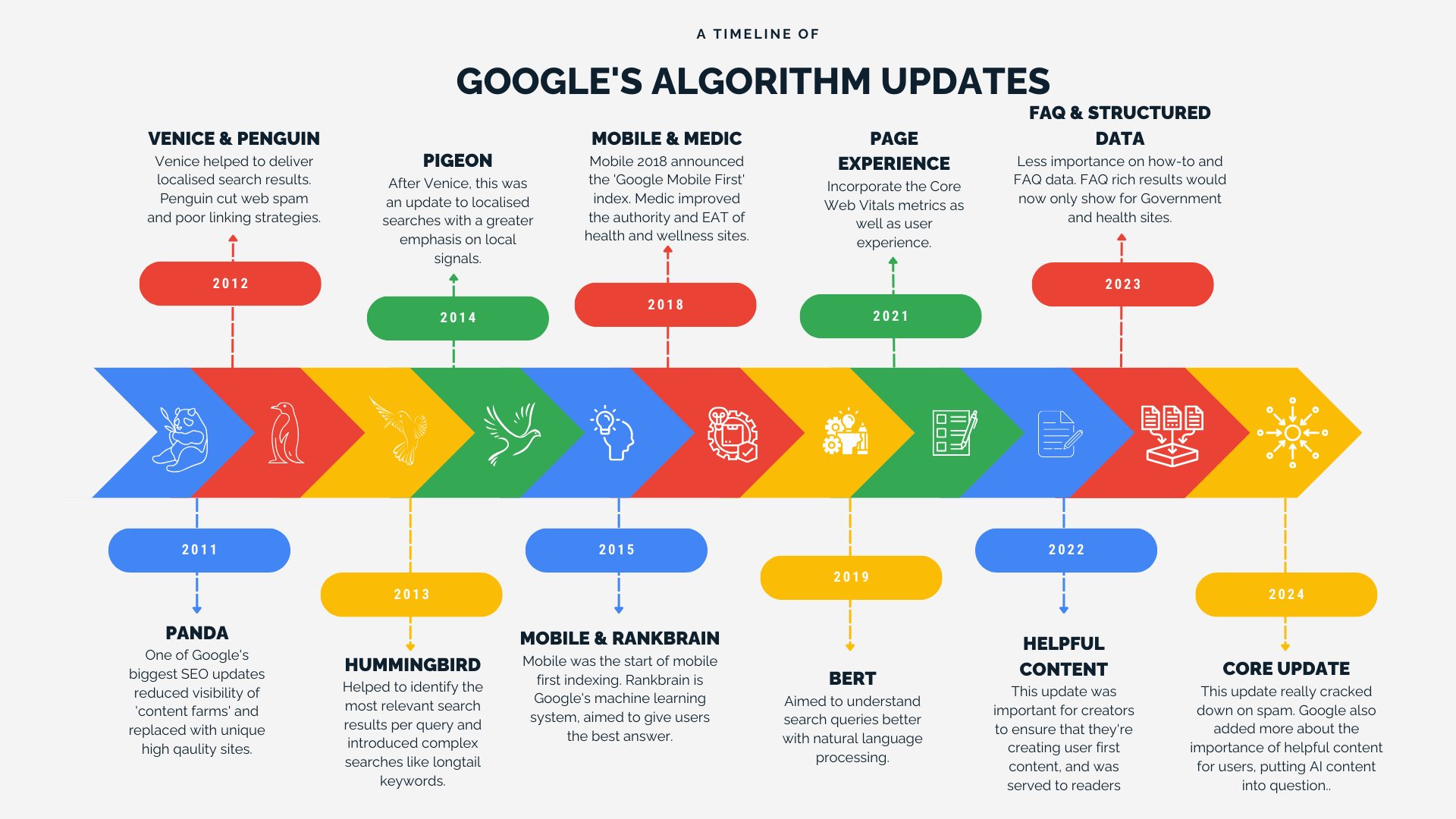
11. Keep track of ROI
Are you getting more from your SEO than you’re putting in? This should be a key question when carrying out your technical SEO strategy. It’s essential to keep tabs on your ROI and adapt your strategy where necessary.
To make matters simple you can use a tool to calculate your SEO ROI. Or, if you’d like to handle the process manually, you can use the following formula: (Additional value of organic conversions – cost of SEO) / Cost of SEO X 100.
Technical SEO vs content SEO
As the name suggests, technical SEO deals with the technical aspects of your website. This involves optimizing your site structure, speeding up loading times, and addressing many of the factors we’ve discussed above.
Content SEO is the process of creating blogs, case studies, and other forms of content. This form of SEO focuses on monitoring keyword rankings and link building. When handled correctly, it can help drive more organic traffic to your site. Offering quality content can also help build an audience of loyal followers.
Technical SEO should be the early focus of any wider SEO strategy. There’s little use in building a content strategy on a site that offers a poor user experience. Focus on building a fast and responsive website, then move on to creating content.
Together, both forms of SEO can bring a major boost to your website’s ranking. With fewer than 3% of websites getting Google traffic, it’s vital to build both into your wider SEO strategy.
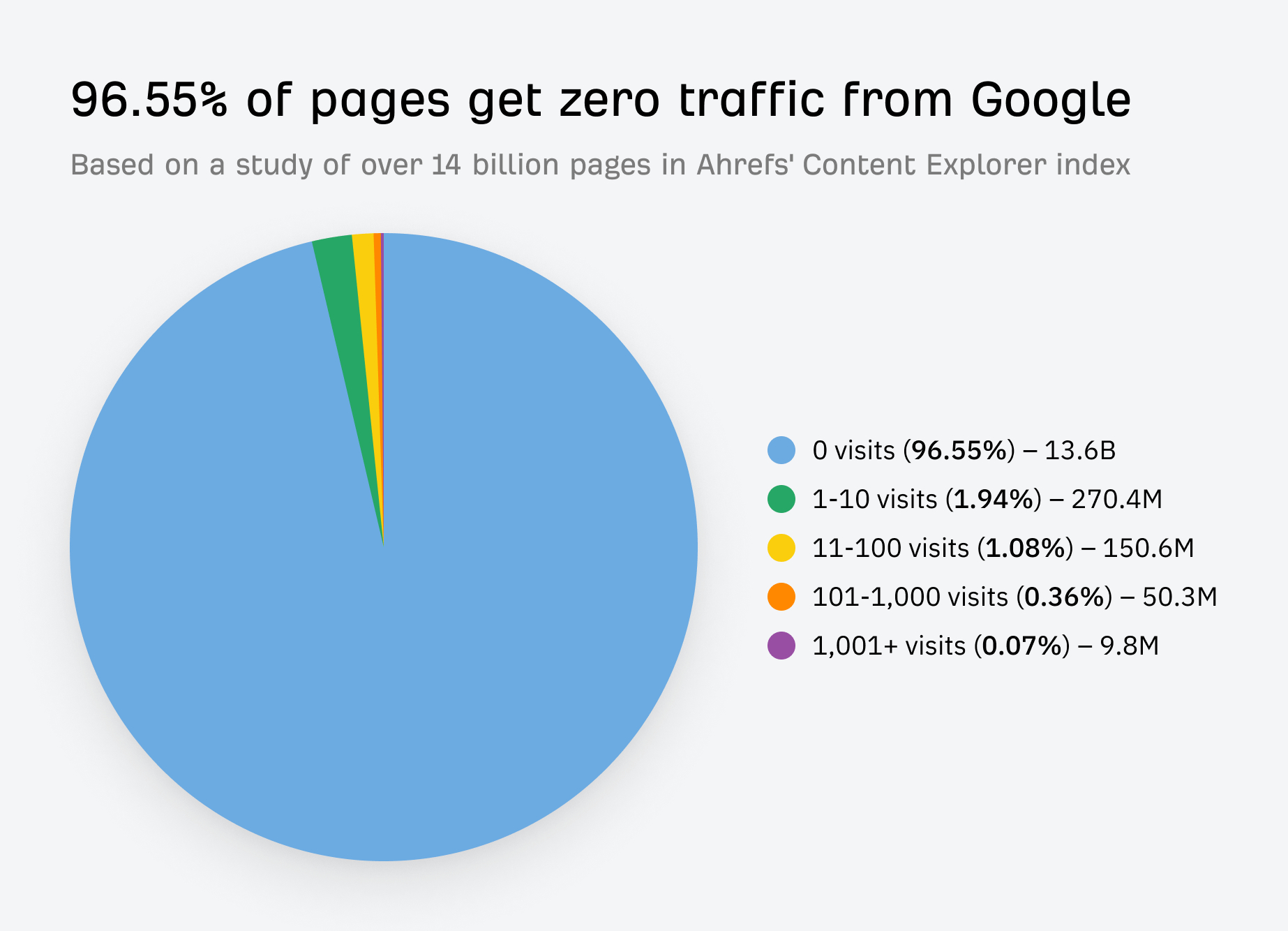
Write your checklist
Technical SEO is crucial for achieving online success. A well-rounded SEO strategy drives sustainable organic traffic and enhances user experience, leading to happier users and higher conversions. To get the most out of your technical SEO efforts, effective reporting is key. By tracking and analyzing essential SEO metrics, you can identify areas that need improvement and refine your strategy for optimal performance. DashThis simplifies the process by allowing you to create customizable reports highlighting key insights, empowering you to make data-driven decisions and keep your SEO goals on track.
We’ve compiled a checklist covering some of the essential aspects of technical SEO. Take each point step-by-step, starting with a comprehensive SEO website audit.
And when you’re ready to streamline your SEO audits, try DashThis and take control of your SEO reporting!
Ready to track your key SEO metrics?
Read More
Don’t miss out!
Automate your reports!
Bring all your marketing data into one automated report.
Try dashthis for free

