How to Engage Stakeholders in a Social Media Presentation

You want to engage stakeholders throughout a social media presentation, so you can impress them and secure future campaign budget.
That’s great, but where do you start? 😅
When we chatted with social media marketers for this piece, we discovered common themes on what makes a successful presentation: visuals that bring data to life, metrics that impact the bottom line, among others.
While these tips are no longer new to you, visualizing them for constantly evolving channels can be tricky.
And that’s what this guide is for.
By sharing real-world examples, we’ll walk you through how to create a social media presentation that engages your audience from beginning to end.
- What is a Social Media Presentation?
- 4 Key Elements of a Social Media Presentation
- 6 Tips for Presenting Your Social Media Results Compellingly
- How DashThis Visualizes Your Social Media Presence & More
- Grab Your Free Social Media Template
- Automate Your Social Media Reporting Today
What is a Social Media Presentation?
A social media presentation is a visual report of your overall performance across social networks. Depending on the target audience, the content of your dashboard can vary from tactical (see below) to strategic.
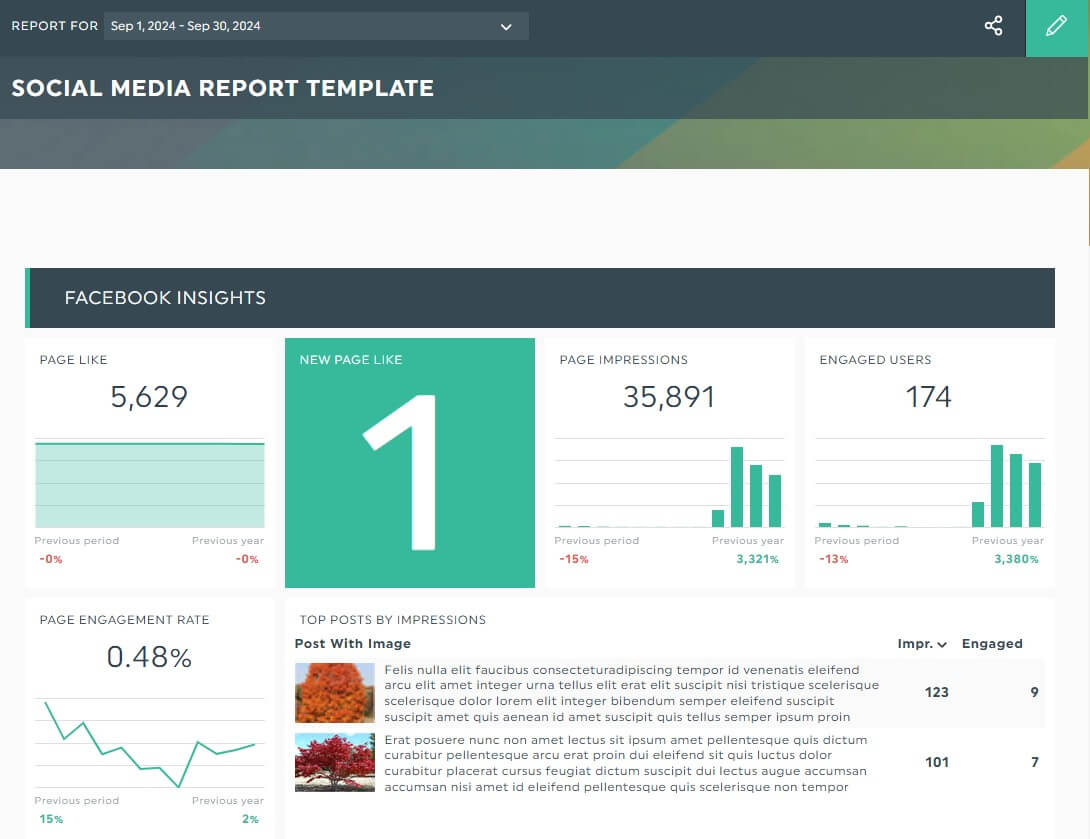
Grab this free social media template with your own data!
As a social media agency marketer, you'll create these three types of social media presentations:
- Strategy: Introduce your social media marketing strategy, track record, objectives, team, and in some cases, even the social media reporting tool you're using. Think of this strategic presentation as a PowerPoint (PPT) or Google Slides pitch deck to lock in a potential client.
- Performance: Report your overall performance across social media sites in a time frame. This tactical presentation includes your KPIs and metrics, audience demographic, insights, and recommendations.
- Campaign-specific: Highlight a campaign performance in a time frame. This is similar to the performance report, except that it focuses on a single campaign across social media platforms.
To sum up, strategy presentations aim to win a client's account or get buy-in from leadership. Whereas performance and campaign-specific presentations track progress and identify improvements in your social media strategy.
DashThis is the easiest social media reporting tool. Start your free 15-day trial today.
4 Key Elements of a Social Media Presentation
This section focuses on performance and campaign-specific presentations, but there are several elements that can be applied in strategic plans.
Let's dig in.
Social media KPIs and metrics
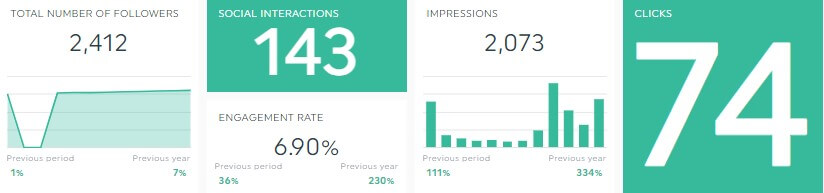
Focus on data points relevant to the level of leadership you're reporting to.
If your client's a C-suite executive, says Hanna Feltges, a social media marketer at Ela Skin Co., highlight KPIs and metrics that impact the bottom line:
- Total conversions
- Total leads
- Total sales
- Return on investment (ROI)
- Overall budget allocation and spend
On the other hand, if you're reporting to stakeholders with a marketing background (e.g., social media manager), focus on social media metrics related to campaign execution:
- Engagement rate
- Clicks
- Click-through rate (CTR)
- Conversions
- Cost per acquisition (CPA)
- Campaign budget allocation
Note that if this group of clients reports to leadership, they'll still need metrics that impact the bottom line.
"They're most keen on stats so they can take it back to their team," explains Tamika Sankar, a social media and programmatic manager at Digital Willow.
"Use slides with headline stats, which highlight why certain strategies work or changes need to be made, presented in an accessible way."
Audience demographics and insights
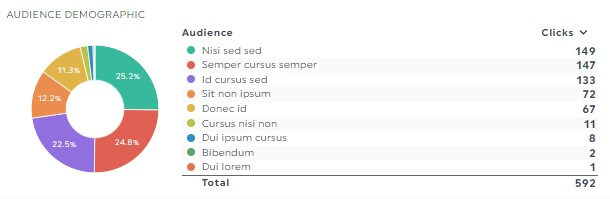
In this part of the presentation, cover your target customers and untapped audience segments.
Besides obvious data points—age, gender, and job titles—include other audience insights:
- Brand mentions by sentiment - Segment positive, negative, or neutral mentions to uncover what people like or dislike about your brand.
- User feedback - Identify trends in customer queries, whether you're using social media for customer service or community building.
- Social behavior - Analyze how followers and non-followers interact with your profile and posts. What actions do they take after engaging with your social media campaign: profile visits, follows, or external link taps? What hashtags are they using?
- Content preferences - Spotlight social media content that drives engagement, traffic, leads, and sales. What accounts or channels do they follow? What audience segment can you tap into based on interactions? Which gets more sales: influencer-led campaigns or user-generated content?
- Platform usage - Identify the top channels frequented by your target audience. When are they most active? What social networks do they use more or less than the average user?
Campaign highlights and case studies

Highlight your hard-won results.
It adds value for clients, reinforces your expertise, and secures future campaign budget.
If you achieved their goals, share it by combining this section with the KPIs and metrics above. If you didn't, outline the lessons learned.
Or share a small win!
Let's say you discovered a campaign with zero comments performed better than the one with negative comments. You want to suggest pruning negative comments for the next month's campaign. To convince the client, you include a relevant case study directly in the report to back up your strategy.
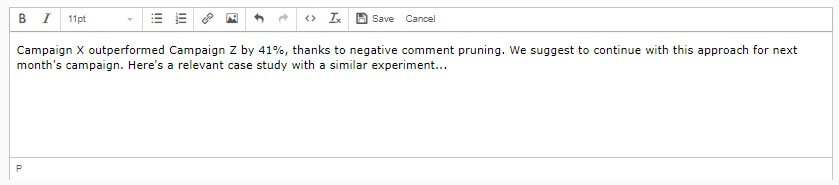
[Built-in comment box on DashThis] Here you can add text, external links, and screenshots
High-level insights and strategic recommendations
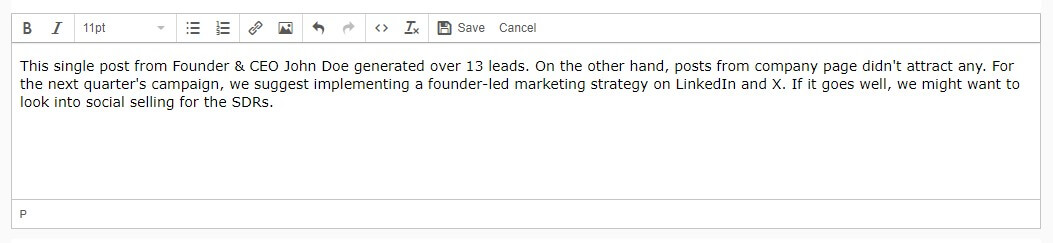
Building on the element above, the next step is to share your insights and game plan for the next campaign.
This includes:
- Budget allocation for each channel or campaign
- New KPIs or metrics to focus on
- Updated posting frequency
- Change of creative assets
- Content strategy overhaul (e.g., founder-led marketing > social selling strategy on LinkedIn)
Mapping a strategic plan for the future shows clients your accountability and investment in their success.
6 Tips for Presenting Your Social Media Results Compellingly
You've discovered fascinating insights about your client's social media performance, and you're nervous about presenting them. Fortunately, these six tips help you start right.
Tailor to your audience
Get clear on who your clients are and what matters most to them before creating the social media report.
Imagine your client is a time-strapped CEO with little marketing expertise. During the collaboration, you've come to realize that while he knows what the different engagement metrics stand for, he doesn't understand their impact on conversions.
In this case, use your dashboard's built-in notes and comment boxes to provide more insights to the data (friendly reminder: you can do this on DashThis!).
By tailoring to the client's needs—and having all key information in one place—you ensure they understand what's shown in the presentation and see the added value you bring to the table.
Apply a storytelling technique
Stories make data more compelling, but which storytelling technique works best for a social media presentation?
Based on what we've seen, there are no hard rules.
Some marketers swear by the Pyramid Principle, which presents the top-level conclusion before diving into data and facts. Others prefer the SCQA (Situation, Complication, Question and Answer) framework.
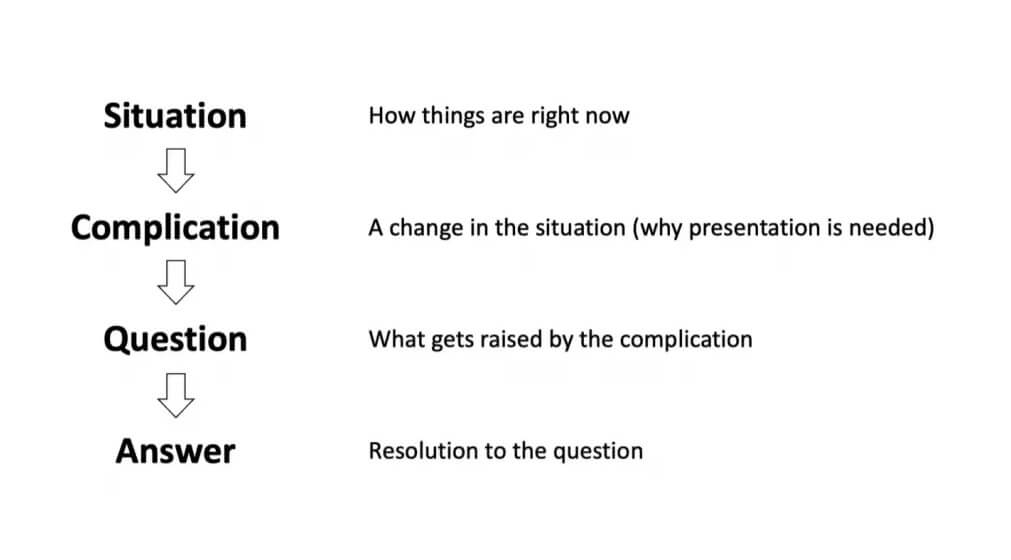
Sergey Taver uses the classic Monomyth (a.k.a. Hero's journey) technique for his luxury timepiece launch at Precision Watches. The marketing manager unpacks it for us:
"I broke down the campaign into clear stages, highlighting our multi-platform approach: Instagram for visual storytelling, YouTube for product demos, and LinkedIn for B2B collaborations.
I didn't just present numbers; I told a cohesive narrative that walked the stakeholders through the journey from ideation to execution, including how we pivoted when things didn’t go as planned.
I used dynamic visuals—like campaign timelines and before/after engagement graphs—to help them visualize our strategy."
Stakeholders were engaged throughout the presentation, as Taver took them on an emotional journey they're invested in.
As a result, getting buy-in was easy.
"This social media powerpoint presentation redefined our KPIs based on lessons learned and secured future campaign budgets."
Use a clear structure
In the law of proximity, the human eye perceives connections between visual elements.
The closer they are, the more we perceive them as related.
With this principle in mind, Amélie Côté, our product designer, recommends:
- Use white spaces or headers to visually separate different data groups
- Group related information (e.g., performance by region) to help clients understand data relationships
Pro tip: Use our Merge function to show the overall performance of multiple social media channels. Hover to a metric in the report and click Edit widget > Merge widget.
For example, here's how it looks combining engagement across Facebook, Instagram, LinkedIn, Twitter into a single widget.

Engage with visuals
Zoom into your key point for each slide and pick an image to help the audience visualize it.
When Kate Ross, a marketing specialist at Irresistible Me, presented her "Summer Hair Trends" campaign to the executive team, she used customers' snapshots and reviews to illustrate the increased orders.
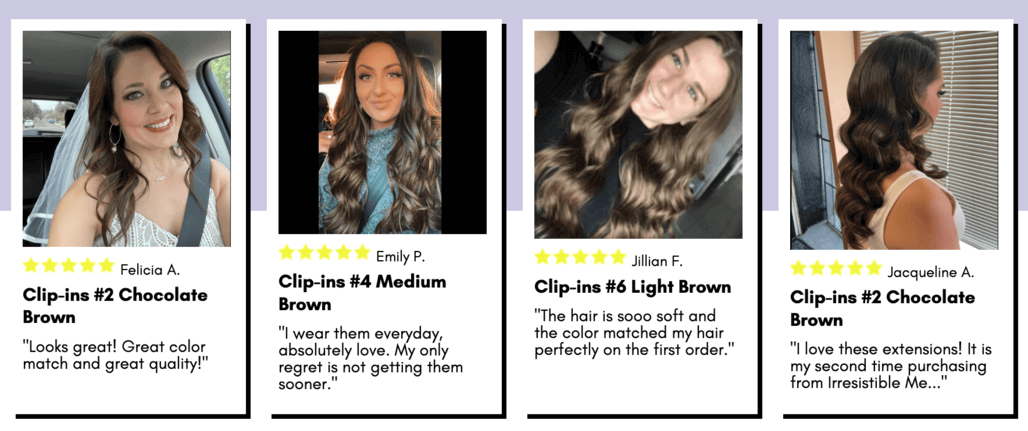
Provide context for key metrics
As you explain each metric, advises Feltges, provide context for its impact on the campaign, channel, or overall strategy.
Suppose you're highlighting a $10 CPA for a recent LinkedIn campaign.
To illustrate its impact, explain that it signals Audience A is cheaper than Audience B (with $15 CPA). Because of this, it’s best to shift the budget to Audience A.
Encourage questions to spark discussions
Clients usually ask about ROI, conversions (e.g., leads, sales), budget allocation, and competitor comparisons at the end of presentations.
Prepare data-driven responses to back up your answers.
Pro tip: Review the points made in the project kick-off session. And also the emails and messages leading up to the deliverables meeting. Clients will likely revisit the questions made then.
How DashThis Visualizes Your Social Media Presence & More
It’s a paaaaaain analyzing raw data across multiple social media accounts. 😫
If you're working with a dozen clients with five marketing channels each, that's over 20 hours of non-billable work...weekly!
Consider delegating your manual tasks to the easiest social media reporting tool, DashThis.
Automatically gather data from multiple social networks into one report. Agencies tracking social media posts on DashThis enjoy:
(i) Native integrations with major players like Facebook, LinkedIn, and TikTok. With all platforms’ performance in one place, you quickly distill insights and identify growth opportunities.
(ii) Pre-filled metrics like follower count and engagement rate. Click all metrics once to auto-transform them into graphs or charts.
(iii) Unlimited accounts, data sources, and users, regardless of your plan.
(iv) Multiple sharing options, including automatic email dispatch. Your data updates daily, giving you access to the latest results.
Here's how it works:
- Select a free social media presentation template
- Connect your social media analytics tools with DashThis
- Choose your metrics in Preset Widgets
Wait a few seconds while DashThis gathers your chosen metrics automatically. Drag and drop them in a cohesive format. Remember the law of proximity principle we shared above? That's what you want to do here.
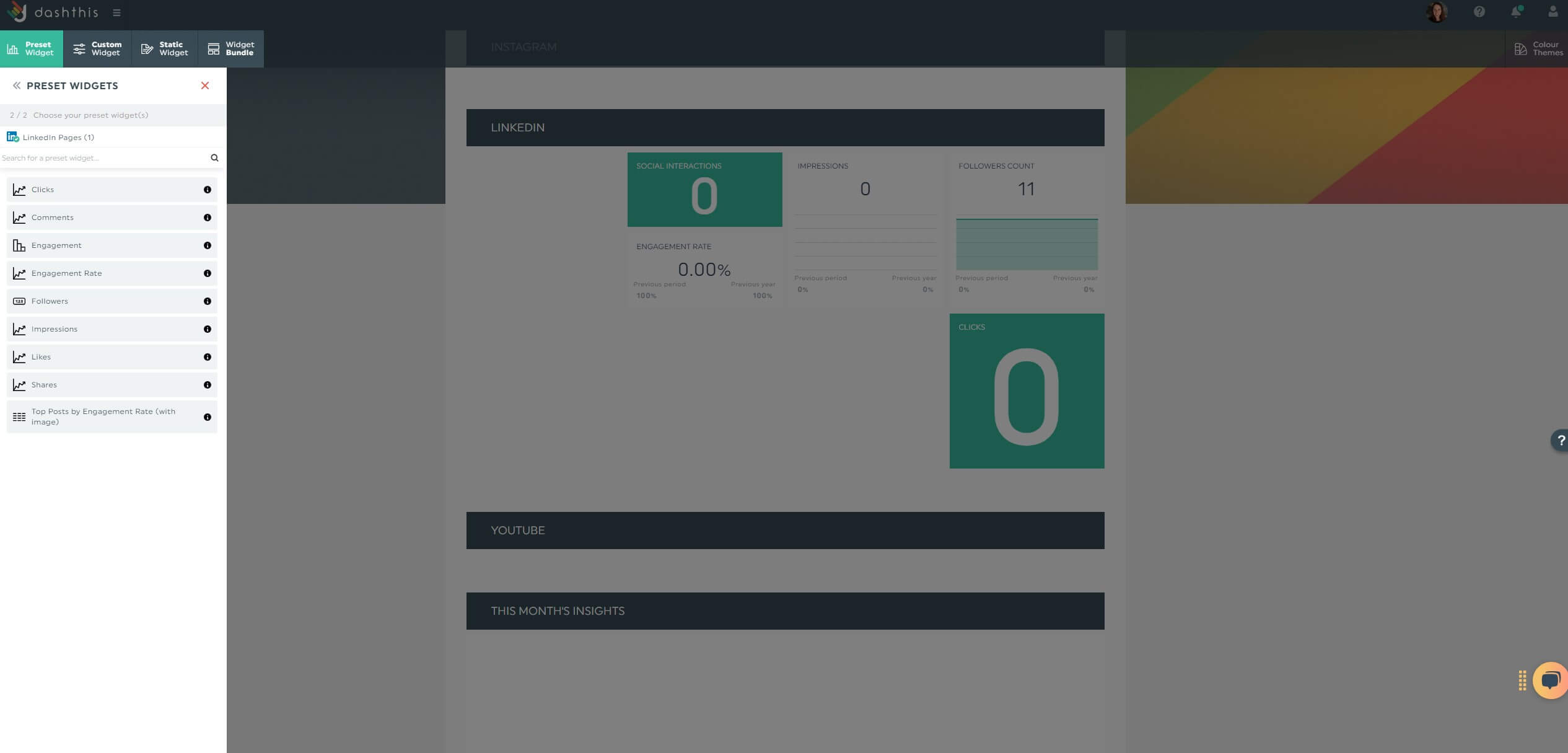
Next, tailor your report to the client's needs.
As covered above, our built-in comment boxes and notes provide more insights into your data.
Pro tip: Comment boxes are best for in-depth explanations (e.g., recommended steps). Whereas notes are ideal for sharing information on a specific widget.
Suppose you want to provide context for a specific metric in your social media marketing presentation. Hover over the metric and click Add Note.
Include your findings and click Save.
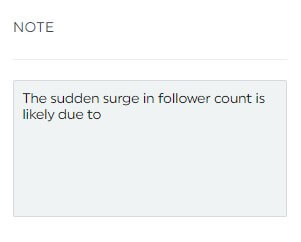
This note will appear as an orange tab in view mode. When clicked, it will pop up on the right side of the client's screen.
Once you’re done, it's time to schedule an automatic email dispatch to all stakeholders:
- Hover over the Sharing Options icon in the top right
- Click Share by Email
- Set the dashboard period and frequency
- Add an optional note
- Click Schedule
Automatically send your report based on your preferred schedule.
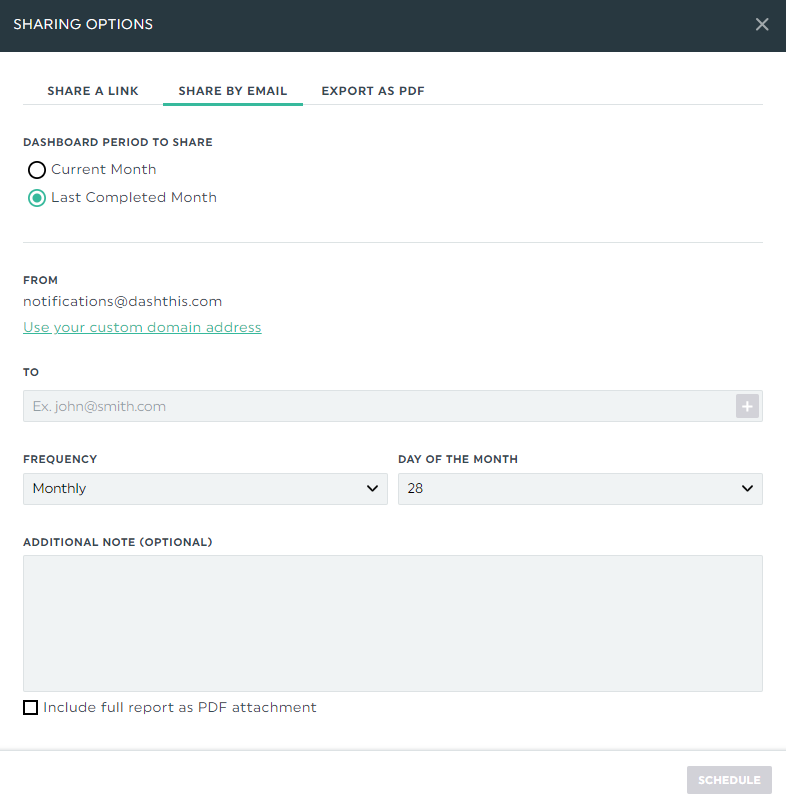
DashThis is the easiest social media reporting tool. Start your free 15-day trial today.
Grab Your Free Social Media Template
Are your social accounts performing as well as your other digital marketing channels?
This social media marketing dashboard helps you determine if they're driving engagement, traffic, and sales to your website.
Use it to identify your top-performing call to action, best fonts for ad creatives, etc., and determine social media’s contribution to the bottom line.
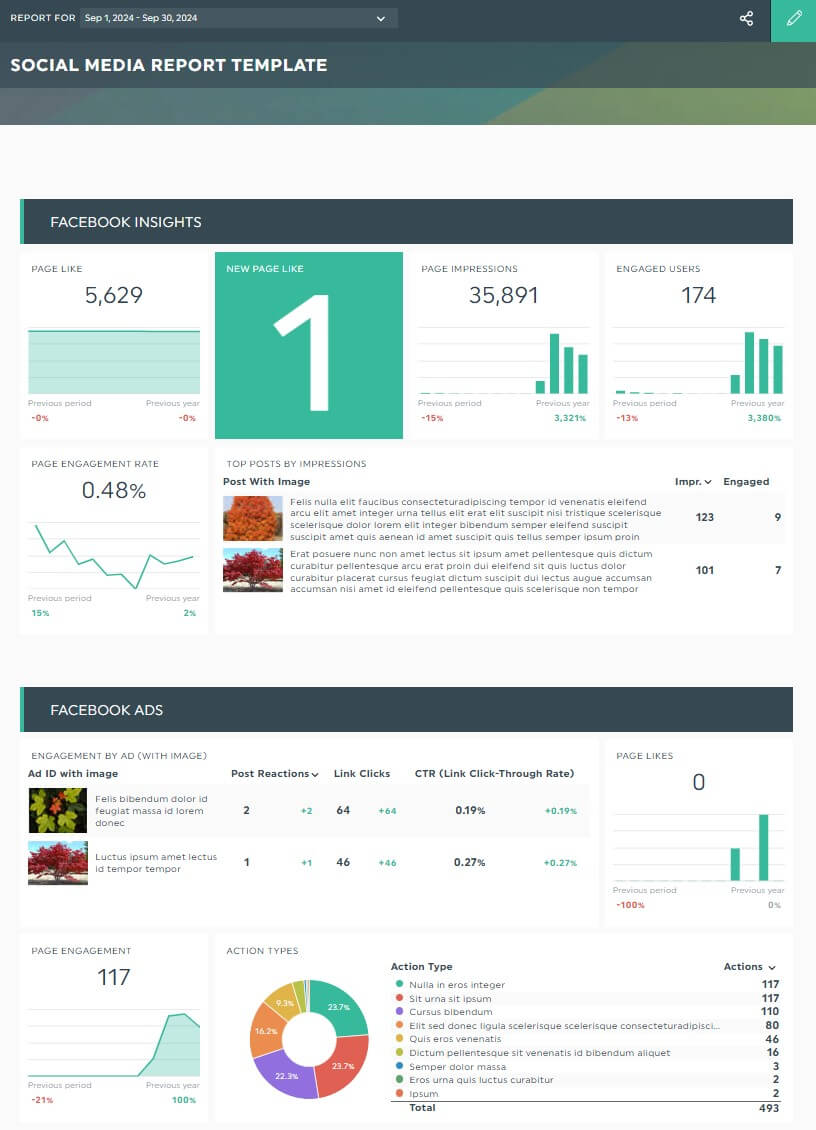
Grab this free social media template with your own data!
Alternatively, download it as a social media PDF report.
Automate Your Social Media Reporting Today
Try these marketers-backed tips to create a valuable social media marketing presentation that highlights your expertise and secures future campaign budget.
For best results, automate your social media reporting on DashThis. Gather your data across TikTok, Facebook, YouTube, and more into one beautiful report.
DashThis is the easiest social media reporting tool. Start your free 15-day trial today. No credit card required.
Ready to automate your next social media presentation?
Read More
Don’t miss out!
Automate your reports!
Bring all your marketing data into one automated report.
Try dashthis for free

