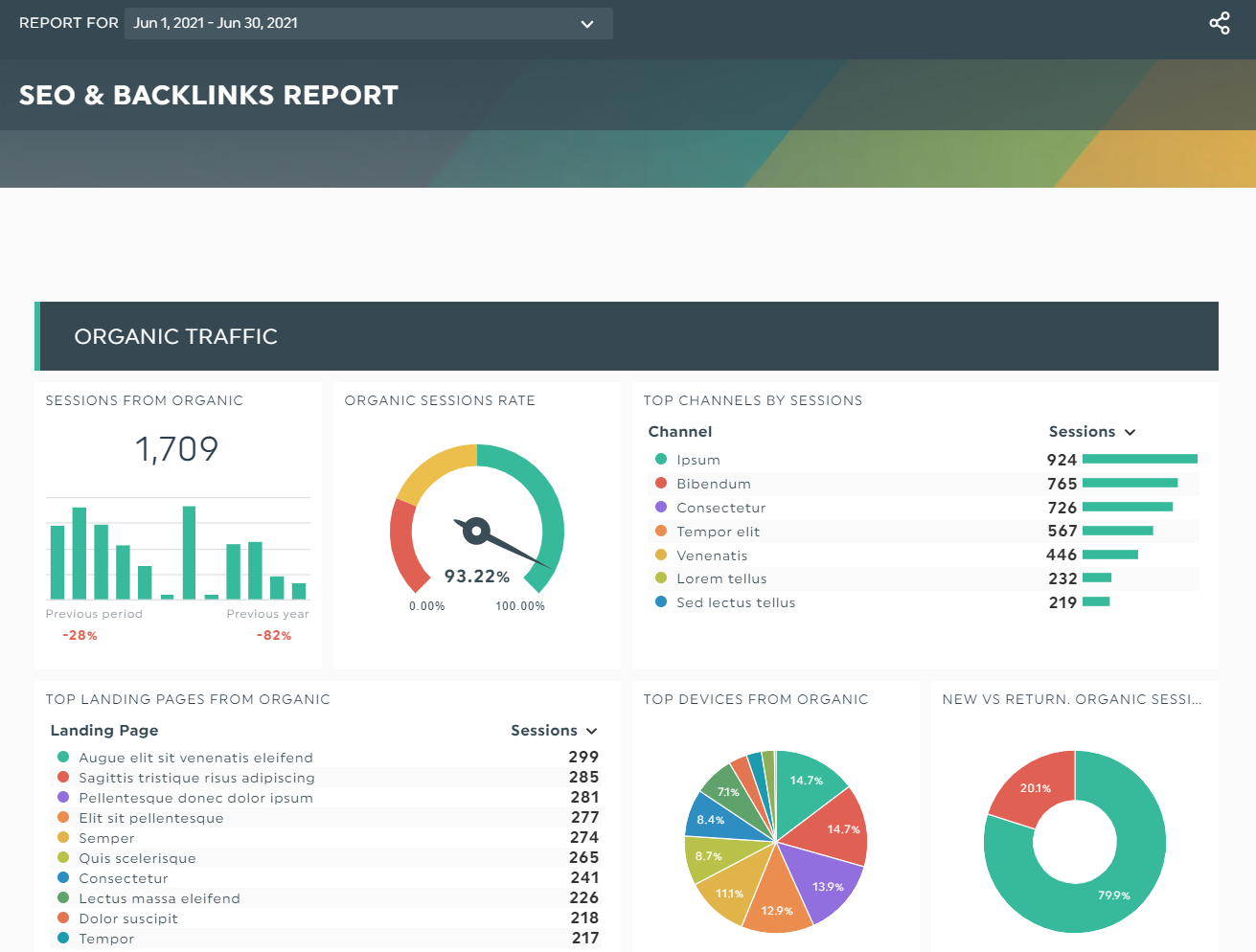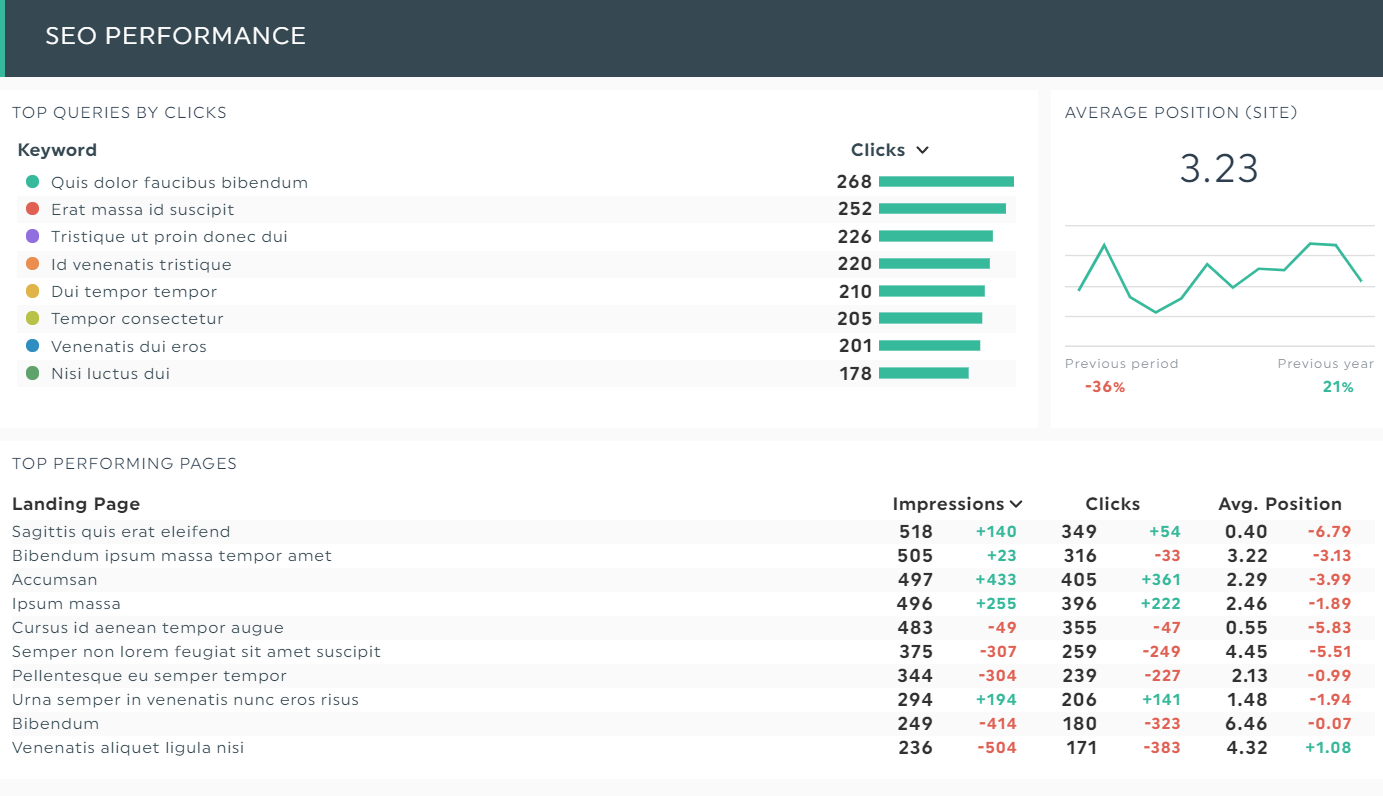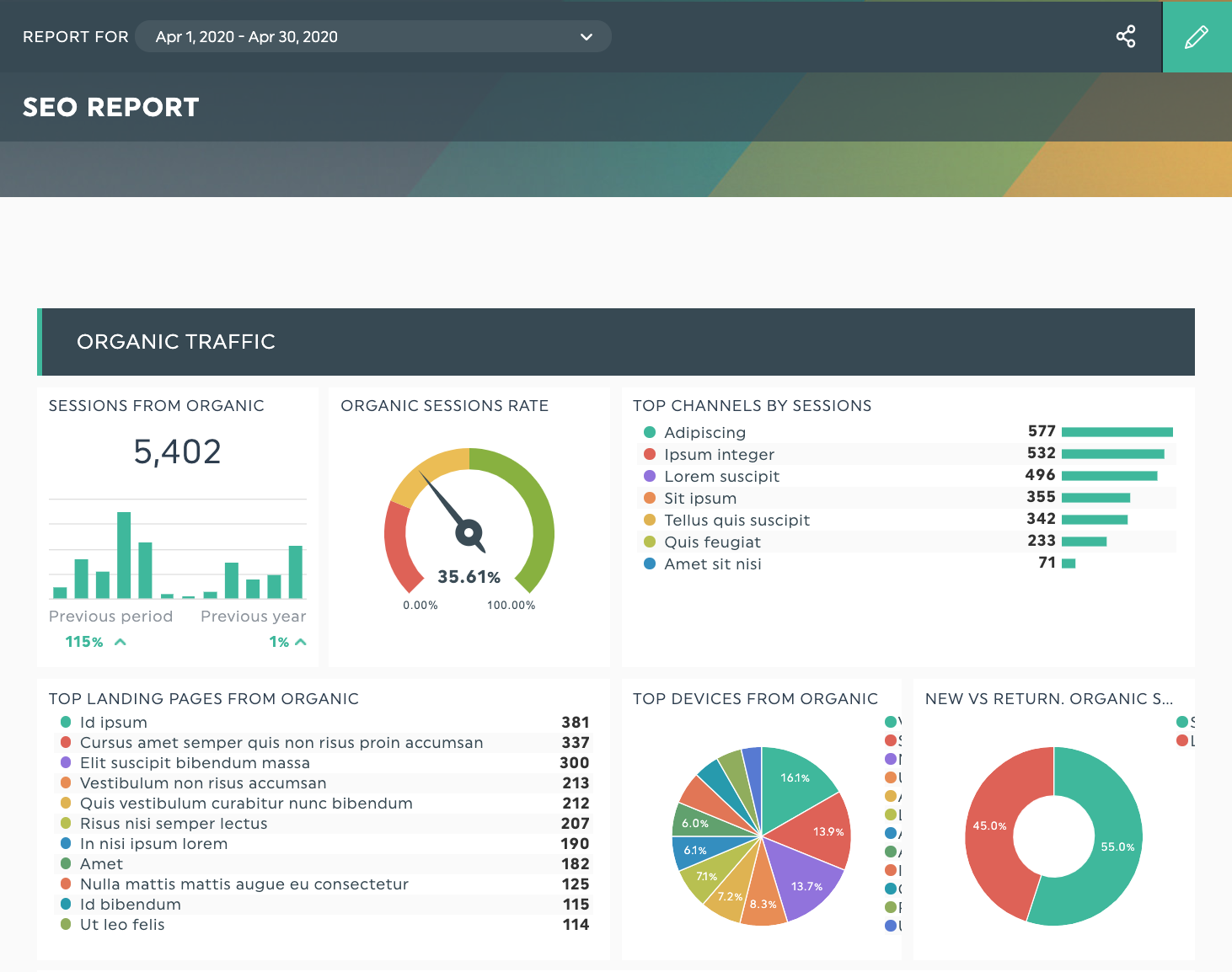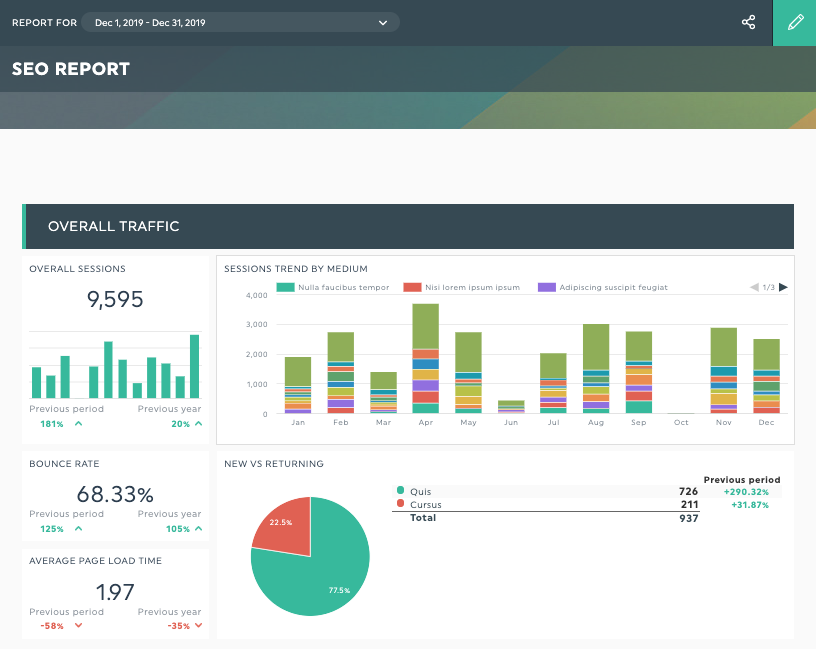SEO Analytics Reporting Guide & SEO Tools [+ Templates]

Search engine optimization (SEO) is for the patient and lion-hearted. When done correctly, it can bring on new leads and customers and retain loyal buyers for life.
What’s the best way to ensure that this happens over and over again?
Our take: Create high-value content and make SEO analytics a habit.
In this post, we’ll focus on the latter.
- What is SEO analytics
- How to Track Your SEO Analytics
- SEO Analytics Tools to use
- Optimize Your Content Marketing AND Sales By Tracking SEO Analytics Today
What is SEO Analytics
SEO analytics is the process of tracking, measuring, and analyzing your website’s SEO data.
[Effective SEO analytics reports display all key metrics at a glance]
Here are three reasons why you need to track your SEO metrics:
- Understand how each content performs: Not all content is created equally. Your SEO analytics will reveal whether that random case study or evergreen step-by-step guide performs better at acquiring leads and sales.
- Identify growth opportunities: Spy on competitors! You can use your SEO analytics tool to uncover the profitable keywords that your competitors aren't targeting.
- Optimize ROI of your SEO efforts: Maybe it’s a homepage that needs more internal links or a high-converting post that ranks on the second page of the SERPs. Dig deep into your SEO analytics and determine which posts are worth your optimization efforts.
The main goal of SEO reporting is to grow your website’s organic traffic, so that you can attract leads and customers infinitely.
How to Track Your SEO Analytics
1. With an SEO Analytics Report
An SEO analytics report shows your website’s SEO performance.
You can present this report in a variety of ways, depending on your reporting process.
It could be something as simple as a Google Sheet.
Or as sophisticated as an automated dashboard created through the power of integration.
[Integrate your SEO analytics tools with DashThis, drag and drop the KPIs, and wait for relevant data to appear on your report within seconds]
Often, an SEO marketing campaign report includes key performance indicators (KPIs). For example, domain authority (DA) and top landing pages from organic traffic.
Ultimately, it depends on how comprehensive the SEO campaign report needs to be. If you want to pack in a lot of value for your clients, consider adding:
- Executive summary to outline what your report will cover (e.g., “This July 2021 SEO report shows a high conversion rate, a 17.3% improvement from last month’s campaign”)
- Comments and notes to share actionable insights and educate clients on the next move in your SEO strategy
- Charts and graphs to visually demonstrate the analytics data points (e.g., keyword rankings, click-through rate [CTR])
(Pro Tip: Here’s a quickfire guide on how to create SEO reports if you need a refresher.)
2. SEO Analytics Report Example
What’s one way to impress a client and retain them for the long haul? Create a spectacular reporting experience.
Imagine: Instead of a spreadsheet filled with endless rows of data, clients receive a beautifully made SEO analytics report.
Grab this SEO report template
SEO analytics reports with clear and concise graphics help clients—especially non-technical ones—make sense of their data without breaking a sweat.
SEO Analytics Tools to use
1. Google Analytics
Google Analytics (GA) is a free SEO analytics tool that tells you how visitors behave on your website. It’s common to use GA and Google Ads (formerly Google Adwords) together in a PPC and SEO campaign.
In your Google Analytics account, you’ll spot these popular SEO KPIs and metrics:
- Number of visitors
- Ratio of New vs. Returning Visitors
- Assisted conversions
- Acquisition
- Average Time on Page
- Average Page Speed
- Average Order Value (AOV) [ecommerce]
- Referral traffic
- Average User Duration
- Bounce Rate
Select your KPIs in your Google Analytics SEO dashboard:
- Connect GA with DashThis
- Click Preset Widgets > Google Analytics
- Scroll down and click SEO
- Choose your SEO KPIs
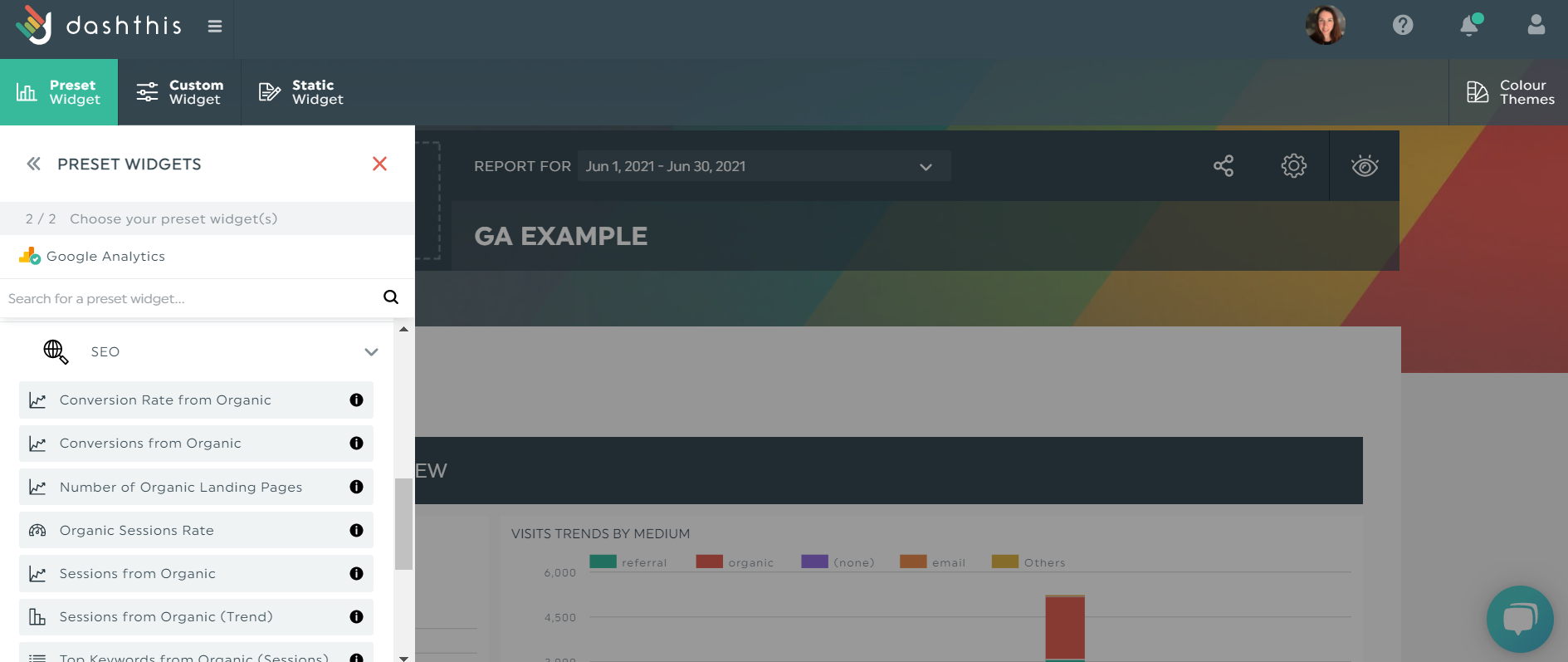
[DashThis sets up these preset KPIs based on popularity]
Once clicked, DashThis will automatically add these KPIs in your report.
2. Google Search Console
While GA centers around the user experience, Google Search Console (GSC) is all about the search engine. We’re talking about technical SEO like page load time and crawl errors.
GSC is also known for its excellent performance report. Popular SEO metrics include:
- Average CTR (Pages)
- Average CTR (Site)
- Average Position (Pages)
- Average Position (Site)
- Top Clicks (Countries)
- Top Clicks (Devices)
- Total Clicks (Site)
- Top Impressions (Countries)
- Top Impressions (Devices)
- Total Impressions (Site)
In your Google Search Console dashboard, integrate GSC with DashThis and select your desired SEO metrics under Preset Widgets.
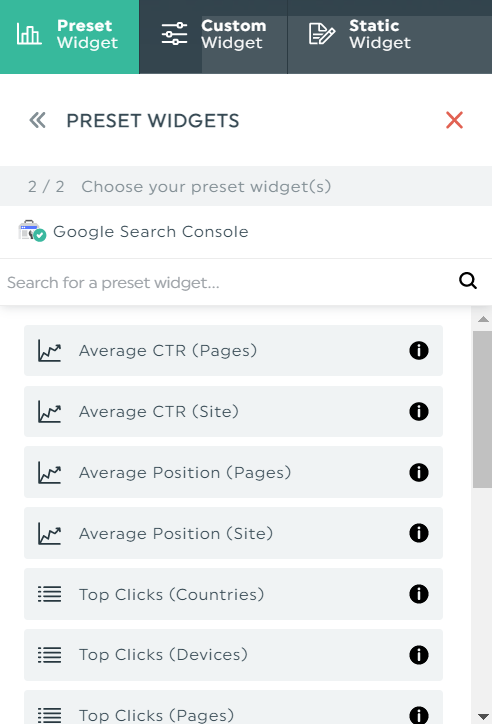
DashThis will pull in relevant data from your GSC account.
3. MOZ
Moz is a do-it-all SEO software with features including keyword research, backlink analysis, and site audits.
Here are ten popular SEO metrics on the Moz dashboard:
- MozRank
- Page Authority
- Root Domains Linking
- Domain Authority
- MozTrust
- External Equity Links
- Subdomain External Links
- Root Domain MozTrust
- Root Domain External Links
- Root Domain MozRank
Moz also boasts a local SEO tool. If you’re looking to connect all your local SEO data from multiple tools into a single client report, grab your free local SEO report template.
Pro Tip: Choose a different color theme to add variety.
- Click Color Themes
- Select a theme and click Apply
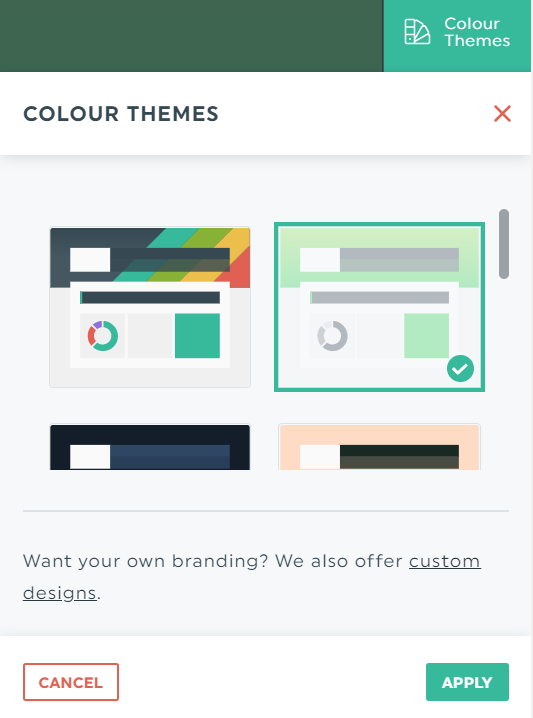
Or better yet, create white-label SEO reports. You’ll have your custom domain URL and design that reflects your brand.
4. SEMrush
SEMrush is a full-on digital marketing suite that provides everything you need to amplify your online presence.
Whether it’s digging deep into your search terms and search volume or automating posts on social media, SEMrush is capable of them all.
Finally, here are the metrics and dimensions you want to track on your SEMrush dashboards:
- AdWords CPC
- AdWords Visibility
- Number of AdWords Keywords
- Number of Organic Keywords
- Organic Position
- Organic Visibility
- Organic Volume
- Keyword
- Domain
- Top Positions
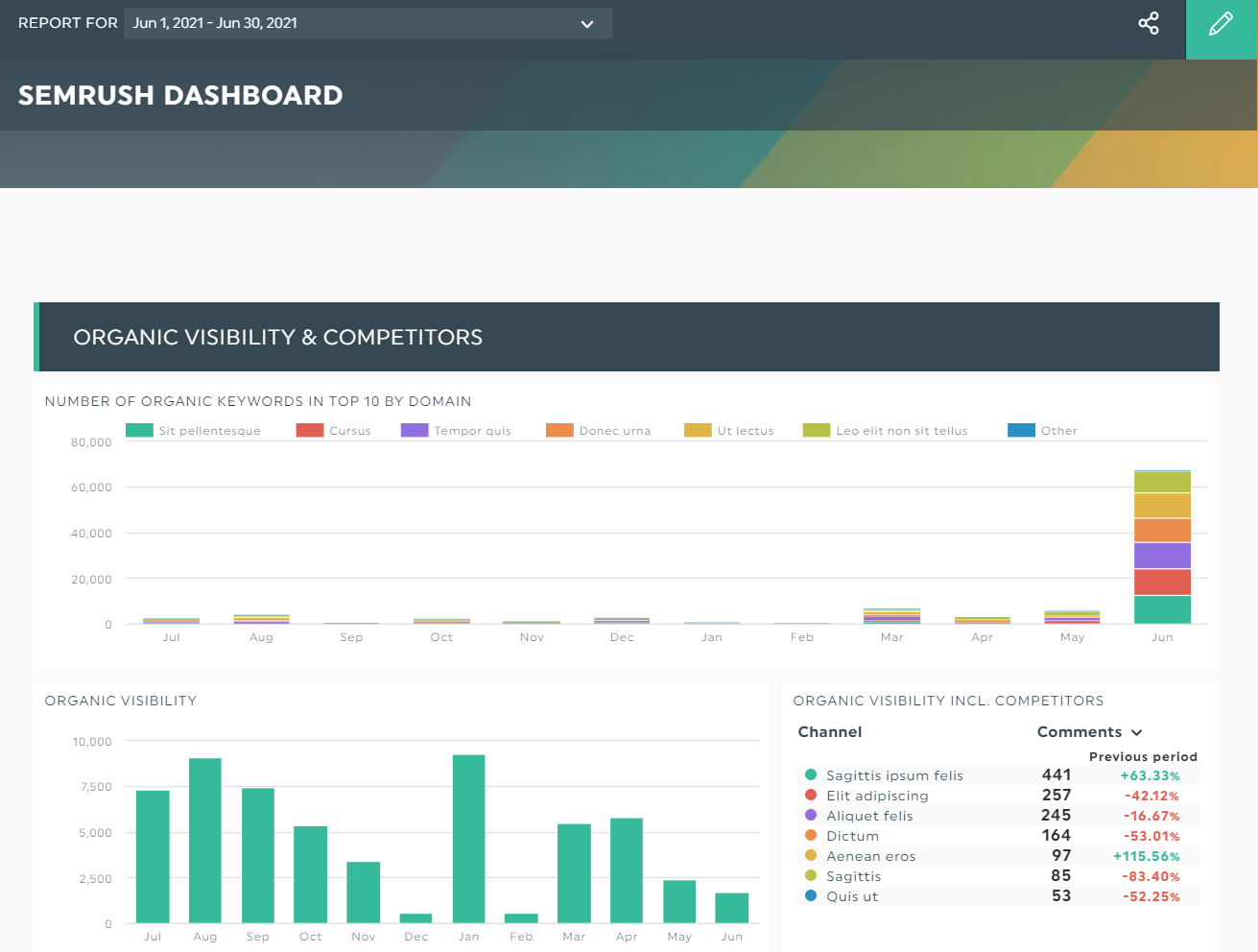
Turn overwhelming data into eye-catching graphics. To change the style, hover over the desired KPI:
- Click Edit Widget
- Choose Data Display
- Pick your favorite style
- Click Save
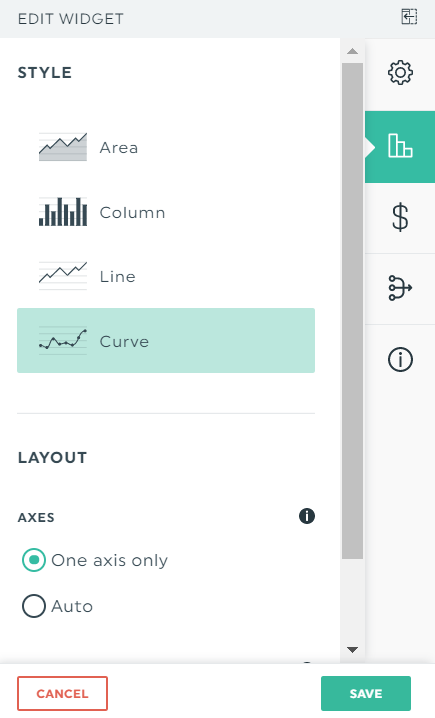
[Choose from Area, Column, Line, or Curve to show your hardwon SEO results in action]
5. Ahrefs
The reigning champ of all things backlinks, Ahrefs is the SEO tool you want at your disposal when it comes to boosting organic search traffic.
In your Ahrefs dashboard, track these popular KPIs and metrics:
- Domain Rating
- Anchor Text Used
- External Backlinks
- Number of Backlinks
- Referring Domains
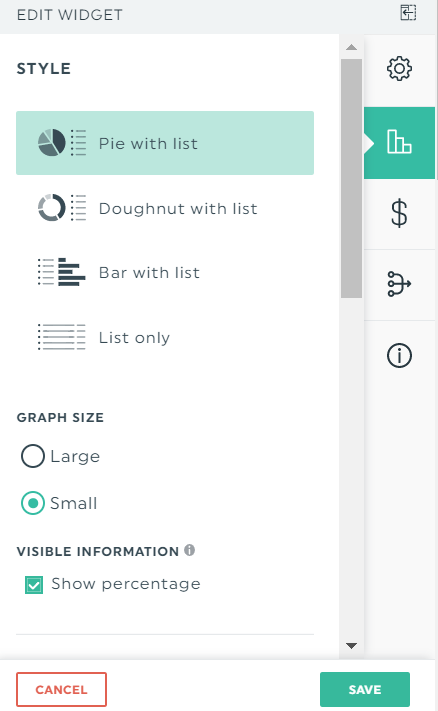
[DashThis offers heaps of customization options. Change your chart to a doughnut with a list, increase its size, hide the percentages, and more.]
6. DashThis
DashThis is an automated reporting tool that pulls cross-platform data into a single client report.
As digital marketers, you’re often using a multitude of SEO tools to track your data. Wouldn’t it be easier if you can go from spending one hour for each client every week to less than 15 minutes total across your entire client base?
Sign up for your free DashThis 15-day trial, and automate your reporting today.
Optimize Your Content Marketing AND Sales By Tracking SEO Analytics Today
Don’t let your SEO efforts go down the drain!
By making SEO analytics a habit, you can easily identify what’s working and spend your time and resources on the best-performing strategies.
Here’s a quick recap of the SEO tools we’ve covered:
- Google Analytics (GA): Discover how visitors behave on your website
- Google Search Console (GSC): Troubleshoot technical SEO problems and improve your organic traffic
- MOZ: Research keywords, conduct site audits, and manage your local business listings
- SEMrush: Run SEO, social media, PPC, and more with this complete digital marketing platform
- Ahrefs: Monitor the growth of your backlinks profile and boost your organic traffic like a champ
- DashThis: Gather all this SEO data into one automated and easy-to-understand report.
Each of these SEO analytics tools boasts unique strengths. Odds are, you’ll use them all to optimize your website for success.
If that’s the case, sign up for your free DashThis 15-day trial. Our automated reporting tool will pull the analytics from these SEO tools and turn them into one beautiful report.
Here's a short video showing you how to create your SEO report in just 5 minutes:
Ready to automate your reporting?
Read More
Don’t miss out!
Automate your reports!
Bring all your marketing data into one automated report.
Try dashthis for free