Product Update: May 2018

This month, our team has been seriously on a roll: the snow has melted, the sun has come out, oh, and we released our SEMrush integration!!
And we aren’t stopping there!
Want to share or clone your dashboard, as well as manage its data sources, regardless of whether you’re editing or viewing?
Done.
You want to print out a beautiful PDF-version of your dashboard that looks clear and includes all your comments and notes?
Yep, you’ve got that too.
Want to do all your reporting… just… quicker?
That’s why we’re here!
Have your dashboard options at your fingertips
Our users told us how much easier things would be for them if they could always access their dashboard options, regardless of whether they were editing or viewing their dashboard at the time.
So of course, that’s just what we did!
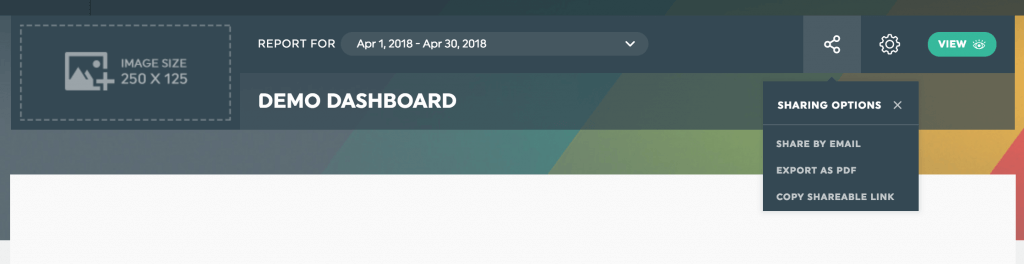
Now, you have three drop-down menus available to you at all times: Sharing Options, Dashboard Options, and the one in which you can skip from the previous period to the next.
Your Sharing Options brings together all the ways through which you can share your dashboard with your team, bosses, and clients: Share by Email, Export as PDF, and Copy Shareable Link.
In addition, your Dashboard Options menu allows you to manage your dashboard’s data sources, clone your dashboard, and change the background image of your dashboard to your liking.*
Take a look at our short video for a quick tour!
Get beautiful PDF-versions of your dashboards
Although a lot of our users prefer our email and link-sharing options when discussing their dashboards with their clients, many of you still prefer the simple PDF-version options, either to include in those automated emails, or even to print out.
There’s something about having your report in your hands, right?
That’s why we decided to make our PDF-versions prettier; we created a layout that ensures that what you see in your PDF is the same as what you see on your screen.
Now, when you export your dashboard as a PDF, page-breaks respect widget lengths, titles are centered, page numbers are included, and even the notes you write to your clients are at the bottom!
You’re ready to head into that client meeting with a beautiful PDF-version of your dashboard to show your client!*
Create a dashboard with everything in it from the get-go!
Thanks to our built-in integrations, various dashboard templates, and preset widgets, making a dashboard has always been just a matter of a few clicks.
But now, we’ve made the process from start to finish even quicker. Instead of waiting until you’re in your dashboard to give it a name, they can now do it immediately during the creation process. No more “untitled dashboard”!
We’ve also made it easier for you to choose the right language (region) and currency by including the currency symbol right in the drop-down menu.
And since all good things come in threes, we made a third improvement here too: no more limitation regarding a dashboard password. Whatever password you want, is yours!
Easy, right?!
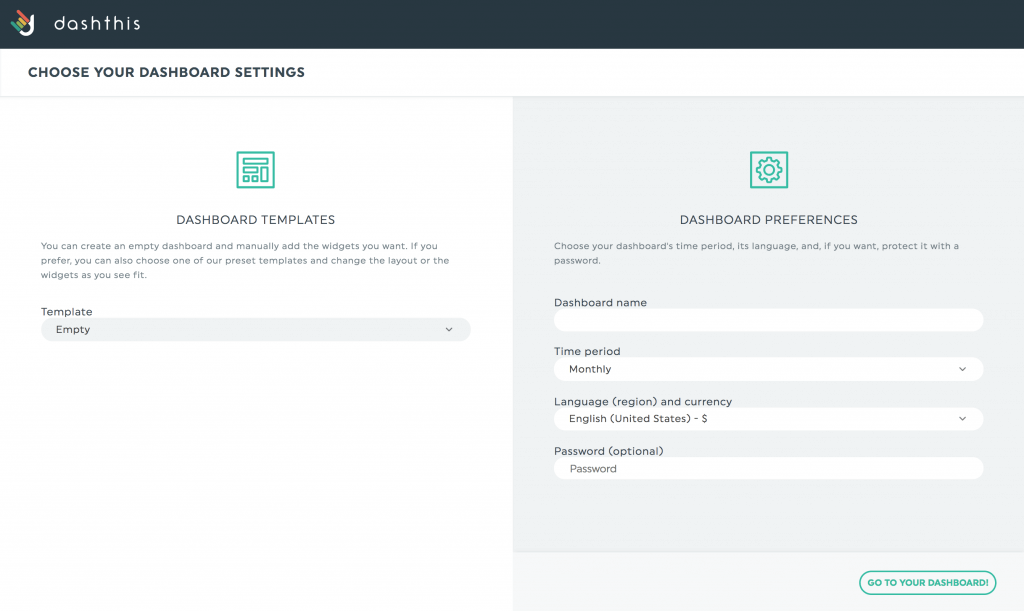
Other quick fixes:
- We’ve added a few new metrics and dimensions for you! Google Analytics now has “Number of Sessions per User”, Facebook Ads has “Website Conversions” and “Cost per Website Conversions”, and the dimension “Campaign Label” was added to Bing Ads.
- The Google AdWords “Daily Budget” metric used to throw a generic error message when used with certain dimensions, without telling you what the problem was. We’ve now specified when the problem is that a certain dimension can’t be used with this metric, so no more confusion!
- You can now choose to show your Facebook Ads ROI (Return on Investment) in either dollars ($) or percentage (%).
- Certain widgets and metrics without historical data (ie. number of followers for LinkedIn & Twitter, among others), used to cause issues by either showing a straight horizontal line across the widget showing no changes, or showing a massive jump because the data was added together instead of showing monthly changes. But that’s all over now!
Ready to automate your reporting?
Read More

Don’t miss out!
Automate your reports!
Bring all your marketing data into one automated report.
Try dashthis for free
