PPC Analysis: The ultimate guide to boost your campaign performance

We've had the chance to witness thousands of PPC campaigns from agencies of all sizes over the years. One thing that separates the top performers from the rest is, without a doubt, their mastery of PPC analysis.
The best agencies we work with consistently find creative ways to achieve better ROIs. Their secret? They've all leveraged turning raw data into valuable insights that they can build on.
In this guide, we'll show you tried & tested techniques so you have the right toolkit to analyze your campaigns and make better decisions that will move the needle.
If you want to jump to the right section, here are the highlights that we will be covering:
- What is PPC Analysis and Why is it important
- What you need to get started
- How to do a PPC analysis - step-by-step
- How to leverage your analysis for campaign improvement
- How to make your process more efficient
- A few handy checklists for you to use
What is PPC Analysis and Why is it important
PPC analysis, or PPC Campaign analysis, is the process of examining your paid advertising campaigns to understand their performance, identify what is working well and what is not, and uncover valuable insights. It's the compass that guides your PPC strategy, helping you make data-driven decisions that will help you reach your advertising goals.
With regular PPC analysis, you can:
- Measure campaign efficiency: Monitor your budget spent versus actual conversions and sales.
- Identify opportunities for improvement: Compare metrics like quality score, click-through rate (CTR), cost per action (CPA), and conversions across individual ads and ad groups to make better bidding strategy decisions.
- Make strategic decisions: Optimize your spending, review your budget allocation, and fine-tune your targeting, to reach your goals.
It is super important that you track your PPC metrics rigorously and take action because as marketing budgets remain flat and cost efficiency decreases for PPC platforms like Google Ads, there's more pressure for your PPC advertising to bring in a good balance between revenue & profitability.
Preparing for Effective PPC Analysis
Before you dive into the data, you need to lay the groundwork for successful analysis. Here are the key steps:
1. Have a clear goal and performance baseline for your campaign
Define what success looks like for you or for your client. Is it a certain number of conversions? A specific cost per acquisition? Whatever it is, make it clear and measurable.
Pro tip: Use the SMART criteria for goal-setting - Specific, Measurable, Achievable, Relevant, and Time-bound.
Ensure these goals are aligned with your stakeholders. Get everyone in a room, including your client and any relevant stakeholders, to discuss and agree on these objectives.
2. Identify your target audience
While this point seems obvious (why wouldn't you?), it's worth considering how much you know about your customer profile.
Jules Foster, Director of Global Paid Social Marketing at Automation Anywhere, suggests reviewing your CRM data and answering these in-depth questions to zero in on your target customer profile.
- What industries are your best customers in?
- What job functions, seniority and company size are they in?
- What demographic trends do you see across different regions?
- What other content marketing assets did they engage with on their journey with your brand?
To Jules, "answering these questions on a country-by-country basis will help prove or disprove misconceptions and preconceptions people might have about where your sweet spots are." Going through these important steps minimizes budget wastage.
Google Analytics 4 user reports are another great place to inform your audience research.
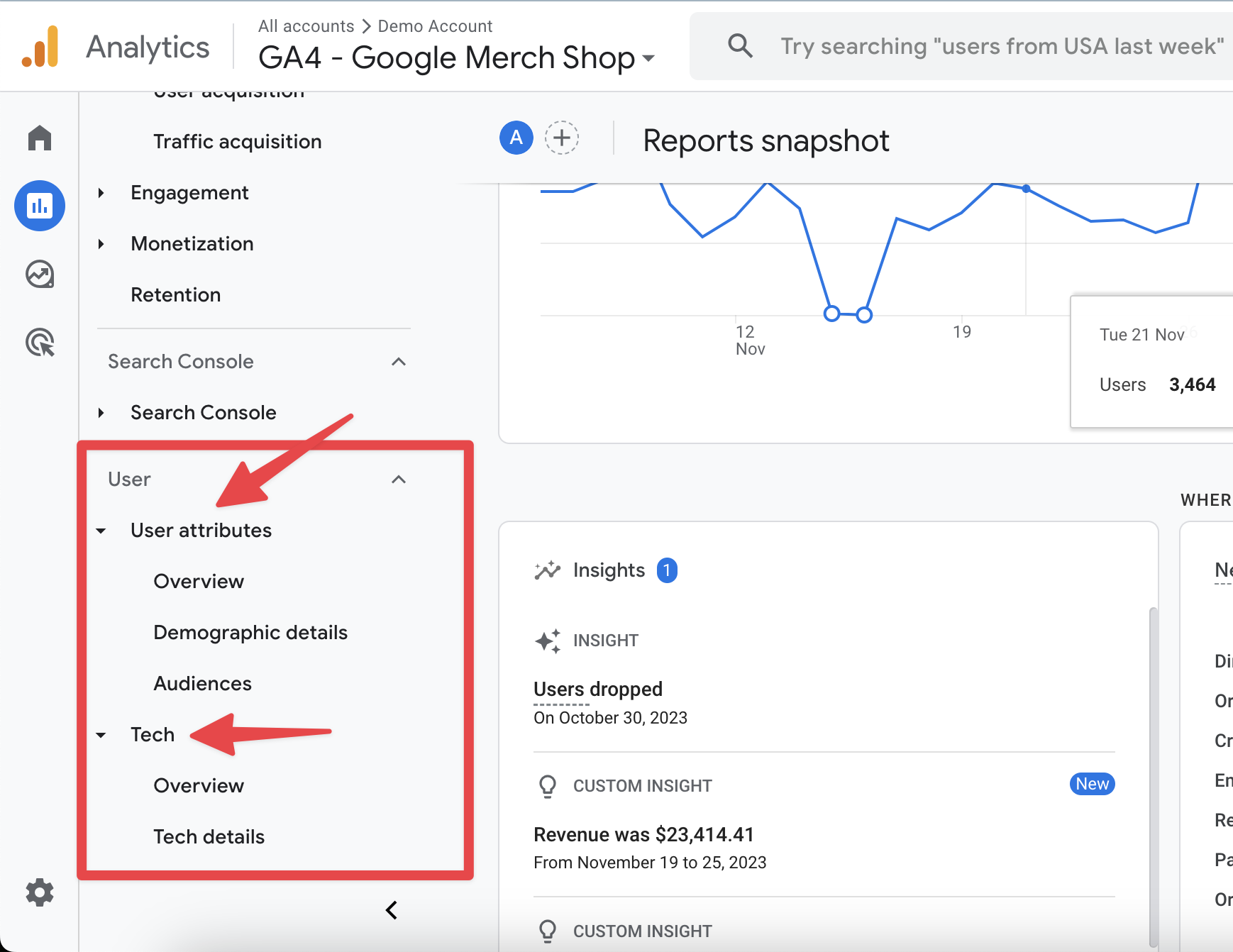
You can discover more information about your website visitors's geographical location and the devices they use to find your website (and ads). More on our GA4 beginner's guide.
3. Determine which relevant KPIs you'll need to track
Now that you know your goals and your target audience you need have in mind a list of relevant PPC metrics that you will track in order to make sure your ads are working towards your goals. The best way to do so is to breakdown your main goals and set target for common PPC kpis that are relevant during the buyer's journey.
You need a baseline for analyzing your ads' performance against. Without an objective view of your baselines, says Marc Thomas, Senior Growth Marketer at Podia, you're forced to make guesswork based on industry benchmarks—which is a terrible way to grow ppc ads as every company as every situation is different.
Instead, work out individual targets for each metric for your marketing strategy.
So if you're running a PPC campaign to generate more leads for a new product landing page, set individual targets for your PPC KPIs. Consider setting goals for
- Ad spend & Daily budget
- Clicks per month needed to get you that close rate
- Target cost-per-click (CPC)
- Conversion rate
- Target cost per acquisition (CPA)
- Target close rate (for sales)
- Return on ad spend (ROAS)
Those will be the metrics you track on a daily, weekly and monthly basis to make sure you are on right path.
Tip: Gauge widgets help visualize KPI's progress at a glance. You can adjust the upper and lower boundaries depending on your goal and metric. To find this widget in your DashThis dashboard, select Edit Widget > Layout.
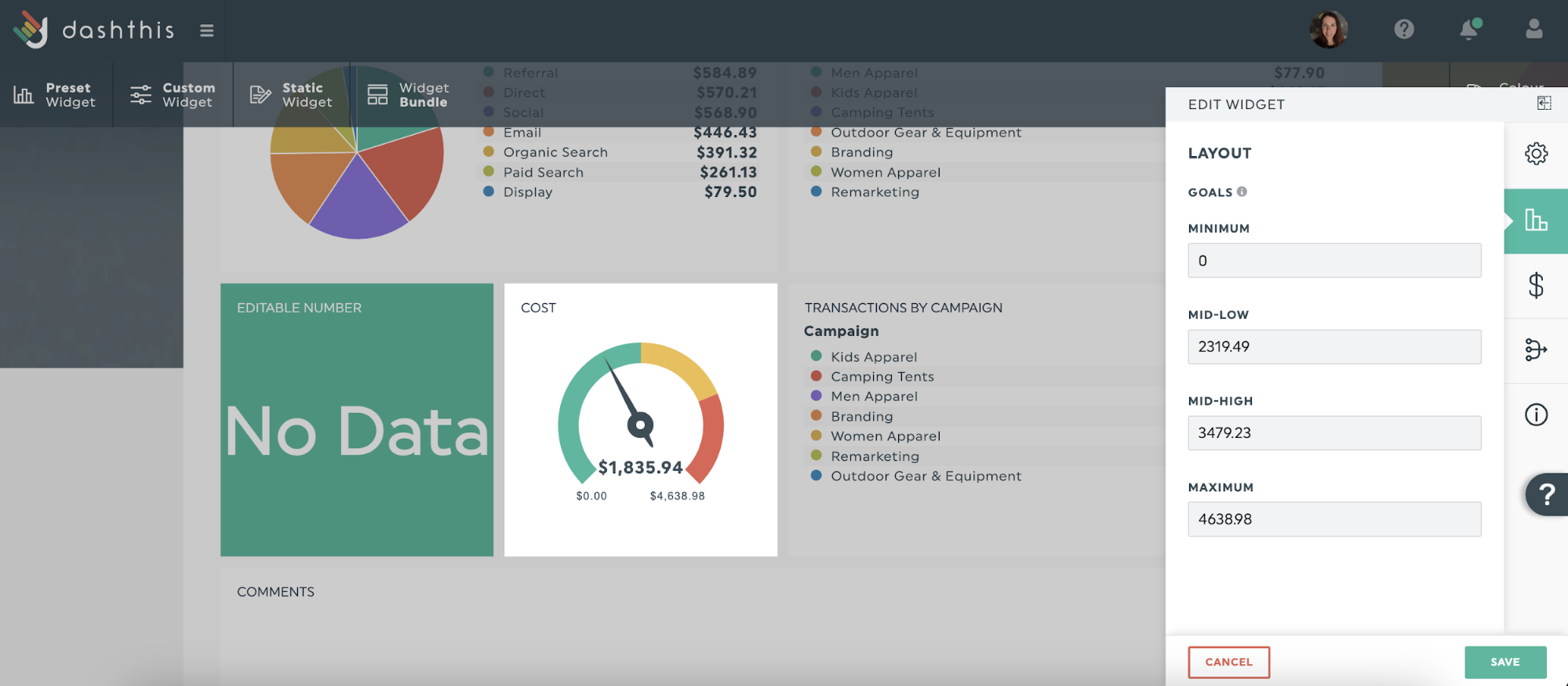
4. Set up your tools
Now that you've got your goals, audience, and KPIs sorted, it's time to think about how you'll keep track of everything. You need to make sure you have the right setup to ensure you have a solid base to work with.
Make sure you've enabled conversion tracking, that your Google Analytics account is set up correctly, and that you can trust the data you see in those platforms.
Decide where you'll centralize your data to have a clear view of your performance. Sometimes logging directly into Google Ads or Microsoft Ads can do the trick, but sometimes it feels like the data can be scattered everywhere. You can use reporting tools like DashThis to pull all your data together, giving you one simple view to work with.
This step is even more crucial if you have many ad accounts and many clients all at the same time, because the challenge of keeping everything under control is even more difficult on that scale.
5. Set a regular reporting schedule.
You need to figure out for yourself, what will be the frequency you look at your data to make your optimizations and also for your clients, how often they expect reports. Do they want a weekly report or monthly report, for example?
Once it's defined, stick to that frequency for easier comparison of metrics and analysis. Set regular reminders with your calendar or email tool to send your client their PPC analysis report.
You can also schedule an automatic email dispatch via DashThis to automate this part of the process.
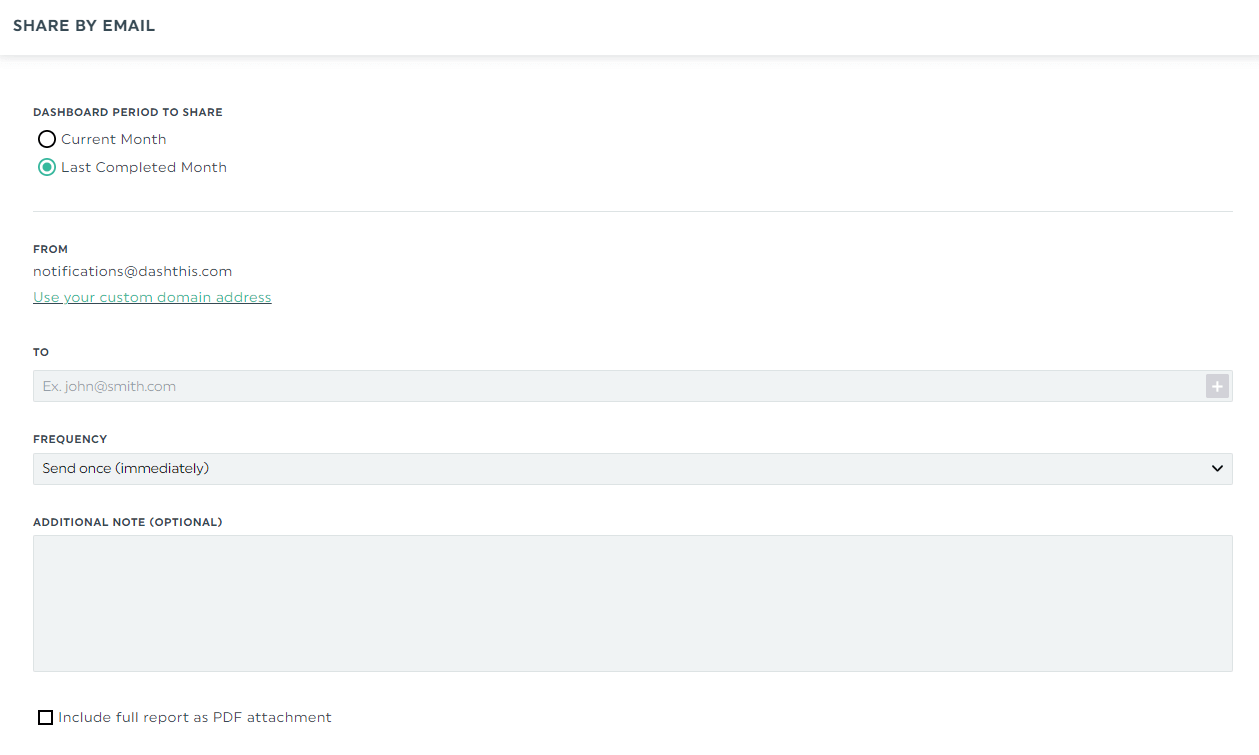
Click the Sharing Options icon > Share by Email and include relevant information. That way, you'll automatically send a report on your preferred reporting frequency (e.g., weekly, biweekly, monthly).
Alternatively, send a shareable URL link for clients to view the report. Both sharing options let them view the report in real-time in different time periods.
How to do a PPC analysis - step-by-step
Now that you are all prepared, here's how to perform a ppc analysis, step by step:
1. Collect all your relevant PPC data for analysis:
Usually, you'll need to export data from each platform manually.
One platform is easy-peasy. But today's digital marketing efforts span multiple channels.
Imagine exporting, cleaning, analyzing and reporting data for multiple platforms across multiple clients.
It's tedious and time-consuming. All these minor frustrations compound, affecting the quality of your client reporting, personal morale and more.
As a (much easier) alternative, tap on reporting software like DashThis to automate the tediousness away. DashThis integrates with Google Ads (formerly Google AdWords), Facebook Ads, Instagram Ads and other marketing tools to get your PPC account data in one place.
You can also get competitor analysis data and analyze how your brand shows up on search engine results pages (SERPS) from SEMRush and Ahrefs in your dashboard.
2. Analyze specific PPC metrics:
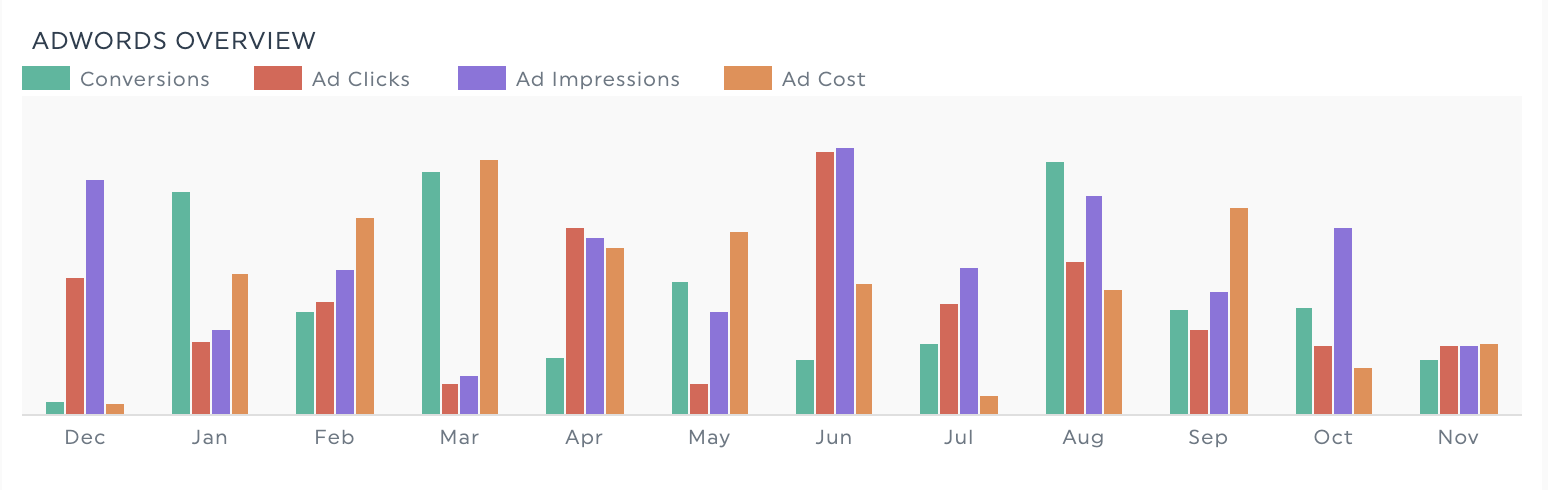 Tip: Use a bar chart in one widget to summarize your critical KPIs. Perfect for busy executives!
Tip: Use a bar chart in one widget to summarize your critical KPIs. Perfect for busy executives!
Which KPIs should you focus on to track the performance of your campaigns?
Some recommended ad campaign metrics, what they mean & how to analyze them :
Click-through Rate:
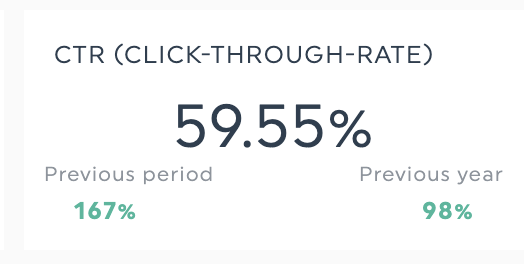
Are your ads compelling to interact with? Analyze your call to action effectiveness and overall ad performance. A higher CTR means that people are more likely to click on your ad copy, indicating that your CTAs are relevant and your user experience is engaging. Focus on keywords, ads, and audiences who generate higher CTR to maximize your impact.
Conversions/ Conversion Rate:
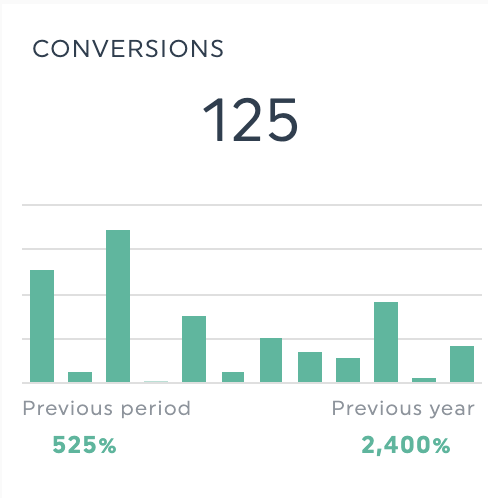
Are people taking your desired action on your landing page? A higher conversion rate indicates that your landing pages are effectively turning clicks into desired actions. It's important to analyze this metric to understand which ads and landing pages are most effective at driving conversions.
Cost per Conversion:
Are you acquiring customers at a profitable rate? This metric shows how much you're spending to get each conversion. A lower cost per conversion means your campaigns are more efficient. Use this to determine which campaigns are most cost-effective and where you might need to optimize.
Cost per Click (CPC):
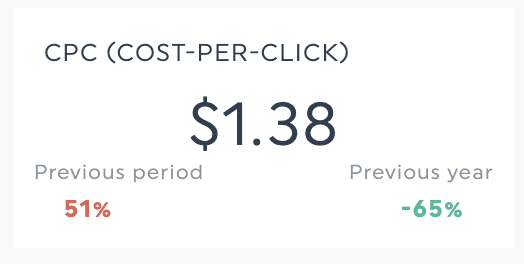
How much are you spending per click & are you bidding efficiently? A lower CPC means you're getting more clicks for your budget. It's crucial to monitor this metric to ensure you're not overpaying for clicks. Compare CPCs across campaigns and ad groups to identify where you might need to adjust your bidding strategy.
Return on Ad Spend (ROAS):
Are you getting a good return on your investment? ROAS shows how much revenue you're generating for every dollar spent on ads. A higher ROAS indicates more efficient campaigns. Use this to evaluate overall campaign performance and make budget allocation decisions.
Quality Score:
How relevant and useful are your ads and landing pages? A higher Quality Score can lead to better ad positions and lower costs. Monitor this to ensure your ads, keywords, and landing pages are all working together effectively. Use auction insights to compare your ad quality with other advertisers. This can help you identify areas where you're falling behind competitors and opportunities to improve your Quality Score. Remember, a better Quality Score can lead to lower costs and better ad positions, giving you an edge in the competitive PPC landscape.
Ad Impression Share:
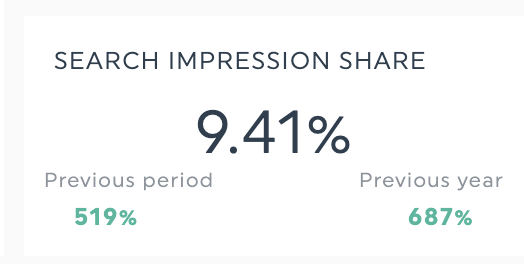
Are you missing out on potential traffic? This shows the percentage of impressions your ads received compared to the total available. A lower impression share might indicate budget constraints or poor ad rank. Use this to identify opportunities for expansion.
Psst: Our PPC report template has all these KPIs in a nice dashboard for your reporting. Alternatively, check out our list of 100+ KPI examples for more inspiration.
3. Segment your audidence for deeper insights:
Segmentation gives your data context, which makes your analysis more meaningful.
Segment your data by campaign, ad group, or PPC keyword and find where things need to improve.
For example, you can compare data across different segments (like comparing clicks across mobile or desktop devices), compare campaign KPIs over time, or eliminate audience segments that aren't converting. If some are working so-so and you think pausing or eliminating those would be too much, you can also add bid adjustments for those, and you'll have better control on your spending.
4. Learn from your competitor ad and competitor keywords:
PPC competitor analysis is really important since you are always competing against them. Looking at what your competitors do and what works for them is part and parcel of data-driven marketing.
But how do you get started? Here's a quick guide.
First, what kind of competitors should you analyze?
Let's say your client is a local business selling women's clothes. Your competitors may look like this:
- Direct competitors: Other local businesses selling women's clothes
- Indirect competitors: Department stores or online retailers selling women's clothes
- Replacement competitors: Thrift shops
Next, review your competitors and what they're doing with their PPC campaigns. Consider what they're doing and what they aren't doing.
A few specific places to start your competitor analysis:
- Specific keyword research: What keywords are they using? Are there any gaps to address?
- Ad copy creative: How are they framing their offers? What phrases are they using in their copy?
- Destination URLs: Where are your competitor's ads driving traffic? How are the landing pages structured?
- Offer analysis: What does their sales funnel look like? How does the messaging on their landing page compare to yours?
Look for ideas and patterns to see what your competitors are doing. Tools like SEMRush's Domain Overview and Ahrefs Site Explorer (both of which DashThis integrates with!) come in handy to view the keywords your competitors target and paid search trends.
5. Gather feedback to have better context
This step doesn't involve metrics, but it's vital if you're running a lead generation PPC campaign - talk to the people handling the leads from your campaign. e.g., your SDR team.
To Jules Foster, speaking to your SDR team gives you valuable opportunities to align the content of your PPC campaigns with what your leads want to see. "You've got to work really close with SDR and actually learn from their feedback. They're the guys that are talking to these people every single day and they're an absolute goldmine for information based on those conversations."
According to HubSpot's 2024 State of Sales report, only 59% of sales reps say leads from their marketing teams are high quality. A close feedback loop with your sales team addresses this gap while closing more deals. Sounds like a win-win!
How to leverage PPC analysis for campaign improvement
Once you've completed your analysis, it's time to put those insights into action. Here are a few PPC strategies & tactics you can use to improve your campaign performance
Budget reallocation strategies
Use your analysis to redistribute your budget more effectively:
- Shift budget from underperforming campaigns to high-performers
- Allocate more funds to campaigns with higher conversion rates or ROAS
- Consider dayparting to focus budget on peak conversion times
Remember, efficient budget allocation maximizes your ROI and campaign effectiveness.
Bid adjustment techniques
Fine-tune your bidding strategy based on performance data:
- Increase bids on high-performing keywords to improve ad position
- Decrease bids on keywords with high costs but low conversions
- Implement device bid adjustments if certain devices outperform others
- Use geographic bid adjustments for location-based performance differences
Smart bidding adjustments can significantly improve your campaign's efficiency.
Ad copy refinement with A/B testing
Continuously improve your ad copy through testing:
- Create multiple ad variations to test different headlines, descriptions, or CTAs
- Use your best-performing ad elements to create new combinations
- Incorporate high-performing keywords into your ad copy
- Test different ad extensions to improve CTR
Regular A/B testing helps identify what resonates best with your audience.
Landing page optimization
Align your landing pages with your ad promises:
- Ensure landing page content matches ad copy and keywords
- Optimize page load speed for better user experience
- Simplify forms to increase conversion rates
- Use clear, compelling CTAs that align with your campaign goals
Better landing pages lead to higher Quality Scores and improved conversion rates.
Negative keyword implementation
Refine your targeting by excluding irrelevant searches:
- Regularly review search terms report to identify irrelevant queries
- Add negative keywords at campaign or ad group level as appropriate
- Create a shared negative keyword list for consistency across campaigns
- Consider adding competitor brand names as negatives new keywords if not bidding on them
Effective use of negative keywords improves relevance and reduces wasted spend. Note that you can do the same with your "placements" if you are running display ads.
By applying these strategies based on your analysis, you'll continuously refine and improve your campaigns. Remember, PPC optimization is an ongoing process - regular analysis and adjustment are key to long-term success.
How to make your PPC analysis more efficient
DashThis makes it easy to gather all your ppc data in one place so you can effortlessy perform your analysis & spend your valuable time on what matters. Here's how it works:
- Sign up for your 15-day free trial here
- Connect your data sources
Say goodbye to manual exports and headaches. DashThis integrates multiple PPC tools like TikTok Ads, LinkedIn, Google Ads and more to help you get all your data in one place.
Plus, integrate your SEMRush and Ahrefs tools to gain valuable competitor analysis data in one place.
Once you've connected your paid advertising tools to DashThis, click on Create Dashboard.
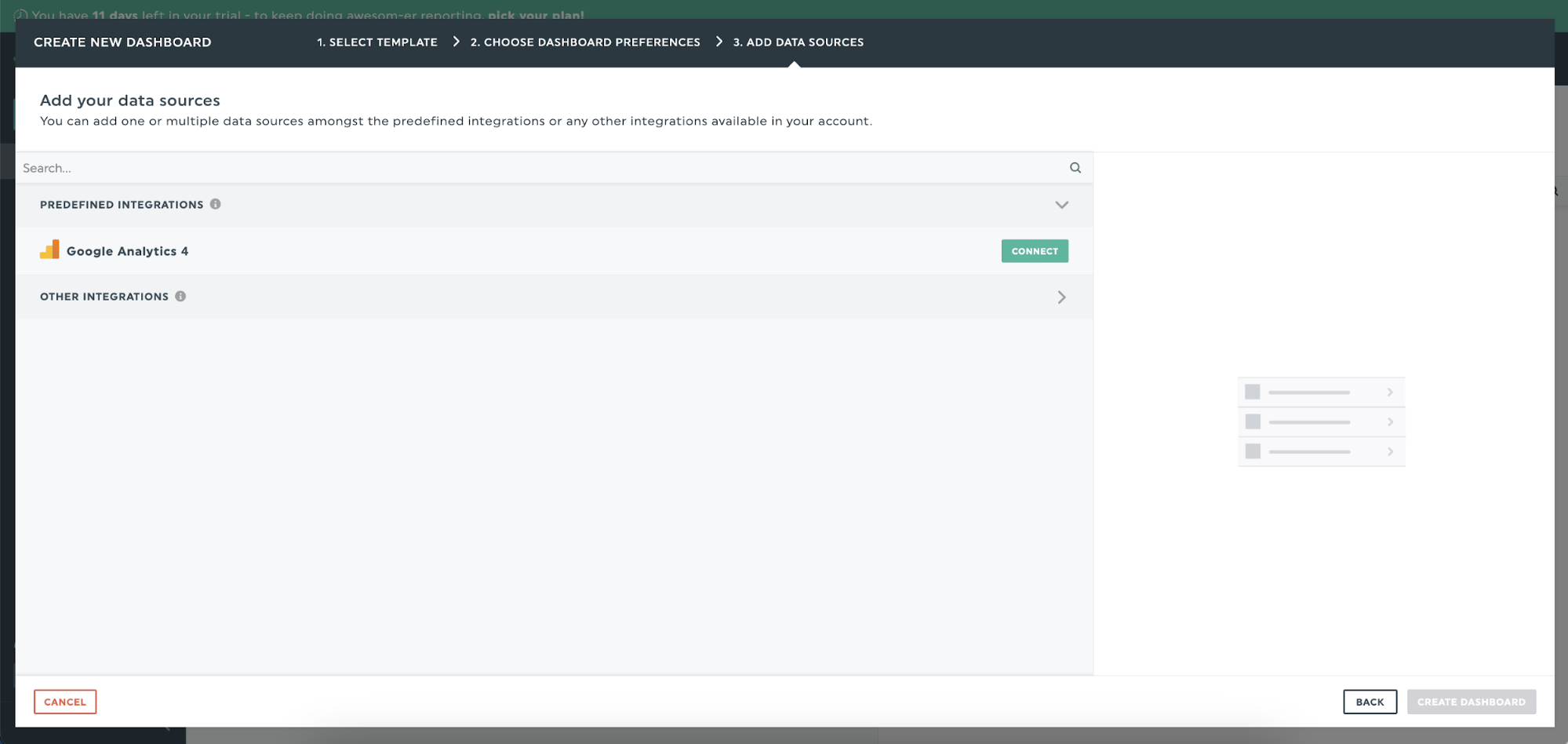
- Build your report
Use our report templates to get started quickly with key metrics or customize the dashboard with our preset widgets.
DashThis has multiple data visualization options to speed up comprehension. Visualise conversion rate, quality score or ROI trends with line and column graphs, or use a bar chart to track multiple KPIs over time to visualize individual segments of an aggregate metric.
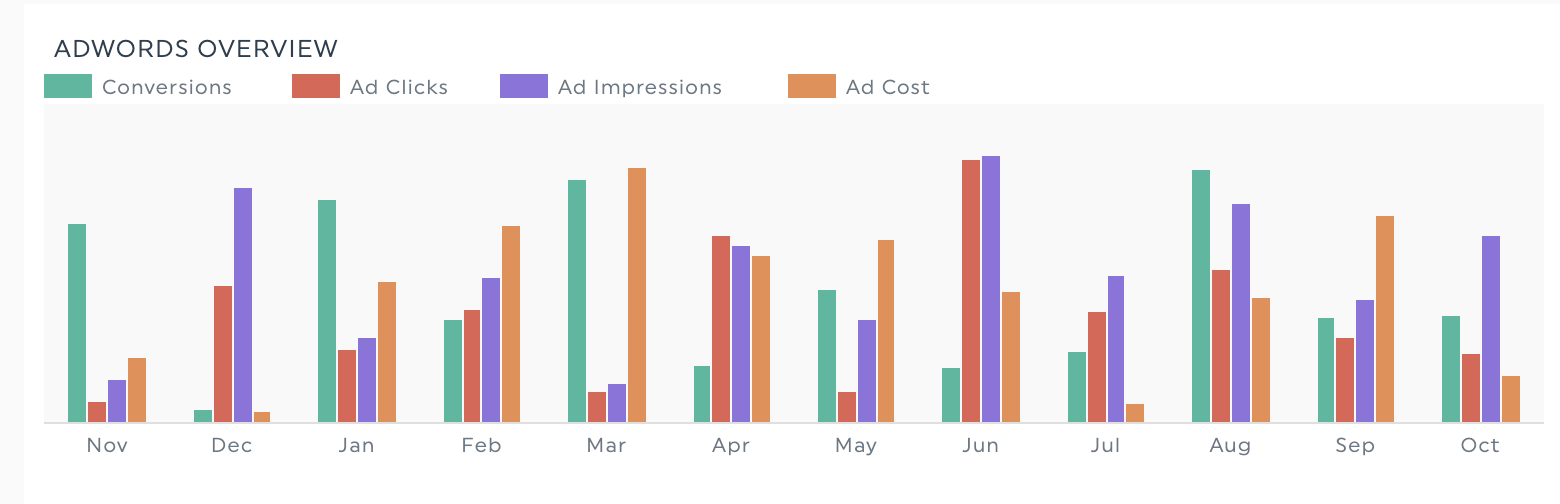
- Schedule it!
Finally, after all the work you've put in, don't forget to send off your report!
Set up DashThis to deliver your report every week or month simultaneously. You won't have to worry about forgetting to send your report again.
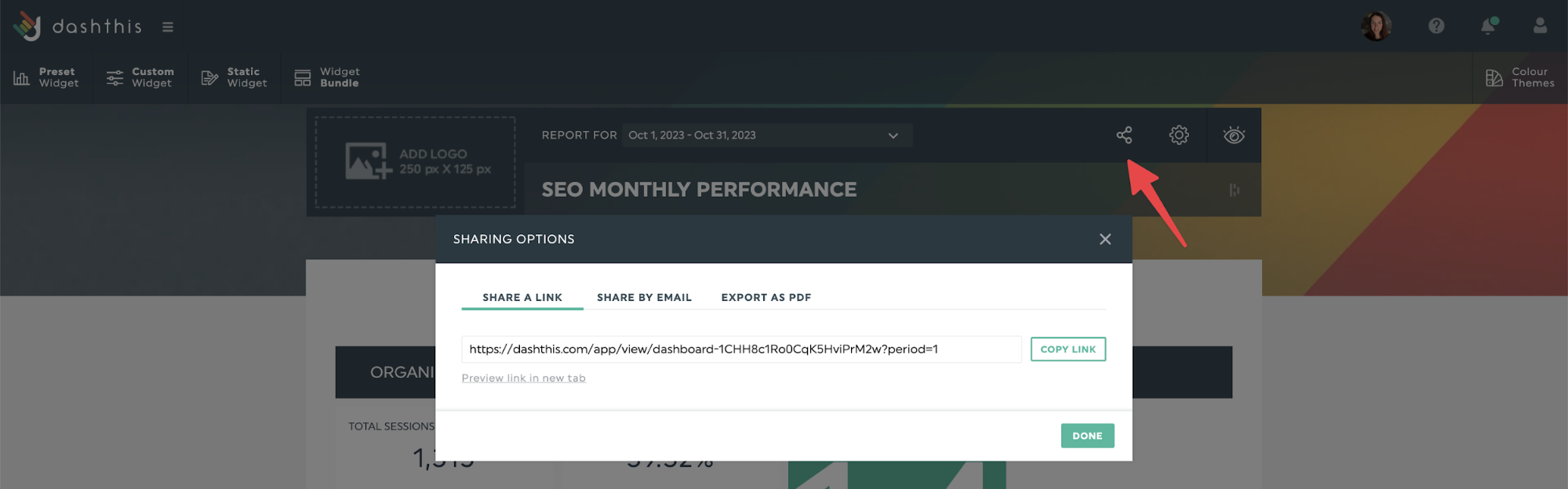
DashThis offers multiple PPC report-sharing options, like
- Automated email dispatch
- A URL link to the report for clients to view online in real-time, perfect for client review meetings
- Export the report as a PDF to attach to your email or to upload to a client folder.
A KPI dashboard example for PPC campaigns
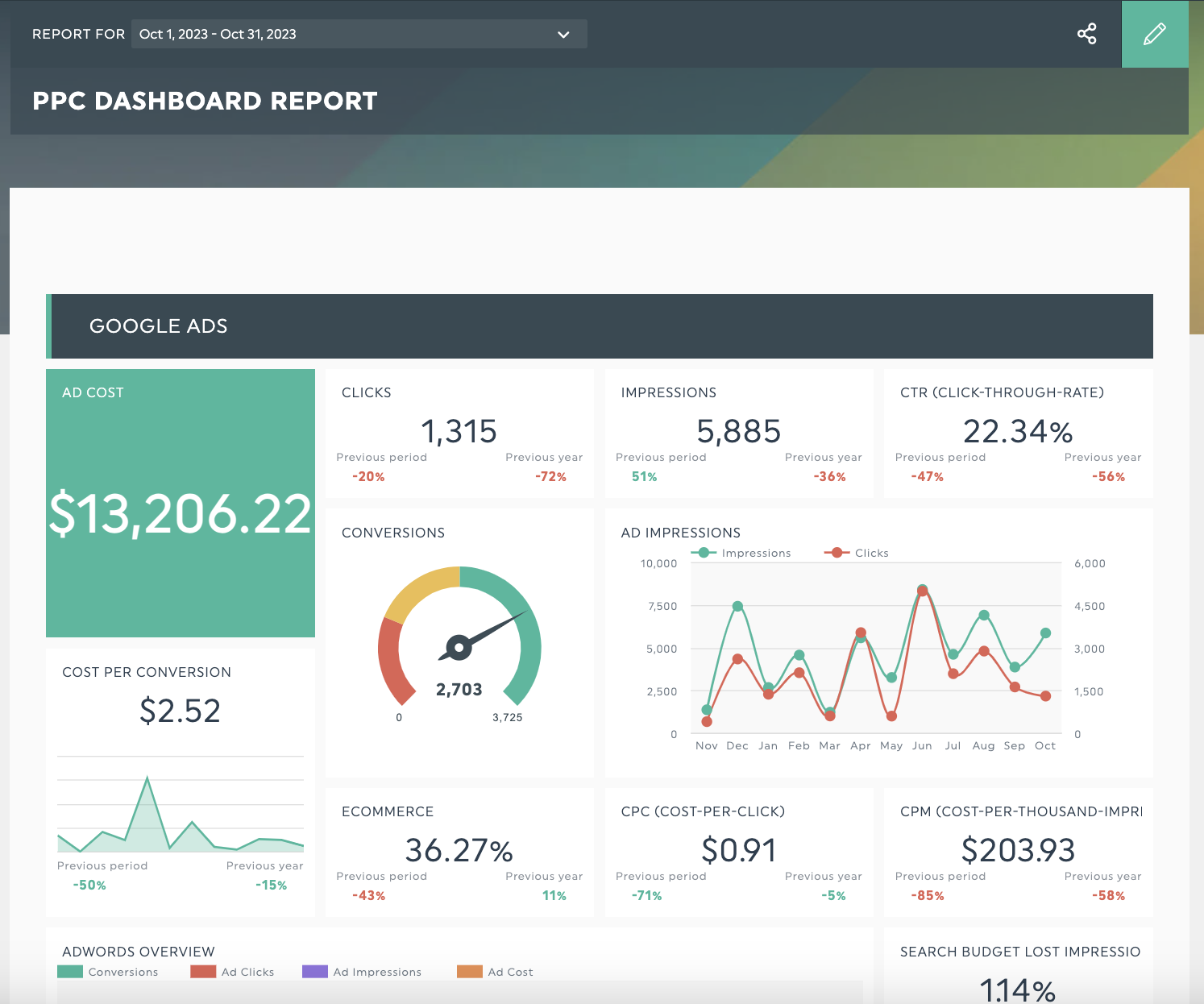
Get this PPC campaign with your own data!
Make your PPC reporting and analysis more manageable with a dashboard!
DashThis's PPC advertising reports include commonly used KPIs to help you save time on putting reports together and focus on analysis - no Excel spreadsheets or coding know-how needed.
You are not just limited to PPC, as we support connections to 30+ popular marketing tools to give you a holistic view of your digital marketing landscape:
- SEO: Track organic rankings, backlinks, and content marketing performance
- Social Media: Monitor engagement, reach, and conversions across platforms
- Display Ads: Analyze impressions, clicks, and campaign performance
- Email Marketing: Measure open rates, click-throughs, and subscriber growth
- Analytics: Evaluate website traffic, user behavior, and conversions
By consolidating data from your entire digital marketing mix, you'll gain invaluable insights into how different channels interact and influence each other. This comprehensive approach allows for more informed decision-making, better budget allocation, and ultimately, improved ROI across all your marketing efforts.
All you need to do is sign up for a DashThis account (we've got a 15-day trial to try us out!) and connect your paid marketing tools, and you're all set to wow your clients with your actionable PPC reports.
PPC Analysis Checklists: Daily, Weekly, and Monthly Tasks
Effective PPC management requires consistent monitoring and optimization. Use these checklists to stay on top of your campaigns and ensure you're maximizing performance at every level. Remember, the frequency of these tasks may vary depending on your campaign size, budget, and specific needs. Adjust accordingly to find the right balance for your PPC management strategy.
Daily PPC analysis tasks checklist
- Budget Pacing Check: Monitor campaign status and budget pacing to ensure spend is on track.
- Performance Metrics Review: Review key metrics like clicks, impressions, CTR, and conversions for any anomalies.
- Keyword Performance: Identify top-performing and underperforming keywords for potential optimizations.
- Search Query Scan: Briefly review recent search queries for any immediate negative keyword opportunities or new keyword ideas.
- Review top-of-page impression share: Modify bids for keywords near first page bid or top of page bid to maintain visibility.
- Account Health Check: Check for any disapproved ads and make necessary corrections to get them running.
- Competitor Monitoring: Keep an eye on competitor activity for any significant changes in strategy.
- Bid Tweaks: Make minor bid adjustments for high-priority keywords if needed.
- Campaign Experiments: If running any tests or experiments, quickly check their status and performance.
Weekly PPC Analysis Tasks Checklist
- In-Depth Performance Analysis: Conduct a more thorough review of campaign performance across all metrics and compare to previous weeks.
- Search Term Report Analysis: Dive deeper into search term reports to identify new keyword opportunities and negative keywords.
- Ad Performance Review: Evaluate ad performance in detail and plan new ad copy tests or pause underperforming ads.
- Quality Score Optimization: Check quality scores across campaigns and develop strategies to improve low-scoring keywords.
- Audience Performance: Analyze performance of different audience segments and refine targeting strategies.
- Geographic Performance: Review performance by location and adjust geo-targeting or bid modifiers as needed.
- Device Performance: Assess performance across devices and adjust device bid modifiers if necessary.
- Landing Page Analysis: Review landing page performance and plan optimizations for pages with low conversion rates.
- Budget Allocation: Evaluate budget distribution across campaigns and make adjustments for optimal spend.
- Competitor Strategy Review: Conduct a more thorough analysis of competitor strategies and identify areas for competitive advantage.
- Campaign Settings Review: Check campaign settings to ensure they're still aligned with current goals and best practices.
Monthly PPC Analysis Tasks Checklist
- Comprehensive Performance Review: Conduct an in-depth analysis of all campaigns, comparing month-over-month and year-over-year performance.
- Goal Alignment Check: Review campaign goals against overall business objectives and adjust strategies as needed.
- Budget Performance and Forecasting: Analyze budget utilization, ROI, and forecast future budget needs based on performance trends.
- Keyword Strategy Overhaul: Perform a thorough keyword analysis, including adding new keywords, removing underperformers, and adjusting match types.
- Conversion Funnel Analysis: Review the entire conversion path from ad click to purchase, identifying drop-off points and optimization opportunities.
- Competitive Landscape Analysis: Conduct a comprehensive review of competitor strategies, market share, and industry trends.
- Ad Copy and Creative Refresh: Plan a rotation of new ad copies and creatives based on past performance data.
- Audience Strategy Review: Evaluate the performance of different audience segments and plan new audience targeting strategies.
- Cross-Channel Performance Analysis: Analyze how PPC efforts interact with and impact other marketing channels.
- A/B Testing Strategy Planning: Develop a testing roadmap for the coming month, including ad copy, landing pages, and bidding strategies.
- Platform Updates Implementation: Research and implement any new features or best practices released by ad platforms.
- Monthly Reporting to Stakeholders: Create comprehensive monthly reports, analyzing trends, and extracting actionable insights to guide next month's strategy.
Automate your PPC reporting & analysis with DashThis
PPC analysis allows your agency to show your expertise and skills through actionable client reporting.
But reporting takes valuable hours - time that can go into developing actionable recommendations and growing your clients' businesses.
Why choose hassle when you can choose a simple, fuss-free approach?
Automate the report creation process and save 20+ hours a month on client reporting. Get your 15-day trial of DashThis today.
Ready to step up your PPC analysis & automate your reporting?
Read More
Don’t miss out!
Automate your reports!
Bring all your marketing data into one automated report.
Try dashthis for free

