OKR Performance Management: Definition, Examples & Best Practices

OKRs serve as a north star for your organization, department, and team.
On the other side of the coin, performance management focuses on the performance of an organization, department, team, or employee.
One’s a goal-setting framework.
The other’s an ongoing process that revolves around evaluation, feedback, and improvement throughout the year.
In this guide, we look at what OKR performance management is, how you should track it alongside your metrics and KPIs, and finally, how to automate your reporting in the blink of an eye.
- What are OKRs?
- How do OKR and Performance Management Work Together?
- OKR Performance Management Templates and Examples
- How to Create an OKR Performance Management Dashboard?
What are OKRs?
OKRs, which stand for objectives and key results, are a goal-setting methodology that helps businesses set and achieve goals within a period.
Note: OKRs are often confused with KPIs. To distinguish these two, remember that the OKR framework refers to achievable and measurable goals tied to the company’s mission. In contrast, KPIs are a set of metrics that track the performance of your initiatives and business goals.
Let’s imagine you’re the CMO of a marketing agency. After discussing with stakeholders on this quarter’s meeting, you set the following OKRs:
Objective: Become a thought leader on LinkedIn
Key results:
- Create content x3 times a week
- Gain new followers by Q4
- Attract clients by Q4
Metrics/KPIs:
- 1,000 follower count by Q4
- 5-6% of engagement rate
- 3% of conversion rate for paid ads
Using a tool like DashThis to automate your OKR reporting, you might create a report like this:
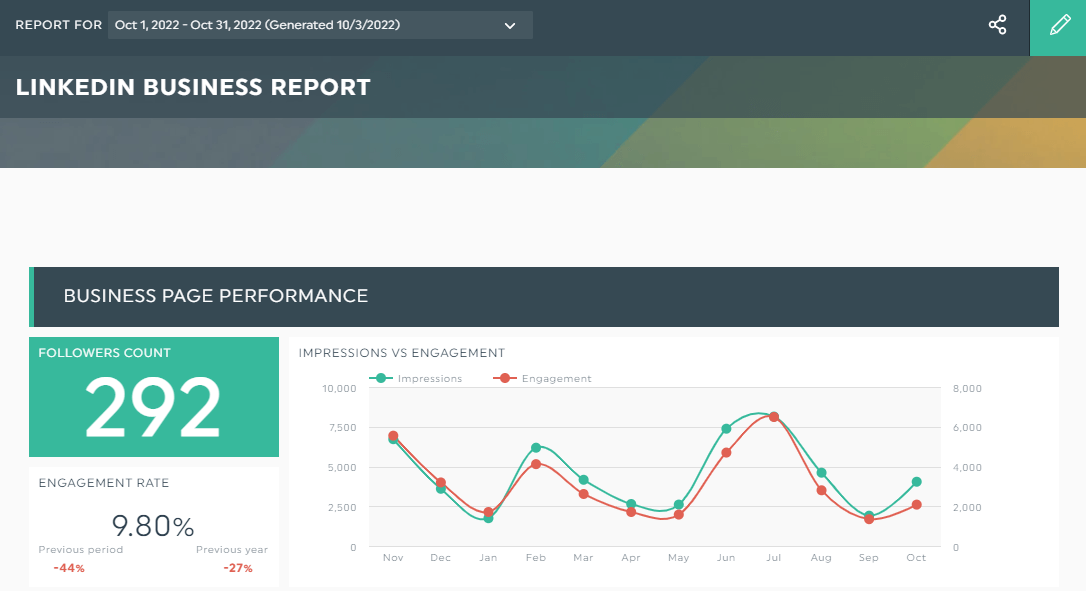
Grab this LinkedIn report with your own data!
Use OKRs to keep your company mission at the top of your mind and metrics and KPIs to track your progress.
DashThis is a marketing reporting tool that grabs all your marketing data automatically and turns them into a beautiful report in the blink of an eye. Start your free 15-day trial today.
How do you define your OKRs?
Start with the company’s vision or mission to define your OKRs.
And while you're at it, review your past OKRs and customer feedback (and product roadmap if you run a SaaS startup).
Consider the measurable outcomes that would illustrate the success of each team or department, and how they would affect the business objectives.
Note: Avoid defining individual OKRs on a whim. Your individual objectives should relate back to your organizational goals, so review the departmental or team OKRs before setting them.
How do OKR and Performance Management Work Together?
Performance management ensures that high-value efforts achieve organizational goals efficiently.
Typically, it focuses on the performance of an organization, department, team, or individual employee.
Together with OKRs, continuous performance management supports employees' daily performance throughout the year with measurable results and meaningful management feedback.
Benefits of OKR performance management
OKR performance management aligns every employee on the same page.
This company-wide alignment helps everyone understand how their individual performance contributes to the bigger picture.
Here are three benefits of OKR continuous performance management on a micro-level.
- Track progress towards goals: OKRs focus on high-level efforts with the biggest impact on the business. Conduct regular check-ins in every department, team, and with individual employees to ensure that you’re making headway with the project.
- Make more effective and informed decisions: OKRs performance management, when paired with measurable outcomes, provide valuable data for your business. The more data you have, the more accurate you can predict performance down the road.
- Achieve more transparency and productivity: Company silos hurt revenue. Effective OKR performance management, when communicated at a top-down and bottom-up level, promotes knowledge flow, transparency, and growth in the long run.
Friendly reminder: DashThis is not an OKR performance management system, but it is an automated reporting tool you can use in your OKR reporting across the marketing team.
OKR Performance Management Templates and Examples
Staying on top of your OKR performance management and converting them into digestible charts is key to crushing your business goals.
That way, you can quickly distill actionable insights to supercharge growth.
Here are three free OKR templates to automate OKR reporting in the blink of an eye.
Executive report template
An executive report highlights a business’s current financial performance and projections in the next period.
Note the executive report below that stacks up the monthly revenue against expenses. C-suite stakeholders can evaluate if they hit the company’s objectives (e.g., increase monthly sales) at a glance.
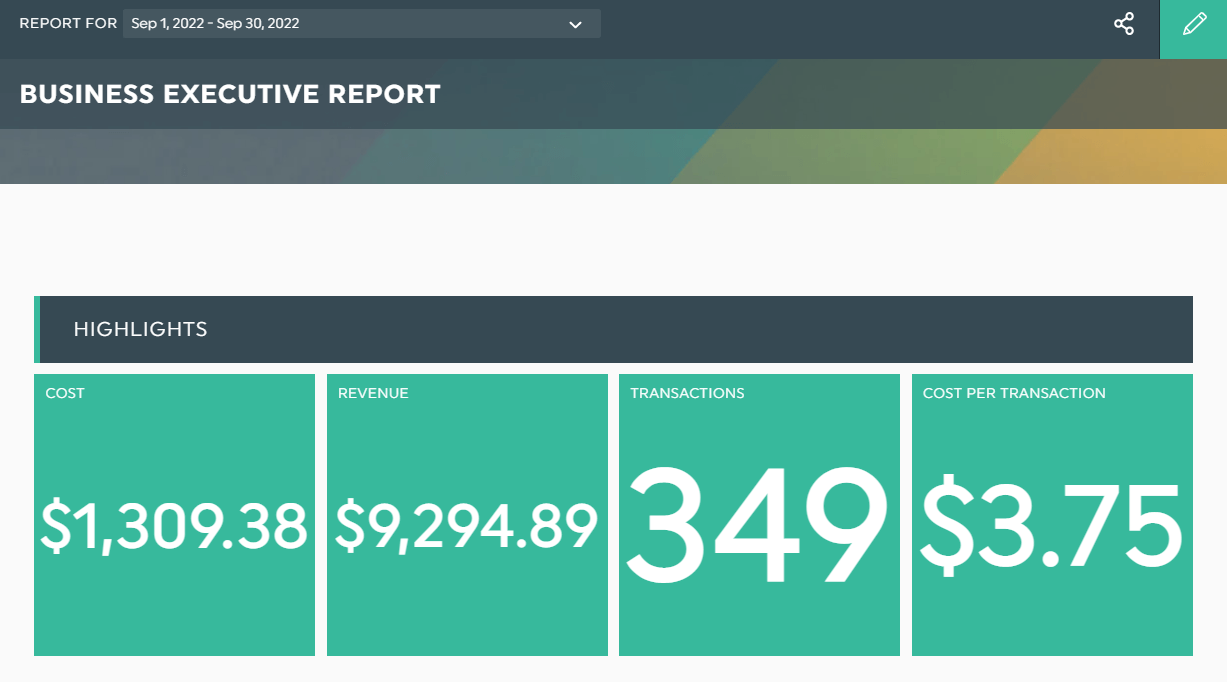
Grab this business executive report with your own data!
Ideal for high-performing companies with ambitious goals, this dashboard conveys your progress against the business objectives and strategizes the next move.
You can achieve this easily (without using emails!) on DashThis.
Click Static Widget>Comments and recommend your strategies for the next quarter.
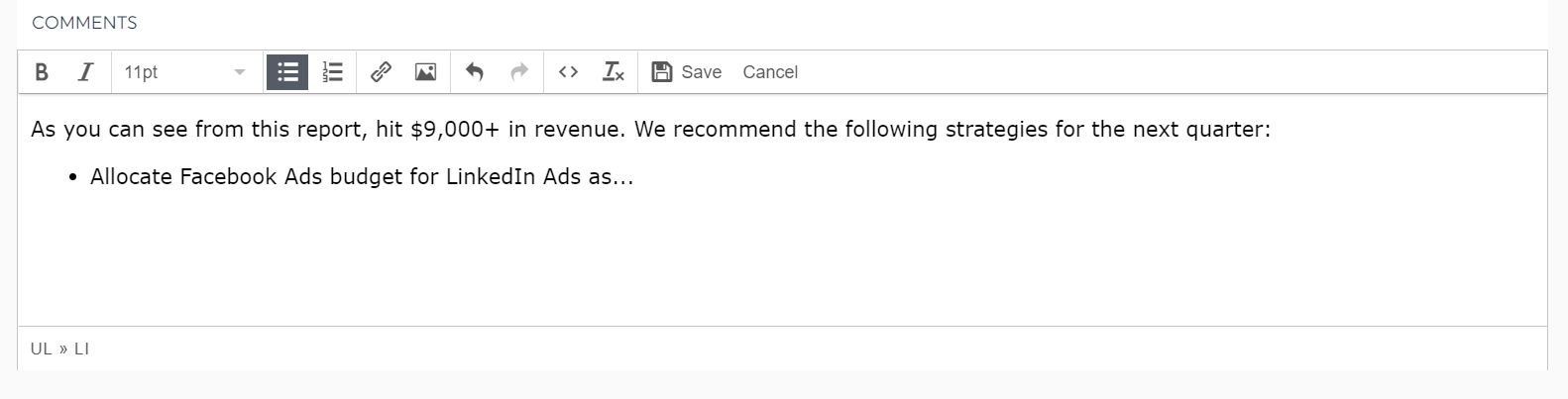
Click Save.
Long forgotten are the days when clients had to click through multiple tabs to access the report and read your emails. Now they can evaluate the dashboard and your high-impact recommendations in a single interface.
Sales report template
A sales report evaluates your sales employee performance and other sales activities within the company.
Here’s a sales dashboard that tracks total store sales against marketing expenses, number of orders, and conversion rate. Use it alongside your sales team OKRs to optimize the product page and customer experience.
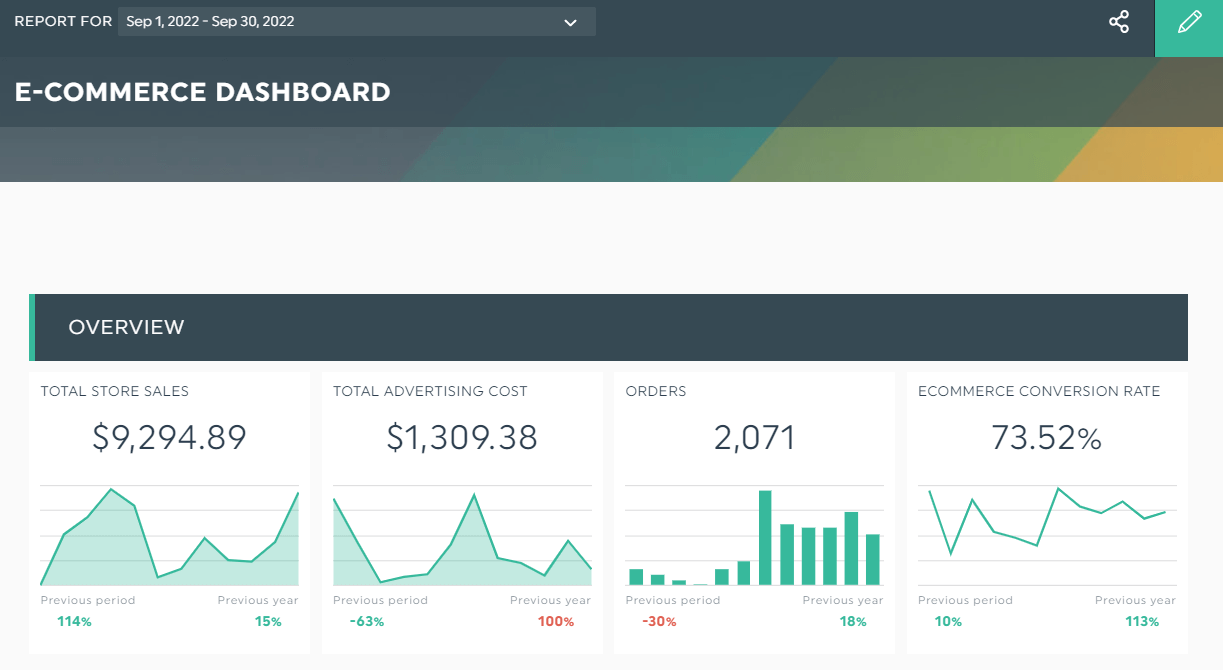
Grab this sales report with your own data!
The ideal sales report measures performance against benchmarks.
If there’s a drop in performance from the previous period, consider using our note tool to recommend alternate solutions.
In the report above, the 30% drop in orders could cause clients to panic. Hover to the widget’s dropdown icon and click Add Note. Briefly explain the issue and lay out the next steps.
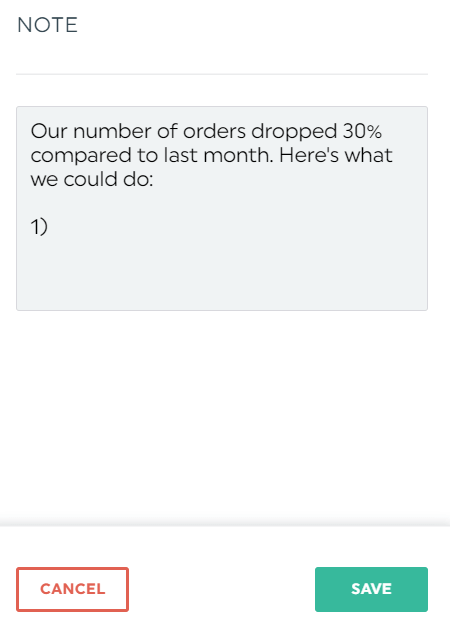
Click Save.
Your note will appear as an orange tab in view mode.
Digital marketing report template
A digital marketing report provides insights into your marketing channels, including your website, paid ads, and social media.
Note the digital marketing dashboard below that gathers data from your inbound and outbound channels, displaying your overall online presence. With it, you can quickly identify your best-performing channels and tweak your marketing budget accordingly.
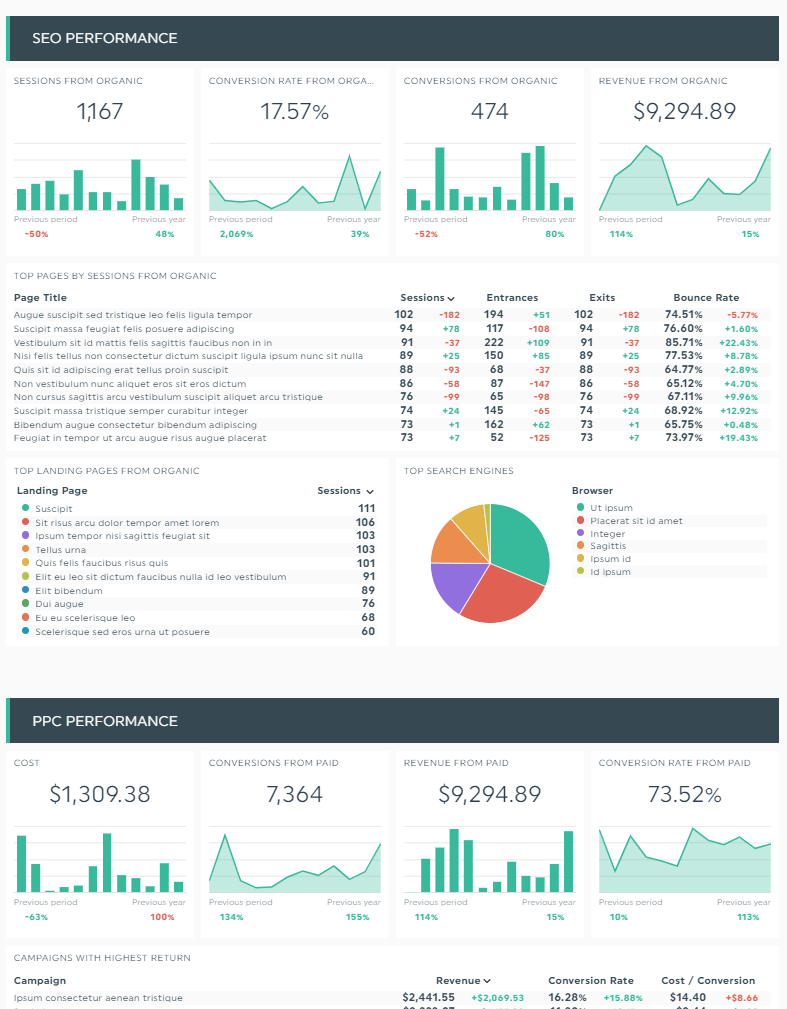
Grab this digital marketing report with your own data!
Building awareness on social media requires time and effort. In the early days, you’ll likely focus on just one channel. As you attract followers and boost engagement down the road, you’ll expand to other social networks and tap into a new audience.
You can easily show clients their overall social media performance using our merge function.
Locate the metric you want and click Edit Widget >Merge Widgets.
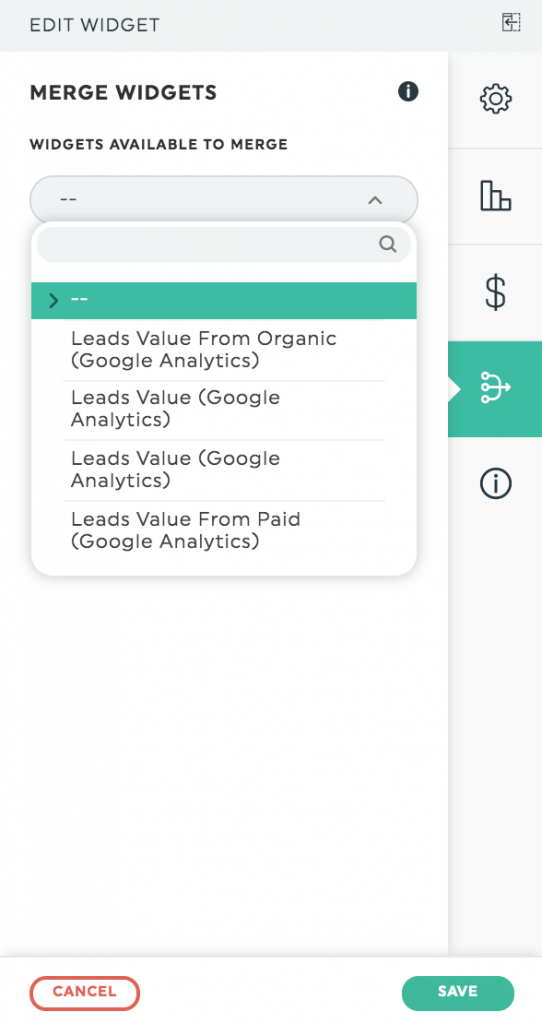
Select the metric you want to merge from the dropdown menu and click Save.
Clients can now gauge how successful their channels are and know what they should do to keep their business on track.
How to Create an OKR Performance Management Dashboard?
DashThis is not an OKR tool for performance evaluations.
Even though you can't use it for your business’s annual performance reviews, our reporting tool comes in handy when tracking multiple marketing campaigns across different channels alongside the marketing and sales OKRs.
Here’s how you can get started on DashThis:
- Select a template of your choice
- Connect your marketing tools with DashThis
- Pick your metrics in Preset Widgets
DashThis will automatically gather data from the selected marketing tools. Drag and drop the metrics as you desire to create a cohesive look.
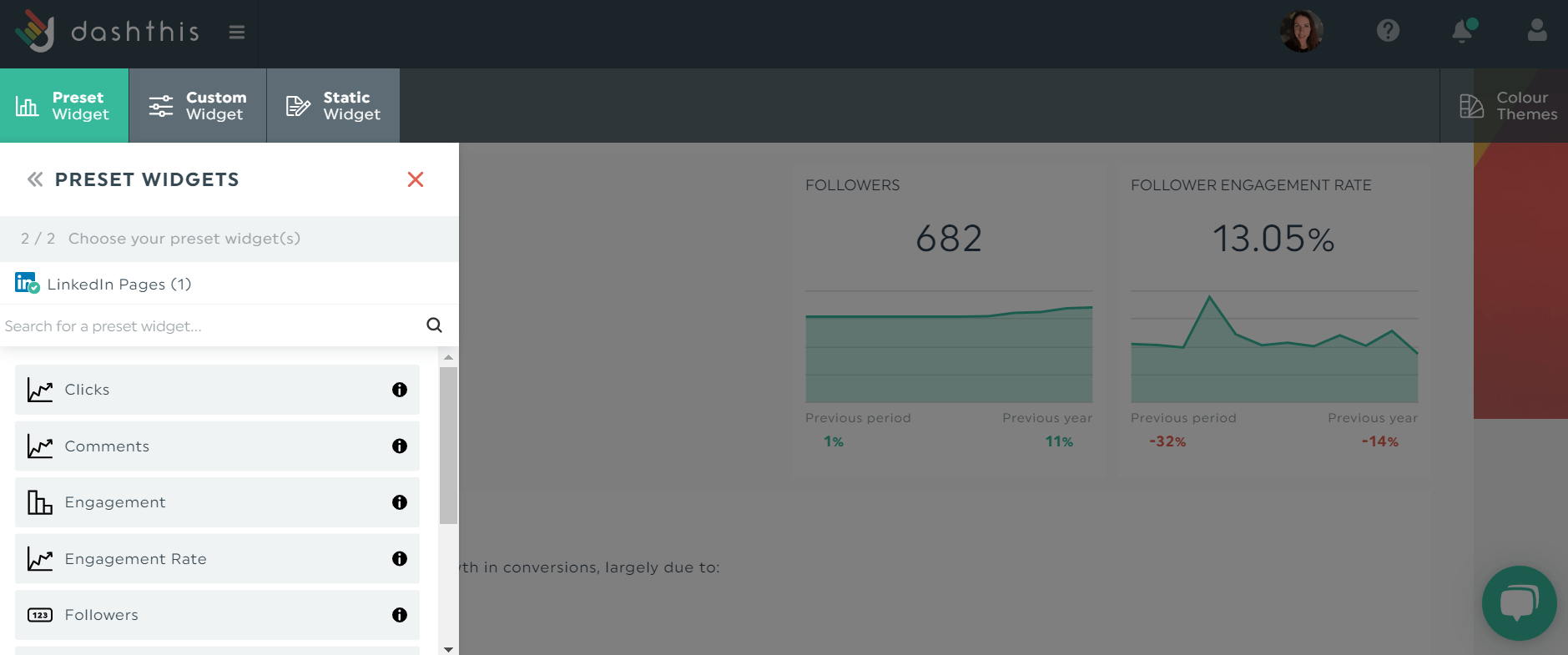
After you finish creating the report, send it to clients and team members via a shareable URL link.
Alternatively, automate your report distribution and grant these stakeholders real-time access. This lets everyone measure their metrics and OKRs in a few glances.
Automate Your Reporting Alongside Your OKRs
OKRs help you set goals and meet them in a specific time frame, while keeping the company’s mission at the top of your mind. Without them, marketing efforts become directionless and go down the drain.
Start implementing OKR performance management and track your metrics and KPIs simultaneously on DashThis.
Grab your free 15-day trial to automate your reporting and gain back hours of your time today.
Ready to track your OKR performance?
Read More
Don’t miss out!
Automate your reports!
Bring all your marketing data into one automated report.
Try dashthis for free

