Marketing Tracking: How To Track Marketing Campaign Success With DashThis (+ 5 Templates)

As B2B marketers, does it feel you must constantly prove your worth to leadership and sales?
You're not alone if you or your marketing team feel this way.
A 2023 Anteriad report said 41% of B2B marketers feel more pressure to prove bottom-line ROI to business owners and senior management.
Our team gets it if you're spending a lot of time compiling your latest campaign results, not getting insights from your data without tearing your hair out or trying to present your data, and hitting a wall of frustration.
In this article, you’ll learn why marketing tracking matters and how to build a dashboard with DashThis to automate your marketing tracking.
- Why is tracking marketing performance important?
- 3 benefits of regular marketing tracking
- 6 top marketing tracking templates to track your marketing campaigns
- Creating a marketing tracking dashboard with DashThis: A detailed step-by-step guide
- Automate your marketing tracking with DashThis
Why is tracking marketing performance important?
Tracking your marketing performance helps you identify what's working for your business, what needs improvement, and what to stop doing. Marketing data is also essential to create a marketing plan that makes sense to your team and stakeholders.
Let’s illustrate the importance of marketing tracking with an example.
Imagine you’re a demand generation manager of a digital analytics software company and have an upcoming KPI review session with your boss. They set a goal to generate 50 marketing qualified leads (MQLs) a month, aiming for an MQL-sales qualified leads (SQLs) conversion rate of 10%.
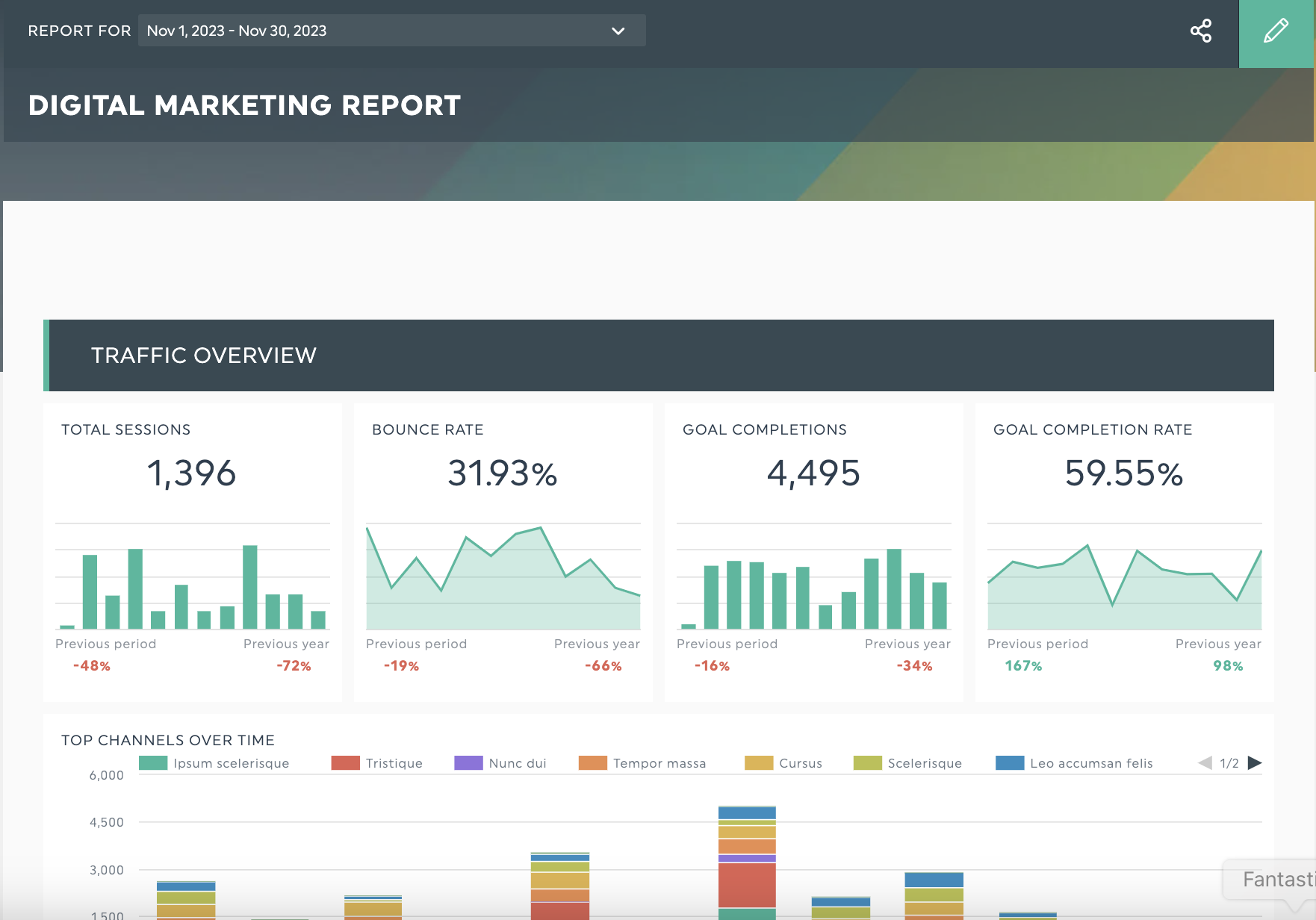
Data from DashThis. Get this digital marketing report with your own data!
But wait, are these numbers reasonable?
You won’t know unless you’ve tracked the number of leads you gained and your MQL-SQL conversion rate in the last 3-6 months.
Data shows you got an average of 30 high-quality MQLs monthly in the last 3 months. So, you’ll need to optimize your landing pages for lead generation, adjust your strategy, and re-allocate the budget to hit 50 MQLs a month.
With these insights, you know the channels to focus on and whether you’re progressing toward your KPIs.
3 benefits of regular marketing tracking
Improved ROI measurement
(Marketing) “ROI is the most important metric for CEOs, CFOs, and board members,” said 48% of brand-side marketers in a 2022 survey by Marketing Week.
Tracking ROI has become even more critical for senior management because of inflation, budget cuts and other business pressures.
Hence, as marketers, we need to adapt by tracking conversion rates, revenue attribution by channel, and other KPIs based on business goals.
That way, you’ll have the data to answer marketing ROI questions, whether it's a ‘quick ping’ from a team member on Slack or presenting marketing campaign results during a client review meeting.
Better understanding of customer behavior
Imagine conversing with a trusted friend where you share your likes and dislikes and how you found your last purchase. You’ll walk away with a bunch of product recommendations and insights into what motivated them to buy.
Tracking and analyzing marketing data is like having these conversations at scale. By monitoring your engagement metrics and other KPIs, you’ll better understand why your target audience behaves in a certain way and what you can do about it. For example,
- Which marketing channels attract your best customers? Compare average customer lifetime value across marketing channels
- Do potential customers prefer information in short-form video or written format on LinkedIn? Track social media engagement metrics like click-through rate or comments over a week using the two formats
Identify trends and make data-backed marketing decisions.
When UK-based digital marketing agency Exposure Ninja surveyed 97 small-to-medium-sized businesses on digital marketing ROI in 2023, they found marketers struggled to prioritize their marketing channels; like focusing on organic social despite its low ROI. They also found marketers aren’t sure which traffic source earns them the most valuable leads.
Does this sound familiar? If yes, marketing tracking can help!
Tracking your leads and revenue across traffic sources or identifying the different seasons of your business (e.g., website traffic during peak sales versus slower seasons for e-commerce businesses) will help you make better data-driven marketing decisions to decide which marketing channels to focus on or when to spend more or less.
6 top marketing tracking templates to track your marketing campaigns
Digital marketing report template
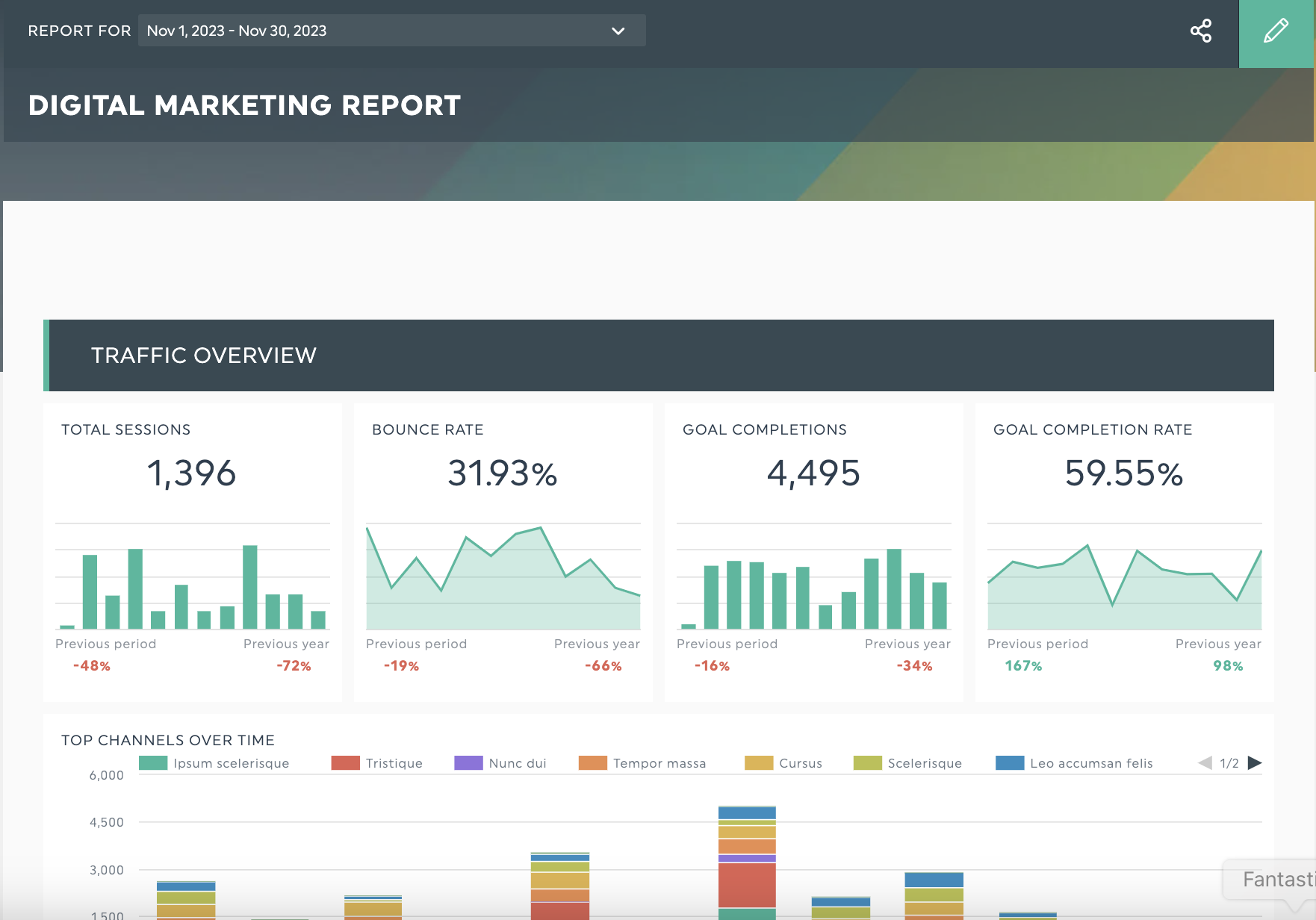
Data from DashThis. Get this digital marketing report with your own data!
Today’s customer journey spans multiple channels, and your marketing efforts should follow suit.
However, it’s challenging to compare marketing metrics across channels without a dashboard.
Make tracking and reporting easier with our digital marketing report template. Each channel’s metrics get its section in the dashboard, so it’s easier to report on each campaign’s KPIs and compare the effectiveness of different channels. Perfect for that digital marketing strategy review or weekly reporting.
PPC report template
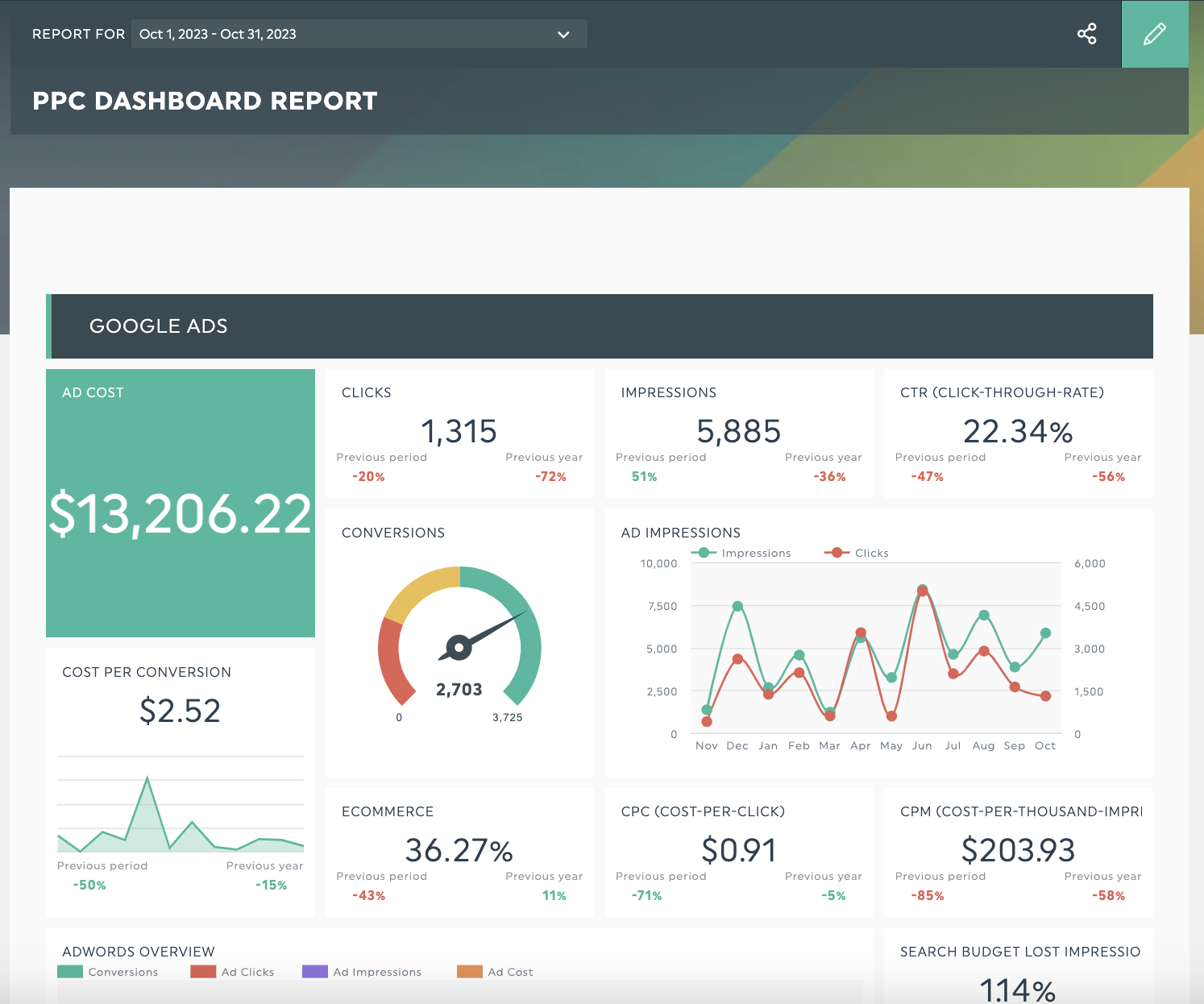
Get this PPC campaign report with your own data!
You’ve got your monthly PPC campaign review this Friday and are nervous. How do I build a dashboard that looks good? How much data and analysis is too much?
We can’t analyze the data and speak to your client for you, but a reporting template can make it a heck-load easier.
Use DashThis’s PPC report template as a foundation for your reporting dashboard. The template already includes popular PPC KPIs, a clean structure, and a design done for you.
All you need to do is sign up for a DashThis account and connect your paid marketing tools, and you’re all set to wow your clients.
Social media report template

Get this social media report template with your own data!
Turn messy social media and paid social data into beautiful, formatted reports without screaming at your computer.
Each social media platform gets its dedicated section for you to prepare for an upcoming progress report, pitch for a new campaign, or showcase your results for a contract renewal discussion in a sleek dashboard.
Ecommerce report template
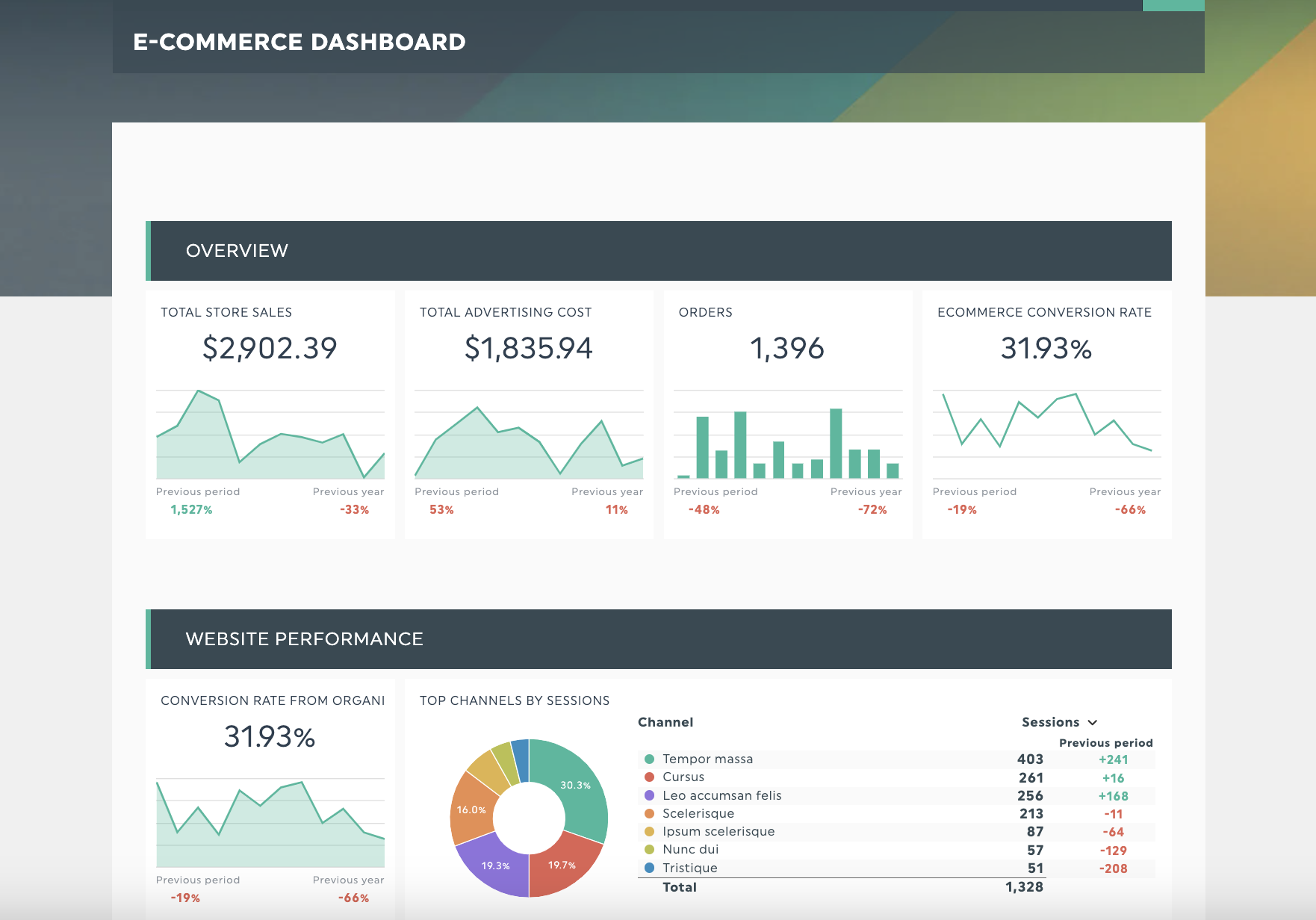
Get this ecommerce report template with your own data!
One key element of ecommerce success is using data to make decisions, and that’s what DashThis helps you with. Track KPIs like sales, marketing costs and conversion rates across different marketing channels to help you measure your progress.
Tip: While DashThis doesn’t directly integrate with e-commerce platforms like Shopify, you can use our Google Sheets integration to export your data from Shopify (and other e-commerce platforms) and import it into DashThis.
Here’s how to do it, using Shopify as an example.
SEO report template
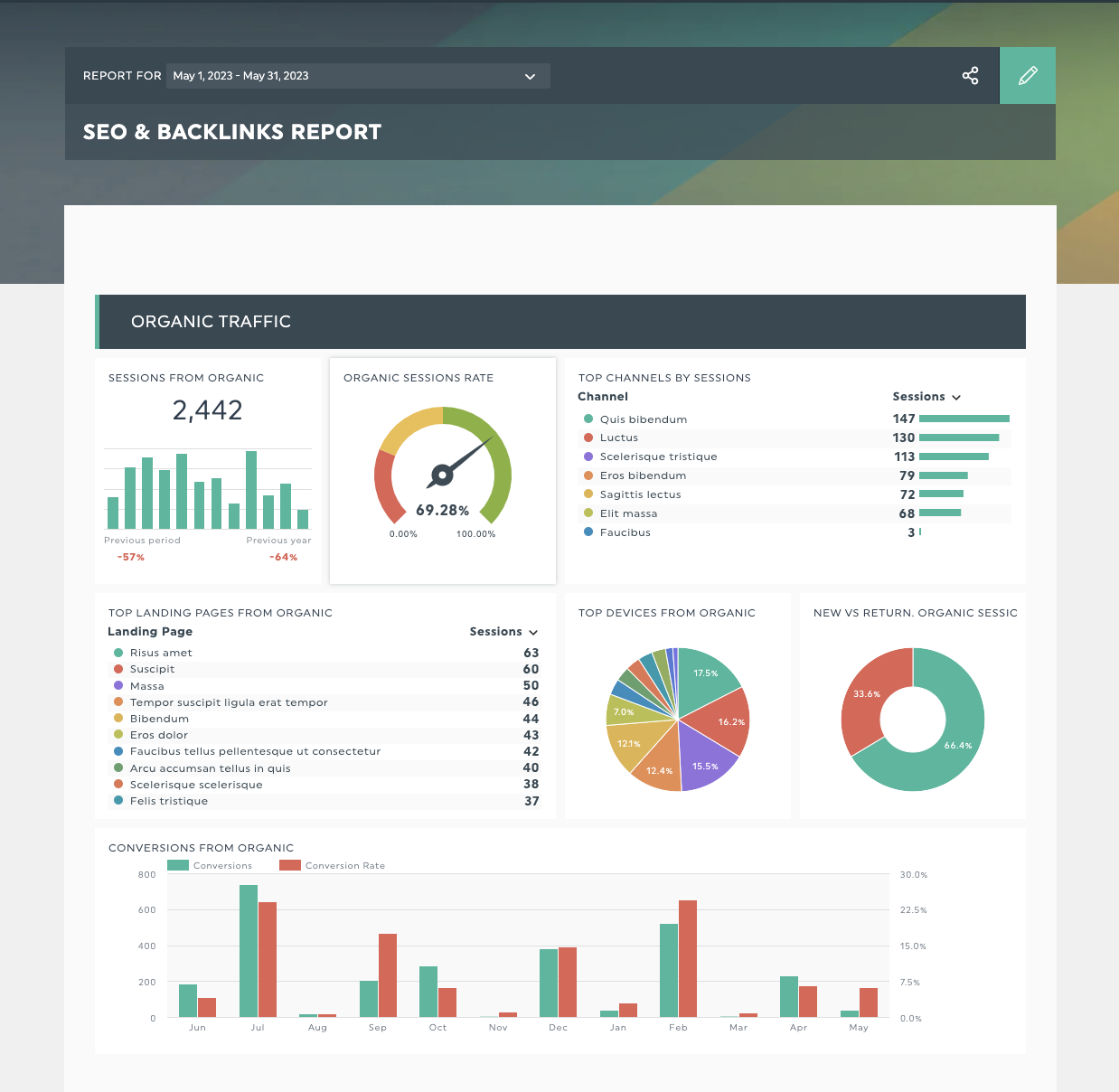
Get this SEO report template with your own data!
It takes a lot of work (and precise search engine optimization (SEO reporting) to help clients understand the impact of SEO, and you’ll want to showcase them in a format that allows your client to have confidence in your work.
Our SEO report template ensures your SEO data is:
- Concise: Keep to the essential SEO metrics to show how effectively you’re hitting your client’s goals
- Easy to follow: Categorize metrics by theme. Our report template dedicates an entire section to organic traffic, as that’s one of the critical objectives of investing in SEO.
- Visually appealing: Visuals make boring spreadsheets come to life
Email marketing report template
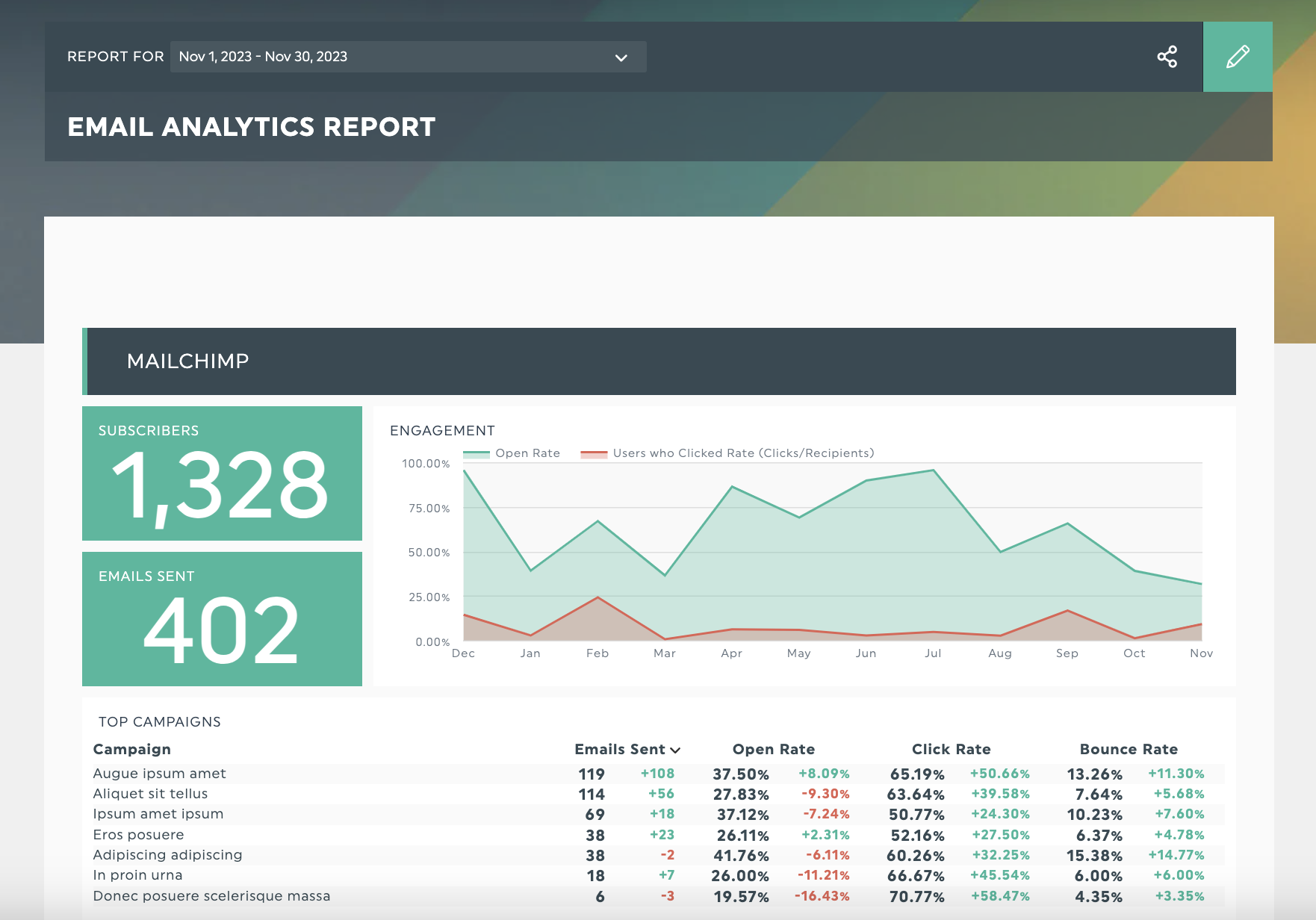
Get this email report template with your own data!
Email marketing is a formidable beast. It’s a channel your brand owns, drives formidable marketing ROI of $43 for every dollar spent on email, and is the most effective at influencing purchases compared to other marketing channels.
Those are pretty impressive stats! This email report template helps you stay on top of your email campaigns, tracking email marketing KPIs like engagement, subscriber count and open rate in one place.
Creating a marketing tracking dashboard with DashThis: A detailed step-by-step guide
Let’s say you run an ecommerce store selling home goods and want to allocate a marketing budget for next year.
To do this, you want to compare your content marketing KPIs, Google Ads, and email marketing channels' effectiveness at driving sales. To save time, you put your data in DashThis to make it easier to compare performance across channels.
Here’s how to track marketing performance using DashThis.
- Get access to DashThis by signing up for your 15-day free trial.
- Create a new dashboard in DashThis.
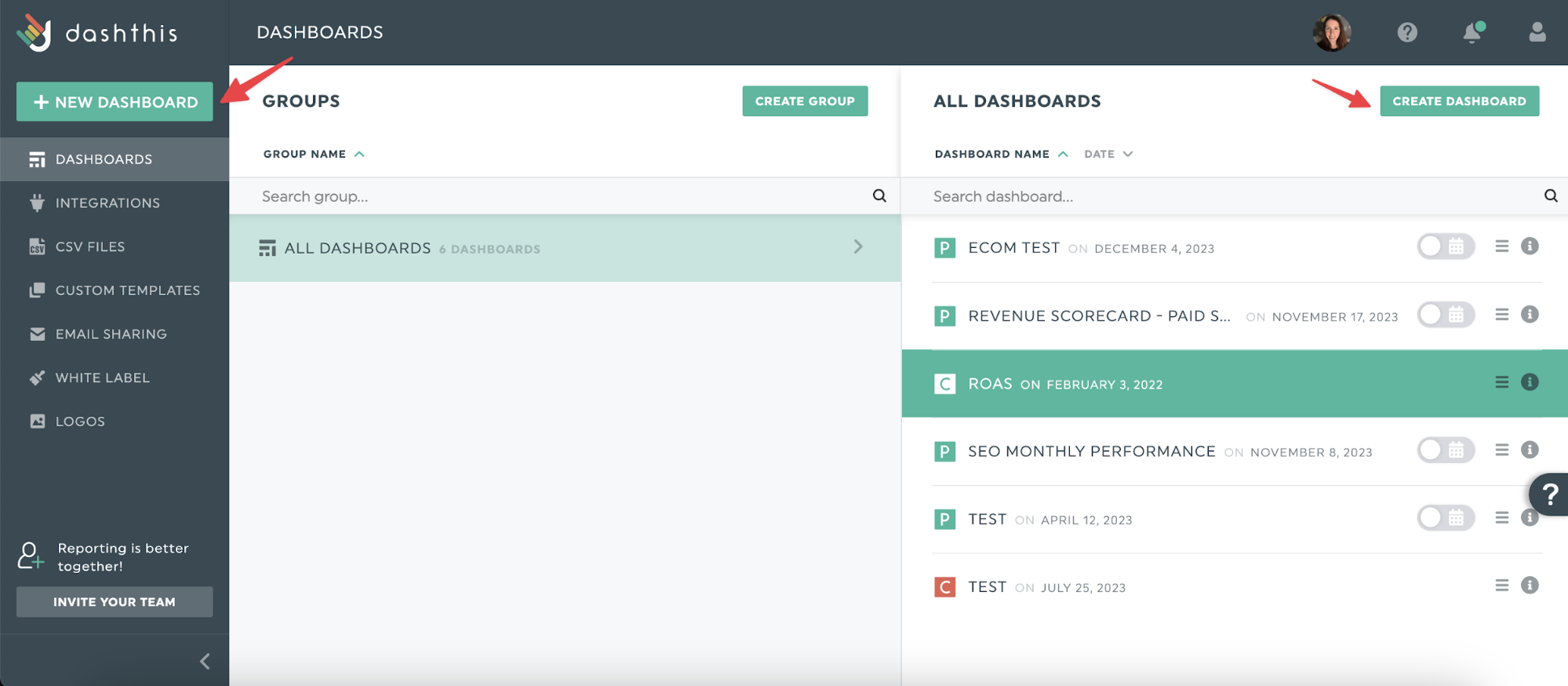
Plenty of templates are available to create a new dashboard in a few clicks. You can also build your own from scratch.
We’ll choose the e-commerce dashboard template, which automatically integrates with Google Ads, Google Analytics 4 and Facebook Ads.
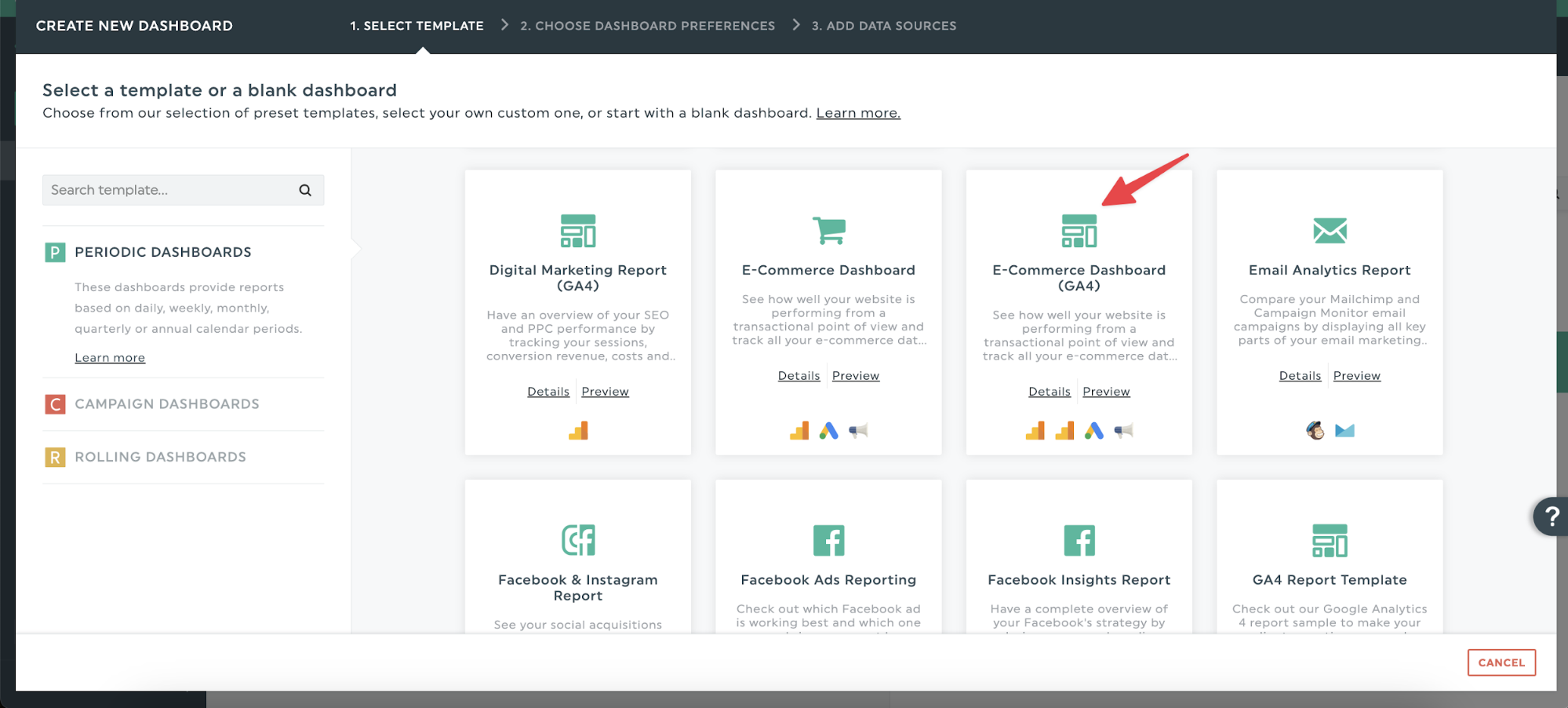
You can automatically pull KPIs from these platforms into your DashThis report for tracking. Neat, huh?
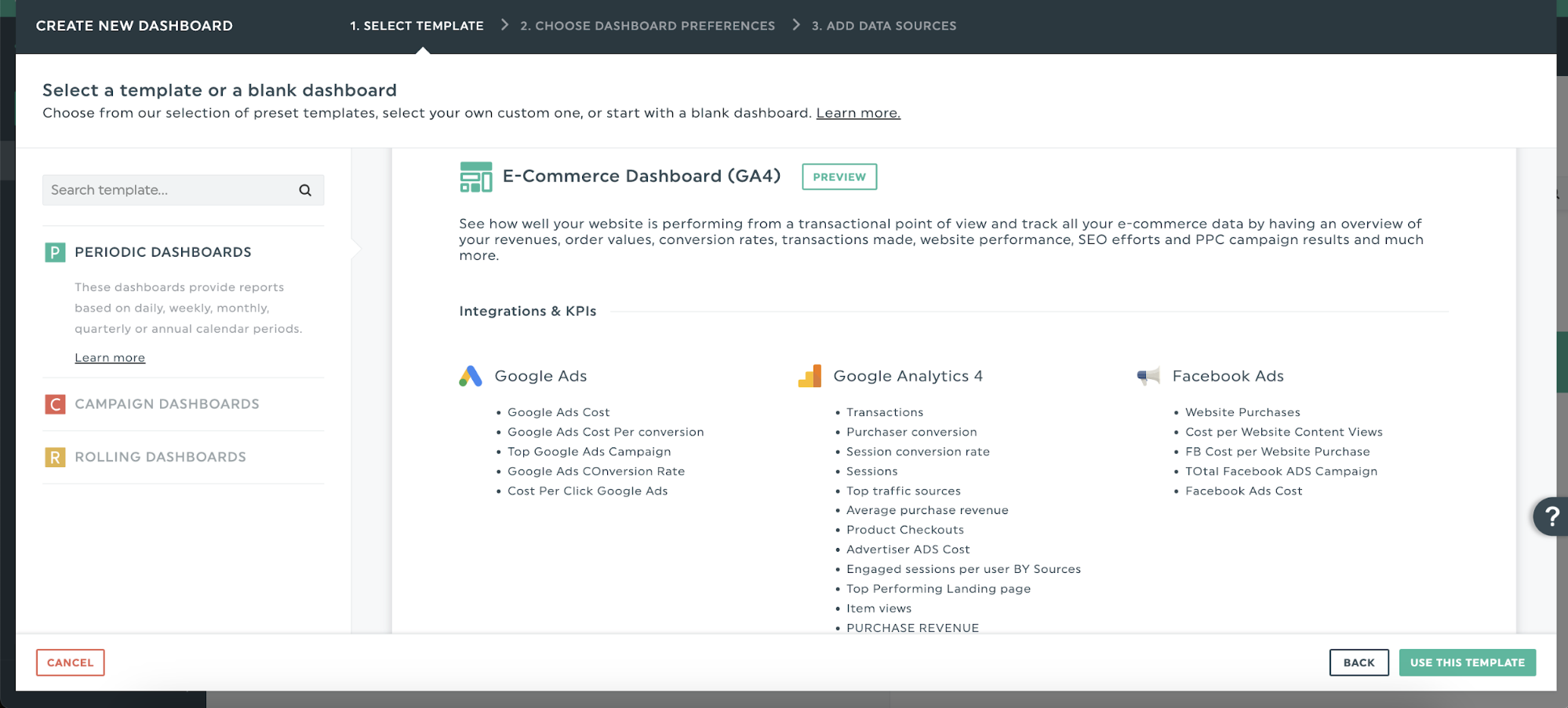
Examples of KPIs automatically included with an integration. For example, connecting your Google Ads account to DashThis allows you to pull metrics like Google Ads costs, cost per click and conversion rate into your dashboard.
- Enter your dashboard preferences.
Once you’ve chosen a template, give your new dashboard a name, language, currency and reporting time period.
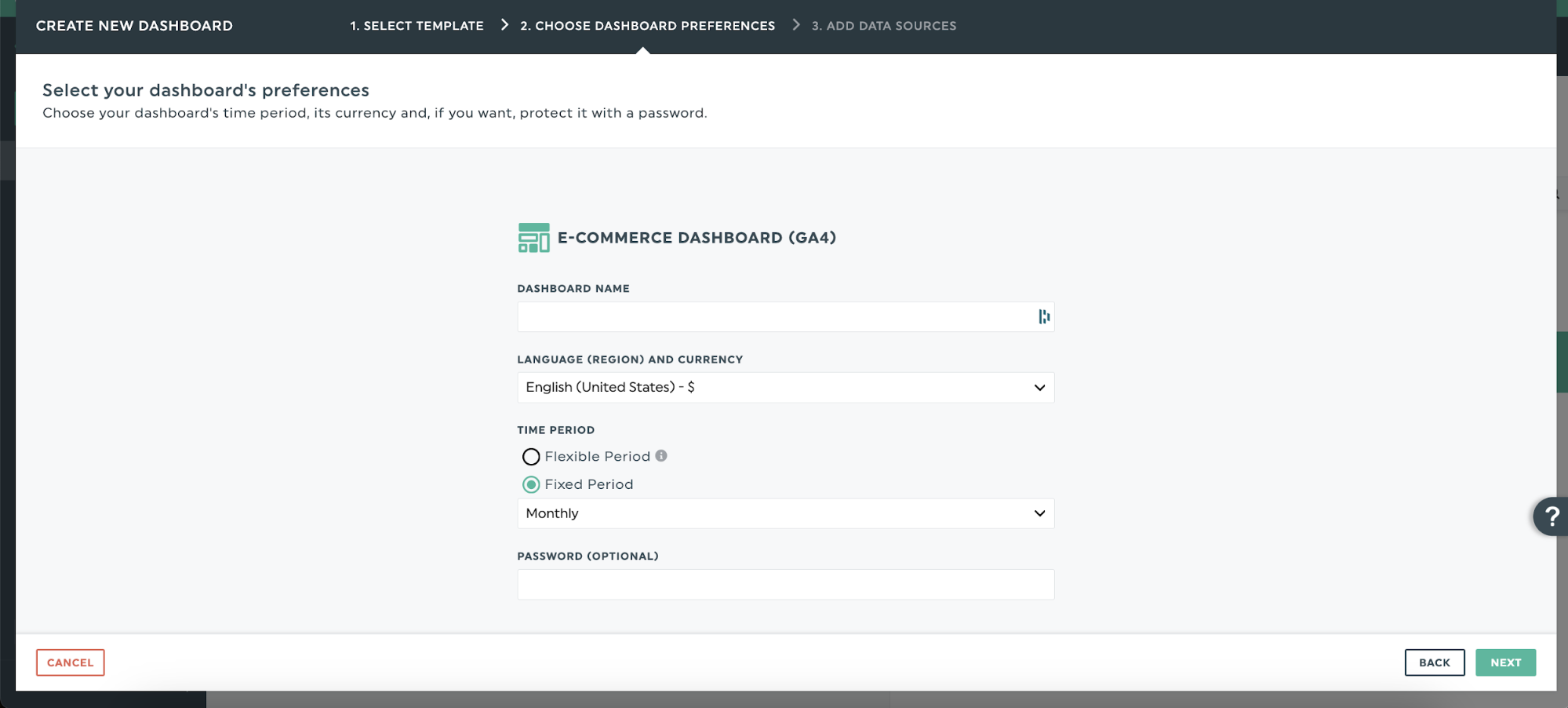
- Connect your data sources.
Since the dashboard template we’ve picked includes Google Ads, Google Analytics and Facebook Ads integrations, connect your accounts to DashThis to import data into the dashboard.
Side note: You can also add other integrations not listed here (like TikTok Ads or Instagram Ads if you’re active on these platforms.
That’s it! Now you’ve got a dashboard set up.
Now, choose the metrics to show and customize how they look.
- Set up your data visualizations
DashThis has multiple data visualization options to speed up comprehension (and make your dashboard look amazing). To do this, DashThis allows you to use different custom widgets. You can manually enter data or organize your dashboard with a static widget.
For example, you could use a bar chart to track multiple Google Ads KPIs like conversions and ad costs over the entire year. Or, use a pie chart to segment revenue earned by marketing channels.
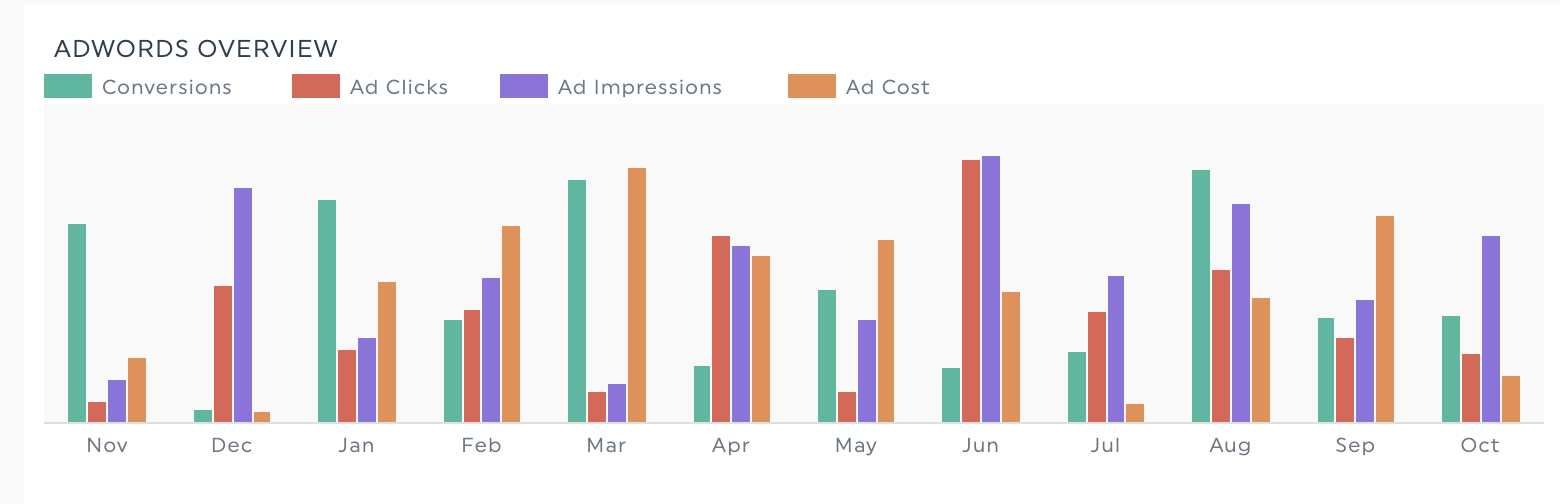
Experiment and play around to see what works best for you!
If you’re new to data visualization, don’t fret. Start with these resources:
- How to visualize data: examples, tips & best practices
- Life in Pictures: Why Web Data Should Be Visual

A performance overview in DashThis, using different data visualizations to make data more accessible.
- Schedule it!
Finally, don’t forget to send off your report, especially if you report to a client or key stakeholders.
Set up DashThis to deliver your report every week or month at the same time. You won't have to worry about forgetting to send your report again.
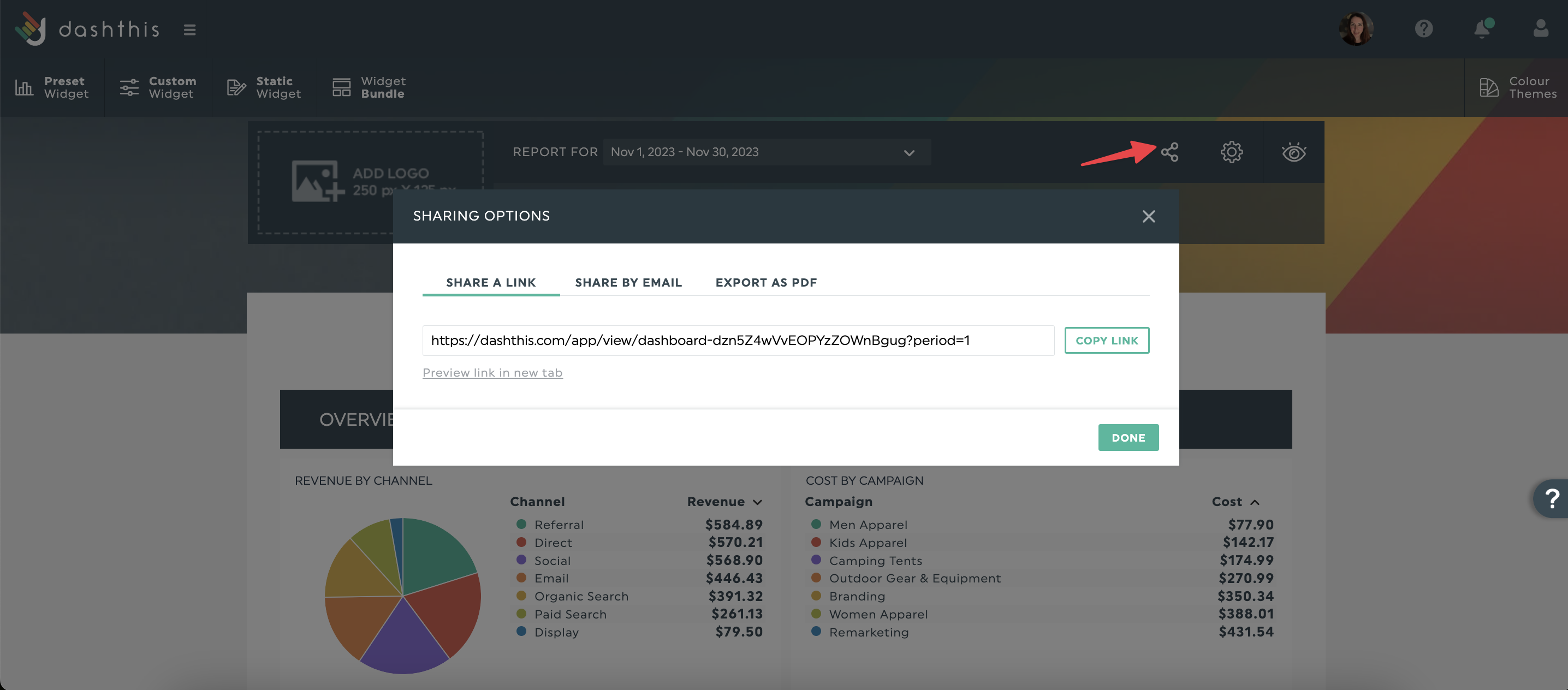
DashThis offers multiple report-sharing options, like
- Automated email dispatch
- A URL link to the report for clients to view online in real-time, perfect for client review meetings
- Export the report as a PDF to your email for your client to download or upload to a client folder.
Automate your marketing tracking with DashThis
Reporting takes valuable hours out of your day. It’s time for you to complete your job or take a well-deserved break.
Why choose hassle when you can choose a simple, fuss-free approach? With report automation, you save time on reporting while building confidence with your stakeholders that you're doing your reporting correctly and consistently.
Automate your marketing tracking and save 20+ hours a month on client reporting. Get your 15-day trial of DashThis today.
Ready to track your marketing with Dashthis?
Read More
Don’t miss out!
Automate your reports!
Bring all your marketing data into one automated report.
Try dashthis for free

