The Ultimate Guide to Marketing Presentation (Tips, How To & Template)

Discover how to impress clients used to PowerPoint presentations by the end of this post.
Long gone are the days of reading slides word for word and boring your target audience to tears. Today, it’s all about transforming your data into visual stories that stick.
This guide shares five effective marketing presentation tips to keep your target customer glued to the screen, and how you can create one within minutes today using our free presentation template.
- What is a Marketing Presentation?
- 5 Tips to Nail Your Marketing Presentation
- How to Create a Powerful Marketing Presentation with DashThis
- Design a Great Marketing Presentation with DashThis Today
What is a Marketing Presentation?
A marketing presentation is a visual slide deck introducing a new product's marketing plan.
It’s often created from presentation software (e.g., Google Slides, Canva, PPT) or automated marketing reporting tools like DashThis. Occasionally, marketers share it on SlideShare for wider impact.
Here’s a Google Analytics marketing performance report generated on DashThis. Note how it conveys the results in a digestible way.
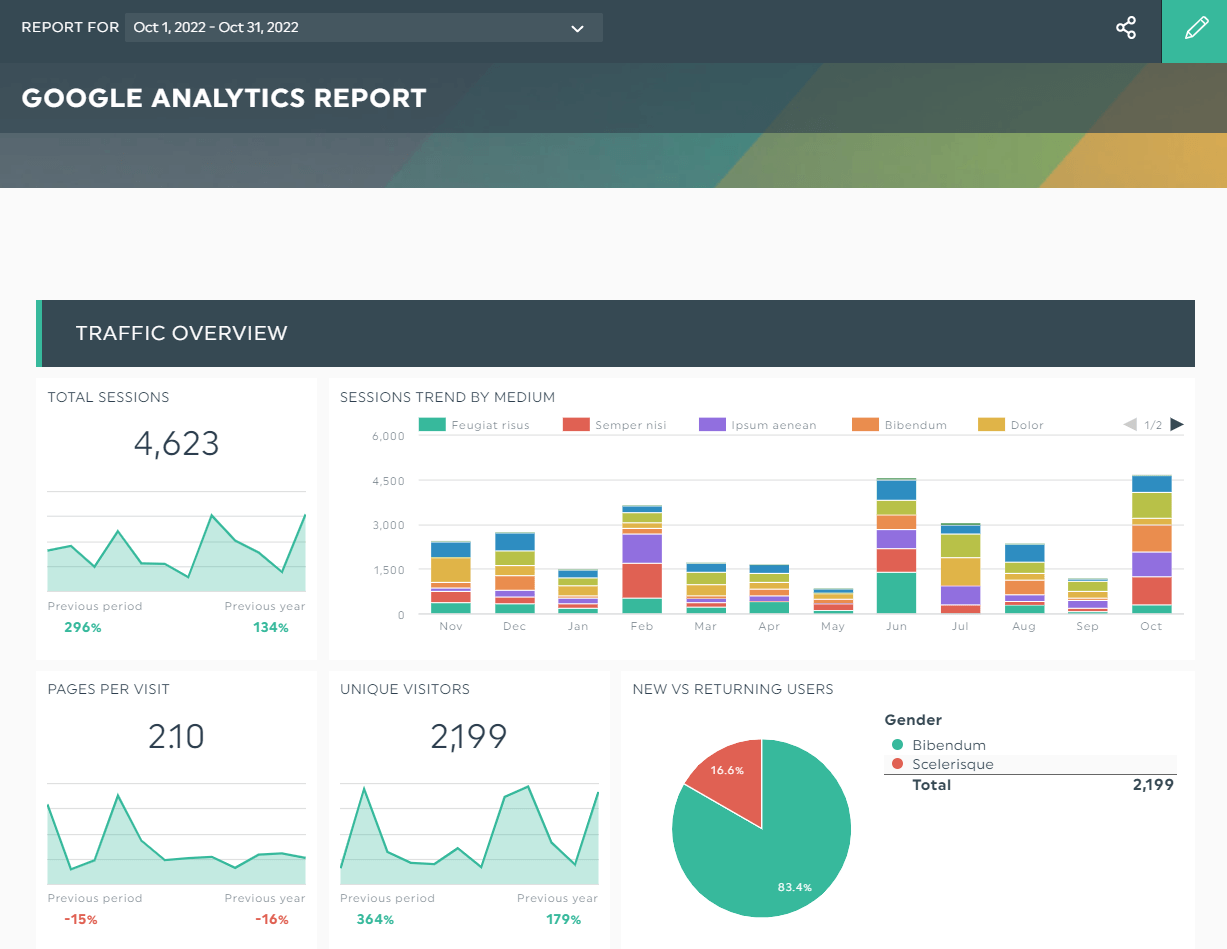
Grab this Google Analytics marketing presentation template with your own data!
As you scroll down the marketing presentation, you’ll see how it visualizes the impact of traffic on conversions and revenue.
DashThis gathers your data across multiple channels into one beautiful business marketing report. Grab your free 15-day trial today.
What should you present?
Every marketing campaign is a revenue driver.
Yes, it’s vital to capture the audience’s attention and educate them about the product’s benefits. Bonus if the campaign goes viral.
But millions of views mean nothing if it doesn’t translate into sales.
That’s why you need to highlight the following information in your marketing presentation—to show you understand the client’s industry and how you plan to sell to their customers:
- Target demographic
- Buyer persona
- Strategy to market product
- Marketing tactics
- Criteria for success (i.e., metrics and KPIs)
Pro tip: Review the client’s website (e.g., press releases, product updates, annual report) if you don’t know their goals and objectives.
Your prospective clients might review the strategy after you finish presenting. Use a tool like DashThis to reinforce your insights or provide additional information within the presentation.
Hover to a widget you desire and click Add Note.
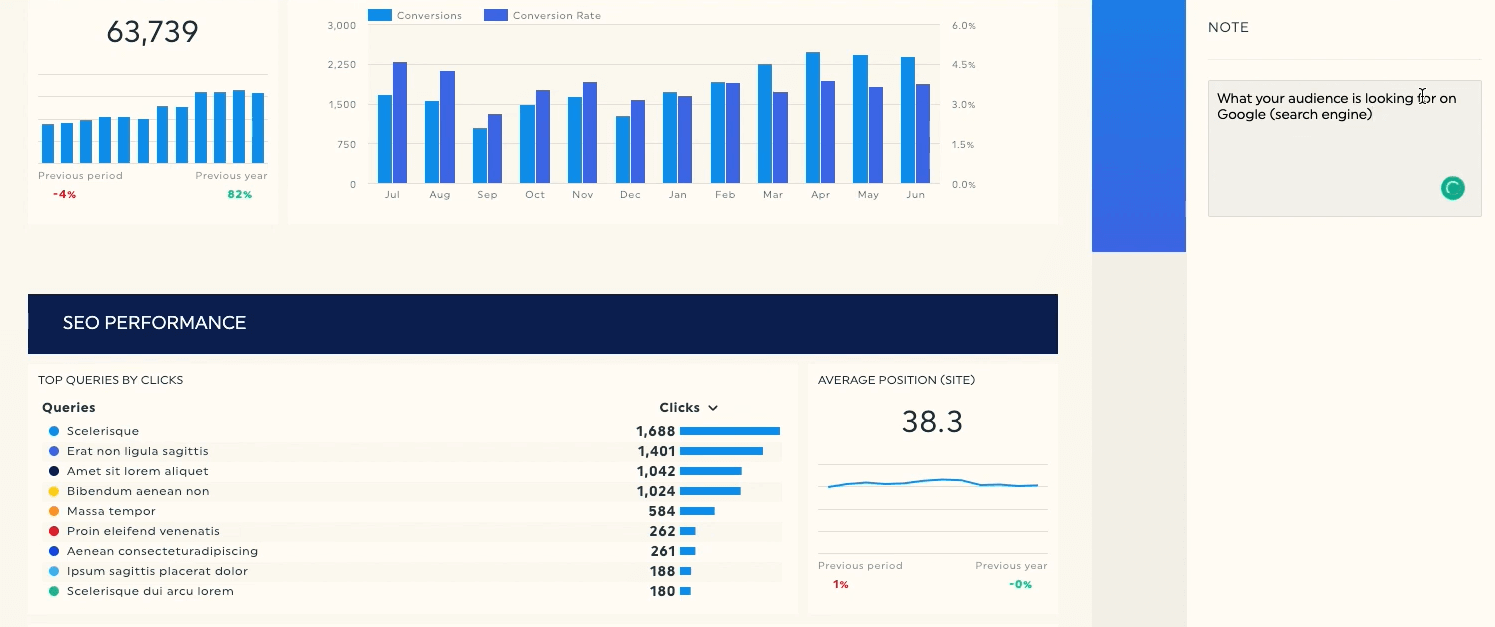
Include your insights and click Save.
This saves prospective clients the hassle of switching multiple tabs, creating a smooth-sailing browsing experience.
Who should you present to?
Often, business presentations are presented to C-suite marketing executives (e.g., VP of marketing, head of content).
However, it’s not unheard of for marketers to present to the founder or CEO in smaller companies.
Whoever you’re presenting to, get to know them before creating the slides—like the metrics they care about and their level of expertise.
For example, if you’re a fully done-for-you SEO agency pitching to a CEO, you probably don't need to explain the internal links and schema markups in every blog post.
Instead, focus on metrics in the bottom of the funnel, like the number of new leads and trial-to-paid conversions.
How often should you present?
That depends on the campaign and the client’s communication needs. It could be weekly, monthly, or quarterly.
Pro tip: Share your presentations automatically. Unlike the traditional pitch deck created from PowerPoint templates, DashThis lets you share your reports via an URL link or email through a predetermined schedule.
This gives clients real-time access to their dashboards and saves you the tedious job of sending results manually every time a campaign ends.
On DashThis, click Sharing Options > Share by Email > Frequency to decide how often you want to send the presentation.
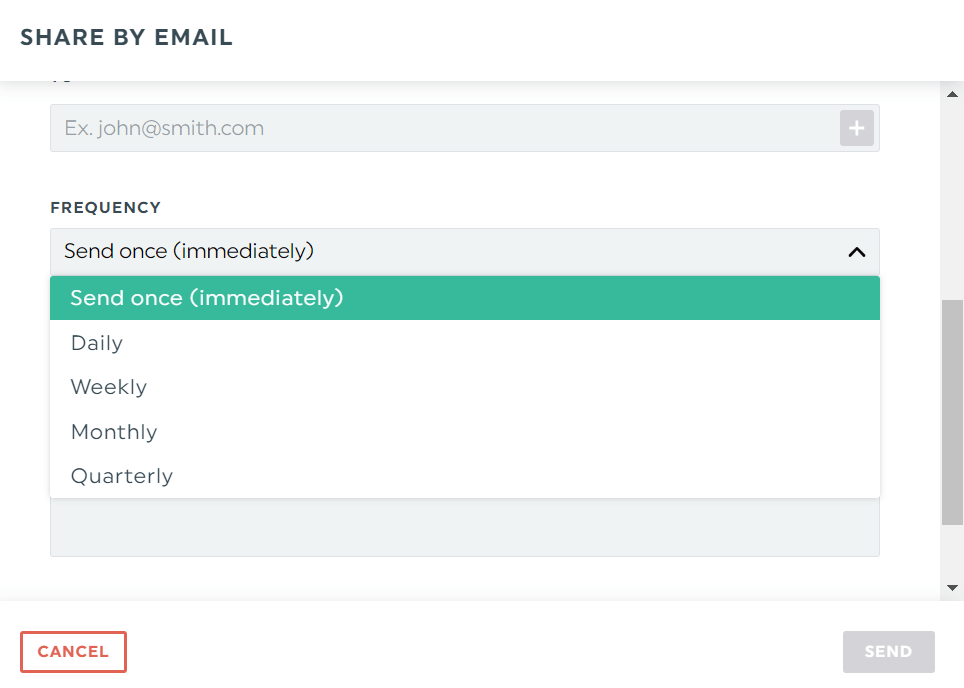
Input the client’s email address and additional information and click Send.
5 Tips to Nail Your Marketing Presentation
Clients qualify agencies based on past results, budget, and presentation skills.
Here at DashThis, we have no control over the first two criteria, but we certainly can help you with the third one.
Below are five marketing presentation ideas that turn your report from “meh” to “wow.”
Have a strong introduction
Set the stage with an introduction that no one forgets.
If you're presenting to prospective clients unfamiliar with your track record, you can't go wrong with the results you delivered for previous clients.
Say your content strategy scaled a software company’s number of demos and trials, add a hockey stick chart to illustrate it, and show it on the big screen at the start of the presentation.
You might even add several quotes from the case studies for a human touch.
Use visual props
Add visuals to maintain your audience’s attention.
Here's what we mean.
Include infographics to convey complex information. Use graphs to explain trends for historical data. Or add headers and increase font size to separate data from different marketing channels.
Pick a presentation software that offers customizable and free templates.
For example, here’s an email presentation template you might customize to convey the engagement rate for your 4,000+ subscribers.
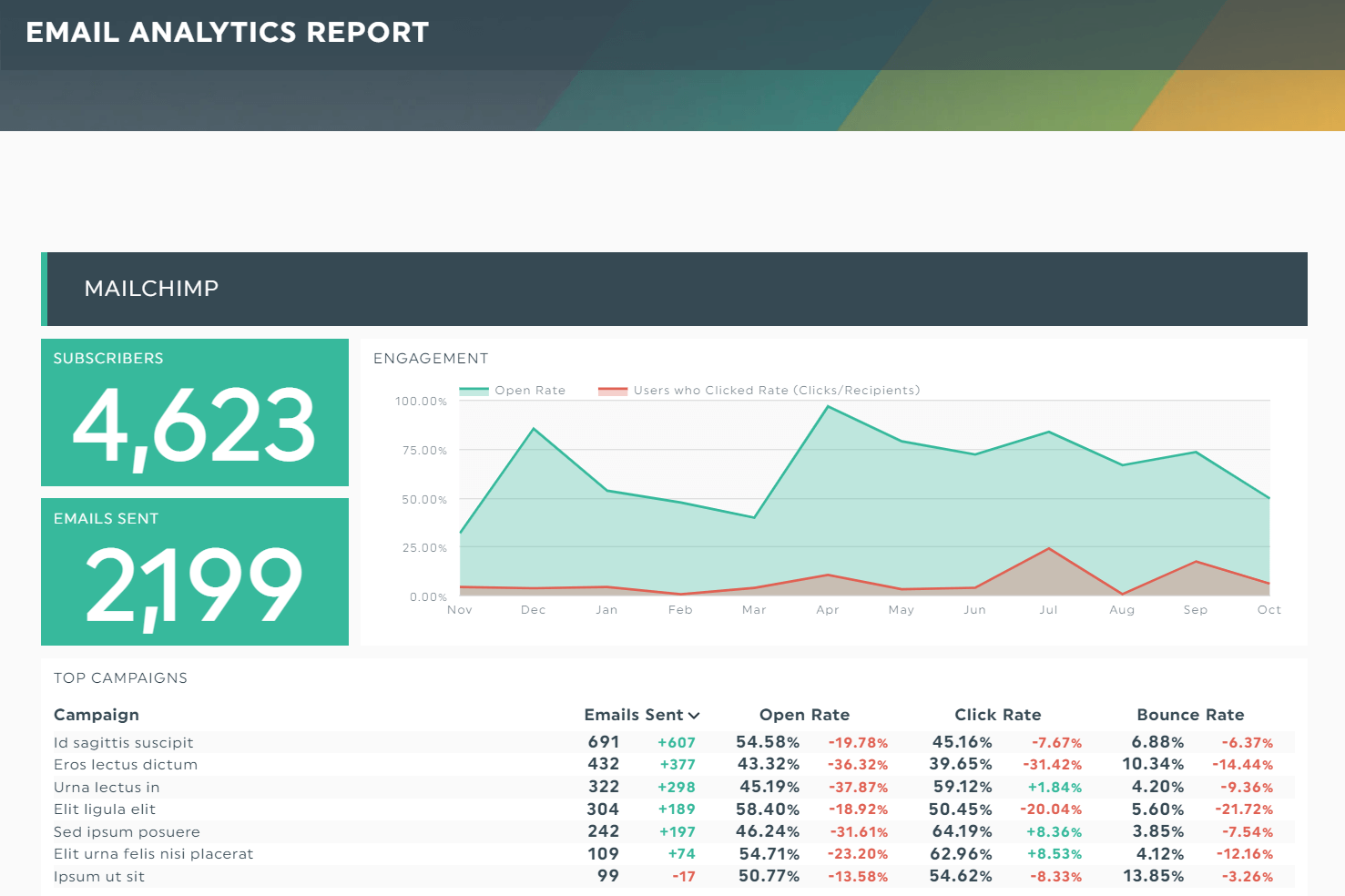
Don't be afraid to include GIFs within your slideshow. These bite-sized video clips do a wonderful job at injecting humor and showing a product in action.
Tell an engaging story backed by data
A great presentation design bridges the gap between data and storytelling.
Distill the sea of information with charts and graphs and fonts, and headers.
For example, if you want to highlight the backlinks generated from high-authority sites, place the domain authority score, referring sites, and number of backlinks within the same section.
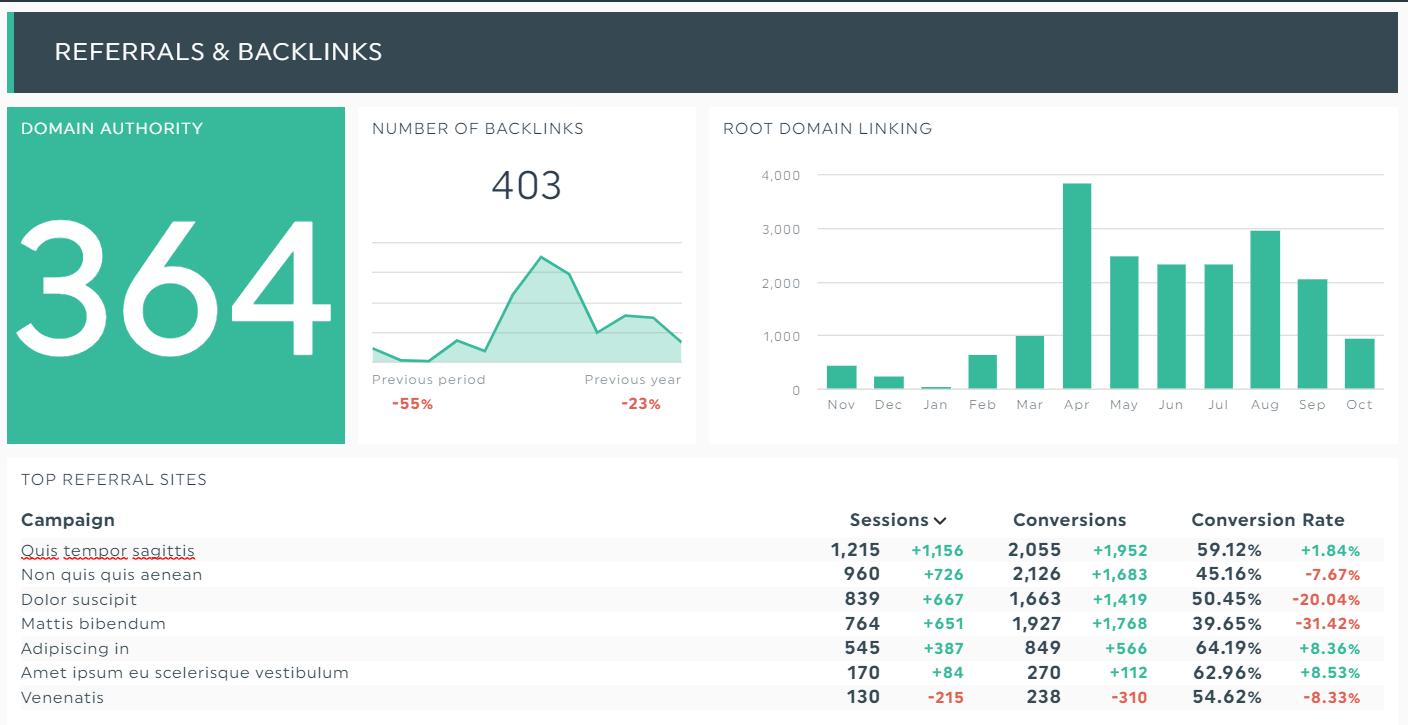
This creates a cohesive look, enabling you to illustrate the impact effectively.
End with action points
Your last marketing slide should include the specific action you want clients to take. Consider reinforcing the key takeaways in bullet points or providing your agency’s contact information.
Leave time for questions and conversations
Engaging presentations are two-way conversations. Spread your Q&As throughout the whole presentation (not the end) to fuel a lively conversation.
How to Create a Powerful Marketing Presentation with DashThis?
Automated reporting tools eliminate repetitive tasks, freeing up more time for value-added activities, like brainstorming for the next quarter’s marketing campaign.
DashThis is one such automated tool.
Here’s how it works:
- Connect your marketing channels with DashThis
- Select a free marketing presentation example
- Choose your metrics under Preset Widgets
DashThis will proceed to grab the data from the selected marketing channels and transform them into an eye-catching slide deck automatically.
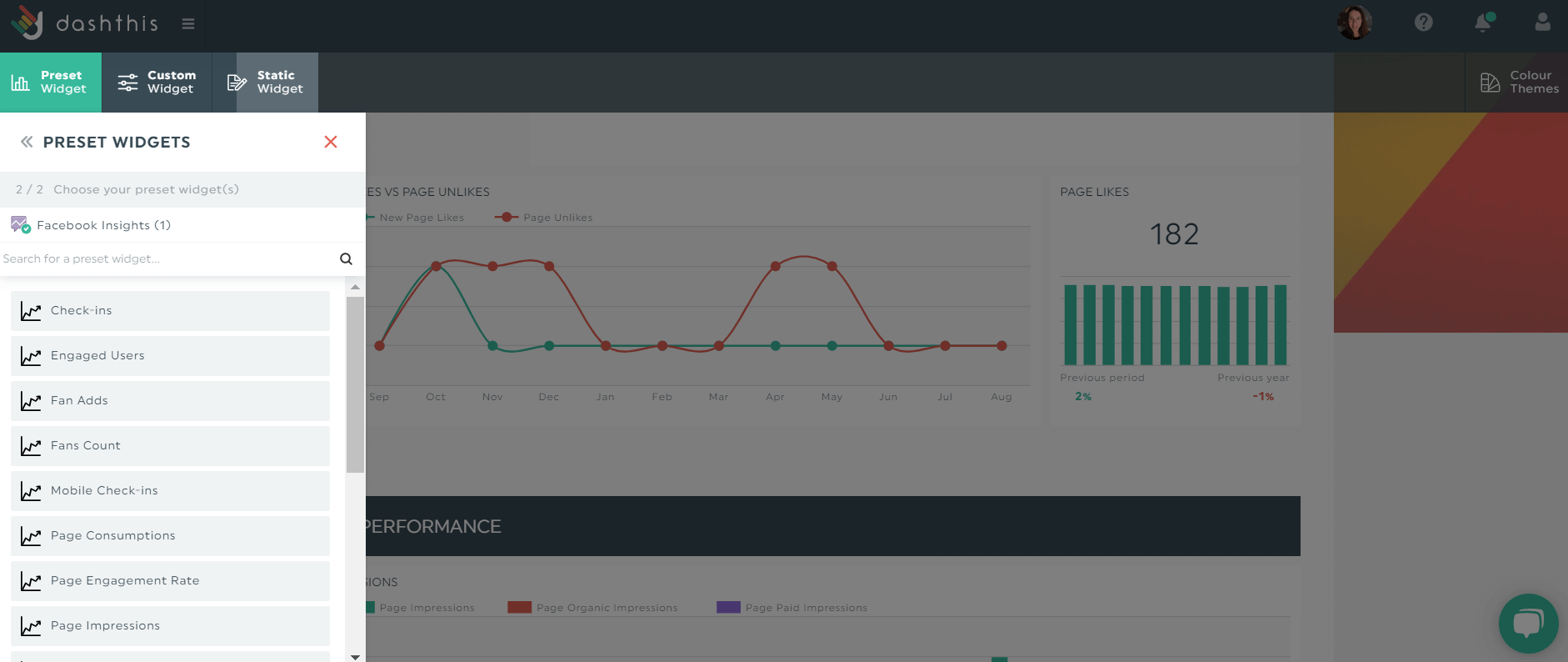
Drag and drop the widgets as you desire.
DashThis currently offers over 40 free templates. Below are two popular presentation examples for digital marketing and advertising.
Digital marketing report template
Digital marketing is a wide umbrella term for online marketing tactics, including SEO, email marketing, and social media marketing.
Here’s an auto-generated digital marketing strategy report from Google Analytics and Google Ads. Note how it gives you a big picture view of the website’s overall content marketing efforts.
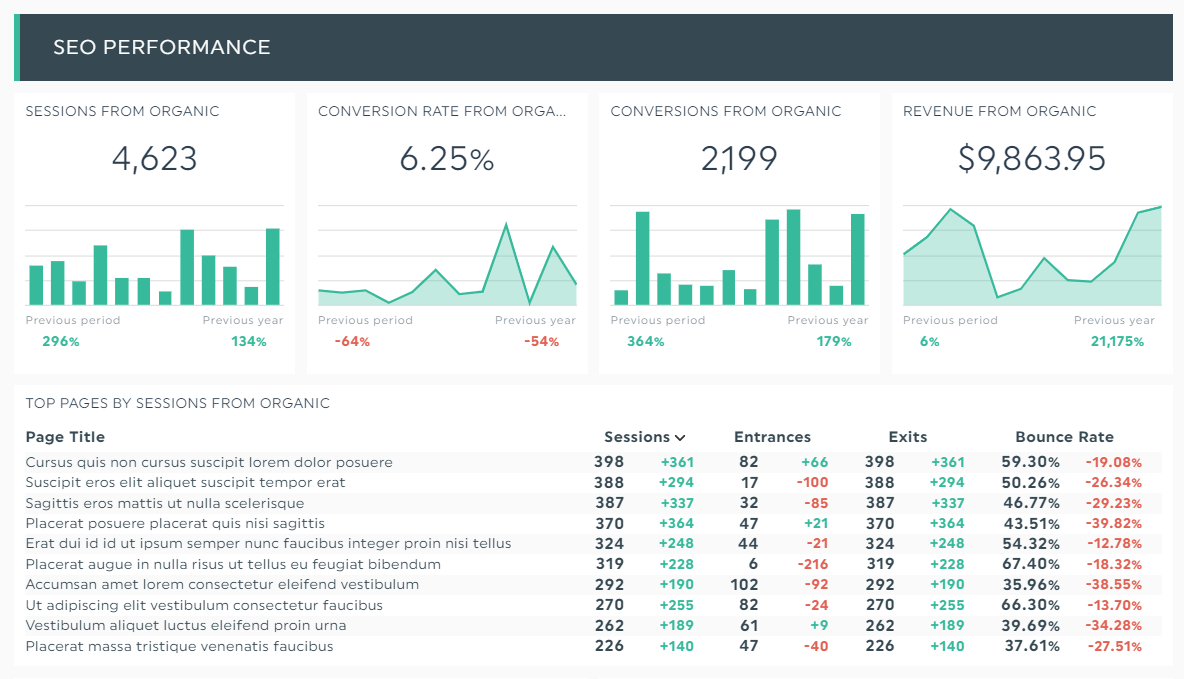
Grab this digital marketing strategy presentation with your own data!
With this presentation, you can visually explain to clients how their top pages stack up against each other and how they improve from the previous period without overwhelming them.
Advertising campaign report template
Ads grab the attention of a highly engaged audience at best possible time.
The advertising campaign dashboard below shows a business’s Google Ads and Facebook Ads performance. You can deduce the better performing channel with just one look.
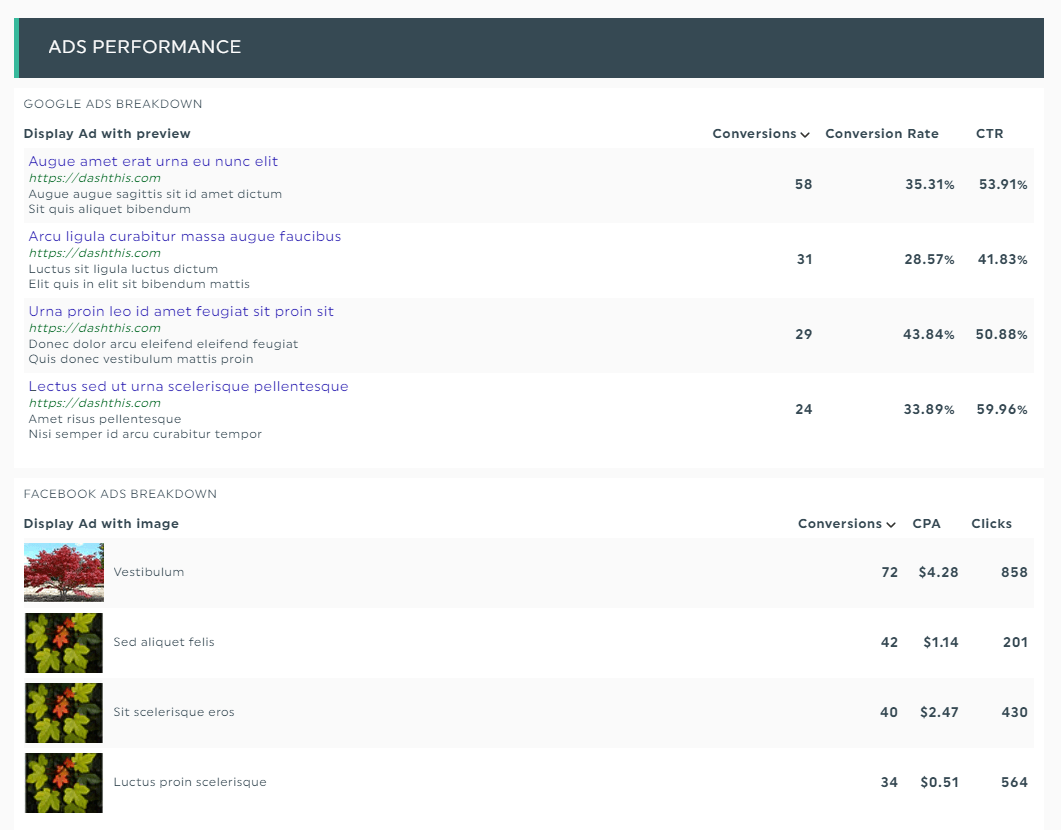
Grab this marketing plan presentation template with your own data!
The display ad preview and the conversions, conversion rate, and click-through rate, helps you spot which images and messages struck a chord in your target market.
So you can repeat more of what works and deliver for your client.
Design a Great Marketing Presentation with DashThis Today
Epic presentations transform strategies into stories that stick. These visual dashboards keep prospective clients glued to the screen and convince them to seal the deal.
Start free on DashThis today to automate your marketing presentation and gain back hours of your time to strategize.
Grab your free 15-day trial today.
Ready to nail your marketing presentation?
Read More
Don’t miss out!
Automate your reports!
Bring all your marketing data into one automated report.
Try dashthis for free

