The Top 5 Instagram Metrics You Should Track

Unlike a few years ago, no longer can Instagram be relegated to a “nice-to-have” on a list of priorities for social media marketers. The platform’s gigantic user base — now numbering one billion active users, with 60% of users logging in daily — means any digital marketer understands how important the platform is.
This is especially true for B2C companies and advertisers.
Instagram statistics show that:
- 80% of users follow at least one business profile.
- 60% of users discover new products through Instagram.
- 2 million advertisers promote on Instagram monthly.
- 75% of users take an action after seeing a brand’s posts.
But fitting Instagram into an established content creation schedule and focusing on creating effective and engaging content for Instagram are different things. This is why your marketing should be backed up by data. Regularly creating reports with data from Instagram Insights provides perspective on the most effective types of content to produce, what your audience likes, and what you should be doing better.
Remember: Don’t get carried away! Overcrowding reports with extra information can obscure what you really need to look at. Here’s a guide on the 5 most essential metrics to keep in your Instagram Analytics reports, and a few tips on how to improve them.
1. Follower Count and Growth
The ease with which some profiles accrue their number of followers (and the way bots and paid accounts can muddle the figures) has led to the understandable belief that follower count is a vanity metric. Great to look at, but doesn’t say much. While most of the time this might be true, seeing the number of followers someone has still gives users a good first-glance impression over how active the account is.
Measure the amount of followers you have by the end of each month, and compare them to the previous month. Taking the percentage of the increase in follower count is your follower growth rate.
Improvement Tip: New followers will naturally come if you persist in maintaining a complete profile, but one way to keep a steady stream of eyes is to promote your Instagram profile on your other digital channels. Include links to your Instagram account at the footer of your email campaigns, on buttons in your website, and within your ‘about me’ sections in other networks. Your number of instagram followers from your target audience should grow steadily.
2. Reach and Impressions
While they measure different things, both reach and impressions have to do with views on your content. Reach refers to the total number of individuals who have seen your Instagram profile or post. Impressions, on the other hand, refers to the total number of times that particular content was served, regardless of whether the same person viewed it multiple times.
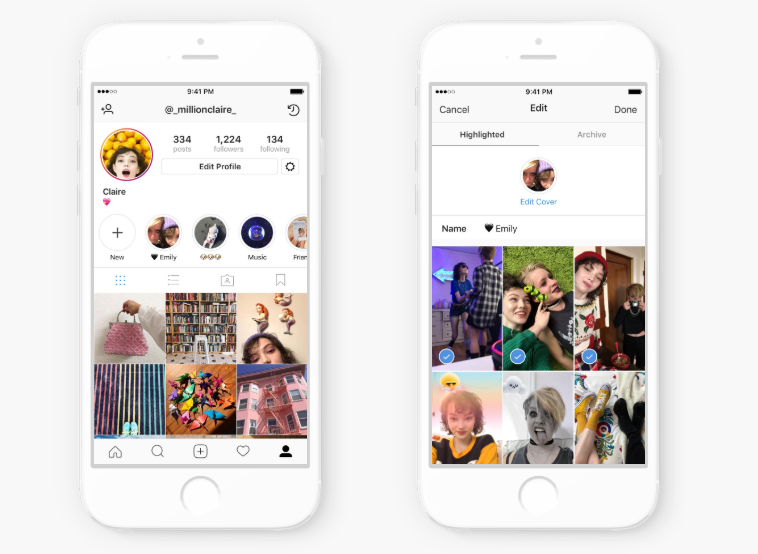
(Source: Instagram)
Improvement Tip: If you have a particularly remarkable post, with lots of organic impressions and reach, make sure to promote it!
3. Engagement Rate
Engagement Rate is perhaps one of the most important metrics to cover. Not just on Instagram, but across all social media platforms. It’s the measure of how many interactions you get on your posts in comparison to the number of followers you have.
An example of Instagram engagement would be the total number of likes and number of comments your Instagram post has received over a certain time period.
The general equation to getting the engagement rate on each post is total interactions / total followers x 100. Many Instagram analytics tools can also report the average engagement rate for your whole Instagram account—so your job is to just note that down.
Improvement Tip: Vary the types of posts you upload. There are more to visuals than still pictures. According to a study by Quintly on more than 44,000 Instagram profiles, they found videos generate 21.15% more interactions than static images and carousels see 2.18% more interactions than single posts.
4. Audience Demographics
Looking at your Instagram audience demographics, as well as how they potentially change over time, is key to content production. Record your followers’ and viewers’ age, gender, location, and when they go online. It can tell you a lot about their browsing habits and preferences, and whether there’s a mismatch between the audience you aim to reach and the audience you’re attracting.
Improvement Tip: Take note of the charts showing when followers are online. This leads you to identifying the ideal time you should be scheduling new posts. This infographic by CoSchedule provides some researched benchmarks per industry, but while this is a good starting point, every brand is different.
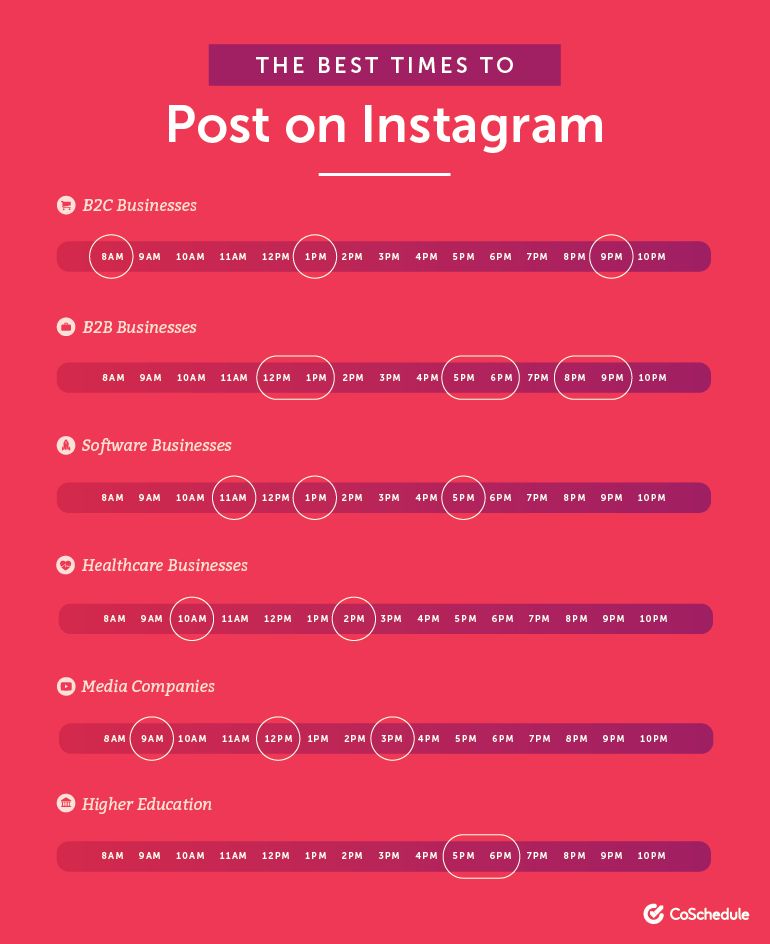
5. Website Link Clicks
Last but definitely not the least, this metric shows how many clicks the link in your bio has received. As it’s the only external link visible on your profile, you need to make it count. For what reason are you using Instagram? For most brands, Instagram is a way to get the word out about their products to social media lovers—and this means eventually leading them towards pages on the website.
It’s essential to track this metric to see whether your Instagram strategies are truly driving traffic and eventually converting interest into sales, or leaving users stuck at just following your account.
Improvement Tip: Optimize your Instagram bio to include a call-to-action and potentially an image (symbol or emoji) that draws the eye towards your bio link.
Tracking the performance of your social media campaigns isn’t difficult as long as you invest in the time to learn from your reports. Instagram Insights is full of a wealth of information that can take your digital marketing strategies to the next level — and all that is available with just a few taps of your finger.
Ultimately, it’s not just about the Instagram analytics data, but what you do with it. Use these five main metrics to evaluate your Instagram content strategy. If it works, keep doing what you do. If it doesn’t, there’s always a next time and an opportunity to become better.
Want to automatically track these 5 Instagram marketing metrics, including #hashtags, likes and Instagram post counts?
Ready to automate your reporting?
Read More
Don’t miss out!
Automate your reports!
Bring all your marketing data into one automated report.
Try dashthis for free

