How to Start and Grow Your Facebook Group

What is a Facebook group?
A Facebook group is a small social media community where people can discuss particular topics and share related content about them to other members, such as photos, videos and - of course - their opinions.
Whether you're a super-keen hobbyist who wants a group for their part-time passion, a local resident who wants to set up a group based on local issues, or a business owner wanting an inexpensive way to reach their target market, Facebook groups are a great way to connect with like-minded people.
No wonder, then, that they're pretty popular. Of the two billion monthly Facebook users, around half belong to a Facebook group.
How a Facebook group is different from a Facebook page
- Facebook pages are profiles for various kinds of public entities (celebrities, companies, events) set up by official members tied to that entity, but a Facebook group can be set up by anyone.
- A Facebook page is public, whereas a Facebook group can be set to private.
- Only an administrator can post new content to a page, whereas all group members can do so.
Why you should start a new Facebook group for your business
From a non-business perspective, Facebook groups are a great way to share your thoughts and gain insight into relevant topics. But they're particularly useful when utilized as part of a marketing strategy.
Creating conversations around your business
Facebook groups can act as a social media platform to bring together clients, prospective clients and other interested parties to discuss your brand in particular or your industry as a whole.
Facebook groups as focus groups
Your Facebook group is a space in which you can ask an invested audience their opinion on ideas, what they feel about industry news and to reveal any shared experiences that might be of help. Facebook groups are effectively quick, free focus groups.
Build your brand equity
If your Facebook group is a popular and well-known hub of information that those in your industry regularly visit, then your brand will become synonymous with the success of the group.
How to start your Facebook group
Fortunately, it's pretty straightforward to set up a new group.
1. From the left-hand panel of your Facebook home page select 'Groups', or from the drop-down list to the right of your notifications bell, select 'Create Group'.
2. Add in your group details when this box shows up.
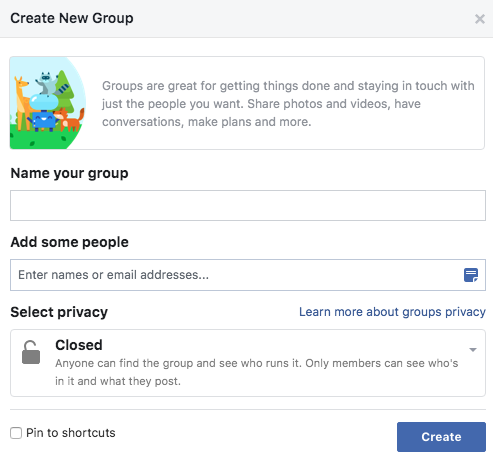
3. Make sure to add at least one friend to your group. Facebook will present you with a prompt if you don't.
4. Determine your privacy setting. Bear in mind here that should your group get to over 5000 group members, you will only be able to change an open group to a closed or secret one, and a closed group to a secret one. And after that, you won't be able to change its status again.
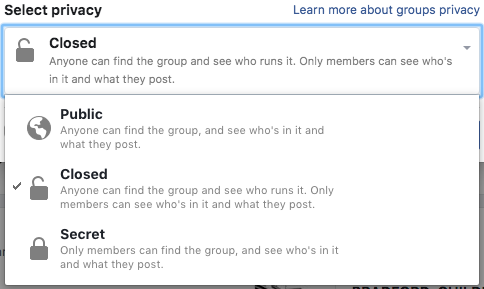
5. Click create.
6. Choose a profile picture to the recommended size of 1,640px by 856px.
7. Complete the 'About' section, explaining the purpose of your FB group and any rules that new members should adhere to (and the consequences should they not do so!).
8. Edit your group settings from the drop-down list in the 'More' tab. From here, you can change all kinds of options, from the group type, group description, privacy settings, set a group address (giving group members a URL and email address where they can email the group directly) and so on.
9. Click 'Save' and - ta-da! - your group is ready to roll.
If you need help in setting up your first Facebook group, you can reach out to Woven Agency who provide training to in-house marketing teams.
How to grow your Facebook group
Define its purpose
Understanding why you want a Facebook group will help you sell and grow it better. What niche should it appeal to? What questions should it answer? Why will people find it useful? Will you use it to promote your services? Is this a lead generation exercise?
Knowing the answer to these questions will help you build a purposeful online environment that's useful to you and your members.
Provide value
Which almost goes without saying, but providing value through original, well-considered and well-written content is a must if you're going to build a vibrant, active online community. As a business provision, your Facebook group's content should always do one (or more) of three things: ask a question, provide an answer, offer an opinion. If it's not doing that, it probably isn't worth posting.
Add a link to your website, blog, social media and email signatures
One of the simplest ways to boost traffic to your Facebook group is to add a navigation link to your website, social media channel bios and email signatures. You don't have to call it a Facebook group, either - what about 'Free advice here' or 'Free community'?
Give your group a shout-out on LinkedIn
For many businesses, the target audience you're after (both industry peers and potential customers) are on LinkedIn, so don't be shy in promoting your group to your LinkedIn followers. The same applies to your other channels, too, where the promotion of your group can be a regular part of your social media output. And if you do this by using a social media scheduling tool, such as Buffer or Hootsuite, then so much the better.
Fire out a newsletter
Whether as part of an introductory email to each new subscriber or as part of a message to your entire email list, adding an invitation to your newsletters is a great way to funnel people to your group. And because they've taken the trouble to subscribe to your content, you know they're likely to find your Facebook group of interest.
Link it to your Facebook page
Whilst algorithm changes have reduced the impact of Facebook pages for business' organic reach, they remain a good way to promote your group. Simply go to your settings, select 'edit page' and then add 'groups' to your page.
Incentivize your groupies
We all like a reward, so offer up something nice for your most valued and active members. It can be something small, such as a public thank you on the group, or something more tangible, such as a free voucher or product. No need to go overboard, though, as you'll probably want to make this a regular reward to keep folks interested.
Summing up
Setting up a Facebook group is a simple, effective way to create a digital marketing community with you at its heart. They can boost your brand awareness, aid your brand positioning as a thought leader, and is an open invitation for like-minded people to offer up their advice and insight.
Setting up a group is the easy bit. The challenge comes in building its following and putting the effort into providing bona fide-useful content to your visitors.
But, thanks to a wide range of benefits they bring, it's a challenge well worth accepting.
Bring all your Facebook data, from all your business pages, & all your Facebook Ads data in the same automated marketing dashboard.
Ready to automate your reporting?
Read More
Don’t miss out!
Automate your reports!
Bring all your marketing data into one automated report.
Try dashthis for free

