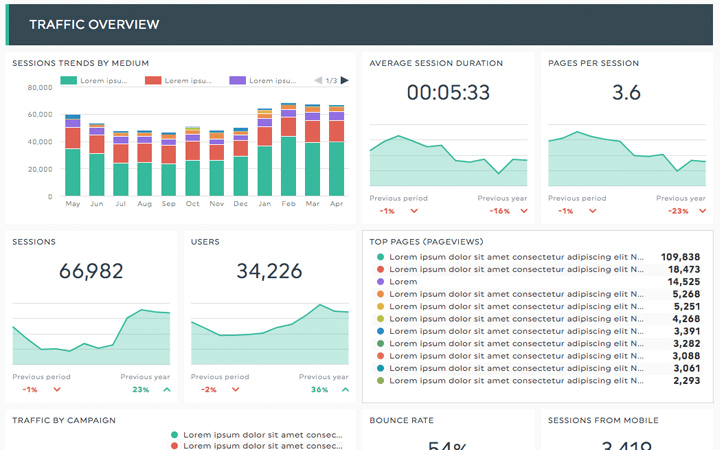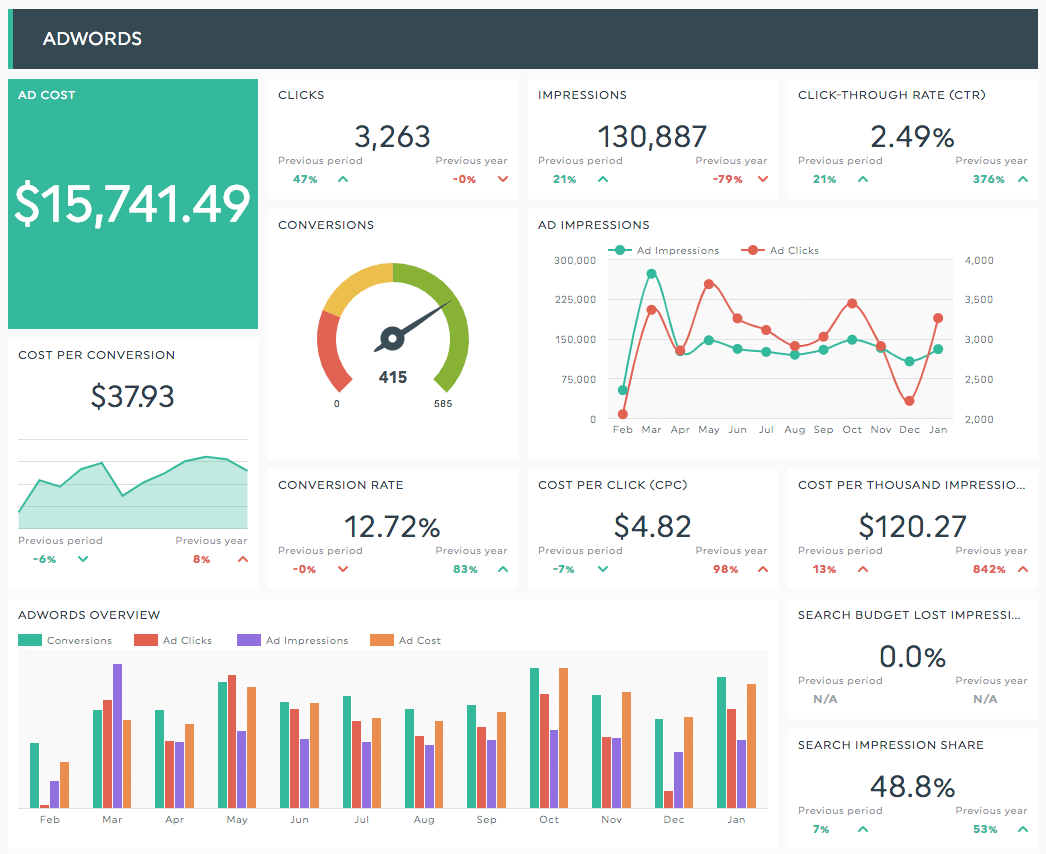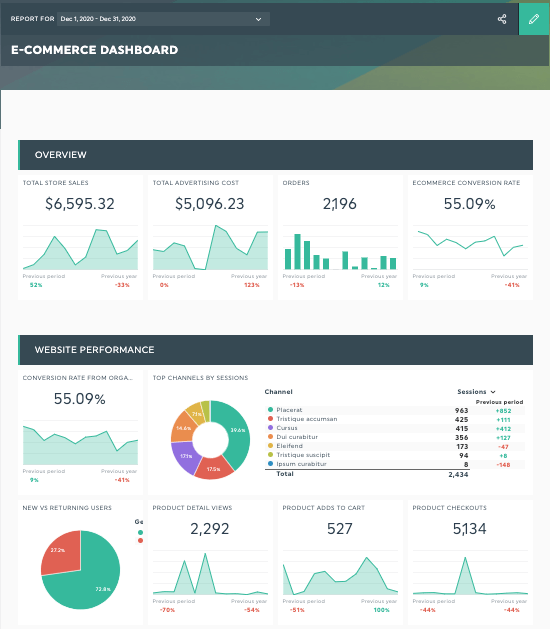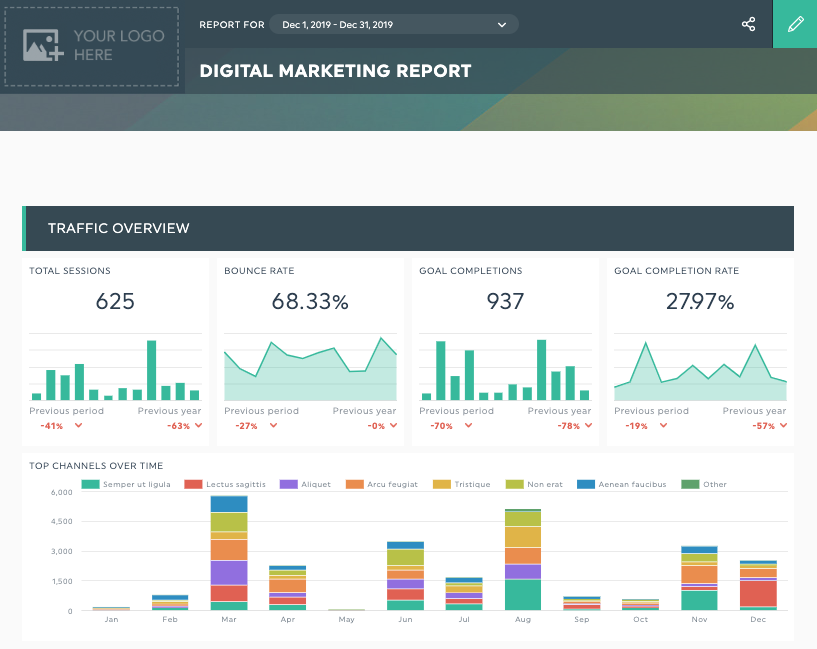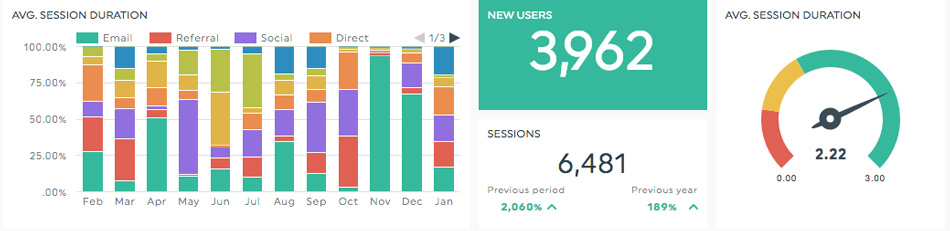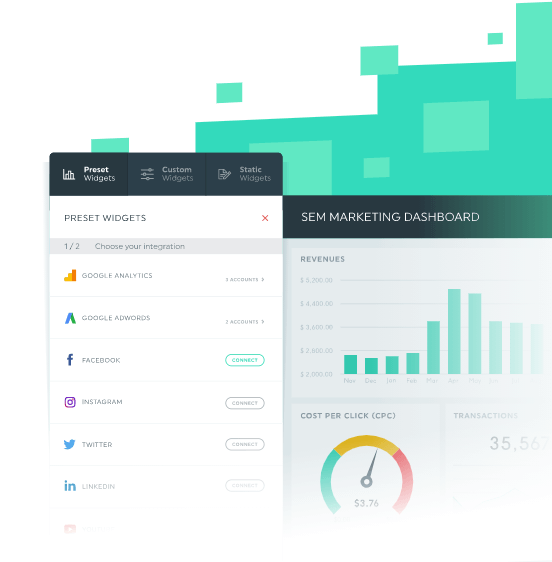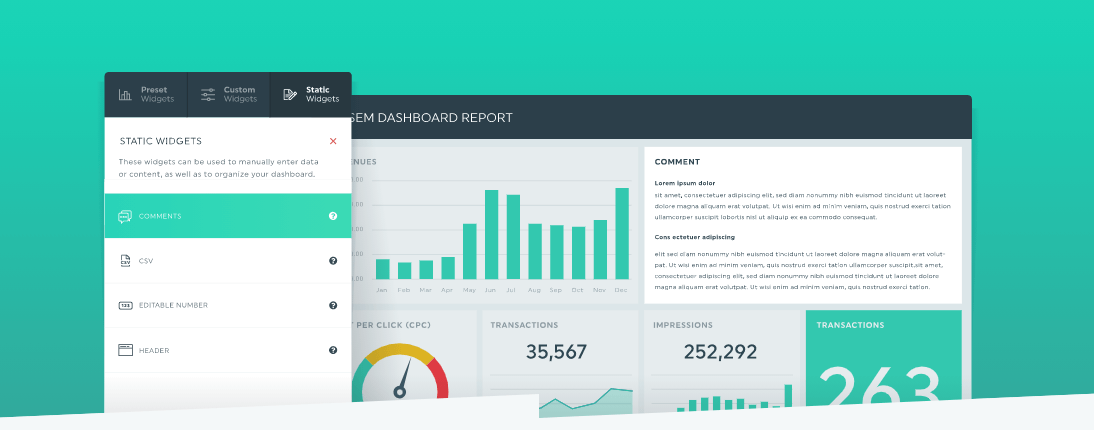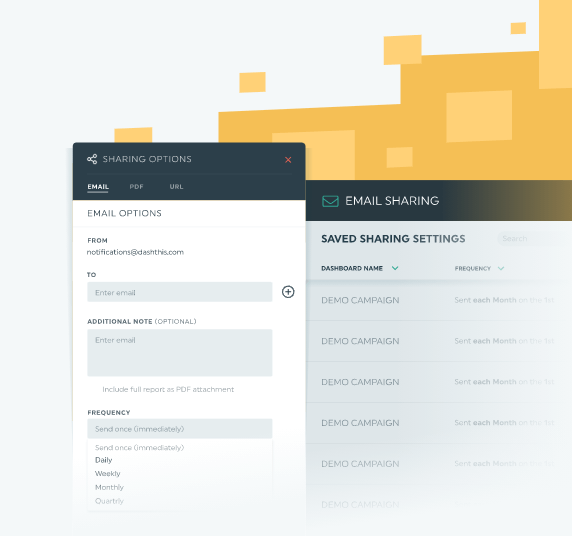How to Create the Perfect KPI Report [+ 4 Examples]

Key Performance Indicators (or KPIs) are the different metrics that you need to track to know more about your business performance and goals. Your KPI data should always be actionable, and in line with your strategic goals. The difference between metrics and KPIs is that KPIs are all the most important metrics you need to track to reach your goals.
in other words, "Key performance indicators are data that show you just how good you are at attaining your business goals. Meanwhile, metrics track the status of your business processes. With KPIs, you will know if you're hitting your overall business targets, while metrics focus on the performance of specific business processes."
To track your business objectives and overall company's performance, there's a large number of KPIs and business metrics you can track depending on your marketing or business goals. Here are some types of KPIs you can look at;
- Financial KPIs
- Sales team KPIs
- Marketing KPIs
- Customer satisfaction KPIs
- etc.
But how can you track those KPIs efficiently? With an Excel spreadsheet? Of course not! Why use a spreadsheet when you can use a reporting automation tool instead and get beautiful KPI dashboards with multiple data sources automatically updated every single day? Easier, faster, better!
Use this KPI report with your data
To make sure you waste no time and have everything in the same place, you need an automated KPI dashboard (or KPI report). Luckily for you, we've got a ton of KPI report templates you can use to get started depending on your business goals. But let's start with the basics:
- What is a KPI report
- Examples of KPI monthly reports
- 1- Social media report template
- 2- SEO report template
- 3- Ecommerce report template
- 4- Digital marketing report template
- How to create your KPI report
What is a KPI report
A KPI report is a document filled with all the right KPIs for your business, presented with data visualization like graphs and charts. It can be an interactive report, with different data points, comments, and notes. Each KPI report can have a different time period, or different business KPIs. Here's an example that would work for your PPC KPIs and objectives:
See this example live | Use this template with your data
Usually, you would present this KPI report to your company's decision-makers such as your boss, stakeholders, project management teams, clients (if you are a marketing agency for example), etc. All the data presented should be important KPIs for the person or team you present it to.
Examples of KPI monthly reports
Here are some KPI reports examples, these would usually be monthly reports, since this is the perfect time frame for marketers to gather enough data, but still be actionable in almost real-time. These templates include KPI examples and important metrics to track for each of those particular types of reports. Of course, these are just suggestions that we think could give you some ideas for your own KPI reports, but it's of utmost importance to customize these reports with your own business goals in mind.
1. Social media KPI report template
See this example live | Use this template with your data
What Social media KPIs can you use for your KPI reporting?
2. SEO KPI report template
See this example live | Use this template with your data
What SEO KPIs can you use for your KPI reporting?
- Organic Sessions (traffic, bounce rate, visits per page)
- Top Organic Landing Pages
- Organic Conversion Rate
- Top Organic Keywords
- Keyword rankings
3. Ecommerce KPI report template
See this example live | Use this template with your data
What Ecommerce KPIs can you use for your KPI reporting?
- Number of transactions
- Revenues
- Product Sales
- Conversion Rate by Channel
You could also add financial and business process KPIs to any of the aforementioned KPI reporting dashboards.
- Profit margin
- Market share
- Industry Benchmarks
- Operational Cash Flow
- Customer Retention performance
- Churn rate
4. Digital marketing KPI report template
See this example live | Use this template with your data
What marketing KPIs can you use for your KPI reporting?
- Bounce rate
- Campaign performance
- Channel performance by traffic source
- Conversion rate
- Goal completions
- Performance by landing page
How to create your KPI report
Now that you have a couple of examples in mind, here's how you can gather all your own reporting KPIs into one easy and automated report.
It's quite easy, here are the 5 steps:
1- Determine which KPIs to track for your needs
Note your business objective and the KPIs you should track to see if you are on the right track to attain these goals.
2- Create your DashThis trial
It's free for 15-days, and you can create up to 10 dashboards during your trial!
3- Connect all your integrations
You want to track data from which platforms? Facebook, Google Ads, Google Analytics, Instagram, SEMrush, Ahrefs, etc. You can also connect Google Sheets, or CSV files to connect any other data.
4- Create your reports!
You can start by using one of the dozens of preset report templates, or start from scratch! Simply mix and match, drag and drop any widgets to customize your report to fit your needs. You can even add your comments!
5- Share your report automatically!
Add your boss, client, or team's email in the automated email dispatch sharing option, so that they can receive their updated reports every single day, week, month, or year, as you wish!
Create your own KPI report today!
Ready to automate your reporting?
Read More
Don’t miss out!
Automate your reports!
Bring all your marketing data into one automated report.
Try dashthis for free