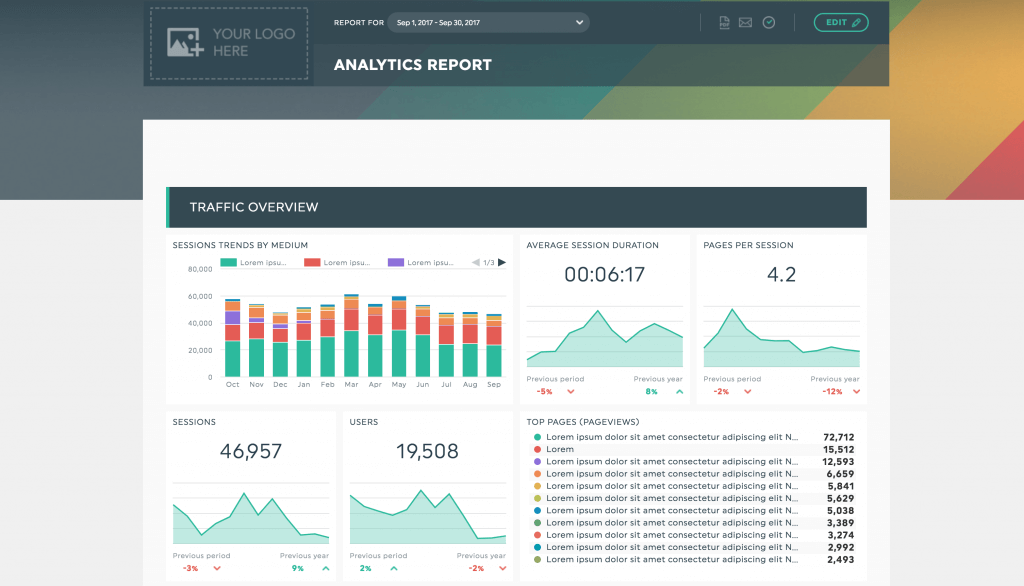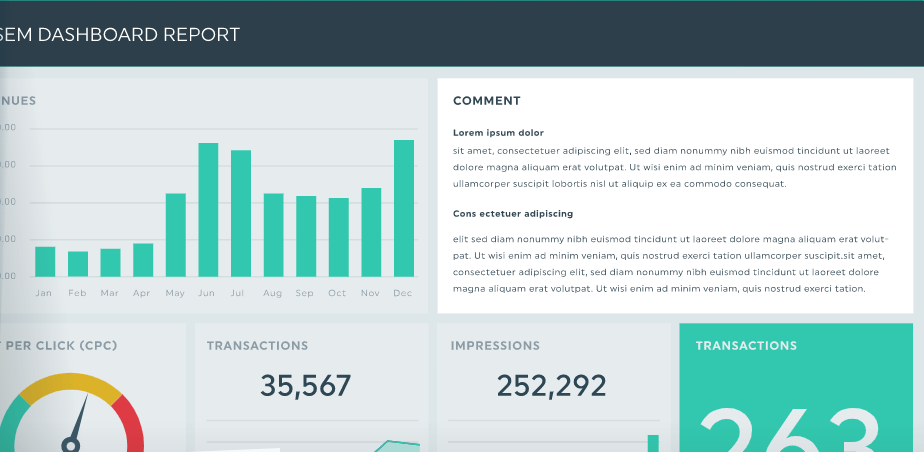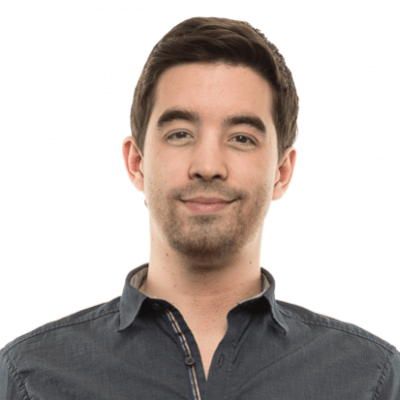How to Create a Google Analytics Report Template for Clients

Check this report template live or use it with your own data!
“How do I create a perfect Google Analytics report template for my clients?” This is one of the questions I get the most.
The shortest answer I can give is: “by knowing your clients’ digital goals inside and out!” But this answer doesn’t tell the full story.
Here’s what you have to do if you want to create kick-ass reports for your clients.
- Master your digital goals
- Use the best tool for your clients’ reports
- Use the perfect report template for your clients
- Use the right metrics in your client dashboards
Master your digital goals
By mastering your client’s digital goals, you’ll be able to translate them into key performance indicators (KPIs) and concentrate on statistics that are meaningful for their organization. In other words, a good Google Analytics report template makes you able to tell a captivating story to your client about what happened with his/her business during the last month.
I’ve been repeating this for years: "know your KPIs and your clients’ report templates will be great!" I think I want this written on my tombstone.
But today, I don’t want to just repeat myself. I want to take the time to shed light on two important nuances to this answer.
Are you sure Google Analytics is the best tool for your clients’ reports?
I have been using Google Analytics every single of my workdays for almost 10 years now. So you can be pretty sure I like this tool. In fact, I LOVE all of Google’s Web Marketing tools.
But Google Analytics is made for analyzing a website or mobile app usage. So with this tool, you can analyze what people have done on your client’s website and where they’re coming from.
These days, a website or mobile app doesn’t represent 100% of a business’ digital activities. So there probably are many other things you want to analyze besides just your clients’ websites/mobile apps. Think of the multiple accounts the marketing department is taking care of: Google Adwords, Youtube, Facebook, LinkedIn, Twitter, Campaign Monitor, Moz, Bing, Instagram…the list goes on and on.
If you stick with Google Analytics for your clients’ reports, you won’t know what their leads/clients are doing until they get to your clients’ websites.
You’re asking, “So what?”
Well, if you use Google Analytics to create all your clients’ report templates, they will only see an incomplete view of their digital performance.
You will miss a lot of crucial information.
Google knows this. That’s why it encourages you to upload all your data in Google Analytics. If you do as Google recommends, the problem is solved. But, very few people have the courage to do so.
So what should you do?
You should use an analytics reporting tool that lets you gather all the web marketing data in one single place. The good news is: many tools offer this possibility.
I don’t want to sound like a life insurance salesman but I have to mention that at DashThis, we are really proud of all the data sources we support. Our users can present to their clients, in one single report, the global performance of all their digital activities. At least, more than their websites or mobile apps.

Some supported tools by DashThis
A real reporting solution will offer white label report templates for your clients. That’s why we offer the possibility to customize the dashboard URL and design. The idea is to let you add a personalized touch to your clients’ reports since it’s a great way to create long-term relationships with them. It’s also a good way to look more professional with your clients.
Finally, with a professional reporting solution, you can add comments to a report.
Instead of paying for a reporting solution, you could export a report in PDF and then add notes to it. But come on, do you really think this is efficient?
After having worked in agencies and as a freelancer, I can assure you investing a small amount in a reporting solution really is a smart move. It gives you more time to do things that really create value for your clients. It’s that simple!
So, do you still think that Google Analytics is the right tool for your clients’ reports?
What kind of report template should you use for your clients?
Selecting the right tool is important. Choosing the right report form (or template) is even more crucial.
I’m always surprised to realize that some people still write monthly reports manually. These take too much time to read (when you have the motivation to even do them).
And what to say about summary Excel report templates? I know there are some people creating honestly fabulous Excel reports. But, it takes so much time to create and maintain them. And have you thought about the day your Microsoft Excel Ninja leaves the business? Are there other people to adjust the report to the business’ reporting needs? And let's be clear, Excel reports usually aren't the most easy-to-use, nor easy-to-read, and certainly don't look as great as our reports templates!
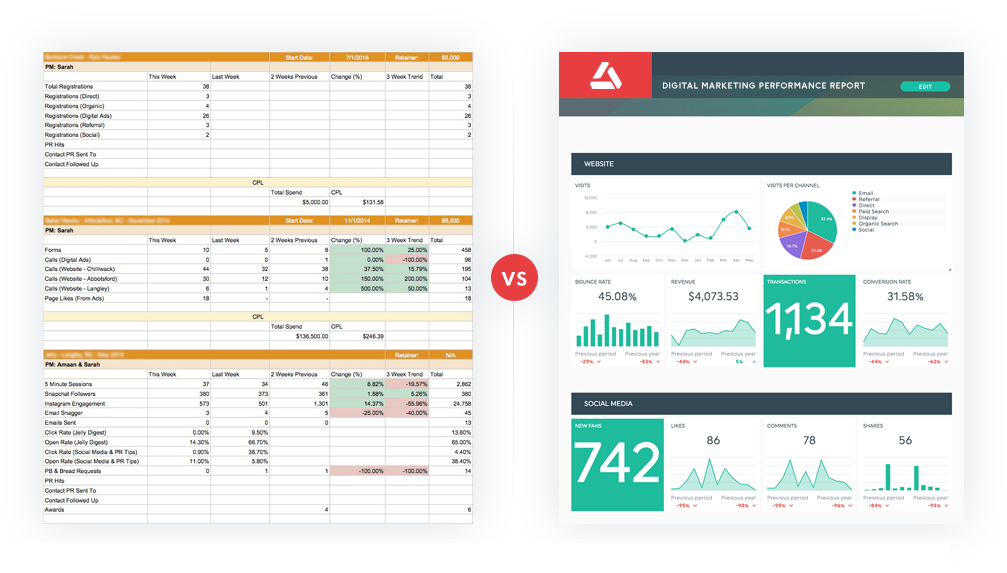
Get yourself one of these good-looking reports for free for 15 days!
In my opinion, dashboards are the easiest way to accurately tell your clients how your marketing activities are performing and which actions to take to optimize them.
Providing easy-to-understand views, a marketing dashboard is the simplest way to convey what you need to convey to top brass, colleagues, and clients.
This is probably why dashboards are widely used by marketers as a web marketing reporting tool. It is certainly why we founded a company that caters to the dashboard needs of inbound marketing specialists.
If you want to know more about creating optimized dashboards, you should read my 7 golden rules to creating kickass dashboard article.
Oh! And don’t forget to always compare over the last period or over last year to give meaning to your dashboards. Absolute numbers don’t mean much (unless you know all your numbers by heart).
Ok, so Google Analytics is probably not the best tool to create clients’ reports and dashboards.
Now, you’re probably wondering what metrics to add to your awesome client dashboards, right?
What metrics should you present in dashboards for your clients?

I strongly believe that all clients have different objectives and contexts. So, the metrics they should use in their dashboards differ from one to another.
But, some metrics are almost always found in clients’ dashboards. Especially when it comes to creating an executive dashboard template.
After all, all businesses end up using the same kind of tool to promote their products or services (SEO, emails, social media, etc.)
Below you’ll find questions that clients are always asking and metrics that are often found in executive summary dashboards sent to web agency clients.
Again, before diving into this metric list, be sure to read my 7 golden rules to creating kickass dashboard article to be sure you create a dashboard that will really be useful to your readers.
Revenue or conversion value
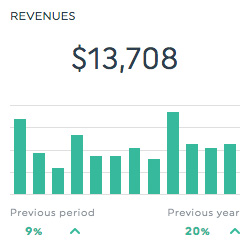
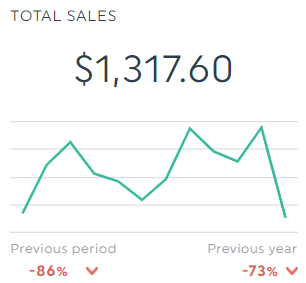
“What did our digital activities generate in revenues?”
The whole idea behind having a website is to sell products or services. When selling online, knowing what to measure is easy. But, when your clients don’t sell directly online, you have to measure the closest to sales actions that are made by users. And you have ideally attributed a value to those actions.
If no value is attributed to conversion, the number of conversions will already be a lot better than a slap in the face.
Also, directors love to see what were the most successful conversion goals during the last period. So, try to give a little info about past performance levels.
Traffic volume
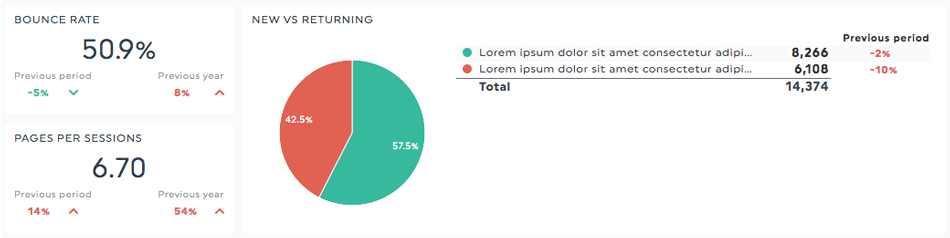
“How much traffic did we get?”
It’s usually what clients ask first. It’s alright to have a sneak peek, but they should not be your priority. Instead, check out:
- Sessions and/or users: You should present these on a timeline.
- New visitors: This one tells you how loyal your users are.
Forget about time spent on the site! It doesn’t mean anything for most websites. And it doesn’t vary much in time.
Traffic sources
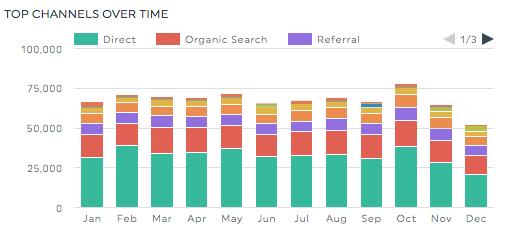
“Where are those users coming from?”
- Top sources and mediums: Which channel they used to find your clients (social, email, PPC, etc.) and where exactly did they find you?
- Conversion/revenue by medium: Knowing what media are generating visits is interesting, but knowing where the revenue is coming from is even more interesting.
- Organic visits: Because it’s often the biggest part of all traffic.
- Regional data: Marketing directors love to see visits coming from all over the world. If geography really is an aspect to consider for you business, add it to your dashboard.
Content
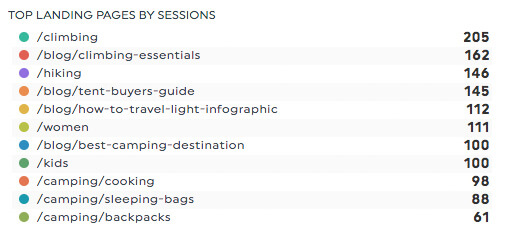
“Why did they come to your website?”
- Landing pages: Which pages are generating traffic and conversions/sales? Since we now don’t really know what keywords bring traffic to our site, landing pages are even more important that they were a few years ago.
- Most popular pages: After getting to your website, what do they truly want to read? You can present the average time spent on each page here if your really want to.
Email marketing
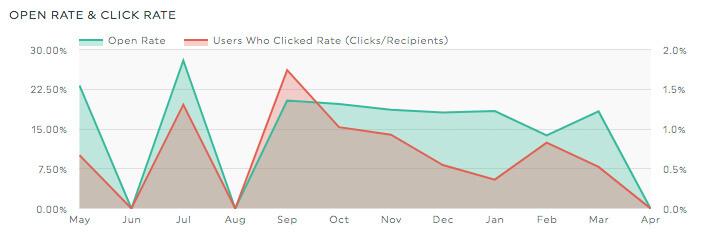
“Did they like what we sent them?”
- Number of sent emails
- Open rate
- Click rate
- Revenue or conversions generated by sent emails
Pay per click
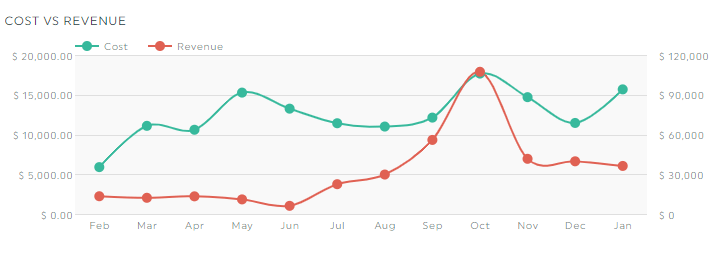
“Did we get a good return on investment?”
- Costs
- Revenue or conversions
- Cost per acquisition: How much did it cost to bring one client?
- Clicks and impressions: These are secondary; however, executive people like these because they tell how much people got in contact with the “brand” during the period. Keep in mind that sales are the reason you’re client exists. Notoriety does not mean much when it come to paying salaries.
- Most performing keywords: Again, a keyword’s performance is not determined by clicks or impressions.
Social media
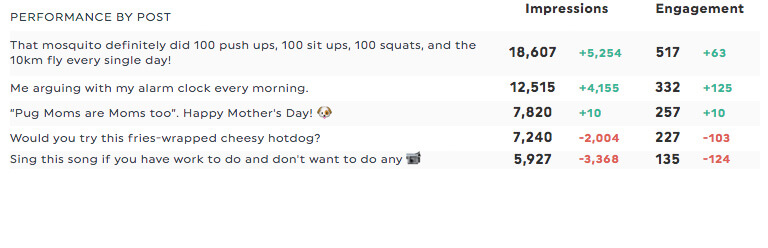
“How’s the fan base?”
- Number of followers/fans on each social network.
- Number of impressions or clicks by posts
- Engagement metrics – Share, retweets, likes, comments, etc.
That’s pretty much the metrics clients are mostly asking for! The list could go on, but be sure to have these ones.
Conclusion
So you want to create better report templates for your clients?
Here’s what you have to do :
Master their digital goals.
Use a professional reporting solution.
Chose the right type of report.
Use the right metrics to show how was your client’s performance over the last period.
And keep in mind that every situation is different. There is no best tool or best metric. Just pick the one that’s right for your clients.
For your information, we have already configured dashboard templates for all of our clients. You may want to try them to see if they work for your clients. The best part? you can even save your own custom templates in DashThis to get a head start for every new client!
Happy reporting!
Ready to automate your reporting?
Read More
Don’t miss out!
Automate your reports!
Bring all your marketing data into one automated report.
Try dashthis for free