How to Analyze Data in 5 Easy Steps

Is it possible to interpret data without mastering the all-too-overwhelming data analysis techniques?
Great news, it is.
In this guide, you'll learn how to analyze data and quickly distill actionable insights in your marketing reports with confidence.
- What is Data Analysis and Why It's Important?
- How to Analyze Data
- -Step 1: Define Your Goals
- -Step 2: Identify Your KPIs
- -Step 3: Collect Data
- - Step 4: Analyze Data
- - Step 5: Share Your Insights
- Wrapping Up: Analyze Data Easily With DashThis
Let's begin.
What is Data Analysis and Why It’s Important?
Data analysis extracts valuable insights from complex data sets, so you can use them in your decision-making.
As you know, these business decisions can be big or small.
For marketers, it’s creating more content about a recently trendy topic and attracting more conversions.
For C-suite stakeholders, it’s changing a product's positioning and increasing revenue in a previously untapped market.
Here’s a report template that shows a website's Google Analytics performance.

Not a data analyst? Don’t worry about it. Your data analysis process doesn't have to be overwhelming when you have the right tools.
Grab this Google Analytics report with your own data!
Based on these metrics above, we might conclude that this website is doing well. An 82.94% conversion rate with an 18% improvement? #wewantasliceofthat
Moving forward, you might set this type of data as your benchmark of success and continue to experiment with your marketing strategy.
How to Analyze Data
Step 1: Define Your Goals
Are your goals specific enough to inform you of the data you should collect?
Let’s say you just booked two clients that want to increase sales with their blogs. Initially, you figured you would be collecting the same set of data, but after speaking to them in a discovery call, you realized that wasn’t the case at all.
Client A is an established company with a website that boasts a high domain authority (DA). It ranks high on the SERPs. It sees a steady stream of conversions, but customers often churn due to poor support.
Client B is a relatively new company with a low DA website. It’s been churning out dozens of articles, but few can be found on search. As such, there are almost zero leads generated.
Both clients have the same goals (i.e., increase sales), but the root cause of their problems couldn’t be more different.
Step 2: Identify Your KPIs
A key performance indicator (KPI) indicates how successful you are in your goals.
Let's use the same examples from above.
Clients A and B will have similar and different KPIs.
For example, both will want to track organic traffic and keyword rankings.
However, while client A needs to track and prioritize customer satisfaction score, client B probably doesn’t need to.
Pro Tip: Gathering data for your KPIs is a lot of work. To save hours of your time, use an automated report template.
- Click +New Dashboard
- Select a template
- Name it and click Next
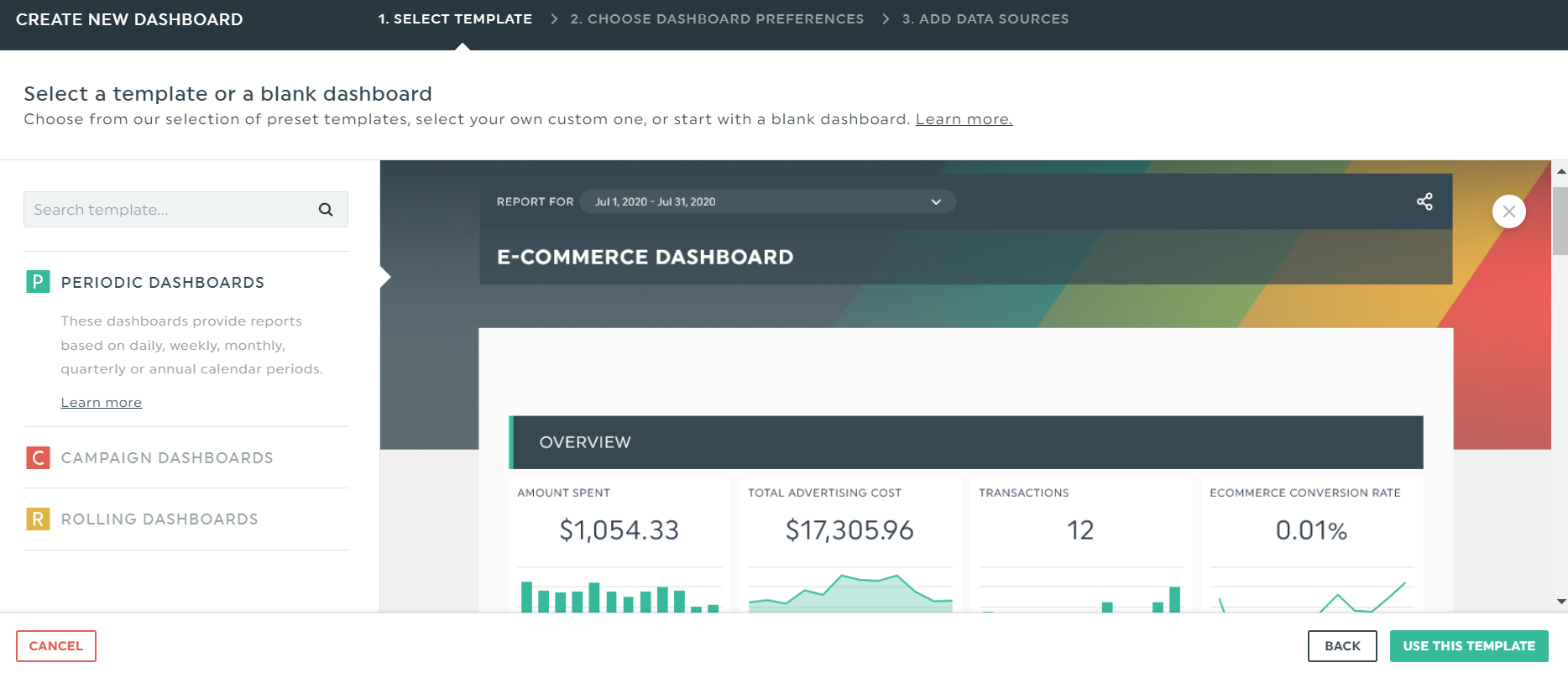
DashThis will generate a report within seconds. Grab data automatically by selecting the pre-set KPIs.
Step 3: Collect Data
Typically, there are two main approaches to data collection in the agency world.
The first involves manually grabbing data from multiple channels and compiling them in Microsoft Excel or Google Sheets.
The second involves automation. Here’s how it works:
- Connect your data sources with DashThis
- Choose a dashboard (either create one from scratch or choose from 40+ pre-made templates)
- Click Preset Widget to select your KPIs
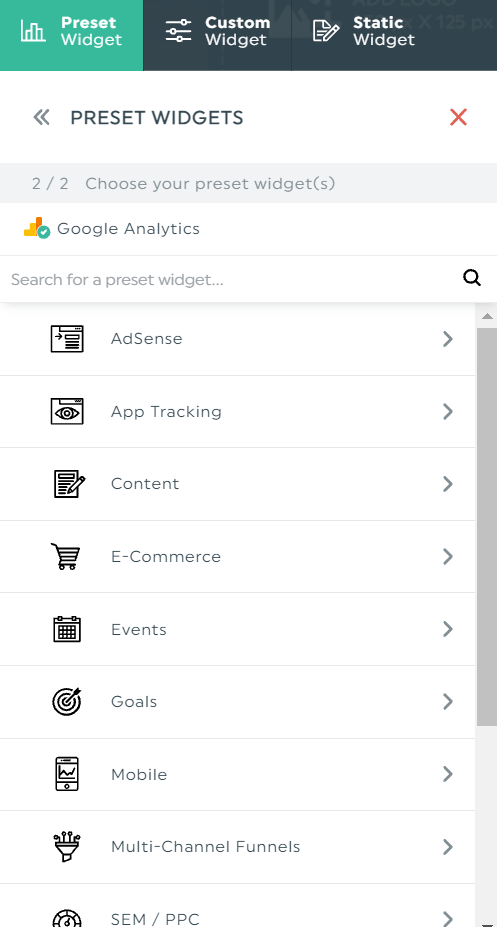
DashThis will automatically grab the data from the channels accordingly.
Our automated marketing reporting tool centers around data visualization (picture eye-catching charts and graphs). Your clients will quickly understand the most critical points in a heartbeat, even if they lack expertise in analytics.
Step 4: Analyze Data
You might have come across these panic-inducing types of data analysis during your search. Don’t worry! As a marketer, you don’t need to master all these data analysis methods at one go.
Here’s a brief rundown on what they mean.
Data cleaning: Identify and remove irrelevant or incorrect data in a data set.
Predictive analysis: Predict future outcomes to spot risks and opportunities. Predictive analysis is based on historical data, machine learning, and data mining techniques.
Statistical analysis: Collect samples of data to identify patterns and trends. Several methods of statistical analysis include regression, mean, and standard deviation.
Descriptive analysis: Summarize and organize data points from past quantitative data (a.k.a. the “what”). You can untangle these unstructured data using data analysis tools, such as Excel’s descriptive statistics tool.
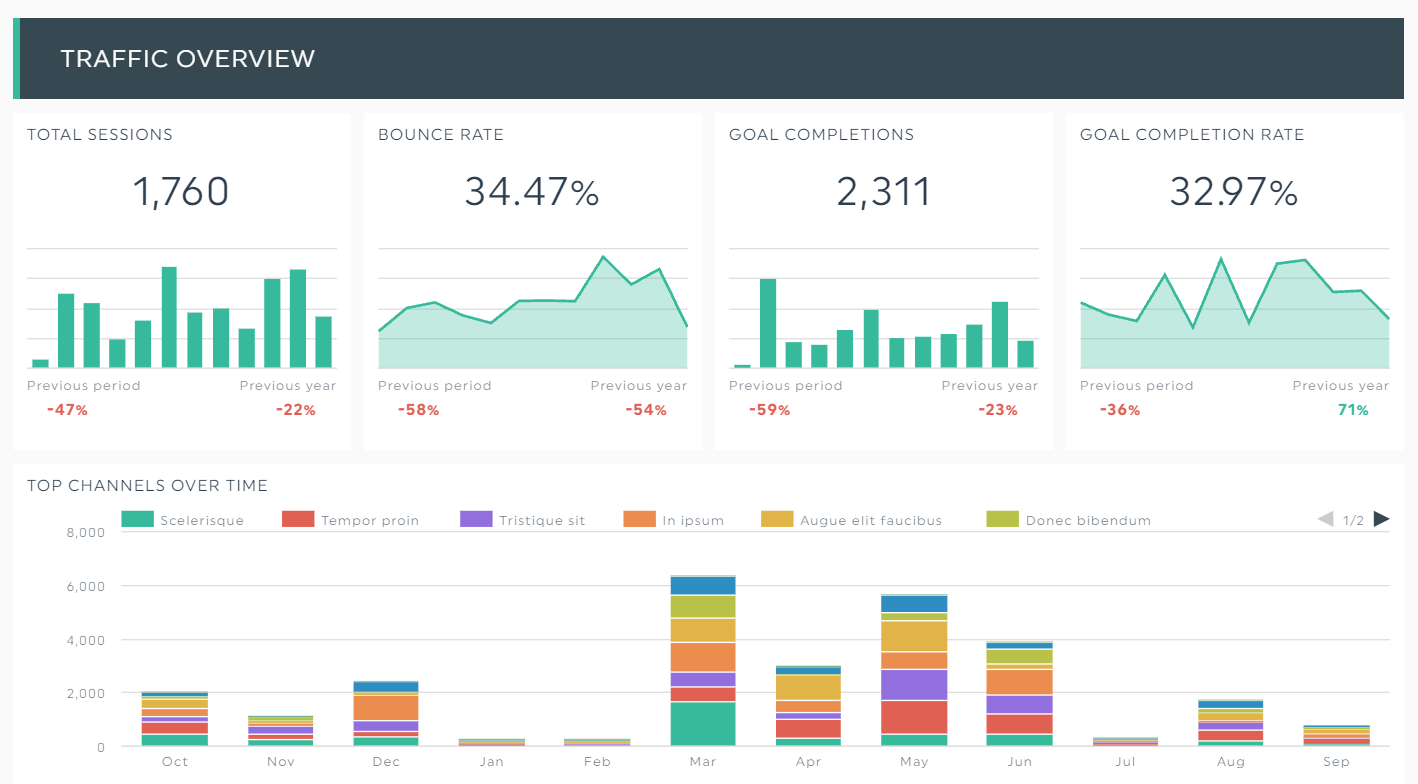
Data visualization tools are your new BFFs when you want to convey ROI with stakeholders without expertise in data analysis. Get your point across with pie charts and line graphs instead of overwhelming rows and columns of numbers.
Grab this digital marketing report with your own data!
Diagnostic analysis: Examine data from descriptive analysis to identify the “why.”
Prescriptive analysis: Find the best course of action (a.k.a. the “how”) through raw data analysis. This involves using business intelligence tools like Tableau.
Text analysis: Extract information from text (i.e., qualitative data). Examples include key phrase extraction and sentiment analysis of survey responses and customer questionnaires.
To make this section even more helpful, we reach out to our clients on their best data analysis tips.
Patrick Stox recommends leveraging data visualization.
The product advisor and brand ambassador at Ahrefs, shares, "Visualize data in a way that's useful and easy to understand. Here at Ahrefs, we use a lot of internal monitoring for issues and alerts to let us know when things are outside of normal ranges."
Grant Effinger, a senior SEO strategist at SocialSEO, cautions about the “mile wide, inch deep” mindset.
Too often, marketers collect an onslaught of information across many angles but only look at the aerial view.
Imagine analyzing your content marketing strategy, and you realize web traffic is increasing 20% year-over-year.
Here are a few questions to get you to think deeply about your data:
- Why is it happening?
- Which of these tactics are repeatable?
- Which content is not seeing the same level of success when similar pages are thriving?
- Does this traffic convert to sales and return users, or only generate clicks?
“Every metric has a story behind it,” explains Grant on his methodology in data analysis. “Simply finding the top-level highlight leaves that story untold.”
“Compiling data for the sake of having the numbers does nothing unless you take action. Dig deeper into your most vital KPIs to find out the ‘why’ behind the numbers. You’ll find you can weaponize your data to create consistent, repeatable results more effectively."
Grant Effinger, senior SEO strategist at SocialSEO
Step 5: Share Your Insights
You’re almost at the finish line.
As you already know, there are several ways to share your insights. You might walk your clients through their business data via a video call, add comments in a shared spreadsheet, or email the key findings.
Personally, we prefer to share our results within the analytics presentation. Here’s how it works:
Click Sharing Options and choose either:
- Share by Email: Email your report and set frequency. You can automate your marketing report daily, weekly, monthly, or even quarterly.
- Export as PDF: Send your marketing report in PDF to clients who want to review it offline.
- Copy Shareable Link: Grab a URL link to your marketing report and share it with stakeholders via their favorite channels such as Slack or WhatsApp.
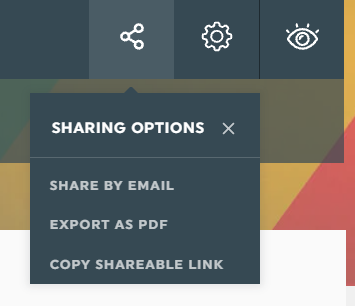
Pro Tip: Use the comment box widget to expand your analysis. Use it to share recommendations and explain your next course of action.
- Click Static Widget
- Select Comments
- Add insights or summary of analysis
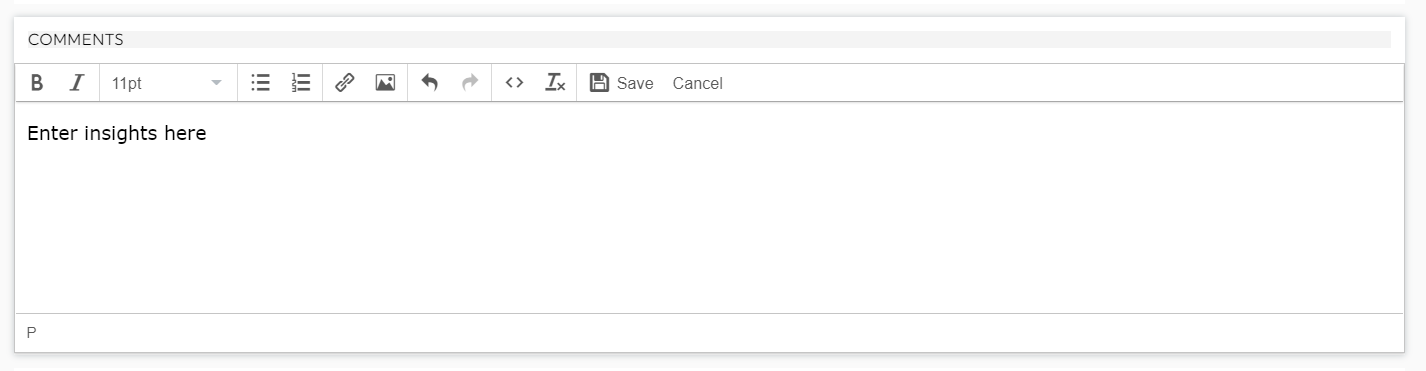
The comment box widget functions as an editor. It lets you format your content and insert links and images.
The comment widget complements all types of report. Whether it's PPC, Google Analytics, or a social media performance report, it helps you get your points across effectively.
Wrapping Up: Analyze Data Easily With DashThis
The good news is that you don’t need to be a data scientist to analyze your data.
With DashThis, it takes seconds to grab data from multiple channels at one go and distill actionable insights.
Start your 15-day FREE trial today and start wow-ing clients.
See for yourself how our reporting tool helps you with data analytics and make better informed decisions with confidence.
Analyse your data in seconds with DashThis!
Read More
Don’t miss out!
Automate your reports!
Bring all your marketing data into one automated report.
Try dashthis for free

