Google Analytics Dashboard Example for a Hotel Manager

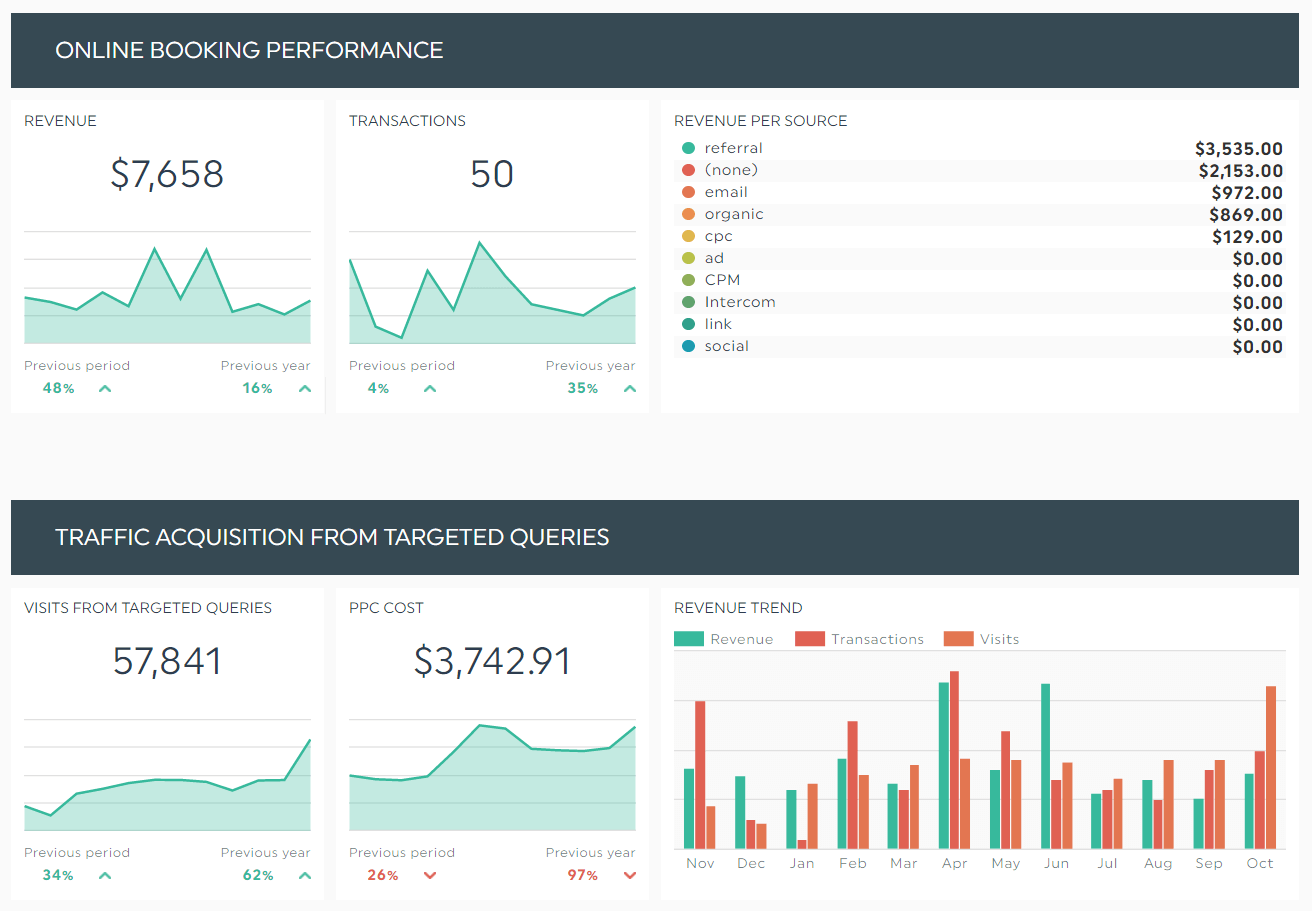
Nothing is more satisfying to us here at DashThis than knowing our clients are getting the most out of their marketing dashboards. We’re always so glad to hear your DashThis reports live up to your expectations, and that’s why we’re happy to share tons of Google Analytics dashboard examples, as well as our team’s insights on how to create the best reports possible.
Here, you’ll find tips on what types of hotel analytics a hotel manager should include in his hotel KPI dashboard. Ready? Set. Report!
First, set your objectives.
Before throwing in tons of random statistics, you need to know what to measure. In order to do this, you must figure out what your website objectives are. In the case of a hotel manager, some business objectives you probably want to keep track of on your hotel dashboard are:
- Increasing your online bookings. That’s pretty much the bottom line of business in general: get more revenue!
- Upping your SEO game. You wanna generate as much organic traffic and conversions as possible.
- Engaging with your users. Social media platforms are your best allies when it comes to getting in touch with your clients or potential clients.
Second, determine your KPIs.
Since a good objective must be measurable, let’s think of three KPIs for each objective you’ve previously set.
Increase your online bookings
- Number of online bookings
- Average length of stay
- Revenue per transaction
There’s a limitless amount of KPIs you could add here to track your progress towards your objective. Be creative!
Up your SEO game
- Number of organic visits on site
- Organic conversion rate
- Average organic booking value
Those are three KPIs out of dozens. Explore and find out those that fulfill your needs best.
Engage with your users
- Number of followers on each of your social media platforms
- Engagement rate on each platform
- Number of subscriptions/unsubscriptions to your newsletter
The other KPIs in the social media category are up to you; there’s so much you can track across all your platforms, it all depends on what’s important to you.
Third, gather all your hotel analytics and create your hotel dashboard.
This is the easy part. Once you’ve determined which KPIs you need in your hotel dashboard, DashThis does all the magic for you. Here’s an example of a hotel KPI dashboard template you can create with our tool.
HOTEL KPI DASHBOARD
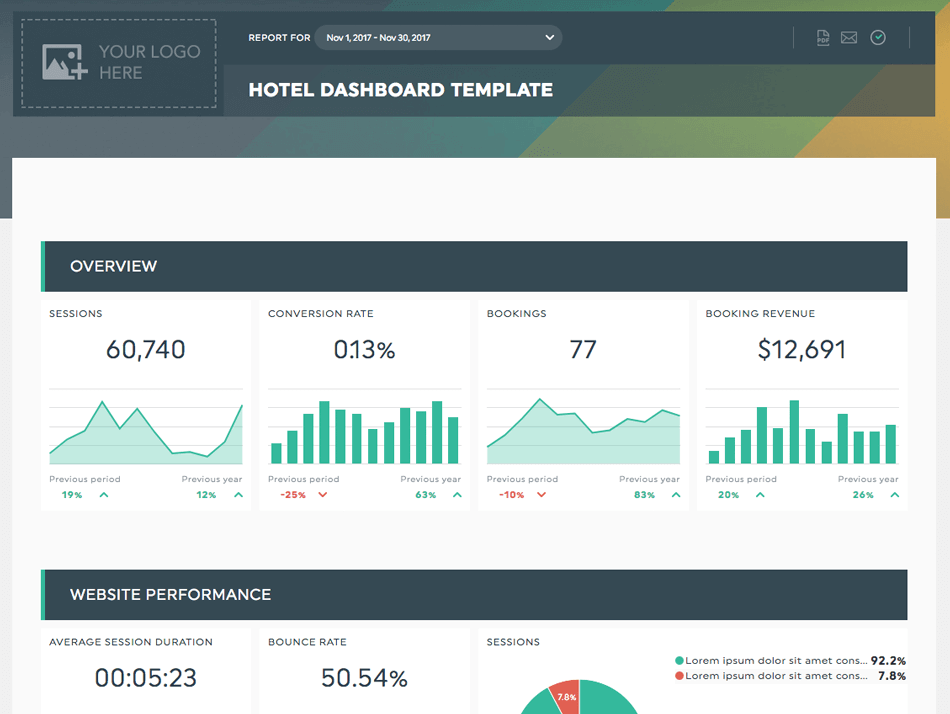
Think it looks awesome? You can do the exact same by following the dashboard creation steps and selecting the Hotel dashboard template at step 3.
Bottom line
Creating a hotel dashboard is easy as pie when you follow this simple process. The hard part has nothing to do with any dashboard creation tool though: it’s about understanding your business and how to measure its success.
If you ever wanna chit-chat about your hotel dashboard, don’t hesitate to drop us a line; our account managers will be more than happy to give you a hand with whatever you need!
» Give DashThis a try! You’re just a minute away from your very first dashboard.
Ready to automate your reporting?
Read More
Don’t miss out!
Automate your reports!
Bring all your marketing data into one automated report.
Try dashthis for free

