Google Analytics 4 (GA4) vs Universal Analytics (UA)

Responses to Google Analytics 4 have been mixed so far.
While marketers like Marc Thomas (Powered by Search) and Krista Seiden advocate using the revamped analytics tool, others vehemently avoid it.
Maybe you, too, have doubts and wonder if you should give it another chance.
This guide outlines the critical differences between GA4 vs. Universal Analytics, the benefits, and why it's worth a second look.
- What is GA4?
- GA4 Key Features and Benefits (VS Universal Analytics)
- GA4 Report Example and Template
- Track GA4 Analytics on DashThis Today
What is GA4?
Google Analytics 4 is the latest version of Google Analytics (GA) that measures traffic and engagement across websites and apps.
It will run in full force in July 2023.
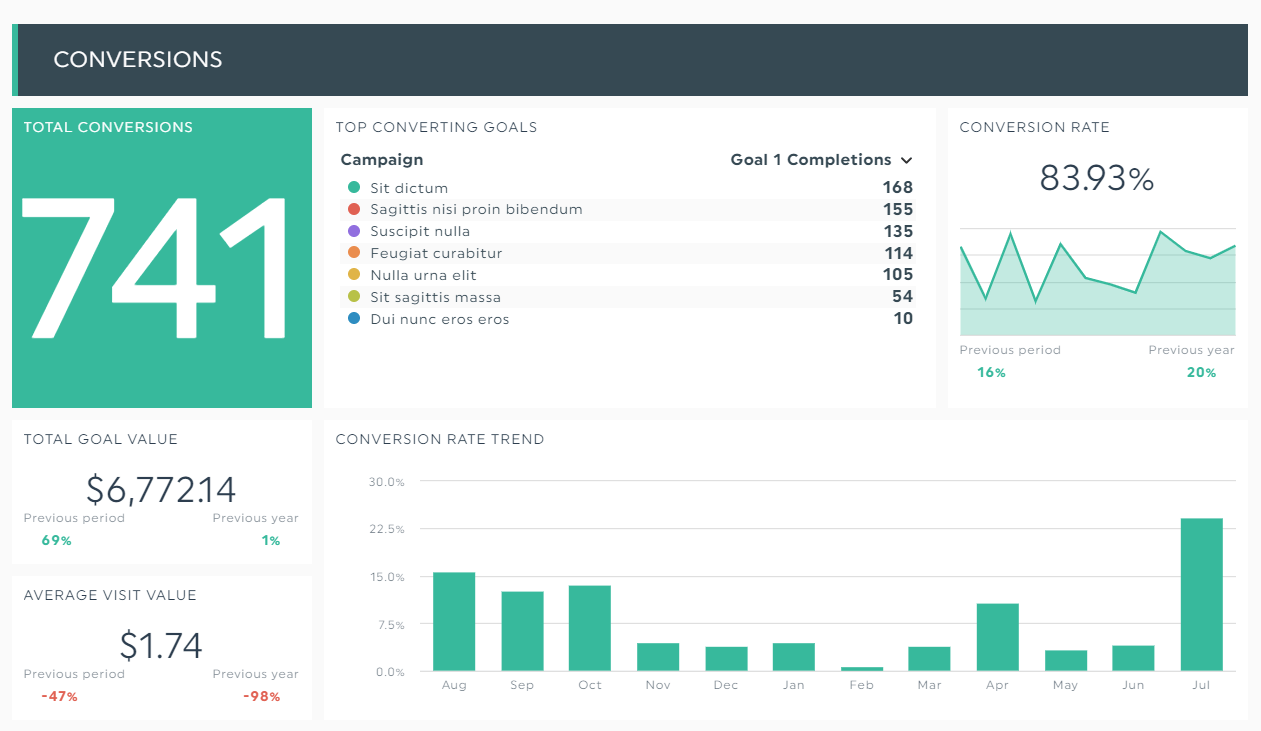
Grab this GA4 report with your own data!
GA4 is wildly different from its predecessor, Universal Analytics (UA); it uses an events-based measurement model.
GA4 Key Features and Benefits (VS Universal Analytics)
Marketers are urging fellow users to use Google Analytics 4.
And many remain on the fence, citing complex migration, laggy performance, and steep learning curve because of the different data model.
True, GA4’s functionality isn’t up to par with UA. But given that it’s staying for good, there’s no better time than now to dive into the new features and master the tool.
Better and easier reporting
GA4 uses an event-based model (i.e., in an Universal Analytics property, hit types like page views and screen views are translated to events in GA4).
Each GA4 event can have 20+ event parameters like event name, user ID, product viewed, or even refunds for eCommerce transactions.
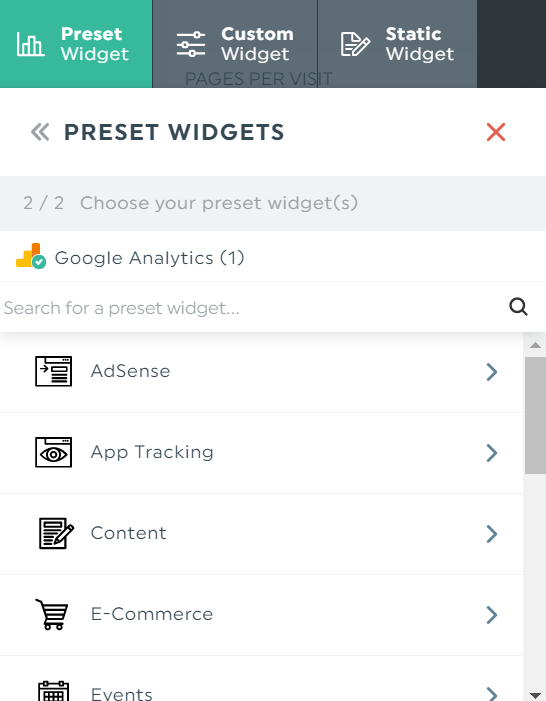
All widgets are set up based on popularity
With UA, its tracking ID (measurement ID) only covers event category, action, and label.
80% of consumers are more likely to buy from businesses that offer personalized experiences, so this difference in event tracking is huge.
Because you can now use these hyper-specific user interaction insights to quickly create a holistic single user journey from all the data associated with the same user ID.
Note that both analytics platforms treat several metrics differently. For example, GA4 doesn’t consider a user leaving a page after spending over 10 seconds as a 100% bounce rate, whereas Universal Analytics does.
Another highlight of GA4 is that you can import your data into BigQuery, for free.
Deeper audience integration
Google Analytics 4 bakes machine learning into its platform—its predictive metrics predict users’ future behavior.
For example, the churn probability metric helps you catch at-risk customers before churn happens, whereas the purchase probability and predicted revenue metrics help you identify customers with cross- or upsell potential.
Pretty sweet for companies that want to maximize revenue growth.
More user-friendly
GA4’s holistic data collection approach makes tracking advanced analytics data and custom metrics easier.
These events, such as video plays, file downloads, and first visit, are automatically set up, saving you time from tweaking the settings.
There are mainly four types of events on GA4:
- Automatically collected events: session_start, screen_view, notification_send
- Enhanced measurement events: outbound clicks, video engagement, file_downloads
- Recommended events: add_to_cart, login, refund
- Custom events: events that you define
Plus, you can customize the user interface down to the reports and navigation. For example, you can view the event details in real-time reporting or change the chart types for better visualization.
You can do the same thing on DashThis. Hover the chart and click Edit Widget > Data Display.
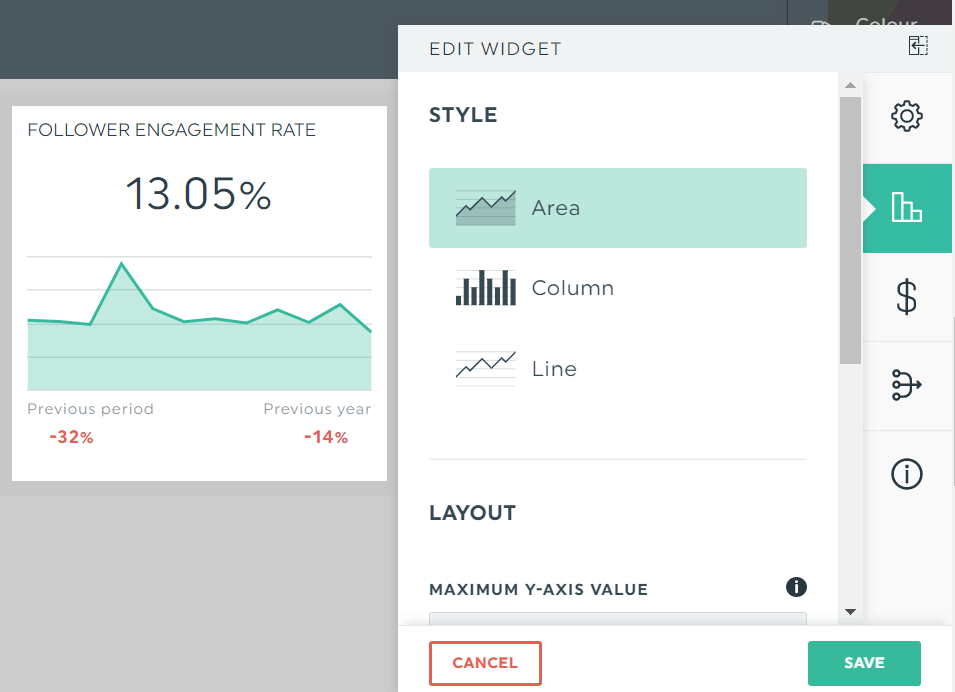
Select either Area, Column, or Line and click Save. If you want to edit the widget title, click Edit Widget > Basic Settings.
Offers more cross-device reporting
Unlike Universal Analytics, GA4 doesn’t track a user’s activity from multiple properties.
Its latest tool, Data Streams, gathers data from different sources to a single GA4 property. This means that you can finally track a user’s mobile app, web app, and site activities via the same Google Analytics property.
Note: Activate Google Signals to enable cross-device reporting and remarketing.
Likewise, you can combine different sources within one widget on DashThis.
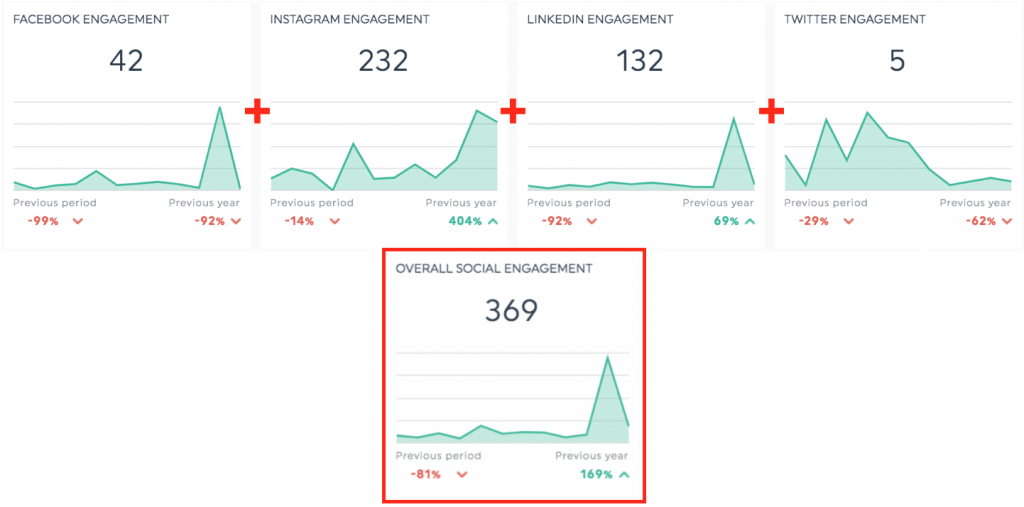
Here’s how it works. Locate the widget you want to merge and click Edit Widget > Merge Widgets and select your desired metrics from the dropdown menu.
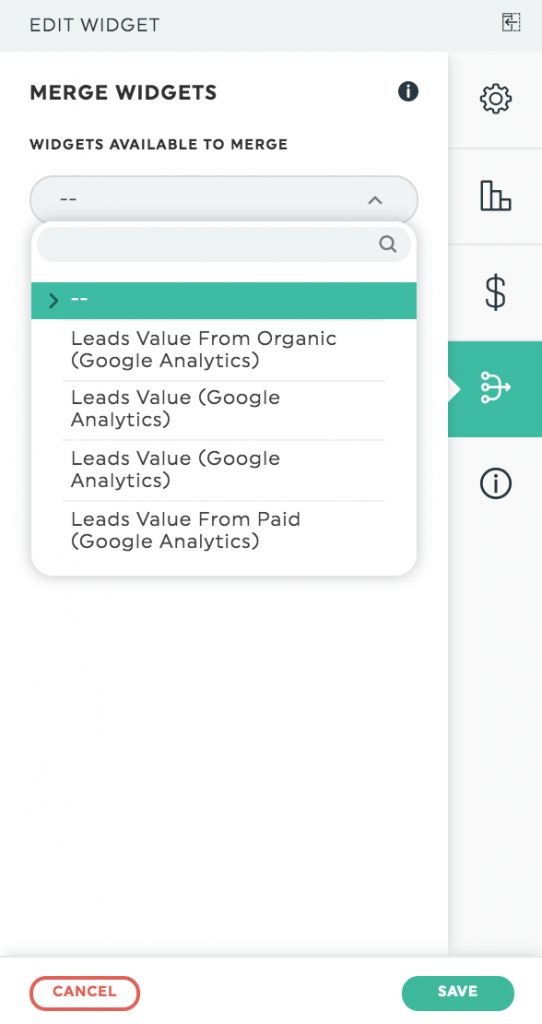
Click Save.
This new way of cross-device and cross-channel reporting simplifies revenue attribution by a mile. Now you can accurately track each source’s conversion events and focus on your best-performing channels.
Pro tip: Import user data from other data sources (e.g., CRM) into GA4 to segment users and increase your remarketing audiences further. This involves using keys like Client ID data and User-ID data. Learn more about importing user data here.
GA4 Report Example and Template
GA4 is a giant beast in digital marketing.
A shift in reporting, this new Google Analytics goes beyond tracking metrics like referrals or engaged sessions. It aims to grow your website in an evolving tech landscape miles ahead.
It won't be easy navigating GA4, but tracking doesn’t have to be. DashThis grabs your critical data from multiple channels into one beautiful report.
Here’s how it works:
- Pick Google Analytics Report in the template library
- Connect GA4 with DashThis
- Select your metrics in Preset Widgets
DashThis will proceed to grab the relevant web analytics data. Drag and drop the metrics as you desire to create a cohesive look in your report. Customize it as you see fit.
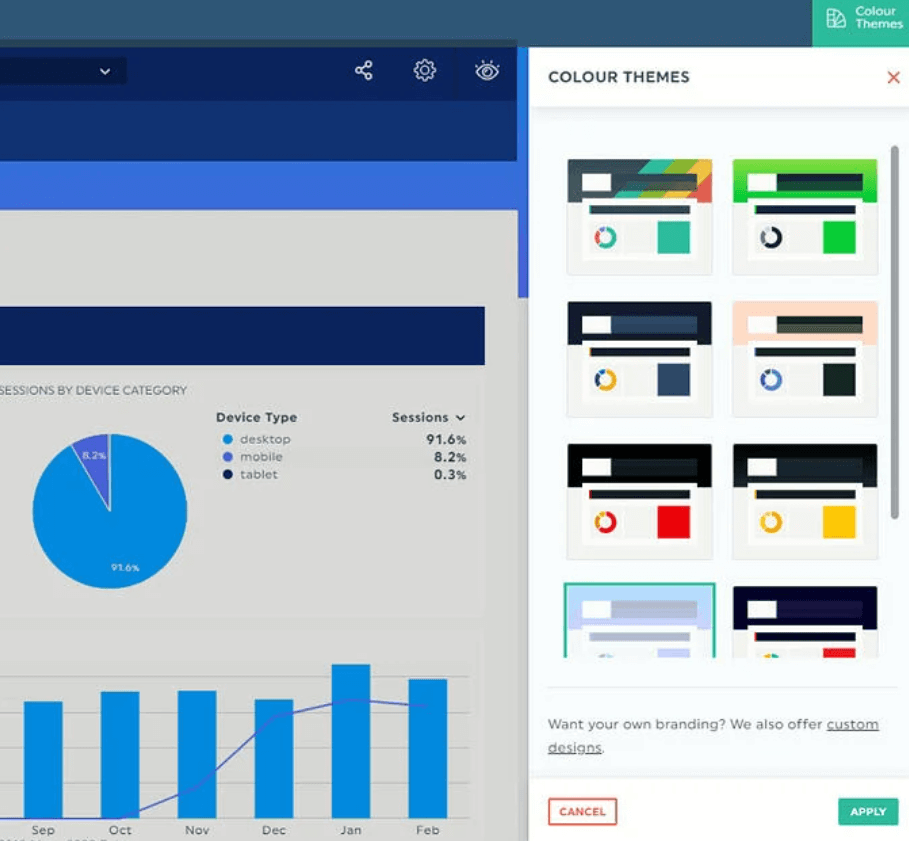
Whether you want to track your best-performing posts in your SEO strategy or improve your sales funnels in a Google Ads campaign, this report helps you scale for the future.
Start your free 15-day trial of DashThis today.
Track GA4 Analytics on DashThis Today
GA4 and UA are wildly different platforms (though their gtag.js snippets are similar).
Even though GA4 is very much in its limited state—some users report the inability to create reports using custom dimensions, and others were frustrated by the unintuitive experience when building custom reports for their custom events—you should start using it today.
The high volume data you collect right now will help enhance your GA4’s models and improve predictions down the road. Use Google Tag Manager (GTM) to run Universal Analytics and GA4 simultaneously!
Better yet, start your free 15-day trial of DashThis to gather all GA4 data into one beautiful report in a blink of an eye today.
Ready to track your Google Analytics data?
Read More
Don’t miss out!
Automate your reports!
Bring all your marketing data into one automated report.
Try dashthis for free

