Google Analytics 4 Reporting: Now Available In Your Dashboards!

Google Analytics recently released their latest and fourth version: Google Analytics 4 (GA4). So we wasted no time and already added it as a native integration in DashThis!
Here’s a little more information about GA4 reporting, its new dimensions and metrics, and how to add it to your DashThis account.
What is GA4?
Google Analytics 4 (GA4) is the latest version of Google Analytics. These are web properties that consolidate data from mobile apps and websites and that allow marketers to do some cross-platform analysis. That release brings a more convenient way to use GA that’s quite powerful in terms of cohort analysis, funnels, and more.
How to create a Google Analytics 4 dashboard
GA4 comes with its very own API, which means the data is not available within the same data sources as your usual Universal Analytics data. In other words: It’s a new integration! The only difference is that connecting Google Analytics now automatically plugs GA4 with it, so you will have access to both analytics data streams.
Since you most likely already connected Google Analytics to your dashboards, you'll need to connect the new GA4, but don't worry, it's easy as 1-2-3, just follow the same easy steps as you would with any other new integration:
1. Go in the integration manager and add your GA4 sources;
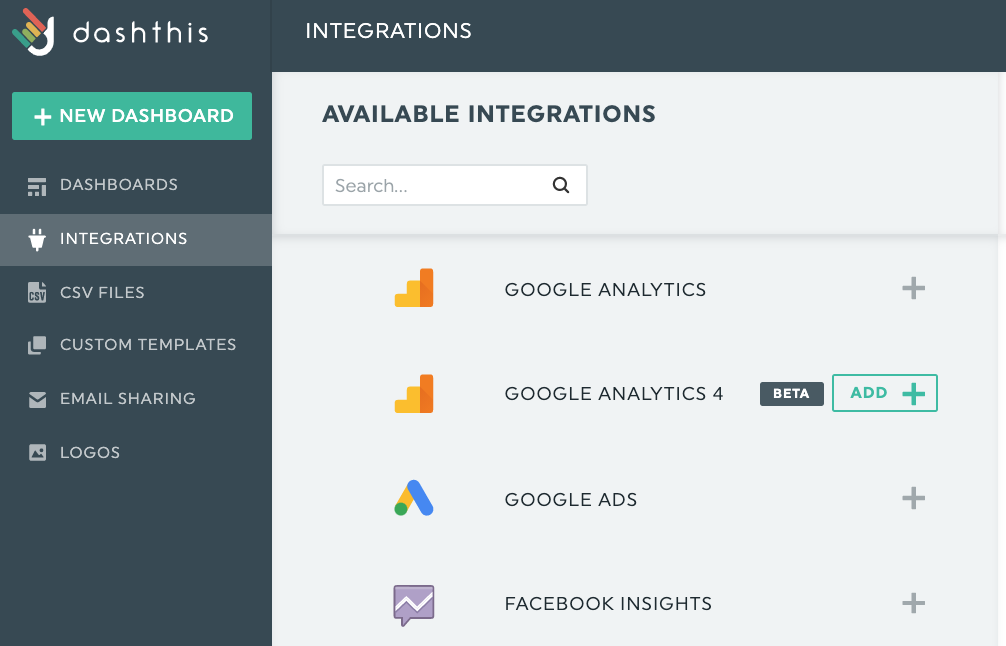
2. Then, in your dashboard, click on dashboard options and manage data sources;
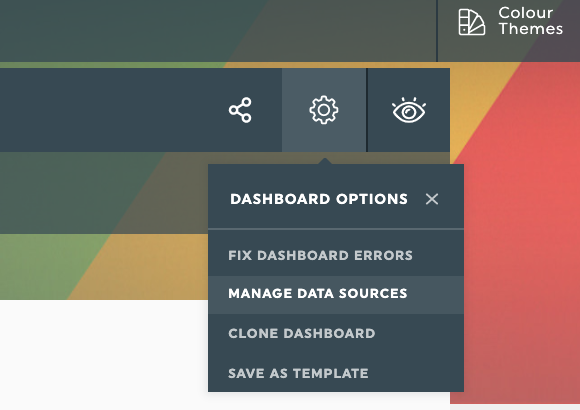
3. Add your new Google Analytics 4 source.
If you’ve never connected GA to DashThis, simply connect either Google Analytics (Universal Analytics) or Google Analytics 4, and you'll be good to go!
Can I see data from GA4 and GA in the same widget?
Even though these are 2 different APIs and sources to add, with DashThis, you can add both GA4 and Universal Analytics properties in the same dashboard and even merge the different sources together, so if you need your Google Analytics KPIs merged with the same GA4 KPIs, or with any other integration, you can do it very easily!
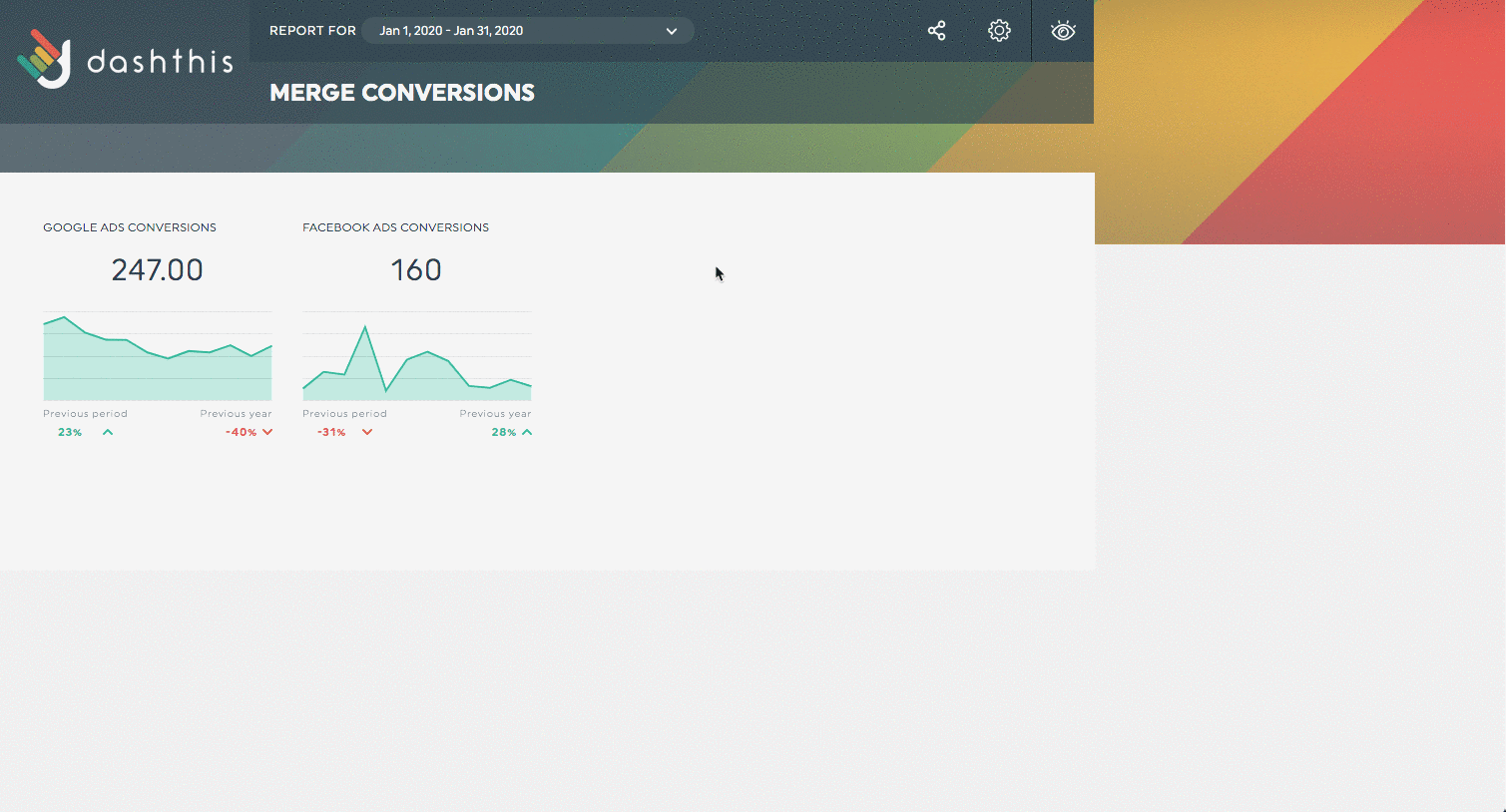
Metrics and dimensions available
For this first release we added all the most important metrics and dimensions that most of our clients need from the new GA4 properties, however, we will add even more in a timely manner.
Here are the metrics that you will find right now in your GA4 integration:
- Total users
- Sessions
- Event count
- Conversions
- Event value
- Engaged Sessions
- Engagement Rate
- Avg. Engagement Time
- Views
Here are the dimensions you will find right now in your GA4 integration:
- Default channel grouping
- Event name
- Page path and screen class
- User medium
- User source
- User campaign
- Session medium
- Session source
- Session campaign
- City
- Country
All you’ve got left to do is connect to your DashThis account and try it out!
Let us know if you need particular GA4 KPIs, we’d love to know which metrics and dimensions you need!
And stay tuned for all the new features that’ll come out in the upcoming months!
Ready to automate your reporting?
Read More

Don’t miss out!
Automate your reports!
Bring all your marketing data into one automated report.
Try dashthis for free
