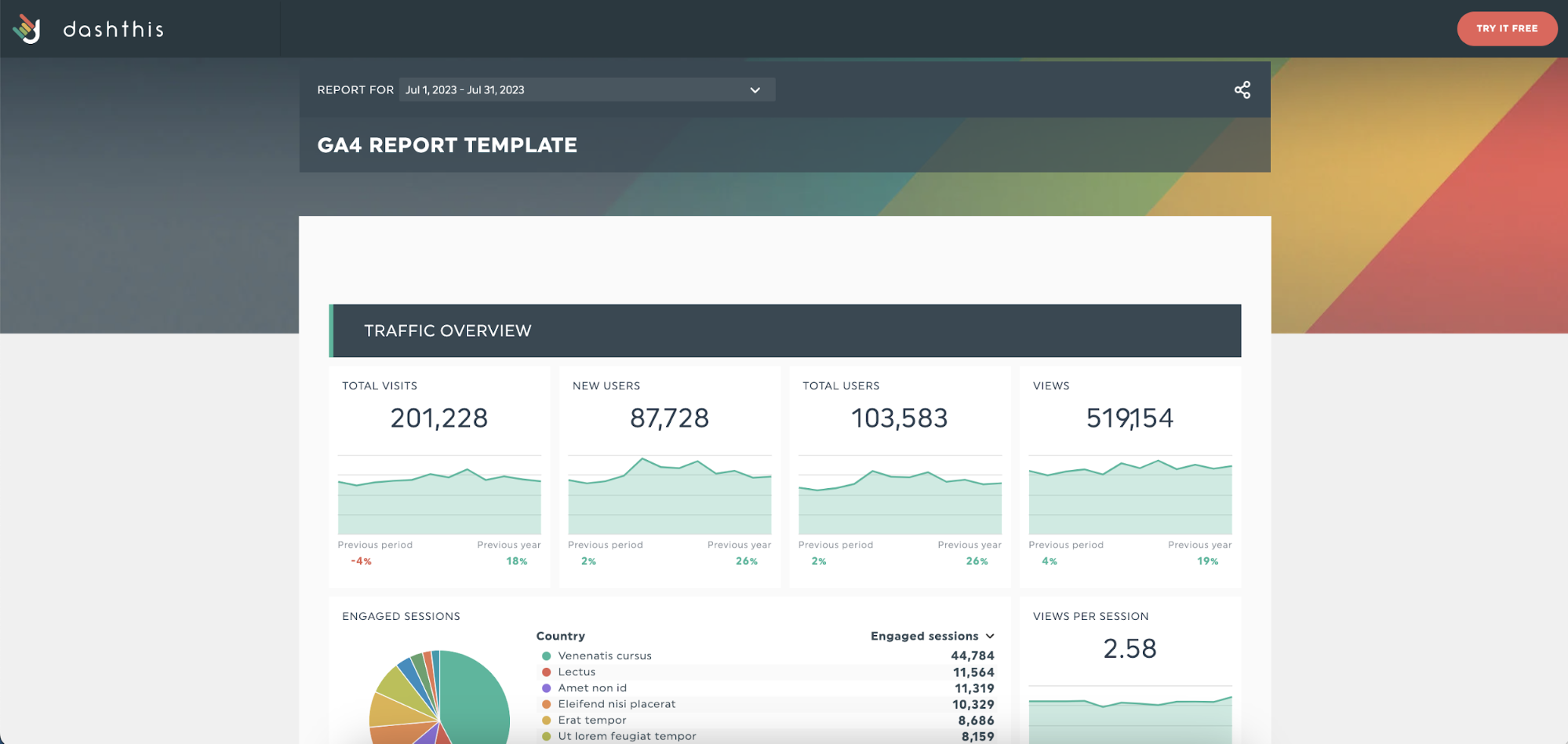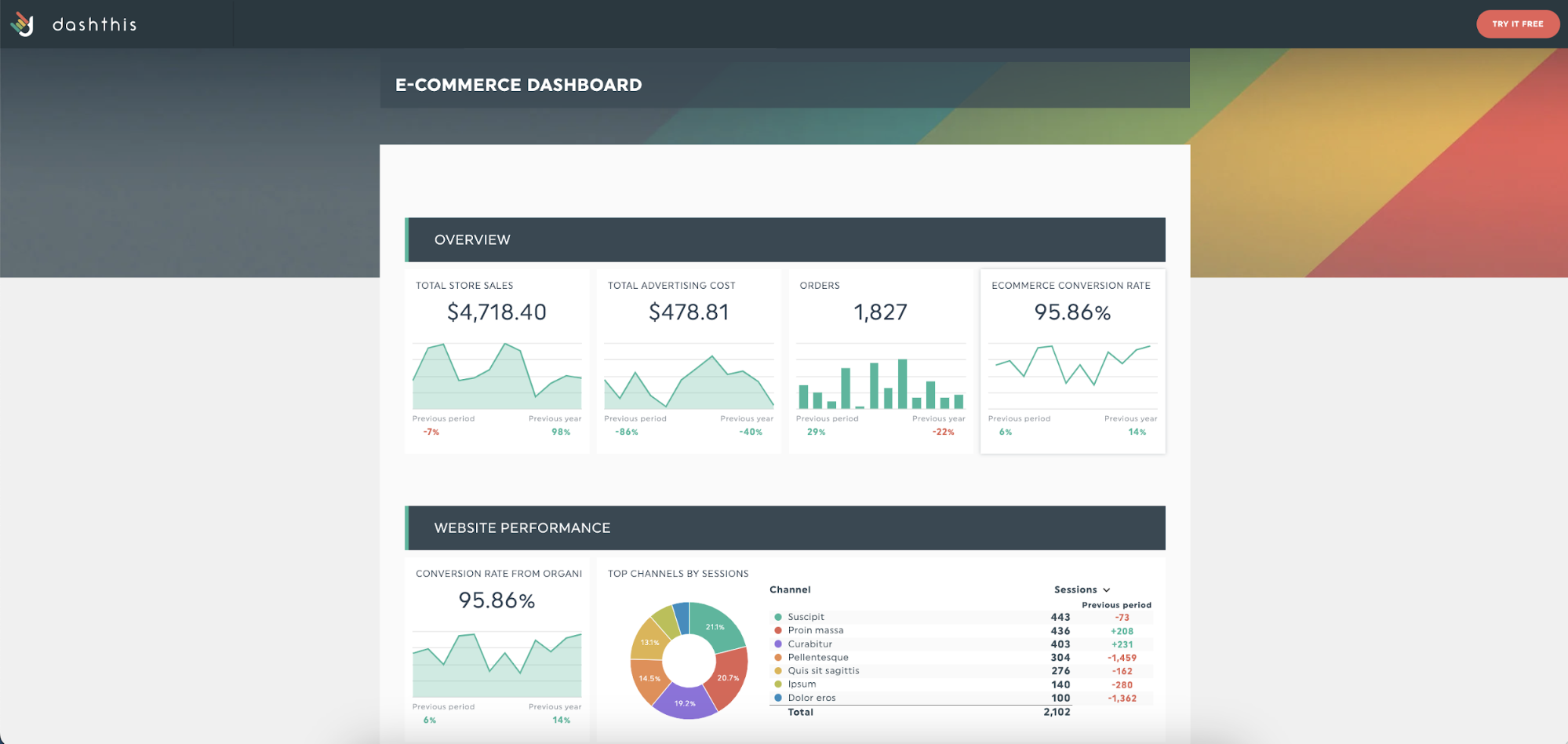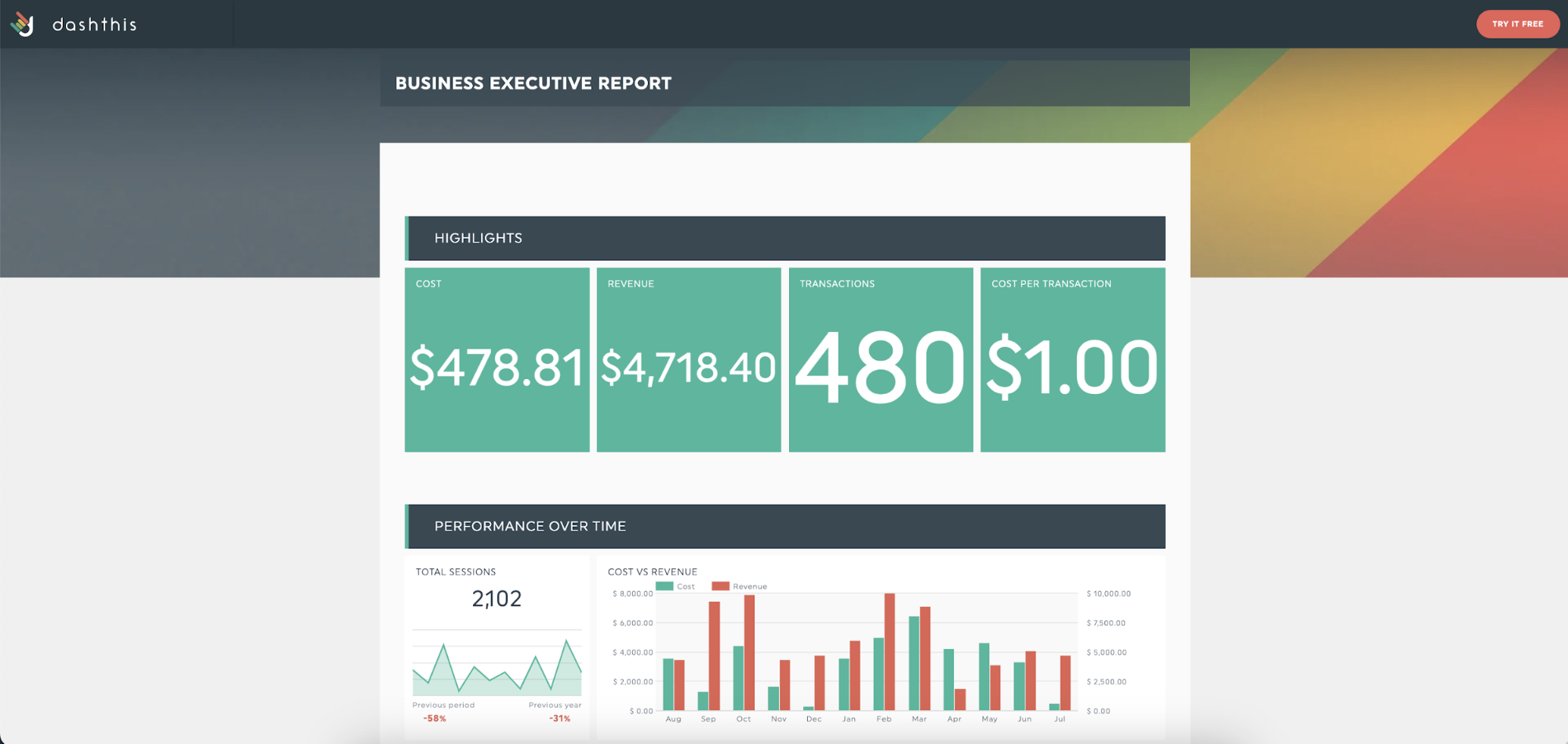Google Analytics 4 dashboard templates for digital marketers

Building a web analytics dashboard manually takes hours.
All that time, flipping between Google Sheets, Google Data Studio visualizations, or other digital marketing apps exporting and cleaning data adds up.
If this is you, we’re here to help you out!
DashThis’s GA4 dashboard templates are an easy starting point to build your GA4 report to help you develop your actual report in minutes, freeing up your valuable time to think about the more strategic aspects of reporting, like:
- Tailoring the dashboard to your target audience
- Sharpening your analysis and recommendations
Let’s show you how!
- What is GA4 reporting, and why is it important?
- What are GA4 dashboards?
- The 5 best GA4 dashboard templates to analyze your marketing performance
- - GA4 dashboard template
- - SEO report template
- - eCommerce report template
- - Local marketing report template
- - Executive report template
- How to create a GA4 dashboard in minutes using DashThis
What is GA4 reporting, and why is it important?
Click to skip to the GA4 dashboard templates.
Millions of websites use Google Analytics 4 to collect usage data and dive into their website or mobile apps' performance. It’s fantastic for digital marketers to understand the impact of their campaigns and where to allocate their resources.
However, with seven report sub-categories across multiple dimensions and metrics, there’s a lot of data in GA4 to sift through.
Therefore, excellent GA4 reporting isn’t just throwing up a report and calling it a day. It’s also:
- Thinking about what your dashboard’s target audience wants to see in your report
- Selecting the right metrics that fulfill these needs
- Visualizing data to make it easy to follow
- Making informed recommendations
Reporting tools like DashThis can help you simplify the reporting process with GA4 dashboard templates to simplify the reporting process for you to focus on digging out insights and making actionable client recommendations.
Here’s how you might use GA4 data to answer questions from a client who’s a senior marketing manager in charge of marketing budget allocation and driving demand generation for the sales team.
Common questions answered with a GA4 analytics dashboard
- Acquisition reports: Which marketing channels should we focus our resources on?
- Behavior reports: What content do people engage with?
- Conversion reports: How many sign-ups did we get today, and how much did we spend?
- Retention reports: What percentage of visitors return to our website over time?
- Audience demographic reports: Who is visiting our website or app?
Compared to Universal Analytics, GA4 native dashboard may be enough for internal presentations or if you’re getting started with reporting,
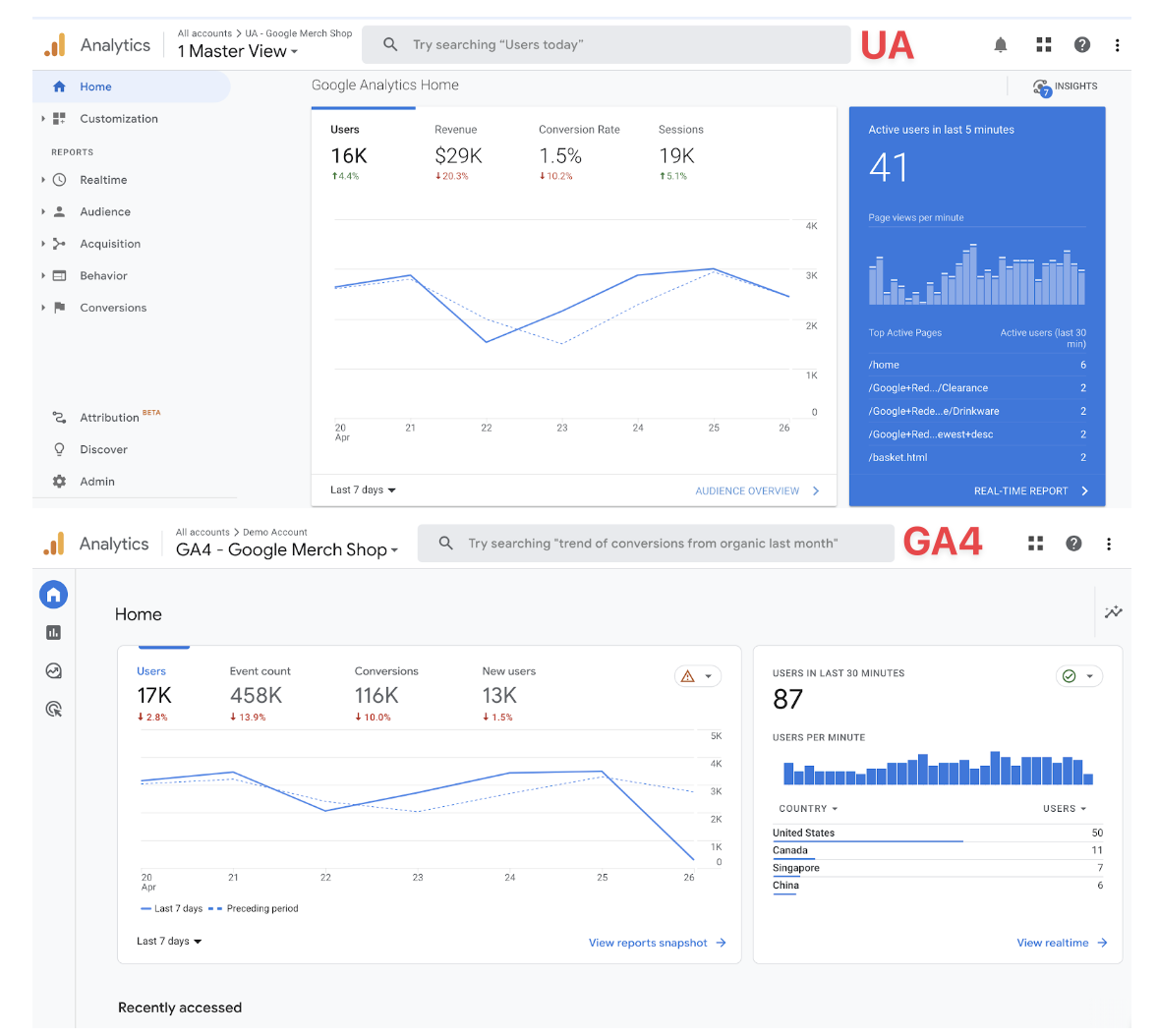
Dashboard differences between Universal Analytics and GA4
But relying on Google Analytics 4’s native analytics tools alone for client reports can become unwieldy or overwhelming when you need to:
Add more information from other data sources or dig deeper into a report in real-time.
When analyzing your digital marketing funnel, you might compare the acquisition performance of Google Ads, LinkedIn, or other social media campaigns. This is only possible in GA4 by navigating through multiple reports within GA4 or by flipping through spreadsheets - not a great real-time presentation experience.
Explain marketing data to non-marketers:
GA4 introduces many new terms that aren’t easy to explain without context, making it overwhelming for clients to review without explanation. You’ll also need to filter or remove any GA4 metrics that aren’t relevant to the presentation beforehand to keep things focused.
Add a personal touch to your client reports.
Agency reports are a communication tool, and your client dashboards are an opportunity for you to showcase your agency’s brand and what it’s like working with you.
You want your reports to look great, be efficient, and amaze your client with your professionalism, just like how Search Station combines their reports with personalized videos to explain results to clients for that extra wow factor.
What are GA4 dashboards?
GA4 dashboards help your client to:
Have all relevant data in one place
Suppose you’re reviewing your pay-per-click (PPC) acquisition channels. In that case, it helps to have your Facebook ads, Google Ads, and LinkedIn ads alongside your web analytics data to understand the complete picture of your marketing efforts.
Take DashThis’s GA4 reporting template, for instance:
Get this GA4 dashboard template with your own data!
Instead of flipping through multiple spreadsheets and apps, you can get all your data from different marketing tools with DashThis’s integrations to make straightforward decisions. It also allows your client to segment and analyze various data subsections to identify improvement areas.
Quickly understand and summarize data:
For example, if you’re reporting on your latest Google Ads campaigns for a SaaS company in this month’s report, show the number of conversions (sign-ups and demos) you’ve had this month, which campaigns drove the most conversions, and how they compare to your targets. Then include recommendations on what you can do to help you reach your goal.
Use a reporting platform like DashThis to help you gather these critical metrics in a custom report to make it easy for your clients to understand.
The 5 best GA4 dashboard templates to analyze your marketing performance
GA4 dashboard template
Get this GA4 dashboard template with your own data!
If you’re preparing a report on your client’s website performance or need to analyze how people interact with their website or app, this GA4 dashboard template is for you.
Key metrics included in this GA4 dashboard template:
- View traffic metrics like total visits, page views, and engaged sessions to show you how people are finding your app or website and the content people interact with
- Analyze engagement metrics like engagement rate and session duration by medium and marketing channel to determine which marketing channels are working and where you need to invest resources.
- Track your latest e-commerce store performance with transaction data
- Make strategic decisions easily with your top converting pages, campaigns, and events at a glance
SEO report template
Get your SEO report template with your own data!
Want to know how your SEO acquisition and organic traffic acquisition strategies for your client's website are going?
Perfect for SEO specialists or content agencies, this SEO dashboard will show you how well your website content and content marketing are attracting visitors and driving conversions. This report pairs well with our Google Search Console integration to understand how Google sees your site.
Key metrics included in this SEO report template:
- Sessions from organic search over time to identify trends and patterns in your SEO performance
- Conversions from organic traffic to track if your SEO efforts are driving bottom-line results
- A variety of widgets and graphs to go into the nitty-gritty details of your SEO performance, like top search queries by clicks, domain authority top landing pages by KPI, and top referral sources
eCommerce report template
Get your e-commerce report template with your own data!
Like the Monetization overview of your GA4 report, DashThis’s e-commerce report template gives an overview of how your client’s e-commerce business is performing
Key metrics and features of this e-commerce report template:
- Check in on overall business health by monitoring total sales against advertising cost
- Track business progress and identify busy or slower seasons by monitoring e-commerce transactions over time
- Identify opportunities to improve website performance by analyzing product checkouts, conversion rate or new vs. returning users
Local marketing report template
Get your local marketing report with your own data!
For busy small business owners, this template simplifies marketing information and keeps jargon to a minimum. Use this local marketing report template as a firm foundation to make informed recommendations.
Key metrics and features of this report template:
- Website performance metrics, including sessions over time and channel performance
- Leads over time and which device they come from, helping you make targeting decisions
- Key SEO metrics presented simply to help your client review and approve campaign optimization decisions
- Built-in functionality to show top Google Business Profile reviews by rating
- Sections to report on your digital marketing campaigns like Facebook Ads or LinkedIn Ads
Executive report template
Get your executive report template with your own data!
Make your CEO or CMO’s life easier by presenting them with actionable, concise executive reports with the information they need to make decisions.
Our executive report template keeps essential sales and marketing information scannable on top while reserving details to review below the fold.
Key metrics and features of this executive report template:
- Cost and total revenue over time widget for easy review
- Return on investment (ROI) and revenue by source to identify which marketing channels are worth investing in
- Section to track multiple business goal performance at a glance
How to create a GA4 dashboard in minutes using DashThis, no coding needed
Sign up for your free 15-day trial
Once done, create your dashboard and give it a name in DashThis. Start with one of our ready-to-use report templates to make the process quicker.
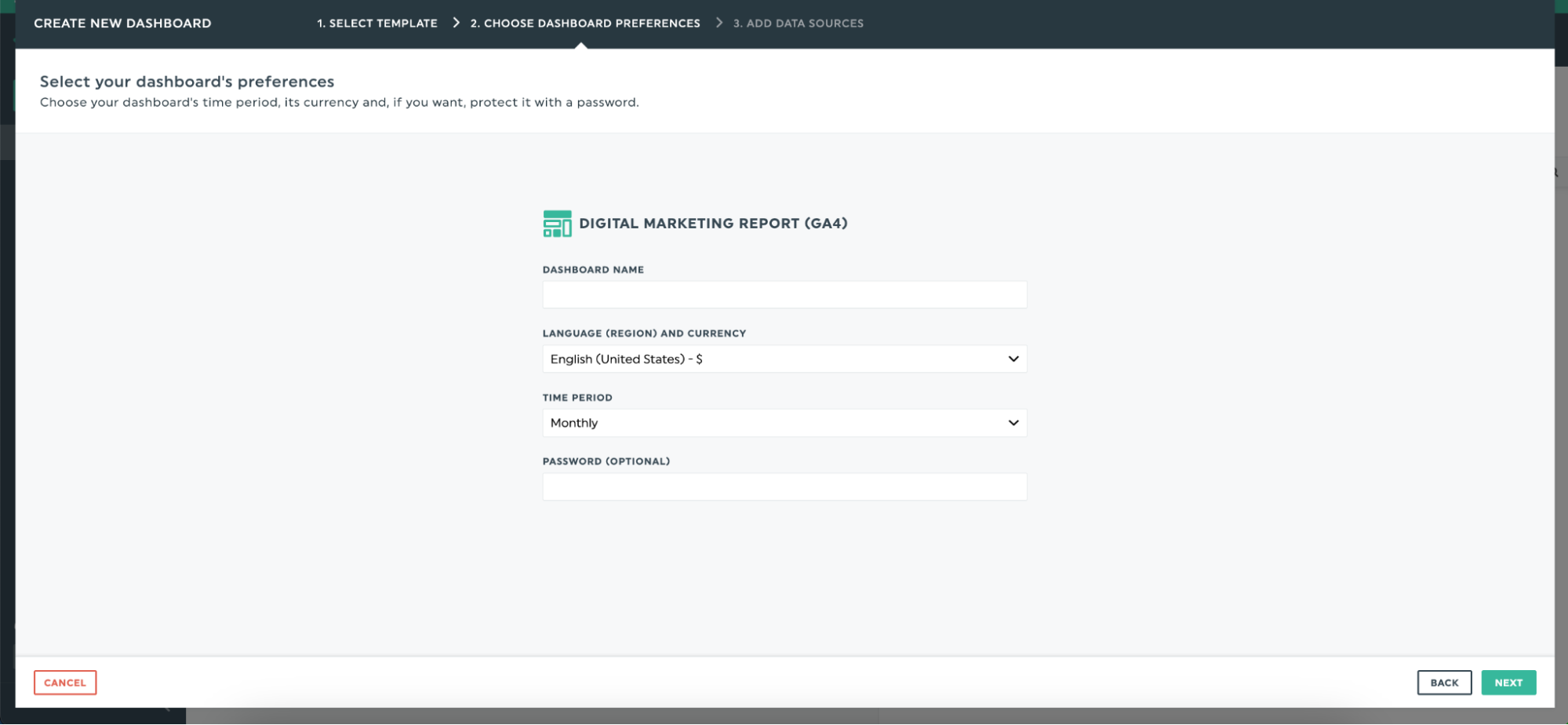
Connect Google Analytics 4 to DashThis.
Connect your GA4 account using our Google Analytics connector to get your account data into DashThis. Once done, click Create Dashboard, and you’ll get a pre-populated dashboard with the essential GA4 metrics to customize as you see fit.
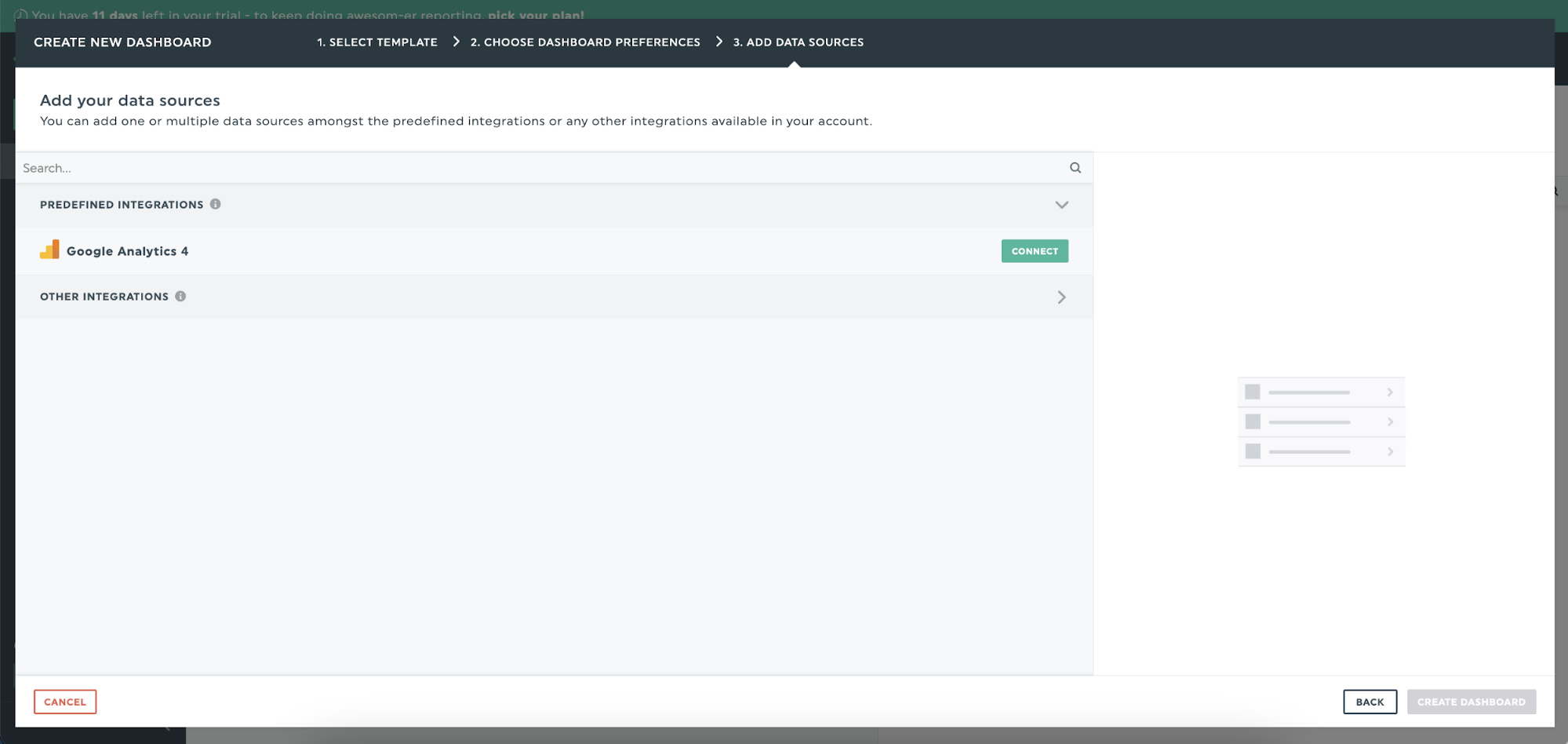
Don’t forget to save your dashboard to make a copy for future reports.
Automate your GA4 reporting with DashThis
How much time do you spend on reporting every month? If you’re still manually putting together reports for your clients, automated reporting software like DashThis can help save you hours per month.
Use that time to develop better strategies for your clients, or you can leave the office on time today. Try DashThis with our free 15-day trial of DashThis today.
Ready to create awesome GA4 reports for your clients?
Read More
Don’t miss out!
Automate your reports!
Bring all your marketing data into one automated report.
Try dashthis for free