Facebook Ads Results: How to Analyze Your Performance

The repetitive ads you’re running on Facebook may improve brand recall, but they come with a price. A recent study revealed participants who saw the same ad six times had a 16% drop in purchase intent.
You want to avoid ruining your target audience’s experience without hurting your ad conversions.
The best way to do this?
Approach your ads with an “always be testing” mode.
In this guide, you’ll learn some of the most popular metrics and how to analyze your Facebook Ads results breezily with an automated reporting tool called DashThis.
- What are Facebook Ad Campaigns & Why Do Results Matter?
- Crucial Facebook Ads Results - Metrics and KPIs (A Brief Walk-Through Using Examples)
- How to Quickly Track Facebook Ad Results with DashThis
- Grab These DashThis Templates to Measure Your Facebook Ads Results Easily
- Automate Your PPC Reporting
DashThis is the easiest reporting tool. Automatically gather your entire Facebook Ads data across multiple campaigns into one beautiful report. Sign up for your free 15-day trial today.
What are Facebook Ad Campaigns & Why Do Results Matter?
Facebook Ad campaigns consist of multiple ad sets to accomplish an ad objective, such as driving brand awareness, generating qualified leads, and increasing eCommerce store sales.
Well-structured campaigns usually boast 3-5 ad sets—with each ad set comprising multiple ads with similar settings (e.g., targeting strategy).
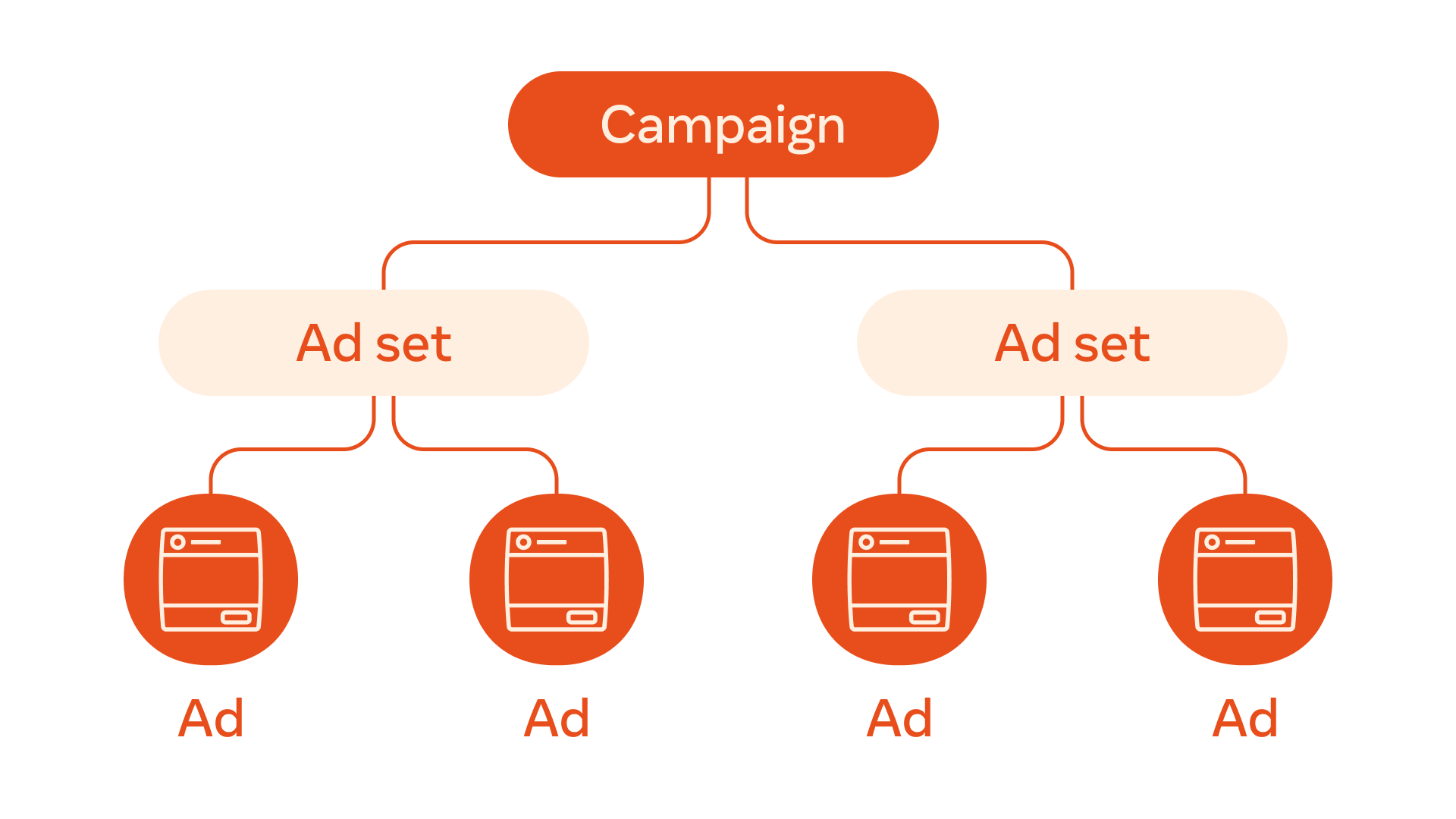
Yep.
That’s a lot of ads within one ad account, so you’ll want to set up your foundations properly.
One surefire tip is using a consistent naming structure for your ads (e.g., year_month_campaign_ad_version).
With this approach, you can quickly analyze all ads at once instead of clicking through individual ads one at a time.
Why results matter:
Ads go stale eventually.
Your target audience is less likely to engage with your ad if they see it on the news feed constantly. This can lead to creative fatigue, poor engagement, and eventually, higher costs.
Besides focusing on campaign objectives, work towards beating the control ad in your ad strategy.
Identify your best-performing ad and test it against other variations (e.g., different messaging, demographics) repeatedly.
Implement a full creative refresh if you have to and double down on what works. Eventually, it’ll drive the cost per acquisition (CPA) down and ensure your Facebook advertising budget is effectively used.
Case in point: When Pitch launched new ad creatives, its CPA decreased by 22% in just two and a half months. The results helped the startup expand to other channels and reduce CPA even further.
Crucial Facebook Ads Results - Metrics and KPIs (A Brief Walk-Through Using Examples)
You can’t improve a campaign performance without knowing your metrics intimately. These hypothetical examples recommend some of the most popular Facebook Ads metrics based on ad objective and ad formats.
Note: This list is not exhaustive. Use them as a starting point to inspire your own campaign.
If you want to measure amount spent…
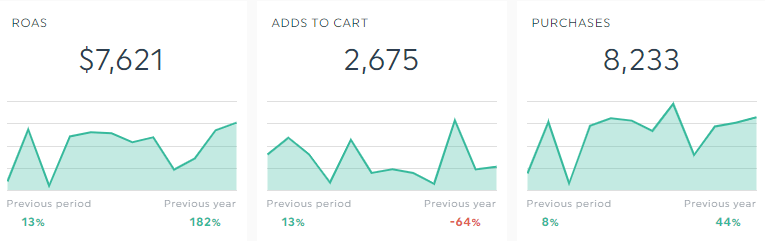
…then ensure you're making the most of your Facebook advertising budget.
Let’s imagine you want to drive sales to your eCommerce store during a mega sale day.
Objective:
Catalog Sales
Ad formats used:
- Collaborative Ads
- Collection
- Photo Ads
- Video Ads
Metrics:
- Website adds to cart
- Purchases
- Return on ad spend (ROAS) - calculated by dividing website purchases conversion value from total amount spent
Other relevant metrics include cost per click (CPC) and return on investment (ROI).
If you’re a B2B, keep a close eye on cost per lead to determine your ad budget for the next campaign, and revenue per lead to measure last touch attribution.
If you want to measure reach…
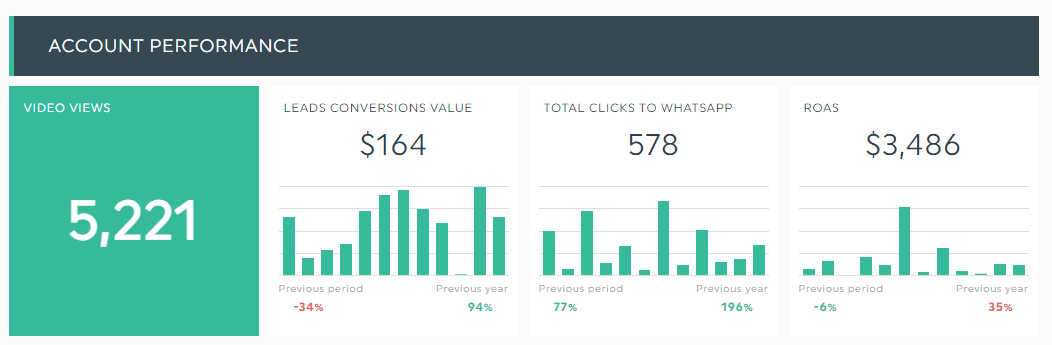
…then you might be looking to drive higher awareness while acquiring leads in a scalable way.
Now let’s imagine you run an automobile repair shop. And you discovered from past lead generation strategies that you attract higher quality leads when directing your video ads to WhatsApp.
Objective:
Reach
Ad formats used:
- Ads that click to WhatsApp
- Video ads
Metrics:
- Impressions
- Cost per 1000 impressions (CPM)
- Video views
- Leads conversion value
- ROAS
- Total link clicks to WhatsApp
If you want to measure conversions…
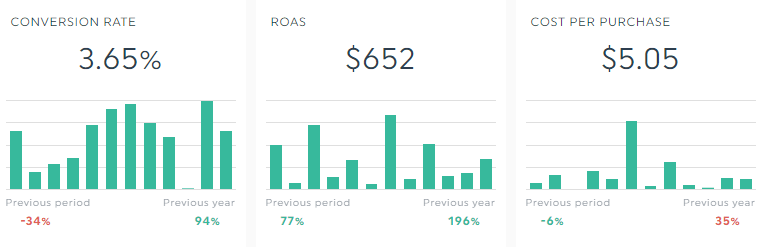
…then run a few A/B tests to find the winning ad (note: you should do this for all ads in general).
Suppose your skincare eCommerce store wants to attract more new customers to Messenger. Together with your team, you decide to experiment with Facebook’s purchase optimization option to see how it stacks up against messages optimization.
Objective:
Website conversions
Ad formats used:
- Ads that click to Messenger
- Collection
- Video ads
- Messenger
- Lookalike audiences
Metrics:
- Conversion rate
- ROAS
- Cost per purchase
- Click-through rate (CTR)
If you want to measure top converting campaigns
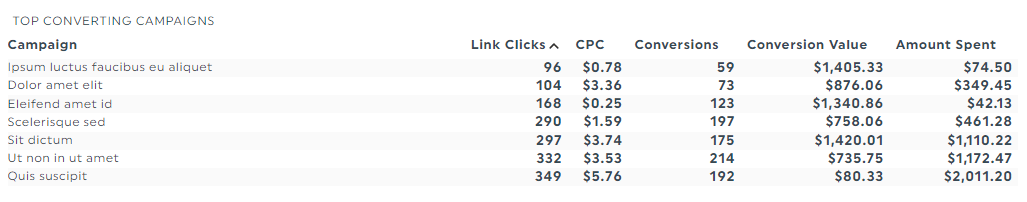
…then highlight outcome-driven metrics to report on the final advertising results of your marketing investment.
Let’s assume you want to drive users to download your car-sharing app—better if they rent a car and sign up for a monthly membership.
Objective:
Event responses
Ad formats used:
- Advantage+ app campaigns
- Video ads
Metrics:
How to Quickly Track Facebook Ad Results with DashThis
You’re likely splitting your ad budget into awareness and conversion campaigns.
Tracking can get complex fast, so you’ll want to use automation in your process.
Consider a reporting tool like DashThis. It automatically gathers your entire Facebook ad results across different campaigns into one beautiful report.
Here’s how it works:
- Select the Facebook Ads Reporting template
- Connect your Facebook Ads Manager and Facebook Page with DashThis
- Choose your metrics in Preset Widget
In just a few seconds, DashThis will import your ads data in the Facebook Ads dashboard, automatically turning them into charts and graphs.
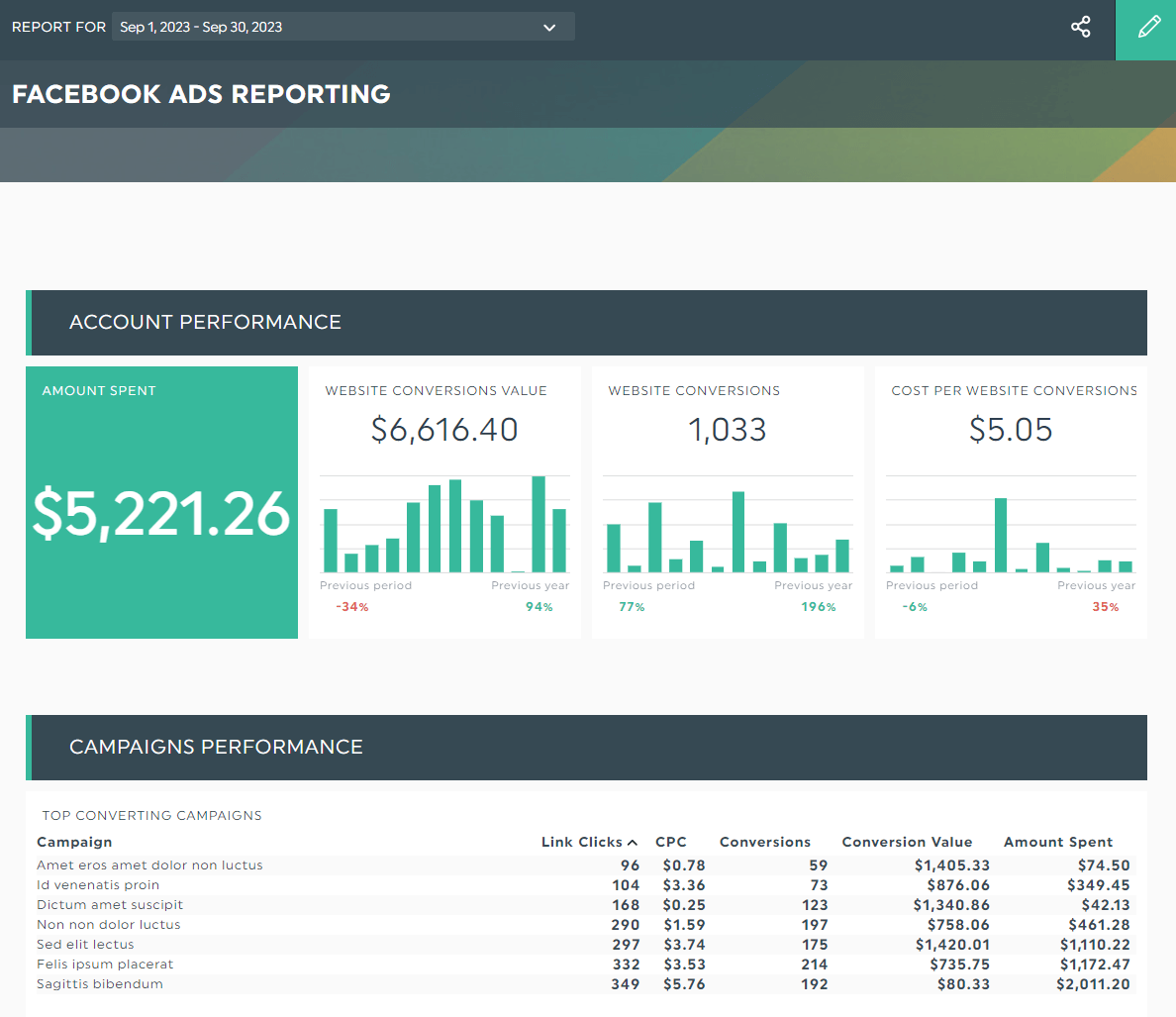
Drag and drop the performance metrics as you desire.
You can also add comments and notes within your Facebook Ads performance or social media report.
Suppose you want to explain the average industry benchmarks for conversion rate.
Hover to the conversion rate widget and click the dropdown icon > Add Note > Save.
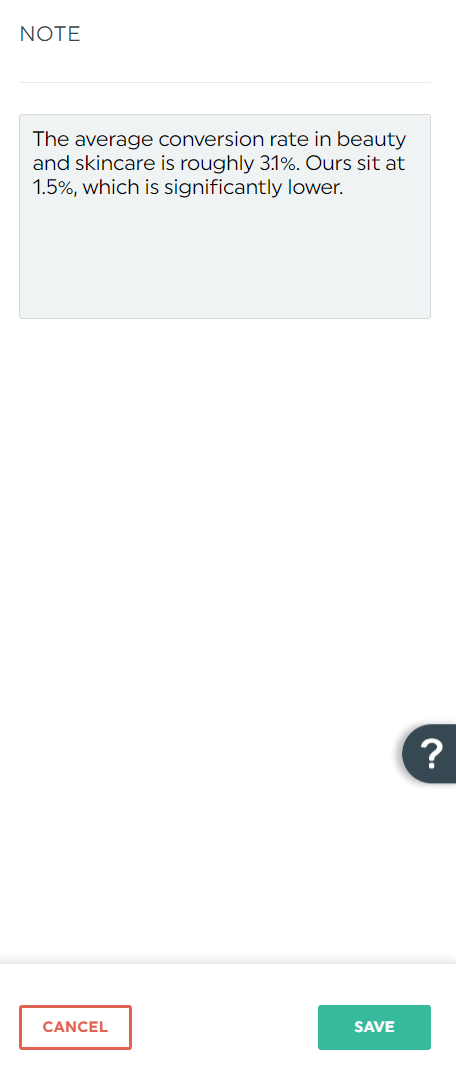
Or say you want to highlight the top-performing ad copy and ad placement in the retargeting strategy.
Go to Static Widget > Comments.
Enter your text accordingly in the comment box. Upload screenshots of the ad and click Save.
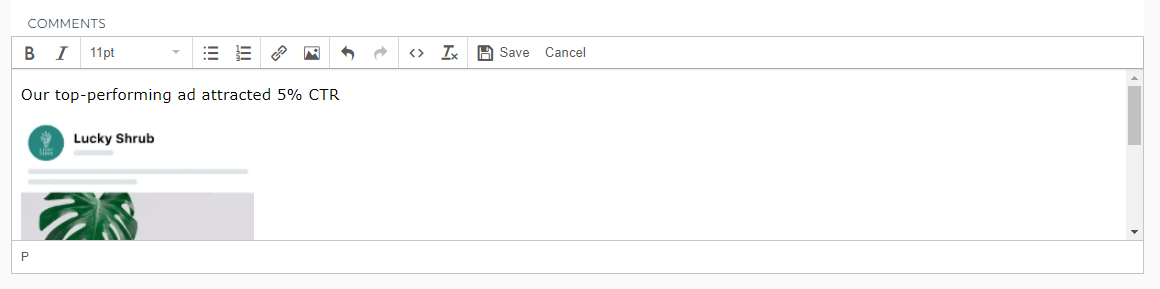
Once you’re done, share the report with clients.
Hover to the Sharing Options icon on the top right and click Share by Email. Set the dashboard period and frequency, along with the client’s email address.
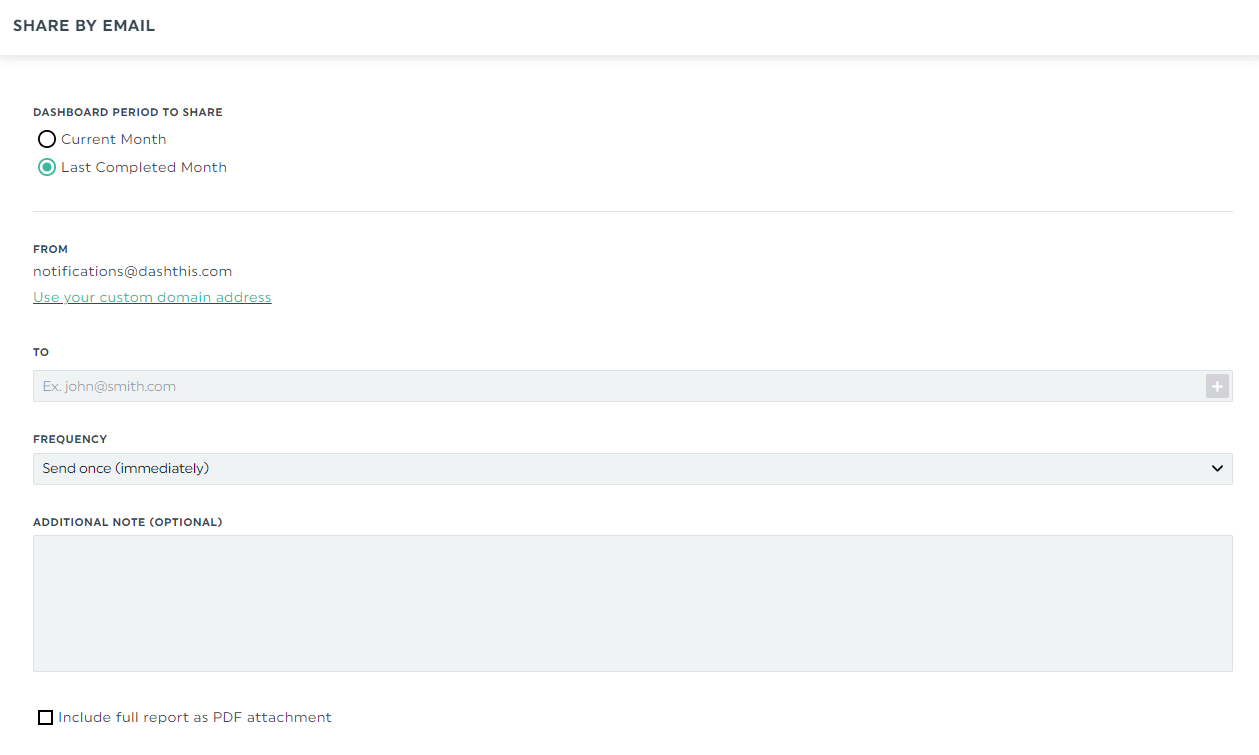
You can also copy the shareable URL link and send it over.
Both sharing options let the client view their Facebook Ads results in real-time. All they have to do is change the dashboard period.
Grab These DashThis Templates to Measure Your Facebook Ads Results Easily
Whether you want to track your Facebook advertising results across multiple campaigns or with other social media channels, these templates got you covered.
Facebook ads report template
Connect with your audience on a global scale. This Facebook ads report analyzes different campaigns in one place and saves time spent switching from one Ads Manager to another.
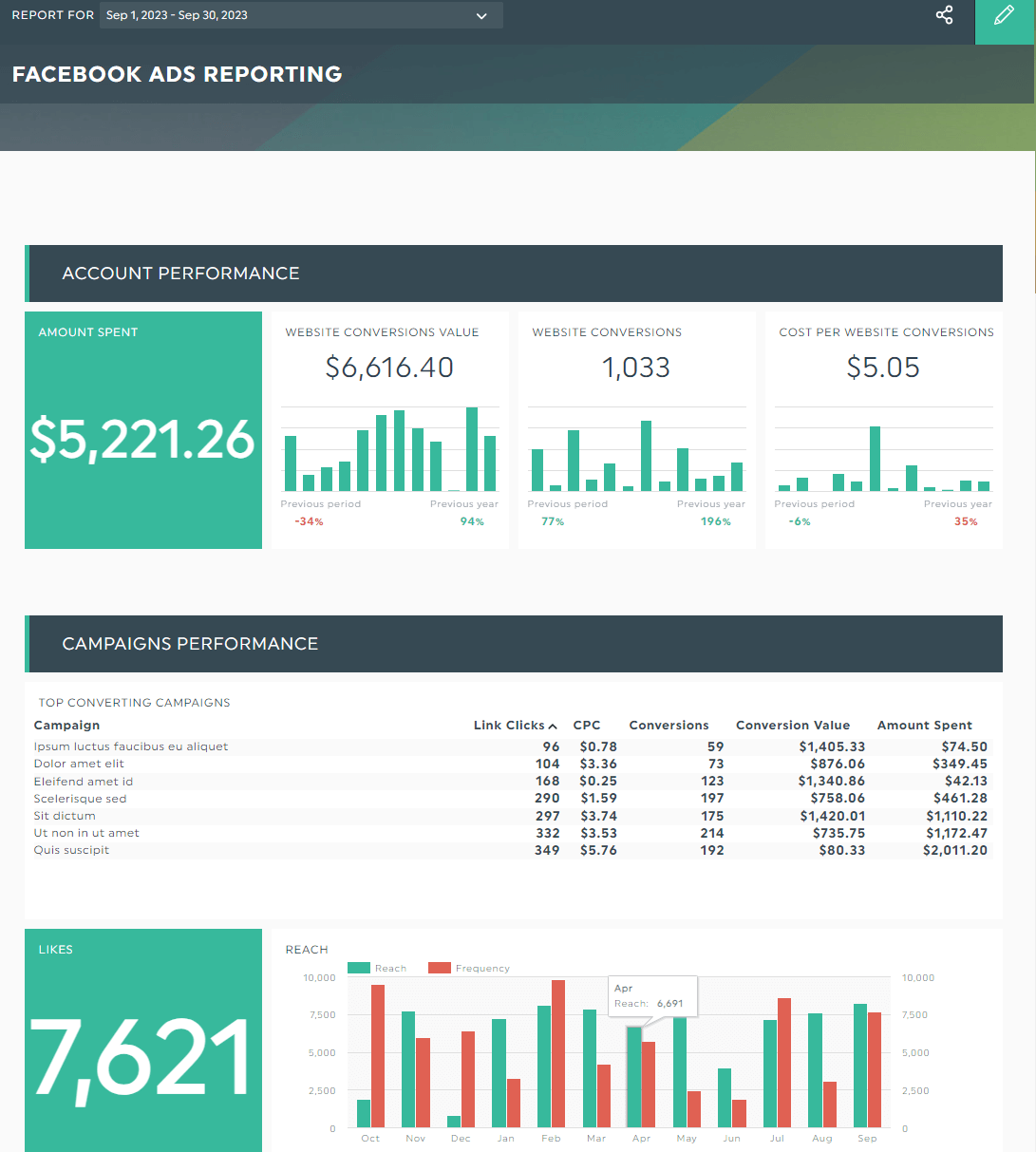
Grab this Facebook Ads report template with your own data!
Social media report template
This all-in-one social media metrics report combines data from Facebook Ads, Instagram, LinkedIn, and more. Analyzing your entire social media marketing strategy in one location has never been so easy.
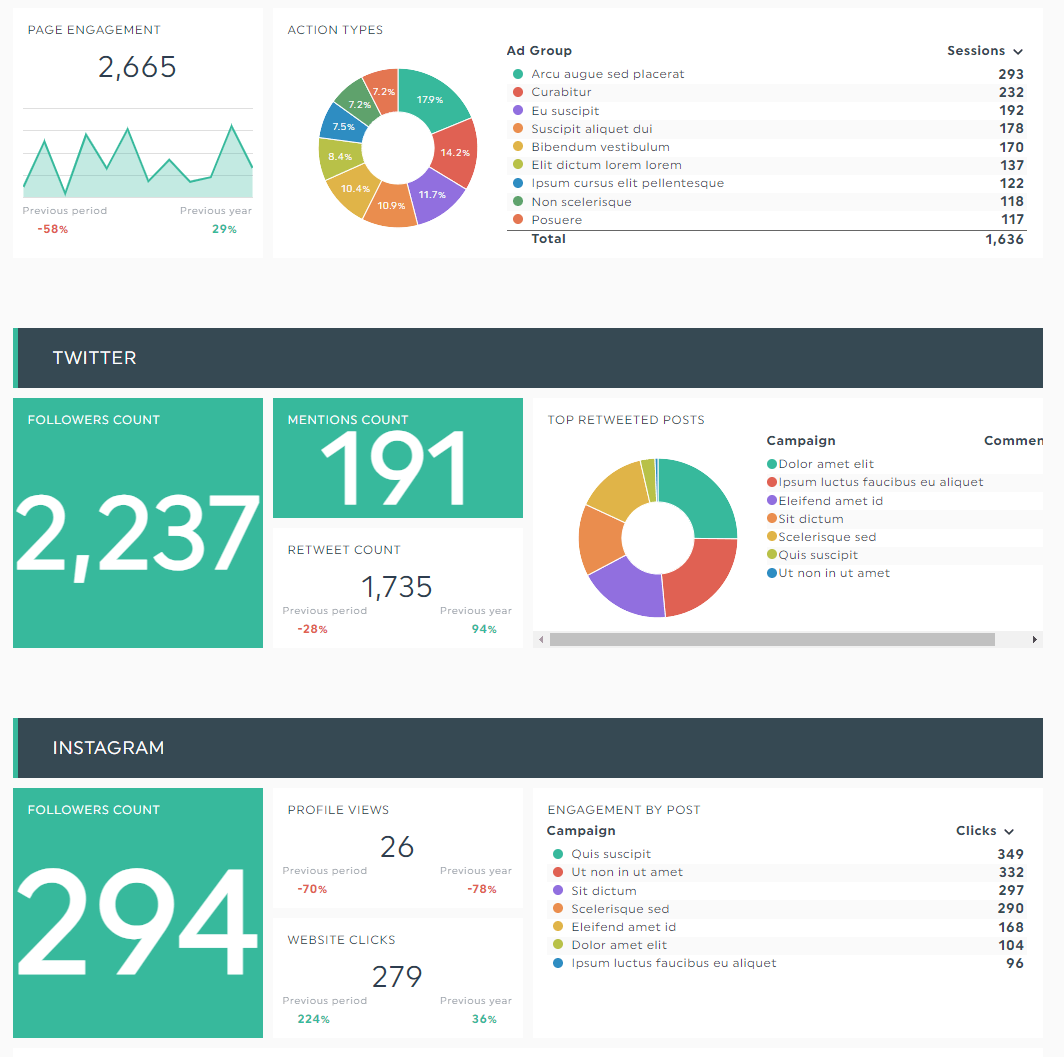
Grab this social media report template with your own data!
Digital marketing report template
Double down on what works. This complete digital marketing strategy report, spanning across SEO and Google Analytics 4 to Facebook Ads and Google Ads, uncovers your top-performing channels.
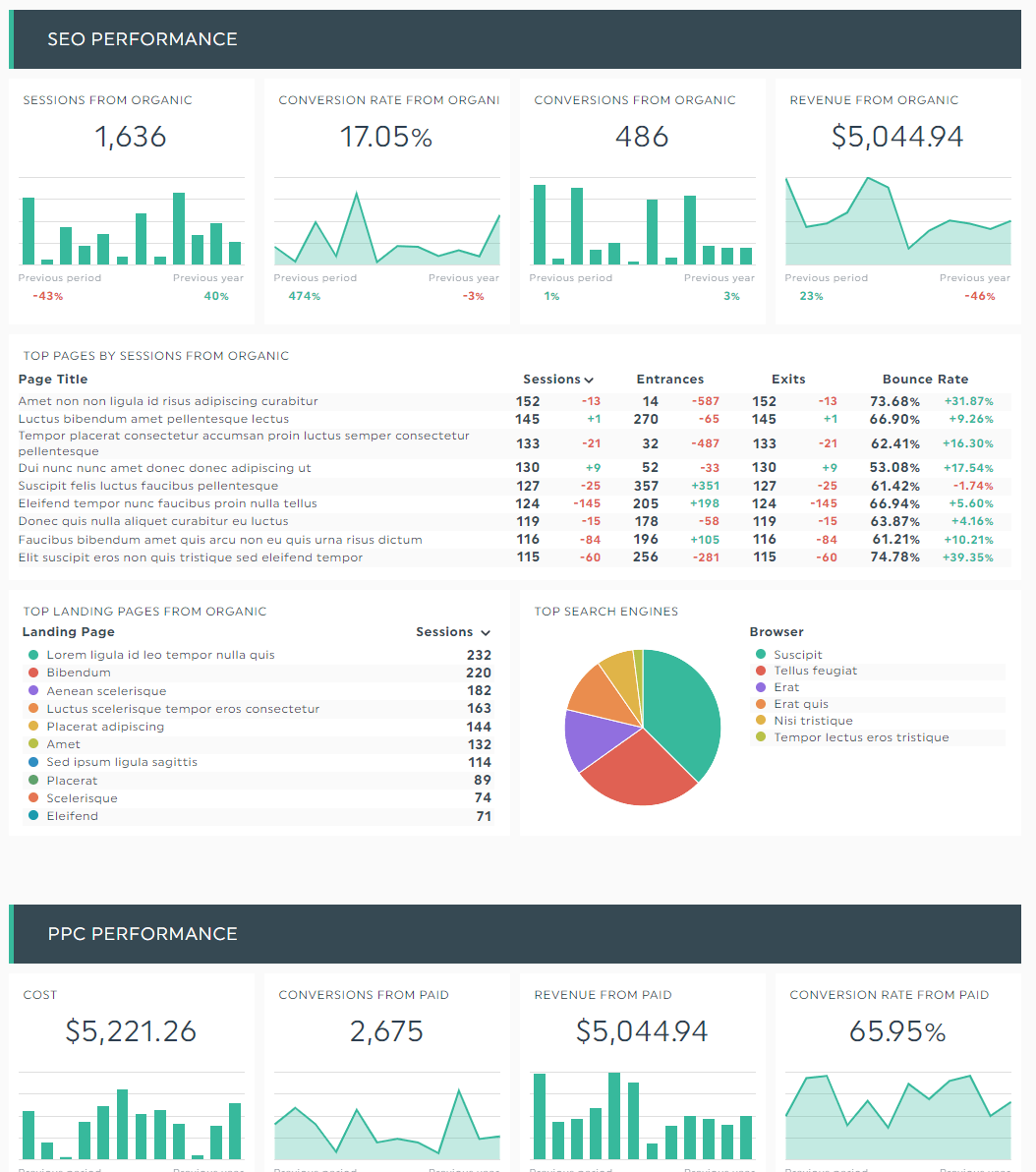
Grab this digital marketing report template with your own data!
Automate Your PPC Reporting
Repetitive ads create ad fatigue and lack of engagement, eventually hurting your sales.
By taking an always-be-testing approach, you keep your CPA in check and ensure you make the most of your ads budget.
Use these important metrics and hypothetical examples as a guide in your next campaign.
Better yet, track them automatically with DashThis. It saves you the hassle of manually grabbing your data and gains back hours of your time.
DashThis is the easiest reporting tool. Automatically gather your entire Facebook Ads data across multiple campaigns into one beautiful report. Start your free 15-day trial today.
Report on your most important Facebook ad results
Read More
Don’t miss out!
Automate your reports!
Bring all your marketing data into one automated report.
Try dashthis for free

