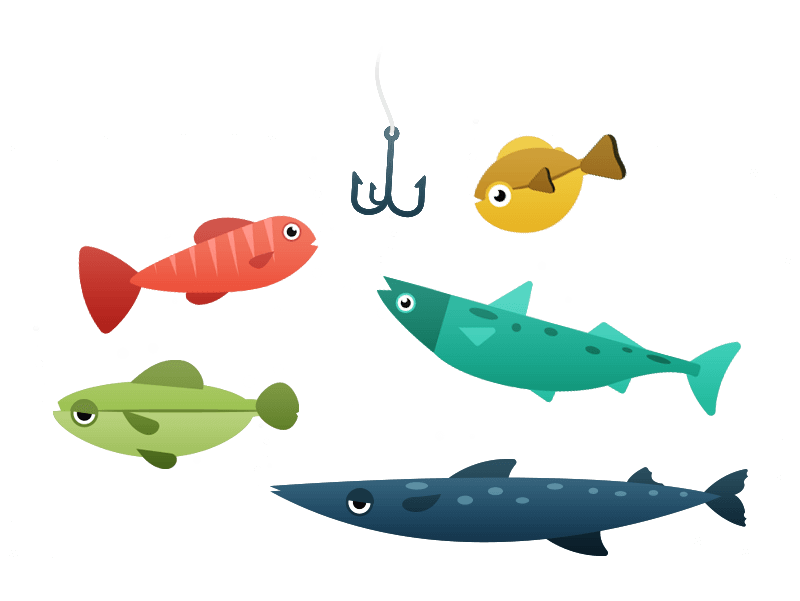The Newbie Agency Marketer's Guide to Facebook Ads Analytics

By using detailed targeting, a marine eCommerce agency reduced its customer acquisition cost by 25%.
All it takes is one small change—like improving the ad headline, switching from image to video ad, or in the agency’s case, refining the targeting—to make the difference between a trickle of sales and a torrent of growth.
You’ll only achieve this result if you dig deeper into your Facebook Ads analytics.
If you’re unsure what metrics to track, you’re in the right place. This guide walks you through the steps and introduces the easiest reporting tool to track your Facebook Ad strategy with ease.
- What is Facebook Ads Analytics?
- How to Choose the Right Metrics According to Experts
- Building a Client-Friendly Facebook Ads Dashboard with DashThis
- Automate Your Facebook Ads Analytics on DashThis Today
What is Facebook Ads Analytics?
Facebook Ads Analytics measures the performance of paid ads on Facebook—whether it’s expanding brand awareness, increasing engagement and traffic, or driving leads and sales.
Why track your Facebook Ads analytics?
Clients with zero marketing expertise consider ads with thousands of likes as successful.
But ask any Facebook Ads specialist, and they’ll tell you virality is meaningless if it doesn’t translate to revenue.
That’s why you need to track your Facebook Ads analytics.
So you can move past surface-level numbers, focus on leading indicators that actually matter, and make the case to your clients.
“We pride ourselves on being a vanity metrics–free zone,” explains Arham Khan, co-founder of Pixated. “That means we focus on metrics that get results and benefit the client, as opposed to snatching at the quick wins: all sweetener and no substance.”
The co-founder adds, “To help our clients understand how we're tracking their metrics and analyzing their data, we create an easy-to-use dashboard. They can head there any time for their custom report, accessible visual representations of their key stats, and deep dives if they want to explore further.”
Let’s unpack what Khan means.
Note the Facebook ads dashboard below.
By gathering the entire Facebook Ads performance in one place, you can quickly spot top-converting ads, distill actionable insights, and implement data-driven decisions to improve the next campaign.
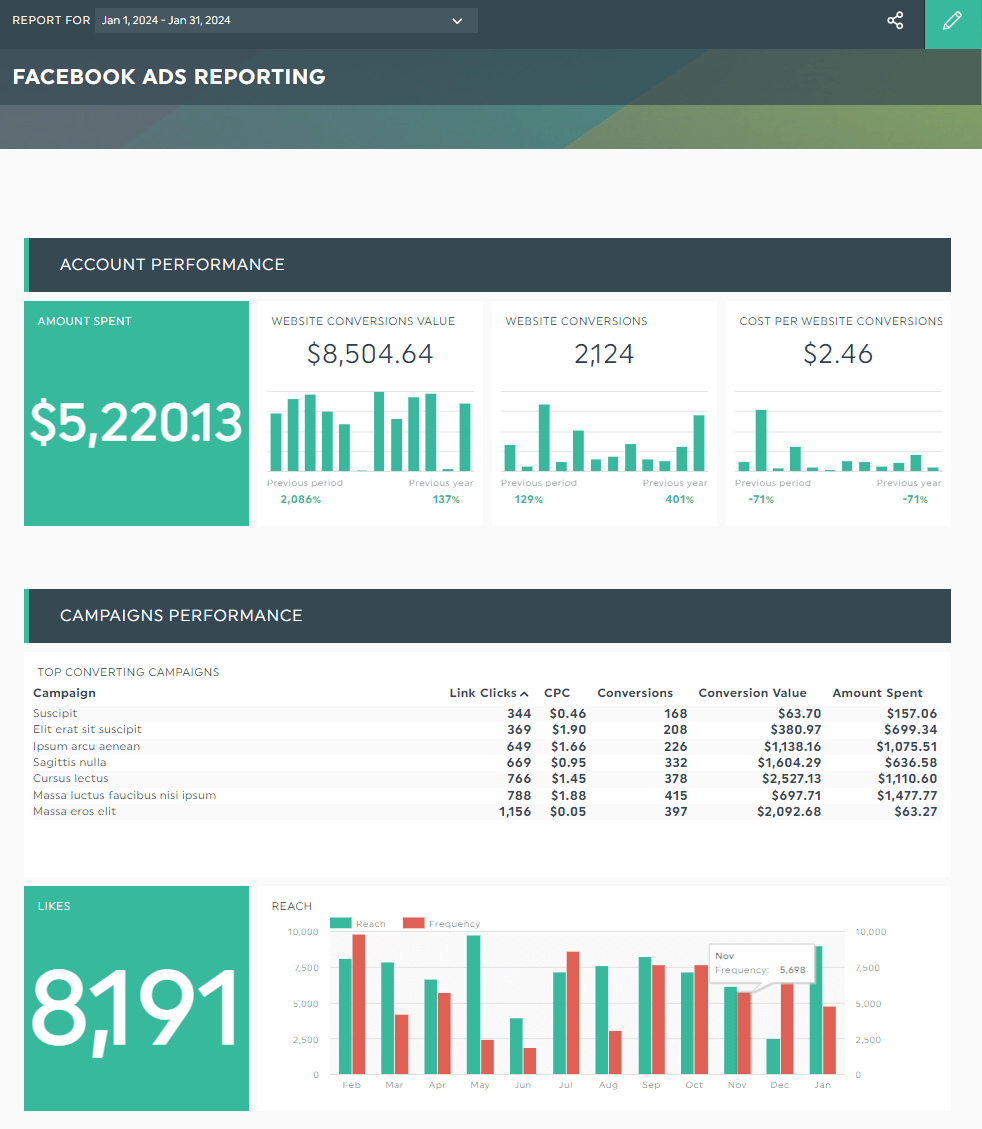
Get this Facebook ad reporting template with your own data!
Notice the Campaigns Performance header above?
Right away, you know which campaigns caused a loss.
Three campaigns (Suscipit, Elit erat sit suscipit, and Massa luctus faucibus nisi ipsum) have lower conversion value than amount spent. There's only one thing to do here: stop running these ads and allocate the budget to other campaigns for better ROI.
“By focusing relentlessly and unapologetically on results,” adds Khan. “We boost our clients' campaigns in ways they've never seen, sending engagement with their brand and business skyrocketing.”
But we’re getting ahead of ourselves.
Before creating these dashboards, you need to set your goals, understand who makes up your best customers, and focus on the right leading indicators.
Let's see how this looks like in the next section.
How to Choose the Right Metrics According to Experts
Measure the wrong metrics, and you’ll end up with low conversions and wasted ad spend. The best way to start fast and start right in your metrics reporting is to take a customer-centric approach.
Here’s what we mean.
1. Outline your macro and micro goals
Start your process by defining the macro and micro conversion goals per campaign.
With this clarity, says Robert Brandl, founder and CEO of EmailToolTester.com, you can “translate them into metrics steering optimization decisions.”
Different campaigns have varying macro goals, such as brand awareness, lead generation, and sales.
Let’s say you want to increase eCommerce store sales (this is your macro conversion).
Your micro conversion goals, which are a series of small action steps that lead to the macro conversion, might look a little like these:
- Clicks ad
- Clicks product page
- Adds item to cart
- Checks out
- Signs up for an account
Micro conversions provide insights into the entire customer’s experience, helping you gauge if customers are experiencing moments of value as they interact with your brand.
Any drop-off in these steps will indicate friction points you need to address.
For example, a high adds-to-cart but low checkouts and account sign-ups point to a poor checkout experience. Here, you’ll want to optimize the checkout page—like offering a guest checkout option.
Now that you’ve figured out the micro conversions that contribute to your macro goal, let’s continue to the next step.
2. Poke around your target audience
Beginners often rush to launch ads without understanding their ideal customers, neglecting Facebook Audience Insights.
“They overlook this powerful tool that can provide deep insights into their audience’s behavior, interests, and demographics,” says Steve Pogson.
By leveraging Facebook Audience Insights, Pogson’s marine eCommerce agency, FirstPier, reduced customer acquisition cost by 25% in a client’s campaign performance.
The founder recommends the tool to refine targeting for more conversions.
“Not only does Facebook Audience Insights save money, but it also uncovers untapped audience segments that drive additional revenue.”
Once you narrow down your audience, your key performance indicators (KPIs) and performance metrics will naturally fall into place.
3. Match KPIs and metrics with audience’s journey
Tailor your Facebook Ads metrics to match the customer journey.
For example, if you want to generate newsletter subscribers, focus on middle or bottom-funnel metrics like subscriber conversion rate and cost-per-acquisition.
Low-funnel KPIs and metrics like bounce rate or impressions are a waste of energy and dilute strategy in this case, says Brandl.
“Any other signals simply burn mind-space.”
If you’re still unsure what to track, start with these common Facebook ads KPIs and metrics.
(i) Click-through rate (CTR)
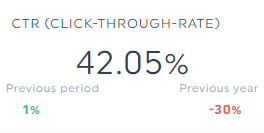
What it is: % of people who clicked your ad after seeing it
How to calculate it: (number of ad clicks / total number of times the ad is shown) x 100%
(ii) Conversion rate
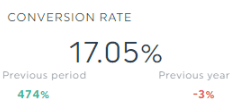
What it is: % of users who completed a desired action (e.g., made a purchase, completed a form)
How to calculate it: (number of conversions / total number of people visited your website or landing page) x 100%
(iii) Cost per click (CPC)
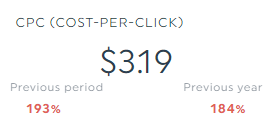
What it is: average cost of each click on your ad
How to calculate it: total Facebook ads costs / number of clicks generated
(iv) Cost per 1000 impressions (CPM)
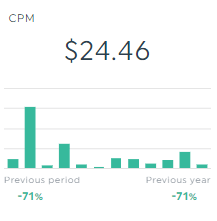
What it is: cost of 1,000 advertisement impressions on a web page
How to calculate it: (total ad cost / total number of times the ad is shown) x 1000
(v) Return on ad spend (ROAS)
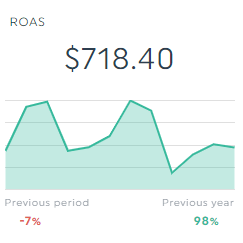
What it is: revenue generated for every dollar spent on advertising (pro tip: to reduce ad spend, exclude your past conversions)
How to calculate it: (total revenue / total ad spend) x 100%
Continuously test your ads to improve these metrics. Set milestone check-ups and adjust every two to three weeks.
Building a Client-Friendly Facebook Ads Dashboard with DashThis
DashThis is the easiest reporting tool.
Automatically gather data across your entire Facebook ad campaigns into one beautiful dashboard.
DashThis also offers integrations with other social media platforms and marketing channels like LinkedIn, Google Ads, and Google Analytics. Either create a standalone Facebook ads report or an all-in-one marketing dashboard.
Here’s how it looks like when you connect with Facebook ads:
Note: ensure your Facebook pixel is set up before continuing to the next step.
- Connect DashThis with your Facebook ads account
- Select a Facebook Ads template
- Pick your key metrics in Preset Widget (note: DashThis offers one-click access to all commonly used metrics in Facebook Ads)
DashThis will proceed to grab all Facebook ads data from your account. Drag and drop these important metrics to form a cohesive look.
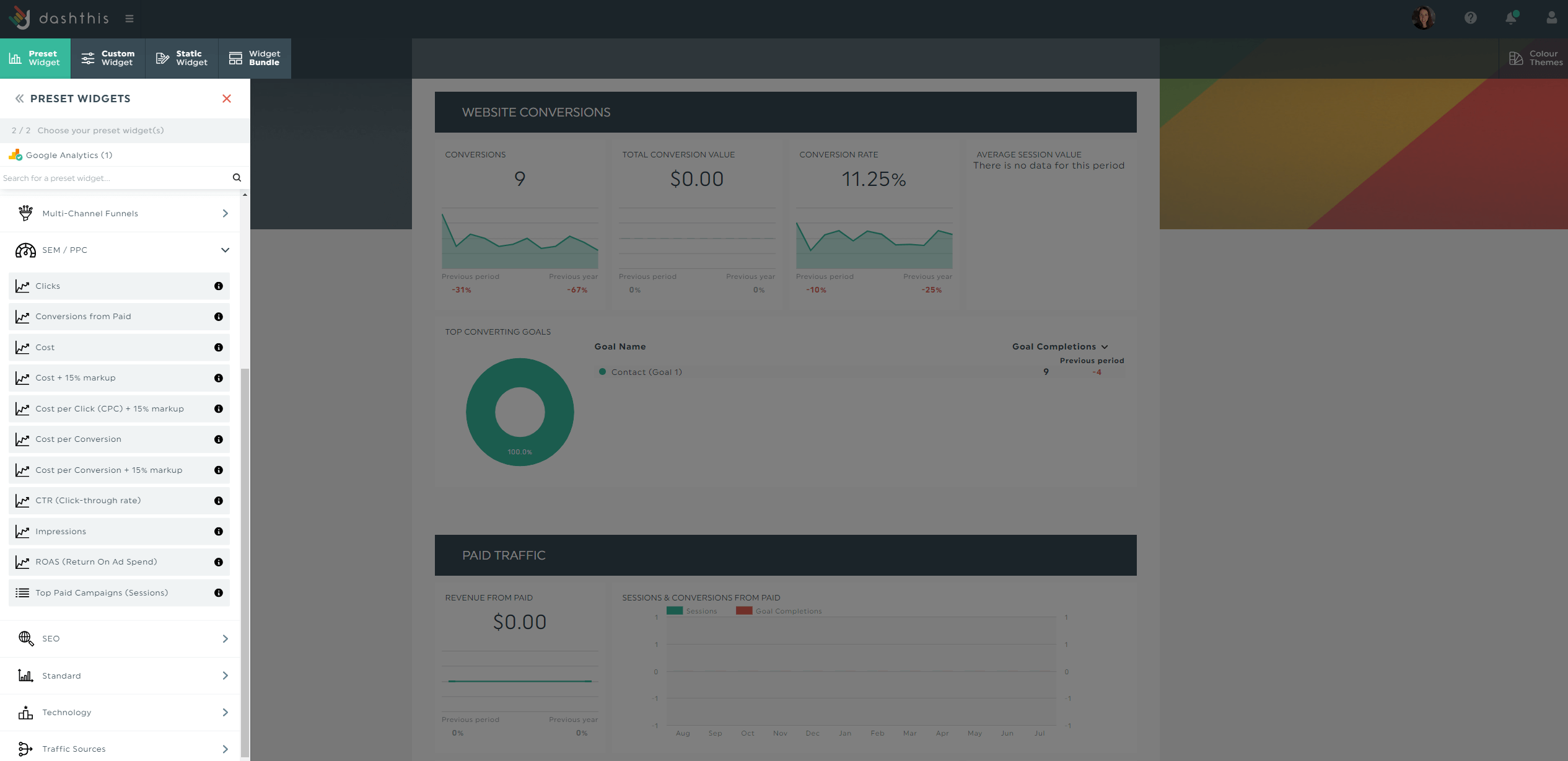
Customize the dashboard to fit your client’s unique needs.
Suppose you want to compare the metrics with the industry benchmark or explain what the metrics mean. Use the notes widget! Hover over the metric and click Add Note > Save.
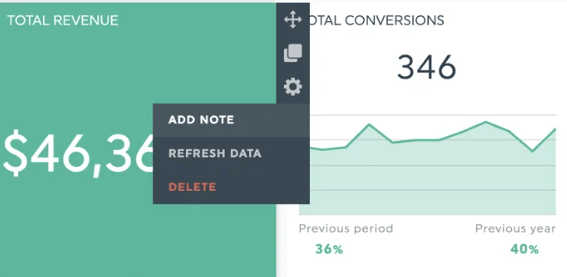
If you want to include longer text—say you want to reiterate your campaign objectives or business goals—select the comments widget by clicking Static Widget > Comment.
Enter your findings in the text box accordingly and click Save.
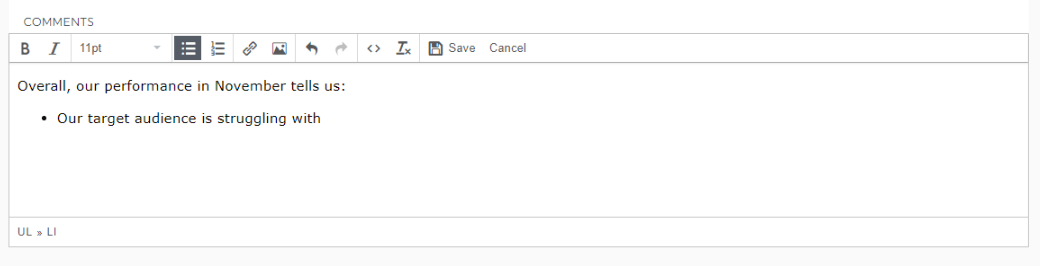
You can also use the comment widget to:
- Include screenshots of your ad set and Facebook page
- Share valuable insights and recommendations for the next campaign
- Compare results from A/B testing
Once you’re done, schedule an automatic email dispatch to all stakeholders.
Hover to the Sharing Options icon on the top right of the report and click Share by Email.
Set the dashboard period and frequency and click Schedule. This saves you the hassle of manually sending and updating reports every time.
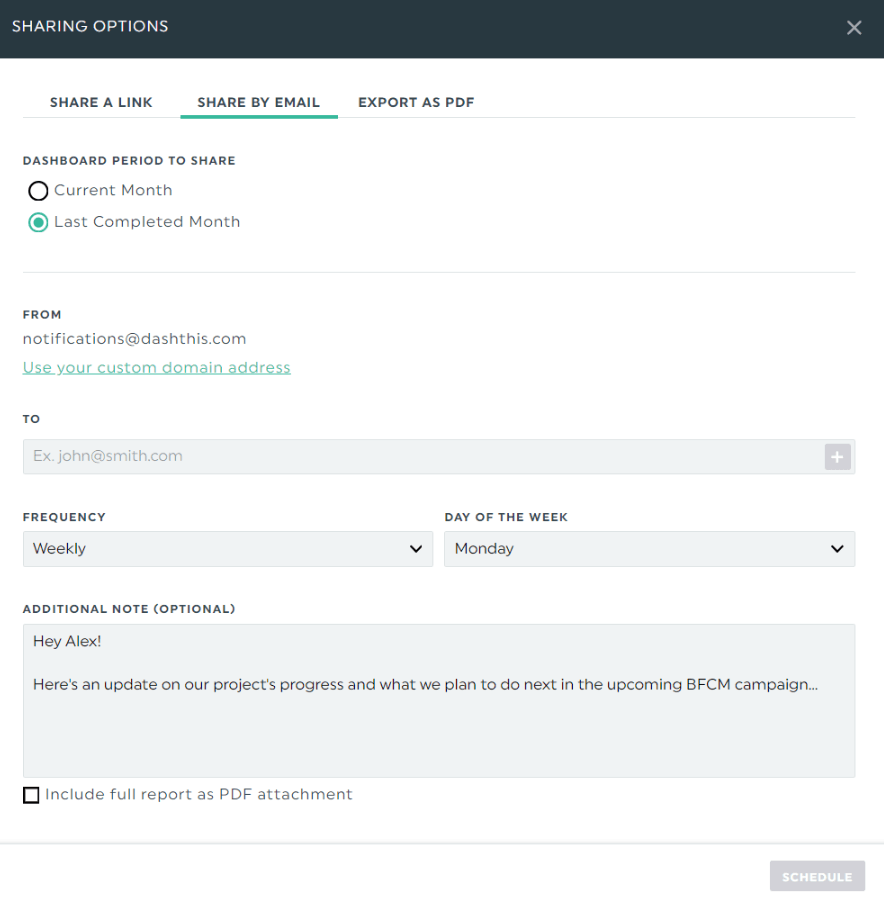
Alternatively, send over an URL link.
Both options allow clients to view their Facebook ad performance in real-time.
Facebook ads report template
Analyze your entire Facebook advertising strategy in this easy-to-understand report. With built-in metrics—link clicks, CTR, CPC, etc.—you can quickly spot the best-performing ad creative, placement, and more.
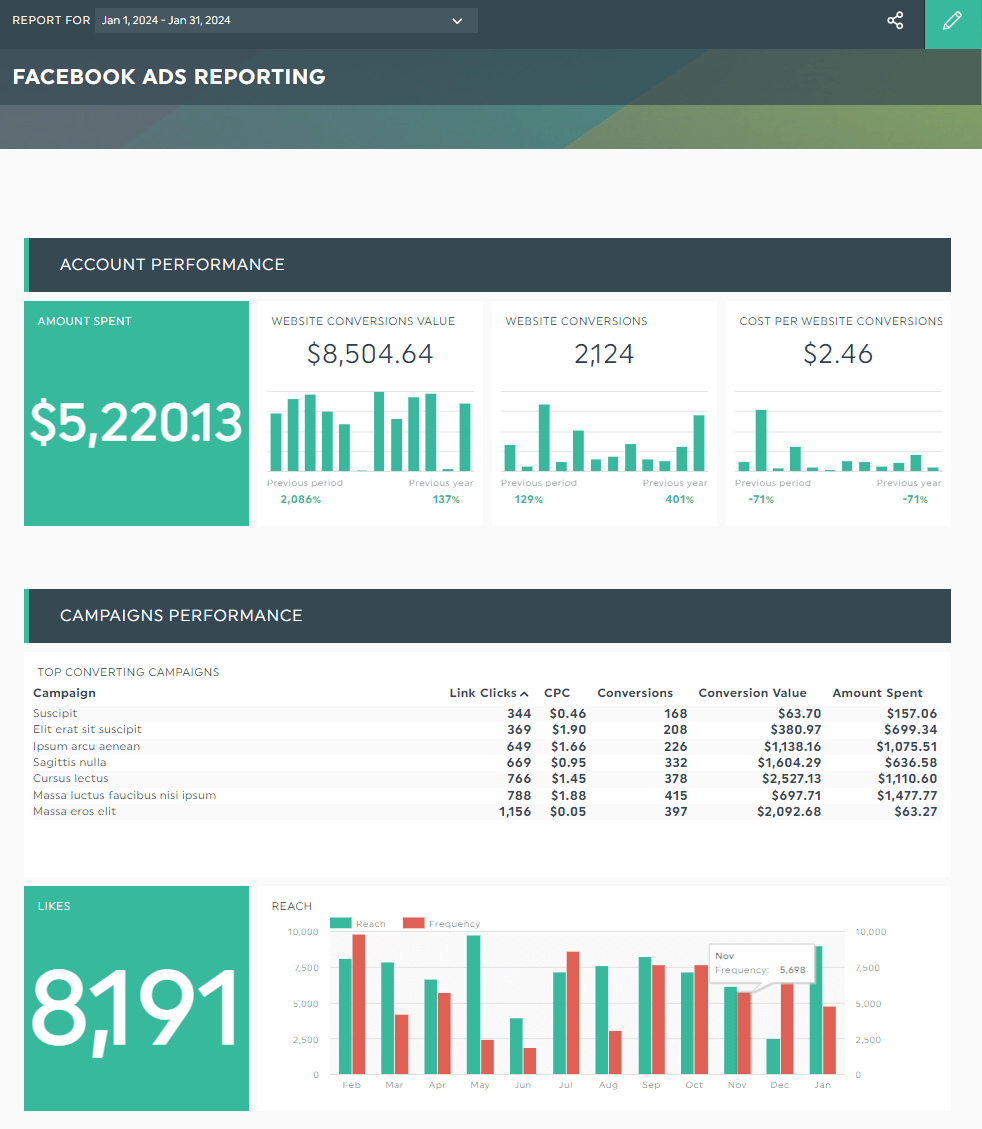
Get this Facebook ad campaigns report template with your own data!
Automate Your Facebook Ads Analytics on DashThis Today
You need to dig deeper into your Facebook Ads analytics to find out what works and what doesn’t. Try these steps to narrow down the metrics you should measure.
DashThis is the easiest reporting tool. Automatically grab your entire data across Facebook Ads, schedule reports to gain back hours of your time, and create beautiful reports in the blink of an eye.
Pricing starts at $49/month when billed annually. Start your free 15-day trial today.
Ready to track your Facebook ads metrics?
Read More
Don’t miss out!
Automate your reports!
Bring all your marketing data into one automated report.
Try dashthis for free