Email Marketing Reporting For Beginners: A Step By Step Guide

Unlike the algorithm and ad-dependent nature of social media and search engine optimization, email marketing empowers you to communicate with your audience more directly.
Take Google's search mechanisms, for example—Google tweaked its search algorithms 4,725 times in 2022 alone. In contrast, email marketing is relatively stable and long-lasting, making it a valuable addition to your client's marketing strategy.
However, to reap the benefits of email marketing, you must invest time and constantly communicate its value to your clients. This guide will walk you through the key performance metrics to measure email performance and provide a step-by-step approach to analyzing and interpreting your email marketing efforts for your clients.
Table of contents
- What is email marketing reporting
- Why it's worth investing in email marketing reporting
- Top 9 email marketing metrics to track
- Best email marketing software and reporting tools for beginners
- How to report and interpret your email marketing metrics
- Streamline your email marketing analytics and reporting with DashThis
What is email marketing reporting?
According to a study conducted by Edelman DXI on behalf of Mailchimp, 95% of marketers agree email marketing has an excellent ROI, and 4 in 5 customers prefer email over any other form of communication.
However, do you know how well your emails are performing with your customers?
An email marketing report is a chance to show your email campaign performance. It tracks metrics like open rates, return on investment, and click-through rates for email campaigns, such as
- Company newsletters
- Lead nurturing emails
- Re-engagement emails
- Transactional and promotional emails for e-commerce
Reports let you review your campaigns with your clients, identify what's working and what's not, and work together to decide what to do next. For instance, this email performance report provides a comprehensive view of email performance by tracking recent campaign results, overall list engagement, and the number of emails sent.
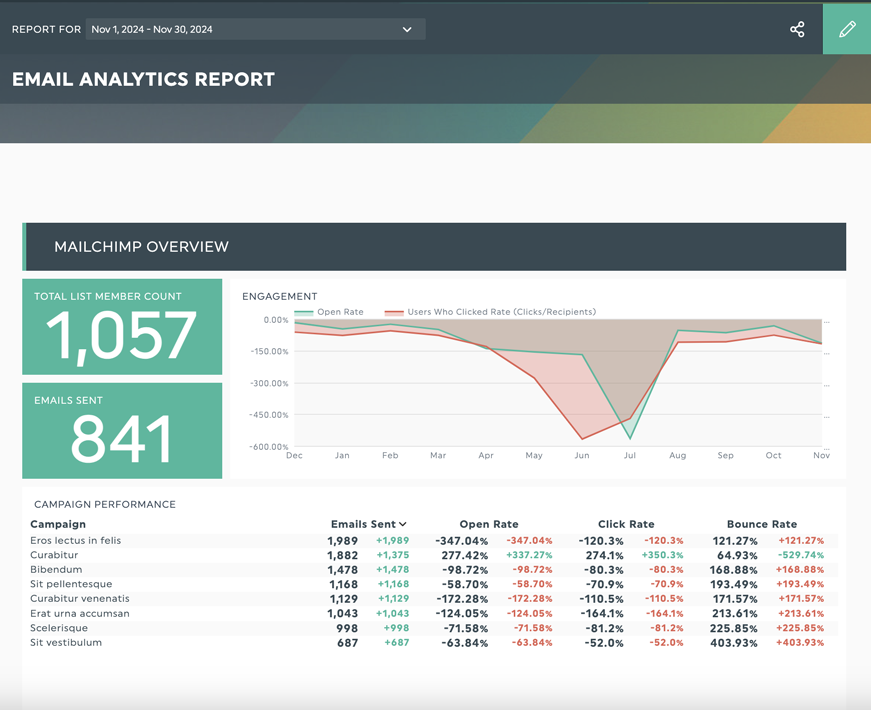
Get this email performance report template with your own data!
Why it's worth investing in email marketing reporting
Marketing reporting may appear to be a minor aspect of marketing, but it plays a crucial role in data-driven marketing and optimizing email campaigns. It also helps you show the value of your agency's efforts to clients.
Optimize underperforming email campaigns
Imagine your email campaign has a great open rate; however, you note that its conversion rate is lower than expected.
With regular reporting, you can analyze every aspect of your email campaign. For instance, a high open rate usually means your subject line grabs attention. Yet, if the content doesn't live up to the promise, or its design makes the content difficult to engage with, it can be a problem.
From here, you can make a plan to improve the campaign's performance. You might recommend A/B testing different content topics and design layouts with specific audience groups to see if these changes can boost your client's click-to-open and conversion rates.
Fine tune client communication processes
How can I convince my boss/team/executives to make email more of a priority?
As a marketing agency, you need to deliver email marketing results for your clients and communicate the value of your work to them. A defined reporting process helps you answer client questions and shows them and their stakeholders how a campaign affects business performance.
These findings can help your client convince their boss, team, or stakeholders to make email marketing more of a priority. Reports are your opportunity to review your client's weekly marketing performance, explain why your metrics are trending the way they are, and highlight growth opportunities.
Top 9 email marketing metrics to track
Which email marketing metrics are important, and which are fluff? Consider tracking these important metrics in your reports to track your overall campaign performance.
Open rate
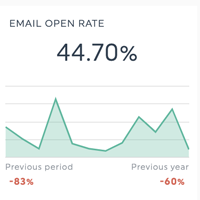
What it is: The open rate of an email campaign is the percentage of emails opened compared to the total number of emails sent. It's affected by your email's subject line, audience segmentation, and the quality of your email list.
How to calculate open rate: Email open rate = Unique open emails / (Total number of emails sent - Total number of bounced emails)
What's a good email open rate? Average open rates hover around 35%, according to Mailchimp's performance benchmarks.
Click to open rate (CTOR)
What it is: The click-to-open rate (CTOR) measures the percentage of people who open an email and then click on a link within it.
How to calculate CTOR: Click to open rate = (Number of unique clicks through the link/number of unique opens)100
What is a good CTOR? Average CTOR across industries stands around 6-17%
Email click-through rate (CTR)

What it is: CTR represents the percentage of email recipients who click on one or more links in an email after they open it. Experiment with different email send times and personalize elements like the sender name, content layout, and design to increase your click-through rates.
How to calculate CTR: (Clicks / Impressions) 100
What is a good CTR? Average email click-through rates across industries are 2.62%, according to Mailchimp's data. Hence, aim for a CTR of 3% and above.
Conversion rate
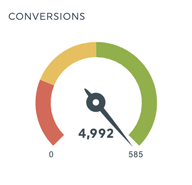
What it is: Email conversion rate is the percentage of people who receive your email and take the action you want them to, like making a purchase, downloading a content offer, or subscribing to an email list. If your conversion rate is high, it means you're sending emails that apply to your list and have a compelling call to action.
How to calculate conversion rate The email conversion rate formula is the number of successful conversions (actions completed by the recipient) divided by the total number of emails sent, then multiplied by 100.
What is a good conversion rate?
A good conversion rate ranges between 2-5%, but as with the other metrics, it depends on several factors.
- Your industry
- Your target audience
- Your email campaign goal and CTA
Bounce rate
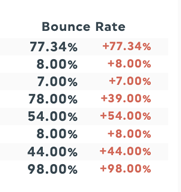
What it is:
Bounce rate measures the percentage of sent emails that remain undelivered; i.e. they didn't make it into your user's inbox. These can either be because of a hard bounce or a soft bounce.
- Hard bounces occur when an email cannot be delivered, either from an invalid email address or an incorrect domain name. Email service providers may remove hard-bounced emails from your contact list.
- Soft bounces occur when there's a temporary delivery issue like when your recipient's mailbox is full or a temporary service problem. Email service providers usually continue trying to deliver the email a specific number of times before converting it into a hard bounce. Mailchimp for instance, allows seven soft bounces for an email address with no subscriber activity before converting a soft bounce into a hard bounce.
How to calculate bounce rate
Email bounce rate : (total bounced emails / total attempted delivered emails) X 100
What is a good email bounce rate?
As a high bounce rate affects your email deliverability and email domain reputation, you want it as low as possible. Aim for a bounce rate of below 2%.
Email unsubscribe rate
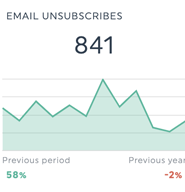
What it is:
This metric calculates the percentage of email list unsubscribes within a given timeframe. There are a few common causes for an unsubscribe: unfulfilling emails, email overload, or a loss of interest in your content.
How to calculate email unsubscribe rate
(Total recipients who unsubscribed / total number of recipients) X 100
What is a good email unsubscribe rate?
An unsubscribe rate below 0.5% is good. This suggests that your email list has up-to-date contacts and that your content is engaging your audience effectively.
Email deliverability
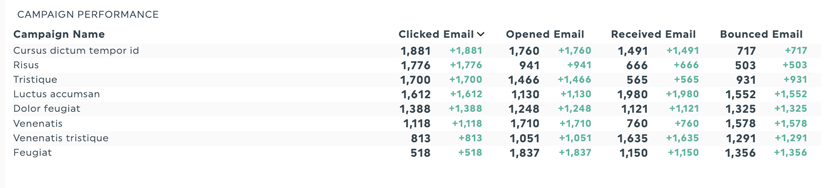
What it is: Email deliverability measures how many of your sent emails land in your subscribers' inboxes, rather than being blocked or marked as spam. Tools like Mailtrap, Glockapps, Mail Tester, and MXToolbox help you evaluate how well your emails are delivering to your list and identify how likely they are to trigger spam filters used by email clients like Gmail or Outlook. If you send a high volume of transactional emails, such as order and shipping confirmation emails, for your e-commerce clients, monitoring email deliverability is crucial.
How to calculate email deliverability
Number of emails delivered / Total number of emails sent 100
What is a good email deliverability rate?
Email Tool Tester reports average email deliverability at 81% to 85%. Low deliverability suggests spam filters or email systems are marking your emails as spam. To prevent this, make sure you keep your email list as clean as possible and minimize spam complaints while developing a reliable email sender reputation.
Subscriber list growth rate
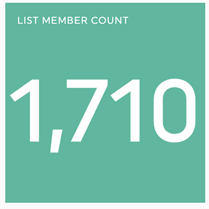
What is it? Growth rate refers to the number of new email subscribers you gain. This metric tells you the effectiveness of your subscriber acquisition efforts and if you're growing your email subscribers.
How to calculate subscriber growth rate (Ending Subscribers - Starting Subscribers) / Starting Subscribers) 100
What is a good subscriber growth rate?
Besides optimizing your email campaigns, pay attention to email decay rates. The average email list decay rate is 25.74% according to ZeroBounce's 2024 data, so tracking your growth rate ensures your email list is growing as a whole.
Email return on investment (ROI)
What is it? ROI assesses how your email marketing campaigns contribute to your client's business revenue.
How to calculate email ROI To calculate ROI, you'll need to know two things: how much you're spending on email marketing including labor costs, service provider and software costs, and how much you're earning from email marketing. To determine your email marketing revenue, first assign a dollar value to each lead and conversion, then examine your marketing attribution or past sales figures.
Once you know these two numbers, use the ROI formula of revenue - total cost/total costs = ROI (expressed as a percentage) to calculate your email ROI.
What is a good email ROI baseline?
According to Litmus's email ROI benchmarks, well-optimized emails drive $36 for every dollar spent on email marketing. This outperforms other established channels like social media, SEO, and Google Ads.
Best email marketing software and reporting tools for beginners
Need a list of email marketing reporting tools to start your email marketing and reporting journey? DashThis integrates with these three recommended tools.
Campaign Monitor
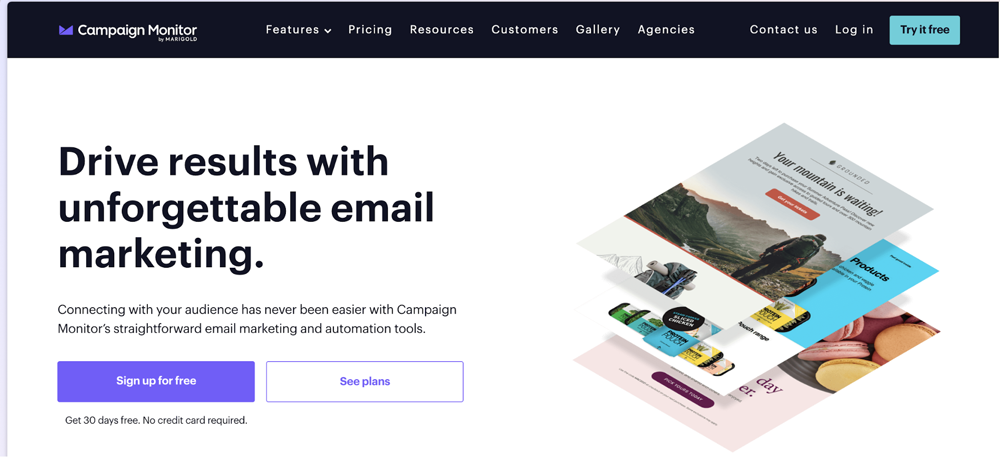
250,000 businesses use Campaign Monitor, making it a solid choice for any beginner email marketer. It also has an extensive library of customizable email templates and audience segmentation options for email marketers.
Cost: 30-day free trial available, paid plans start from $12/month. The total cost depends on the total number of email contacts.
HubSpot
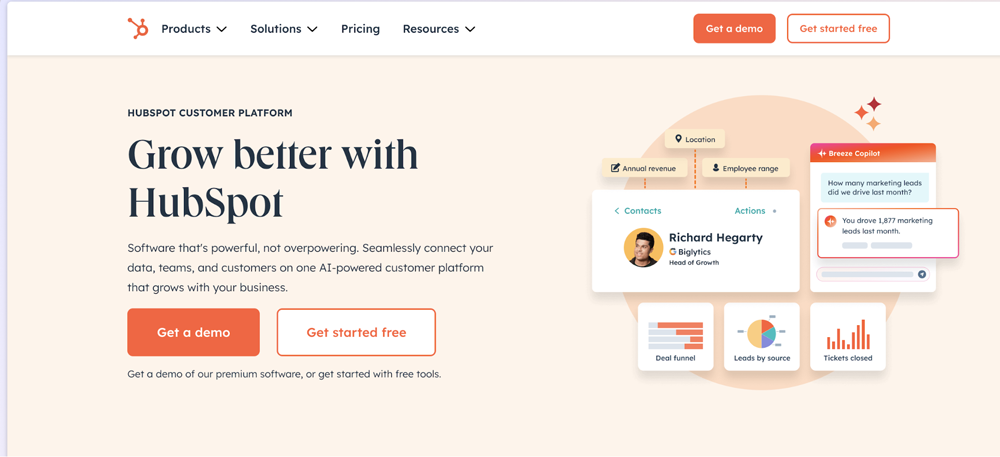
HubSpot provides a variety of services, including email marketing, customer management, CRM, and sales reporting. According to 2023 data from Datanyze, it holds the largest market share at 37% in the marketing automation market. Besides email marketing analytics, it has tools for lead nurturing and personalization for larger businesses looking to centralize their marketing efforts.
Cost: Starts from $20/month for HubSpot's Marketing Hub Starter Plan
Mailchimp
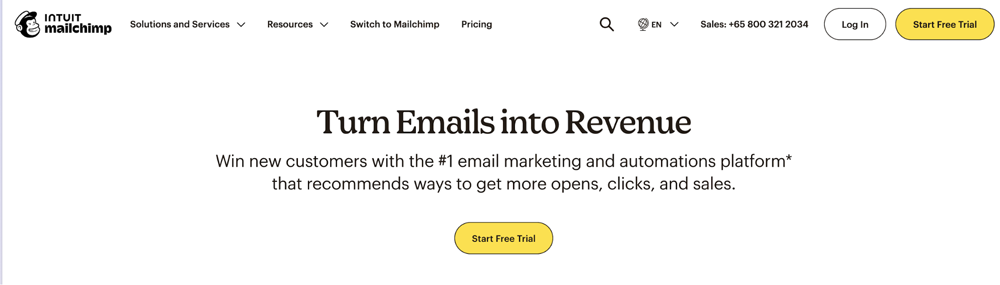
According to Datanyze, Mailchimp owns 67.54% of the email market share. Ideal for small businesses or beginners, it has a free plan for businesses to find out if email marketing is right for them.
Cost: Starts from $13/mo for 500 contacts
How to report and interpret your email marketing metrics
When used effectively, email marketing is a powerful channel that helps clients reach their marketing goals. But how do you show them that your email efforts are paying off? Regular reporting and a structured data interpretation process can help you do just that.
Automated reporting solutions like DashThis can help you combine your email marketing metrics with those from other channels and share your results with clients. Now, let's take a step-by-step look at how to report on your marketing metrics using DashThis. First, follow along with DashThis's 15-day free trial.
Step 1: Define or review your email marketing goals
Before you report your email marketing results, be clear on what you're looking for and what you're tracking in your email marketing. Some emails aim to make sales, while others focus on nurturing leads or encouraging people to visit your client's website. The metrics you report and how you present data depend on your campaign goals.
Besides email marketing goals, consider who your report is for. Consider who will look at the dashboard and what matters most to them. For instance, if you're making a digital marketing report for a small business owner who wants to see how email campaigns affect sales, highlight email conversion rate and ROI as you build your report.
Since we're creating an email marketing dashboard, let's get started with the email marketing report template in DashThis.
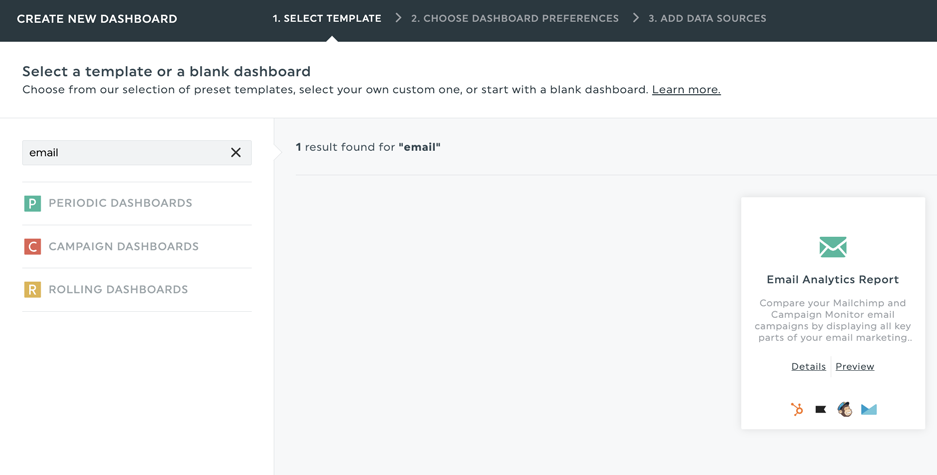
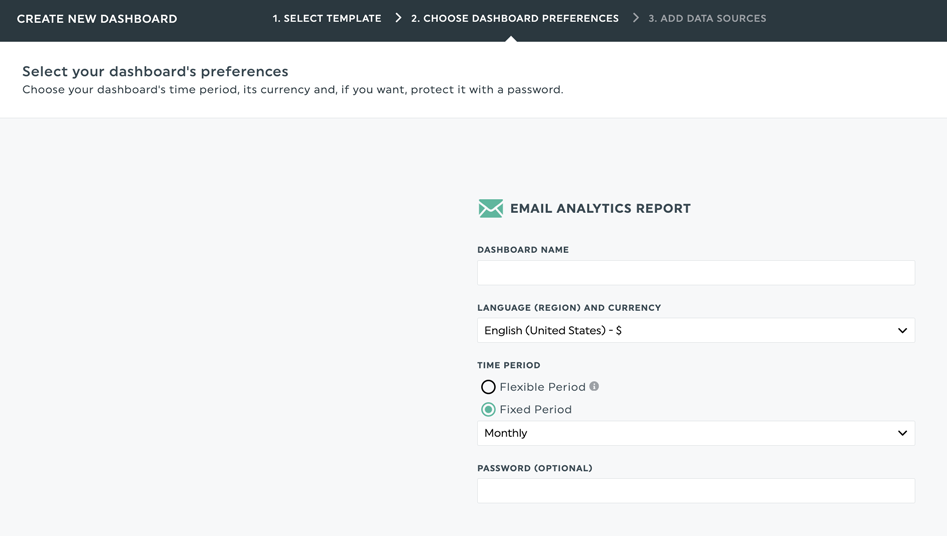
You'll then have the option to fill in a dashboard name, define a time period, and set an optional password.
Step 2: Collect your data for analysis
After deciding on your report goal and giving your report a name, you need to gather your data in one place for easy consolidation and analysis. Normally, this is a time-consuming process. However, with DashThis, you can easily add the data sources you're reporting on by simply clicking the Connect button.
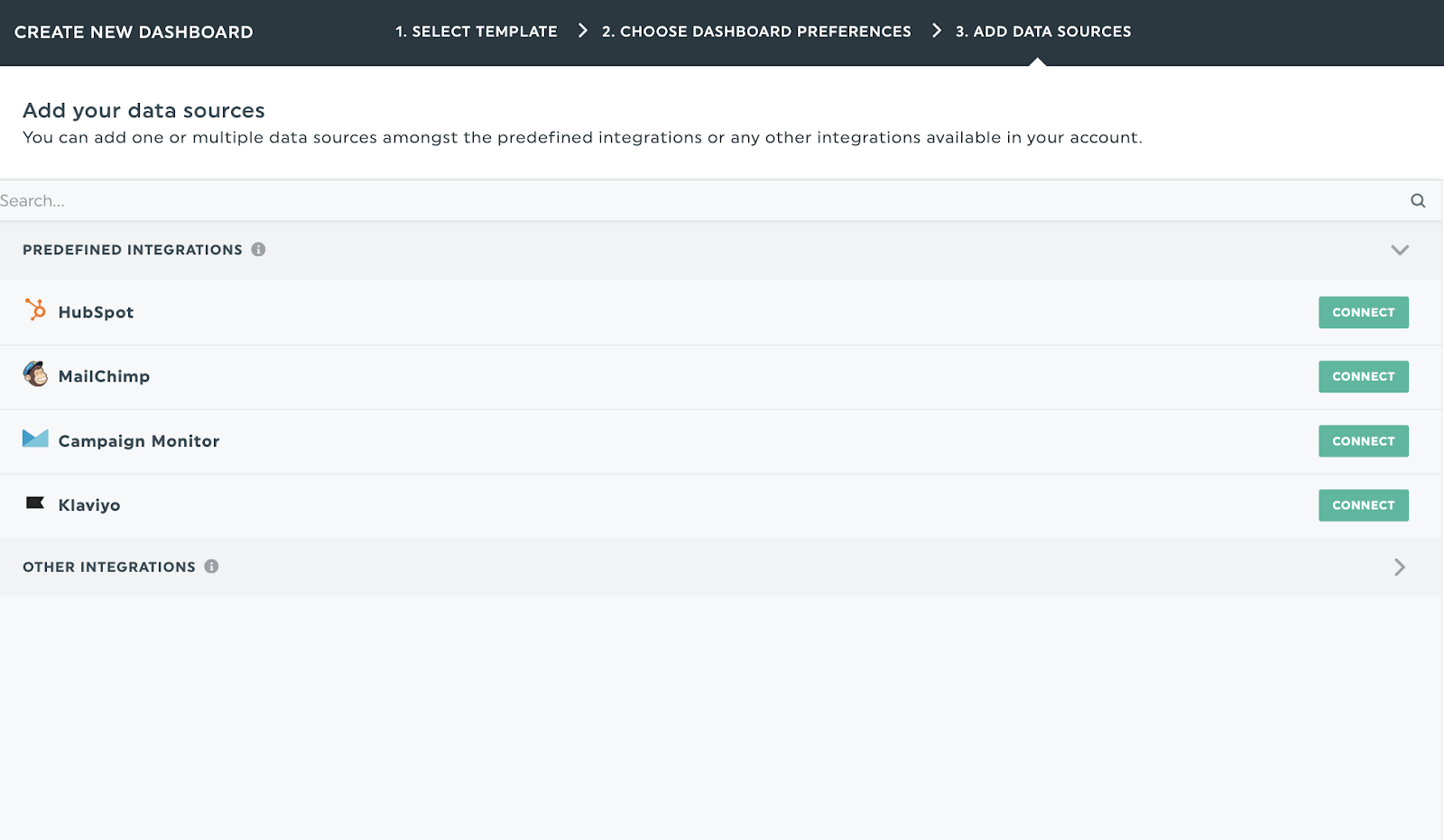
You may need admin permissions to give DashThis access to your marketing data in each tool. Once given, DashThis will auto-import your latest data from your email marketing accounts.
After gathering your data and selecting email marketing metrics, it's helpful to organize them into subgroups. This makes it easier for your clients to understand the information. You can base these subgroups on different objectives or stages in your customer journey. For instance, Aaron Whittaker from the Thrive Internet Marketing Agency categorizes his email metrics into four key layers, as he explains.
"Our data collection starts with four critical layers of metrics, moving from broad to specific. We begin with campaign health metrics (delivery rate, inbox placement), then engagement metrics (opens, clicks, click-to-open ratio), followed by conversion metrics (sales, sign-ups), and finally, subscriber value metrics (customer lifetime value from email subscribers)."
Step 3: Select the email metrics you'll track and set relevant KPIs or benchmarks
Based on the campaign goals outlined in Step 1, select the email marketing KPIs you want to track. For each metric, set a suitable benchmark or goal. If you're new to email marketing, consider referring to industry benchmarks specific to your client's industry as a starting point. After sending a few email campaigns over a few months, you can use metrics from previous campaigns as a more relevant benchmark.
For example, Olivier, Owner & CEO of Niceboard, benchmarks his client's email performance by analyzing results over time. He says:
"I like to benchmark my metrics not only with numbers in the industry (e.g. in the B2B SaaS market for us) but also with our own numbers over time. Since every business has different customers, I find analyzing my results over time (i.e., looking at whether my numbers are trending up or down) most effective. For example, our average deliverability rate for the past 6 months is 98.90%. For the next six months, the goal is to exceed this metric.
Step 4: Visualize and format your data/customize your report
Strategically using visual elements, like graphs and charts, to illustrate key metrics makes marketing data easier to understand.
For practical data visualization tips, check out these resources.
- How to visualize data: examples, tips & best practices
- A Beginner's Guide to Marketing Data Visualization (How-to, Expert Tips and Examples)
If you're new to data visualization, try our email marketing report template. It includes all the key performance indicators and visuals you need to get started.
Once you're done, save your created report as a template so you can use it as a template for future client reports.
Step 5: Analyze and interpret your data
Now that you've created your report, it's time to examine your email analytics data.
For instance, you can analyze different elements of an email report by asking yourself the following questions.
Overall performance
- How did my email campaign metrics do this month compared with other marketing channels?
- How do my KPIs compare to the last reporting period? Did they go up or down?
- What factors contributed to the change in KPIs?
- Is there any feedback from subscribers about my client's emails?
Audience analysis:
- Who are my most engaged subscribers and audience groups?
- What do users do after they click through from an email?
Specific campaign elements
- Which subject lines got the most opens?
- What type of content got people more engaged?
- What days and times get the most opens and clicks?
That's a lot of questions and data to sift through. Storytelling and narrative elements can help make your analysis easier to understand. For example, Aaron Whittaker shares how he presents results to clients at Thrive Internet Marketing Agency.
"The breakthrough in our analysis came when we started presenting results through what we call 'Action Stories.' Instead of drowning clients in data, we highlight three key narrative points: what worked, why it worked, and how we can amplify that success. For instance, we recently showed a client how their personalized abandon cart sequence wasn't just generating a 25% recovery rate - it was actually creating higher-value customers who were more likely to make repeat purchases."
Step 6: Make your analysis relevant to your client
After analyzing the data, make sure your findings are actionable and relevant to your clients. Consider how your client can use your findings to adjust their email marketing approach and achieve their marketing goals.
Dominick Tomanell, CEO and Co-Founder of Promobile Marketing explains his method for turning data into actionable insights for his clients.
"At the end of the reporting process, it's all about making adjustments to your email strategy. Data is only useful if you use it to tweak your strategy. After every campaign, I sit down with clients to go over what worked, what didn't, and what to try next. For one client, experimenting with shorter subject lines led to an instant boost in open rates, while another saw better engagement by segmenting their list more precisely."
Step 7: Schedule your report for clients
Once you've finished your report and analysis, it's time to send it to your client. Timely report delivery is crucial, especially if you know your client needs your report by a specific day or time.
For instance, if your client has a weekly internal email marketing update meeting at 3 pm, consider scheduling a weekly report to arrive a day earlier. This report should update them on the latest email campaign data, KPI movements, and your recommendations for moving forward, giving them time to review and prepare for their meeting.
Report scheduling ensures your report always arrives on time. DashThis offers a variety of report-sharing options, from automated report scheduling to a URL link that lets clients view your report online in real time.
To schedule a report in DashThis, click Sharing Options > Share by Email > Frequency to schedule your reports. This automatic email dispatch feature lets you set it once, daily, weekly, monthly, or quarterly. DashThis will automatically schedule and send the report according to your chosen time frame.
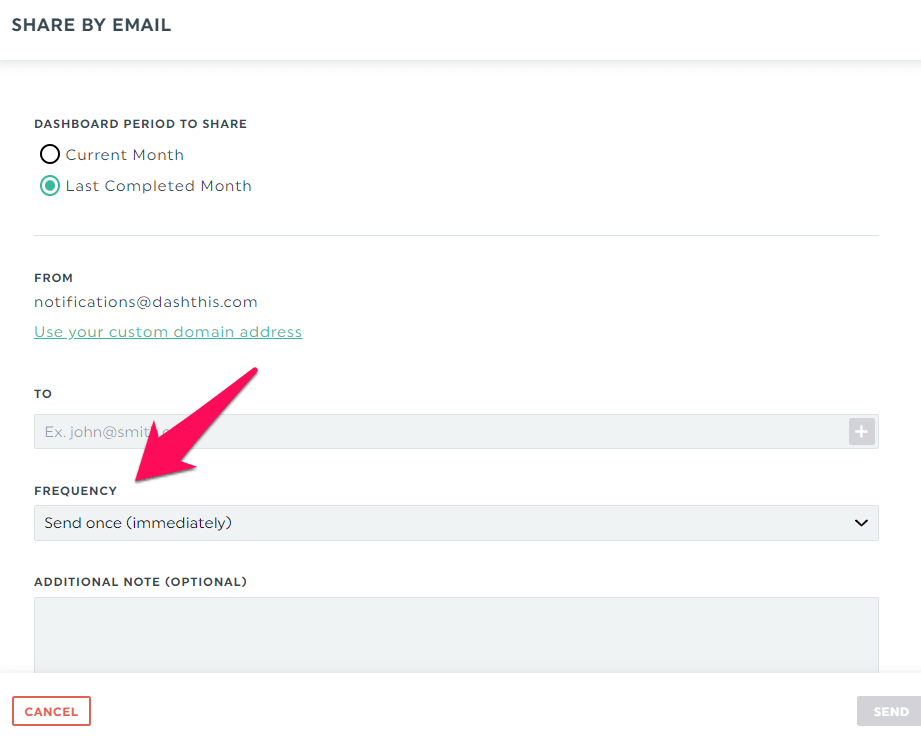
DashThis's email campaign reporting template
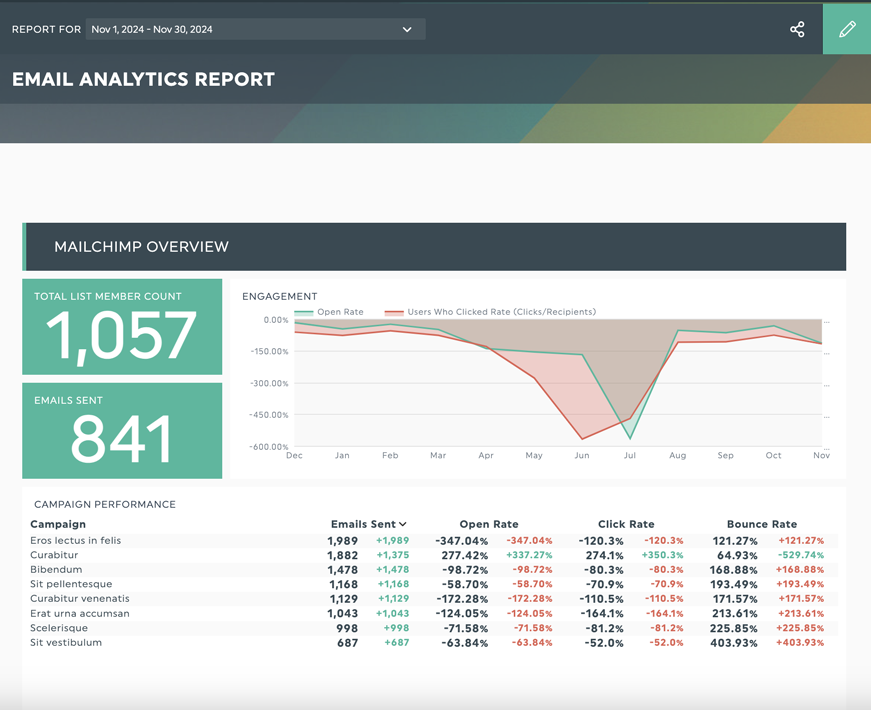
Get this email performance report template with your own data!
If you're new to creating reports or dashboards for your email marketing campaigns, start with DashThis's email marketing report template. This template easily connects to popular email marketing tools like HubSpot, Mailchimp, and Campaign Monitor, and includes the most common KPIs for typical email marketing goals. With this template, you'll have all the key metrics you need to create a complete report.
Streamline your email marketing analytics and reporting with DashThis
Email marketing is a powerful tool to add to your marketing strategy. However, it's crucial to monitor your campaign's performance to ensure that your clients receive consistent value and to track all the vital KPIs to answer questions on time.
If you're spending too much time on email marketing reporting and want to optimize your process, consider using DashThis's automated reporting tools to simplify client reporting. Try DashThis's 15-day free trial, which includes 10 dashboards for you to test.
Ready to automate your email marketing reporting?
Read More
Don’t miss out!
Automate your reports!
Bring all your marketing data into one automated report.
Try dashthis for free

