How to Write an Effective Board Report (Templates & Examples)

Apart from financial statements, board reports are also another crucial document in the workplace.
Without them, it’s impossible to uncover insights about your business and strategize the next move for growth.
Unfortunately, creating them from scratch is time-consuming at best and frustrating at worst.
This guide shows you how to create a powerful board report that dazzles your board members in mere minutes.
- What is a Board Report?
- How to Write an Effective Board Report?
- 3 Board Report Templates
- - Executive report template
- - Advertising campaign report template
- - Sales report template
- How to Create a Perfect Board Report?
- Create Your Board Report on DashThis Today
What is a Board Report?
A board report is a document that compiles vital information from different departments into a digestive format. It’s often sent to the board committees before a board meeting and paired with an agenda and meeting minutes.
What is the purpose of a board report?
A board report aims to give management the key takeaways they need to know, so that they can get up to speed in the shortest amount of time and improve decision-making in the next meeting.
Note the board report template below that turns mind-numbing key performance indicators (KPIs) into eye-catching graphs.
Right away, board members know the impact of their dollars without feeling overwhelmed and can refine their strategies accordingly.
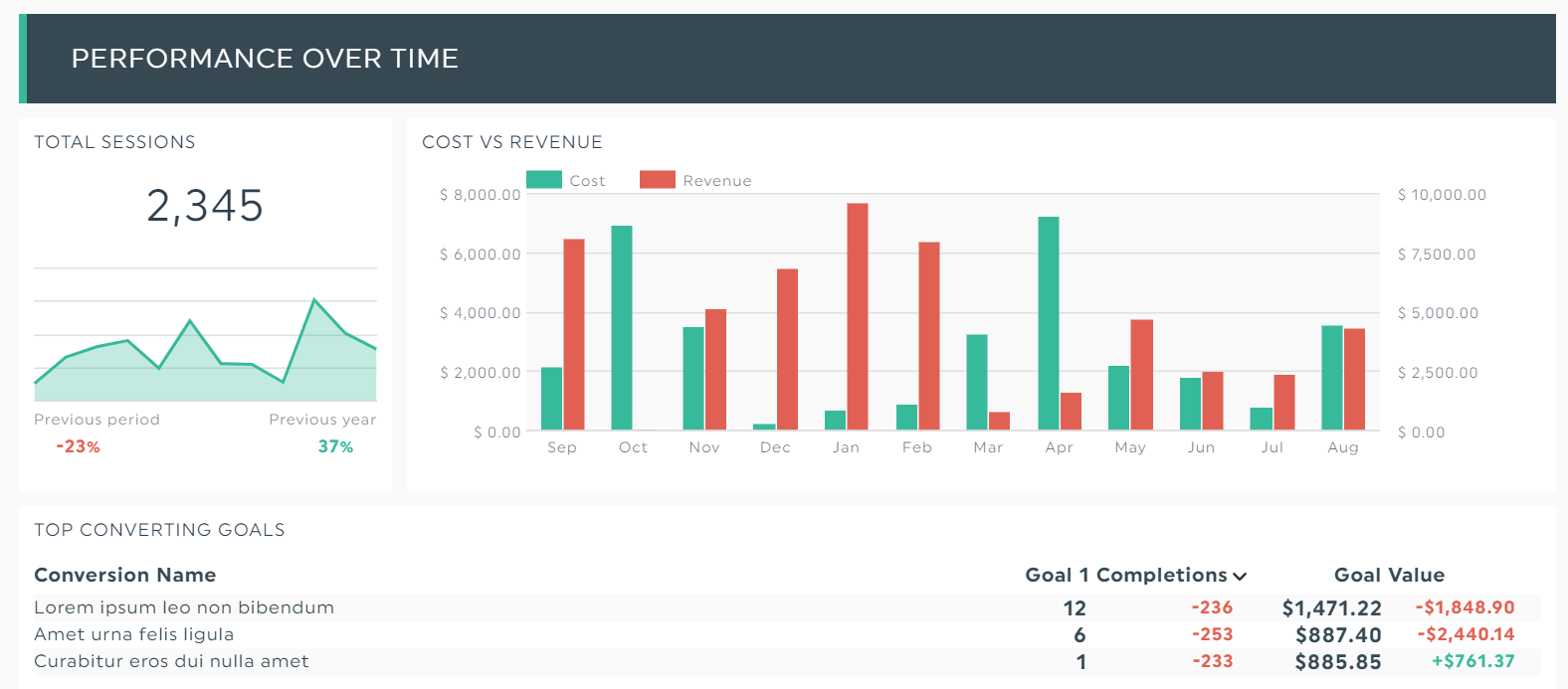
Grab this board reporting template with your own data!
Board reports distill overwhelming information in an easy-to-read format. Start your free 15-day trial of DashThis to automate your reporting in the blink of an eye today.
How to Write an Effective Board Report?
Board reports boast high-value insights for the senior management to strategize the next move in the shortest time possible. They should be clear, succinct, and to the point.
To write an effective board of directors report, follow these three tips:
Keep it short
C-suites look for important facts.
Unlike marketing strategists that dig deep into nitty-gritty details, these time-starved senior executives only require key information that impacts revenue growth.
In your committee reports, gather the most important KPIs and drag and drop them to form a clear and concise look. You should do the same for your wins and learnings.
In this case, go with bullet points.
On DashThis, click Static Widget > Comments > Bullet List. Include your insights and recommendations for the next month, quarter, or year.
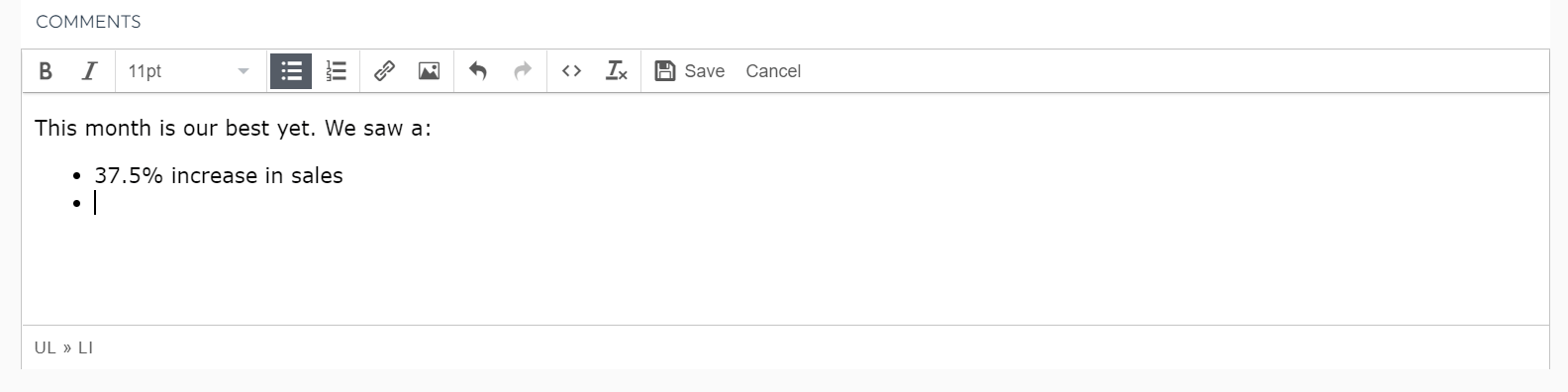
Add context to the data and tell a story
Context is king.
When you have data and insights within the report, it’s easy to give board members quick information, back up your strategy, and get buy-in for your ideas for the next period.
You can easily achieve this with our note tool.
Hover to a KPI’s dropdown icon and click Add Note. Briefly explain the metric while keeping the past performance and predictions at the back of your mind.
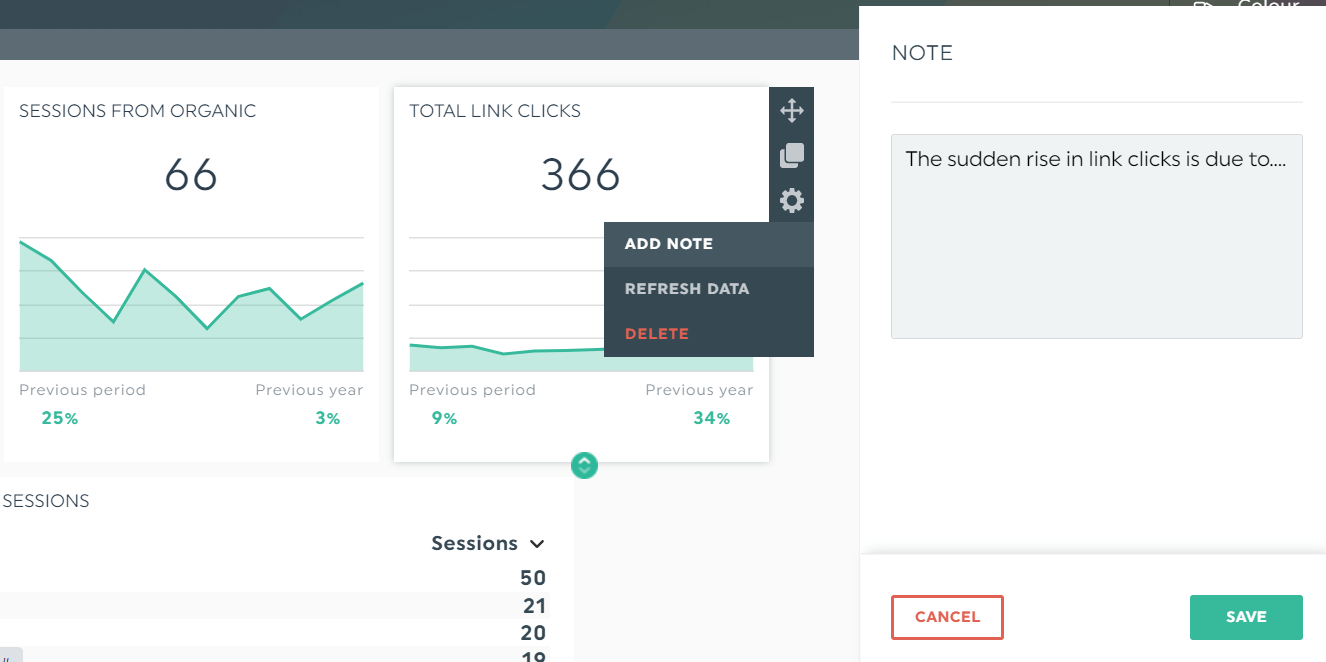
Use a report template
Templates convey information in a structured and consistent manner.
These ready-to-use documents are created with best practices in mind. Whether it’s a nonprofit board report or a management performance dashboard, you can practically find any template for your industry-specific use case.
Another great thing about templates is that it saves you the hassle of creating reports from scratch. Instead of starting from a blank canvas, simply pick a professionally made dashboard and customize to fit your unique needs in a few clicks.
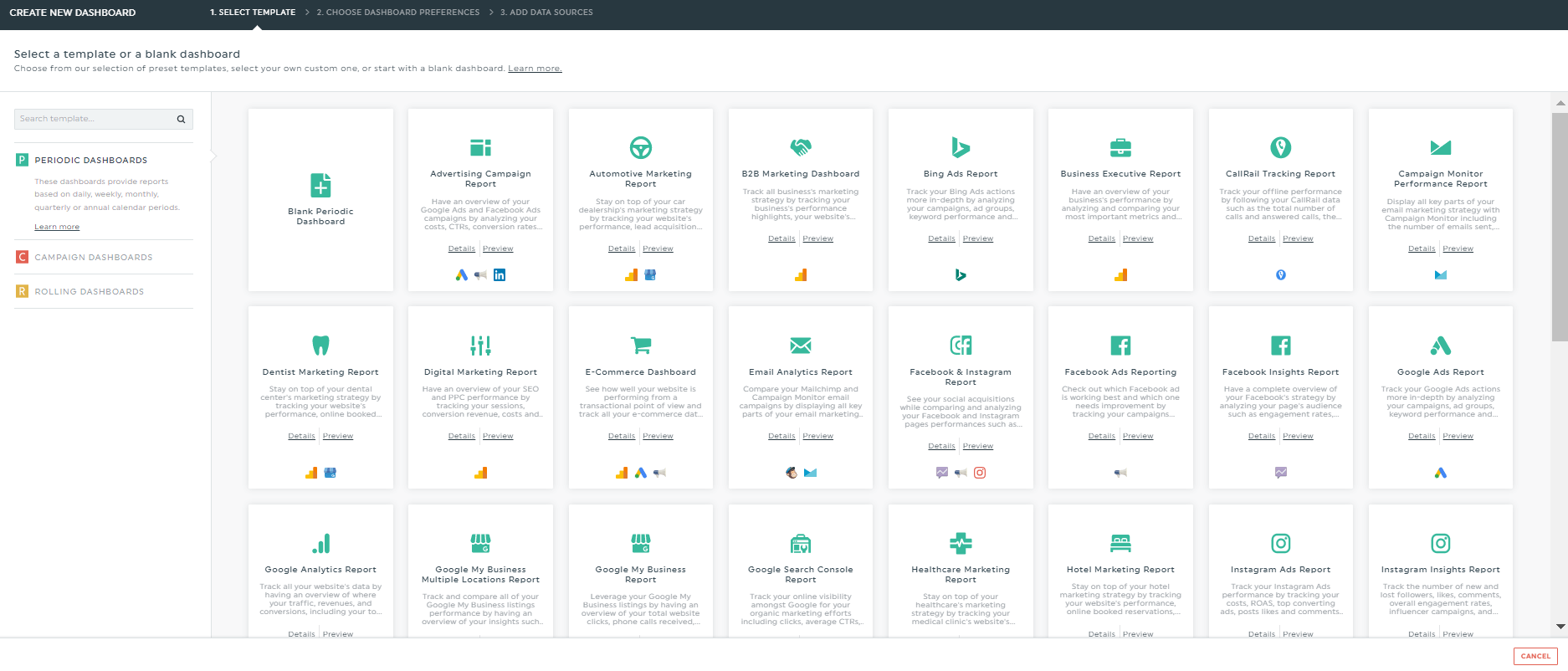
Choose from over 40 templates spanning across industries and marketing channels via DashThis
A CFO presenting a financial report to a committee without expertise might use a reporting tool like DashThis to break down the company’s financial information into easy-to-understand visuals.
The CFO can easily edit the graphics without requiring the help of a designer.
3 Board Report Templates
A good board report turns an unlimited amount of data into digestible graphics, so that the executive committee can quickly unearth insights and make smarter decisions.
Here are three board report examples that tick all the right boxes.
Executive report template
An executive report summarizes the main points from multiple documents, providing every stakeholder (e.g., investors, executive director, CEO) the information to develop a strategic plan.
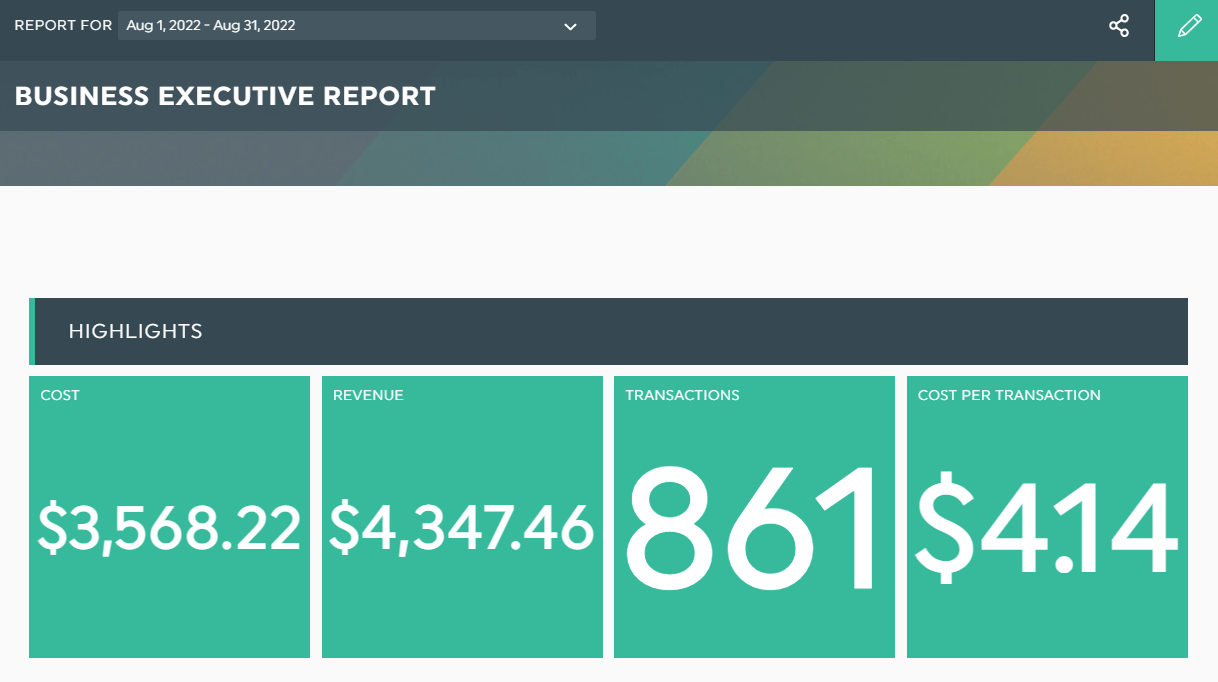
Grab this executive board report with your own data!
Note the executive dashboard above that displays the most important revenue-driven metrics.
Advertising campaign report template
An advertising campaign report breaks down your ROI across different social media platforms, helping you identify your best-performing channels so you can focus more on what works.
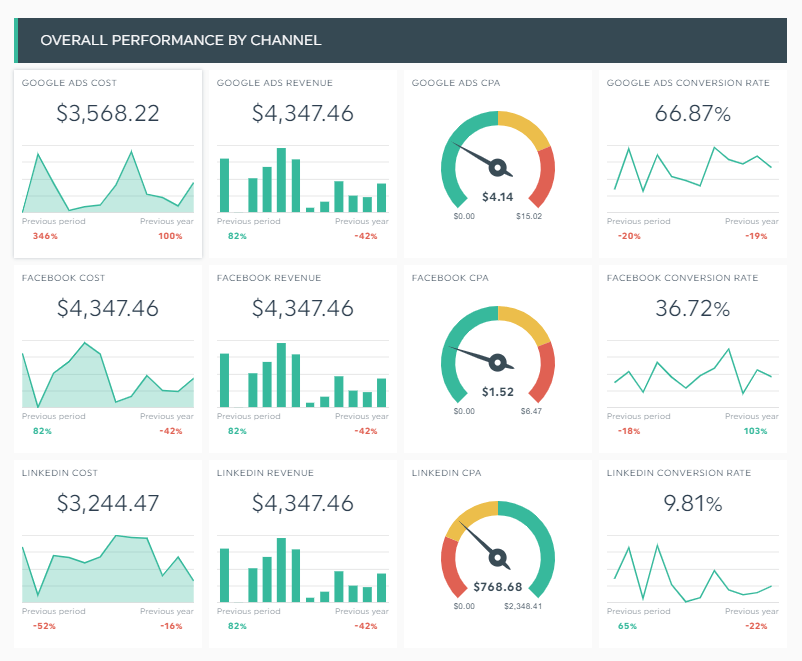
Grab this advertising campaign board report with your own data!
Here we have an all-in-one advertising campaign dashboard that compares Google Ads, Facebook, and LinkedIn, right down to the conversion rate and cost-per-acquisition.
Sales report template
A sales report tracks sales performance, providing sales reps and revenue-focused teams insights into improving efficiency. Note the ecommerce board report below that stacks up the store sales with advertising costs.
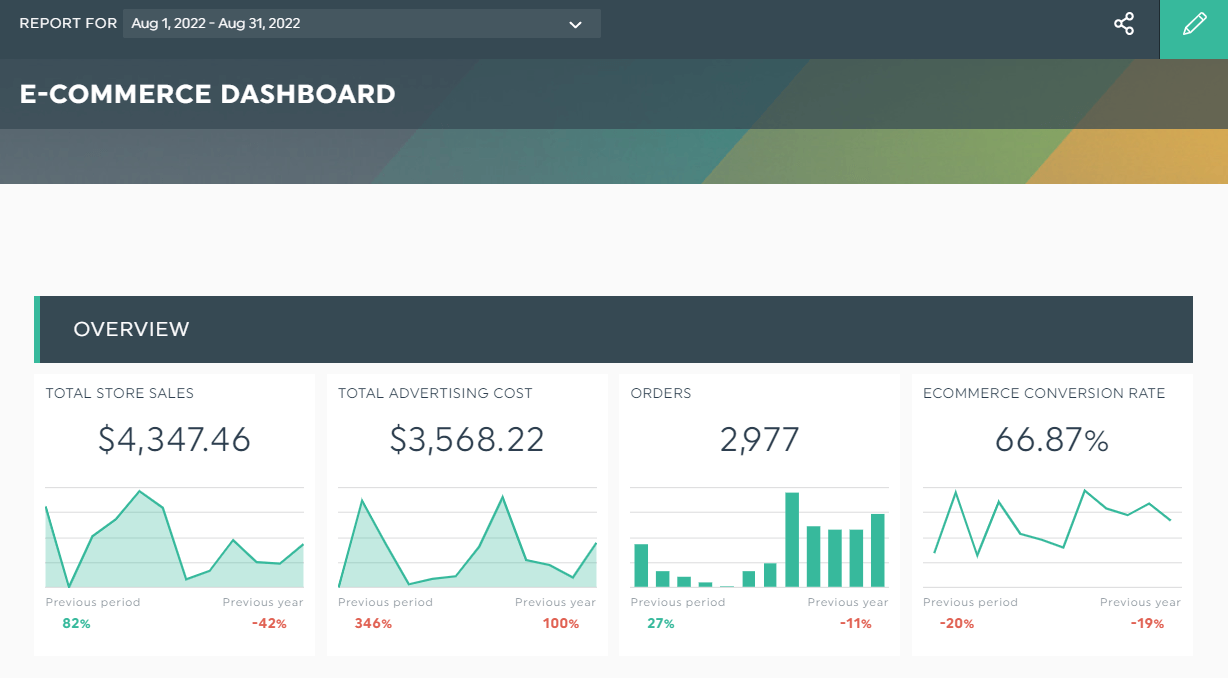
Grab this sales board report with your own data!
Ideal for sales and revenue leaders, this sales dashboard helps you to identify gaps in the customer experience and marketing campaigns.
How to Create a Perfect Board Report?
Gathering data from dozens of channels to create a board report eats up productivity. Take back hours of your time with an automated reporting tool like DashThis.
All you have to do is connect your marketing channels only once and our reporting tool will automatically grab all data and turn them into a beautiful board report.
Here’s how you can create a new board on DashThis:
- Pick a dashboard from 40+ free templates
- Connect your favorite data sources
- Select your metrics under Preset Widgets (a quick reminder: all templates on DashThis include pre-made metrics and KPIs selected based on popularity)
DashThis will automatically gather data from your chosen channels. Drag and drop the metrics as you desire to create a cohesive look. To organize them, use headings.
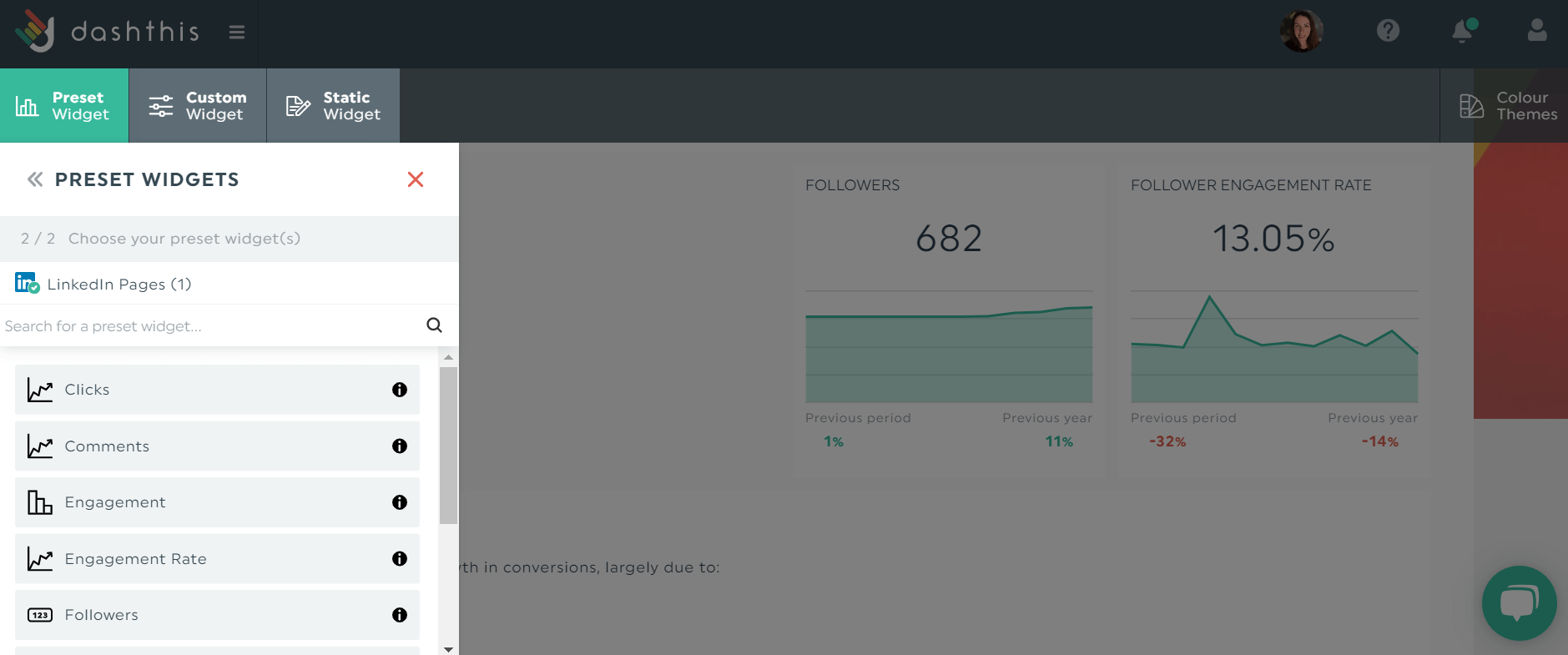
After you’ve created your board report, send it to stakeholders via a shareable URL link.
Better yet, automate your report distribution and grant real-time access. This lets everyone review the report in a few quick glances and easily reference past performance from the last meeting.
Alternatively, share the report via email or PDF.
Create Your Board Report on DashThis Today
Board reports are one of the most important documents in the workplace. Without them, you can’t unearth critical insights about your business today and strategize your next game plan.
Start your free 15-day trial of DashThis to create your board reports in the blink of an eye today.
Ready to create an effective board report?
Read More
Don’t miss out!
Automate your reports!
Bring all your marketing data into one automated report.
Try dashthis for free

