Easy Workaround for Adwords Conversion Lag: The Rolling View

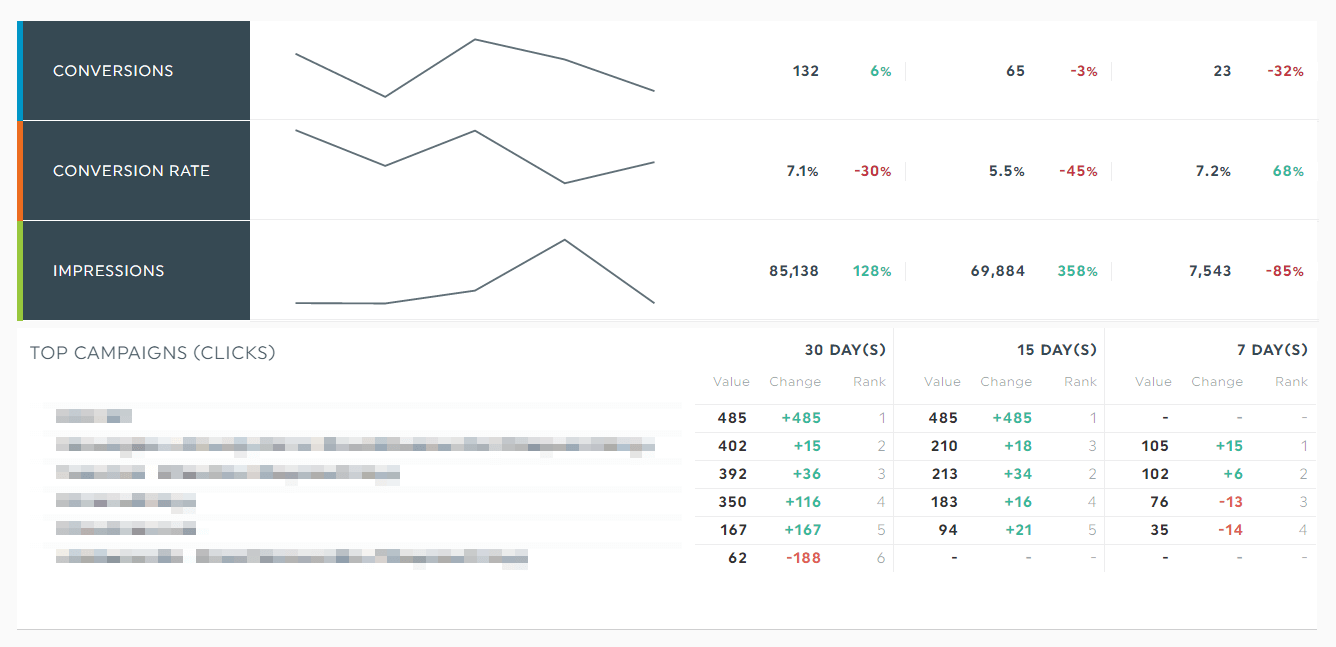
One thing that is a real pain in the neck with Adwords is the way a conversion is tracked. In fact, the conversion isn’t tracked the day it happened, but it’s attached to the Ad click, even if it happened days before. Thus if you click an ad on July 12, but convert 20 days later, the conversion date will still be July 12. When reporting on conversions it might be a problem since getting conversions is why you are hired for, isn’t it?
So, you hand your monthly report to your client on the 5th of each month, but some conversions are recorded after that. This is not good, I agree. That’s a problem and you need a fix.
Here’s one: Use the Rolling view instead of the Periodic view.
The rolling view is an ongoing portray of your performance. Depending on the chosen time range, it shows the last 7 days, the last 30 days, the last 90 days, etc.
Since it’s ongoing, you won’t lose a conversion and it will finally appear in your report. Maybe not in the “7 days” when the click happened, but most likely in the “last 30 days” portion of the report.
That’s the way Adwords works so we should get used to it! The Rolling view is your new friend when it comes to reporting on Adwords conversions.
» Create a dashboard on Adwords conversions using the Rolling view
Ready to automate your reporting?
Read More
Don’t miss out!
Automate your reports!
Bring all your marketing data into one automated report.
Try dashthis for free
