Strategic Metrics to Evaluate Digital Marketing Effectiveness
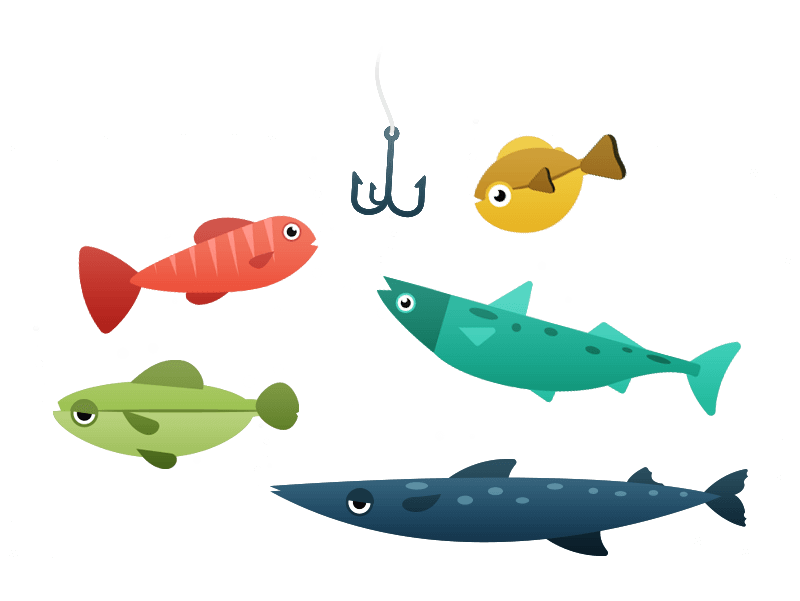
When you think of digital marketing metrics, what is the first thing that comes to your mind? You’re probably thinking of leads or conversions. You are not alone! For many, the metrics end at tracking conversions.
However, the true effectiveness of a digital marketing campaign is determined by so much more. Sadly, many companies forgo monitoring their digital marketing performance, mainly because they don’t know exactly what to track.
But we’ve got you covered. Here are 12 key metrics to monitor and evaluate the effectiveness of your digital marketing efforts.
- What are Digital Marketing Metrics?
- Website Metrics
- SEO Metrics
- Social Media Metrics
- Paid Marketing KPIs
- Track, Measure & Optimize
What are Digital Marketing Metrics?
Digital marketing is the key strategy of companies to establish and expand their business online – and metrics are your compass in this journey.
These metrics are vital data points that quantify your digital marketing efforts' performance, impact, and effectiveness. They include everything from measuring website traffic and user engagement to conversion rates and ROI.
They serve as the true indicator of your success, offering invaluable insights into what’s working, where to channel your resources for the best outcomes, and the areas of improvement.
There are hundreds of metrics you can track. But this is the list for you until you don’t want to spend your entire day only tracking performance (which may not add any real value). We’ve divided the 12 metrics into four categories for your ease (you’re welcome!).
Let’s start with the first one:
Website Metrics
Website Traffic
Your website is your brand’s home base. Other than centralizing all your information, you can use this media to share blogs, case studies, freebies, and even your eCommerce store to attract, nurture, and convert leads.
That’s why digital marketing efforts are laser-focused on driving traffic here through different challenges.
So, measure website traffic by source. Use Google Analytics to know where the website traffic is coming from (Acquisition > All Traffic > Source/Medium).
It can include places like:
- Organics
- Paid search
- Affiliate
- Display
- Others
Session Duration
An average website session duration shows the typical amount visitors spend on your website (and on which pages). It’s a powerful engagement metric that can help you determine the quality and depth of your website visitors, providing valuable insights about page metrics, user experience, and SEO.
The average session duration formula is (Total duration of all sessions)/(Total number of sessions)
You can also track average session duration through Google Analytics – Acquisition > All Traffic > Channels. This will reveal the duration for every channel.
Ideally, you want a higher average session duration because this means they are spending more time on the website, thus increasing the conversion rate. Moreover, you can analyze which channel traffic stays on the website long and inspire your other efforts by analyzing those campaigns.
Bounce Rate
The bounce rate is included in the average session duration. This metric tells you the percentage of people who viewed your page and left without triggering an activity—such as applying for a free demo or submitting a contact form.
Google Analytics allows you to track these metrics by going to Behavior > Site Content > All Pages.
If your website pages have high bounce rate, it can be due to:
SEO Metrics
Average Page Load Time
Fast-loading pages are crucial for SEO ranking and user experience. They measure how long it takes for the entire page (with content and visuals) to load after the user opens the website.
You can find these metrics under Behavior > Site Speed
Studies show that good desktop page load time should be under 2 seconds. On the other hand, top browsers like Google strive for a load time of less than 0.5 seconds.
However, if your load time is high, try:
- Optimizing the size of high-resolution visuals
- Using content delivery network (CDN)
- Minify HTML, CSS, and JavaScript
- Boosting the server’s response time
- Incorporating browser caching
Core Web Vitals
Google wants you to provide the best user experience, and it shows in the ranking. While traditional metrics like load time are important to measure, they don’t necessarily show how users really feel.
That’s why Google introduced Core Web Vitals – user-centric performance metrics. These include (as per the official Chromium blog):
- Largest Contentful Paint (LCP) measures how fast the primary website content loads and becomes visible to users. It marks when the most crucial elements show up, showing how quickly users can see and interact with them.
- First Input Delay (FID): It measures a web page's time to respond when users click or interact with something on it for the first time.
- Cumulative Layout Shift (CLS) measures how much visible content on your page shifts around as the page loads, showing you how steady your page’s layout is.
You can find these in the ‘Enhancements’ section of your Google Search Console or through Google’s PageSpeed Insights tools.
Pages Crawled Per Day
A fast crawl rate means that Google can quickly crawl the indexed pages on your site, improving your odds of higher ranking. You can access this metric through Google Search Console and see how many pages Googlebot crawls every day.
Setting > Crawl Stats (for the last 90 days)
However, if Google bots are crawling only a percentage of your web page, there can be an issue with the crawl budget. But, while increasing the crawl rate won’t necessarily translate to better ranking, it’s a key technical SEO metric worth tracking and optimizing for better results.
Social Media Metrics
Average Engagement Rate (AER)
Average Engagement Rate is one of the key social media metrics that underline the interaction level between your posts and the target audience. It’s a key metric to determine how well your social media efforts are performing.
But it’s more than simply counting the number of reactions and comments. For calculating the average engagement rate, add your total interaction on either a particular post or all your posts over a period (say a week), divide the number by real followers, and multiply the sum by 100.
Total Interaction/Total Followers X 100 = Average engagement rate.
Applause Rate
Applause rate measures the sum of likes, favorites, or other approval actions (aka, applause actions) relative to your total followers. The metrics show how much value your posts add to the audience – the higher the approval action, the more value you are providing.
Tracking applause rate is important to evaluate your content performance, audience engagement, digital marketing campaign effectiveness, and content strategy refinement.
Here’s how to calculate it: Total no. of Applause actions/Total no. of followers X 100 = Applause Rate.
Conversion Rate
Tracking social media conversion rates tells you how much revenue your SMM efforts are really bringing in. Measuring the number of leads and customers each social platform is bringing in becomes the bedrock of revamping your strategy for better results.
However, conversion also means different things depending on your digital marketing campaign. For example, if you are a recruitment firm, you must be using candidate sourcing strategies on your social channels with targeted CTAs, like joining the talent network, signing up for career alerts, or applying for the job.
Most social platforms present the conversion rate themselves, along with other analytics software, because it is the most concrete illustration of how valuable your audience thinks you are.
Therefore, if you have a lot of social media traffic and followers but a low conversion rate – it might be time to change your conversion strategy with stronger and more relevant CTAs and magnets.
Formula: Conversions / Total Clicks X 100 = Conversion Rate Percentage
Paid Marketing KPIs
Cost per Click (CPC)
When opting for paid advertisements, you must pay the advertiser for every click on an ad – thus, cost-per-click (CPC) or pay-per-click (PPC). It is determined by the cost of showing ads on search engines.
Knowing how much you spend on each ad click helps you fine-tune your budget and ensure you’re getting the best value for your buck. Tracking CPC also shows the effectiveness of your paid advertising campaign.
Calculating it is simple: Total Cost / Total Number of Click = CPC.
For example, if you spend $1000 on an ad campaign and get 500 clicks, your CPC would be $2. CPC can also be assessed for different time periods (daily, weekly, monthly).
Cost per Acquisition (CPA)
The cost-per-acquisition (CPA) metrics measure the total cost for a customer to complete a specific action, like making the final purchase. They show how much money you’ve spent to get a single customer to the bottom of your sales funnel.
Tracking CPA is important because it helps in:
- Budget management
- Profitability analysis
- Campaign optimization
- Investment decisions
CPA = Total Cost of the Campaign / Number of Conversions.
Return on Investment (ROI)
Tracking ROI is the ultimate metric to gauge the success of your paid marketing efforts in terms of profitability. By calculating it, you can see how your marketing campaigns contribute to your overall business growth and what areas of improvement you need to work on.
ROI measures the ratio between revenue generation and total cost, including reflecting the effectiveness of your investment.
[(Revenue - Cost) / Cost ] X 100% = ROI
A positive ROI shows that you are making progress. A negative ROI, however, suggests that some factors in your marketing efforts need to be more cost-effective.
The Next Step
Your job doesn’t end with tracking these crucial metrics. To reap profitable fruits, you must transform these metrics into actionable insights. The data you get from the metrics will offer you a goldmine of information to improve and even redesign your digital marketing efforts for better outcomes.
Leverage CRM tools and Google Analytics to gather and centralize all the key metrics. Break down the data into information nuggets and compare them with industry benchmarks and your own goals.
Share the insights with your team through company-wide training and sync calls. Leverage internal podcasts to communicate the updated reports consistently across your organization. This will ensure all team members understand how each metric directly impacts your digital marketing efforts’ bottom line. With that, you’ll be able to discuss the steps to take to grow and succeed.
Track, Measure, and Optimize
When you start measuring the metrics, you can see how the digital marketing efforts are playing out for your business. We hope this guide helped you narrow down key metrics to measure. So, start tracking the above metrics and mold/improve your strategies for desired results.
Even better, add 10 pre-loaded dashboards packed with key metrics for instant reporting and analysis with Dashthis – get started now!
Ready to track your digital marketing effectiveness?
Read More
Don’t miss out!
Automate your reports!
Bring all your marketing data into one automated report.
Try dashthis for free

