Mastering Cross-Channel Marketing Reports: A Step-by-Step Guide with DashThis

Amongst many things, businesses face the challenge of navigating multiple marketing channels simultaneously.
The cross-channel approach, whether offline or online, has become essential for reaching target audiences effectively.
Creating comprehensive cross-channel marketing reports ensures your marketing efforts drive meaningful results. In this article, we'll provide insights into the concept of cross-channel marketing and walk through the process of creating cross-channel marketing reports.
- Understanding cross-channel marketing
- The Importance of Cross-Channel Marketing Reports
- How to create a successful cross-channel marketing report
- Cross-channel marketing report templates
- Build a cross-channel marketing report with Dashthis
Understanding Cross-Channel Marketing
Cross-channel marketing involves integrating various marketing channels to deliver your target audience and potential customers a consistent and cohesive experience. It recognizes that customers interact with brands through multiple touchpoints, such as social media, email, SEO, and websites. The aim is to provide a seamless experience across these channels, allowing for enhanced customer engagement and increased conversions.
The Importance of Cross-Channel Marketing Reports
A strong cross-channel marketing strategy is helpful when gathering more data on campaign performance, customer journey, buyer personas, customer experience, a/b testing, and much more.
Data Consolidation
Cross-channel marketing reports combine various data sources, allowing you to analyze the performance of each channel individually and in conjunction with others. This comprehensive view enables you to identify trends, insights, and opportunities.
Performance Evaluation
This evaluation helps you understand which channels drive the most traffic, conversions, and revenue, allowing you to allocate resources and optimize your strategies accordingly. It can be useful for digital marketing, e-commerce, PPC, and SEO to monitor attribution and build better customer profiles.
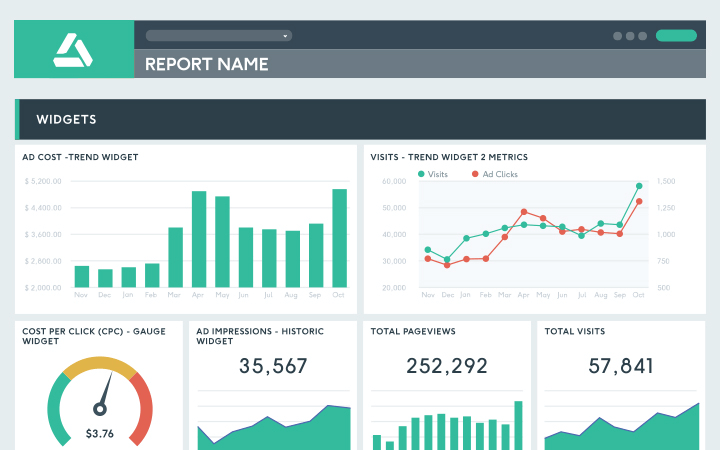
How to create a successful cross-channel marketing report
1. Determine Your Objectives
Clearly define your goals and what you want to achieve through your cross-channel marketing efforts. This will help you align your reporting metrics with your objectives.
2. Identify Relevant Metrics
Choose key performance indicators (KPIs) that align with your goals. Some essential KPIs to consider are:
- Conversion Rate: Measure the percentage of visitors who take the desired action, such as purchasing or filling out a form.
- Return on Investment (ROI): Calculate the revenue generated in relation to the money spent on omnichannel marketing campaigns.
- Cost per Acquisition (CPA): Evaluate how much it costs to acquire a new customer through each marketing channel.
- Customer Lifetime Value (CLV): Assess the long-term value of a customer to your business, providing insights into the effectiveness of your marketing strategies.
- Click-Through Rate (CTR): Measure the percentage of subscribers who click on your email links or ads, indicating the effectiveness of your ad copy and messaging.
3. Data Integration
Use marketing analytics and reporting tools like DashThis to aggregate data from different channels and consolidate it into a single report. These tools use automation to ensure accuracy and efficiency.
4. Visualize and Customize
Once the data is consolidated, create visual and easy-to-understand dashboards or reports. Customize the reports to showcase the specific metrics that matter most to your business.
Cross-channel marketing report templates
Dashthis offers ready-to-go templates for almost all integrations, but we also combined marketing channels to create cross-channel marketing report templates. Here are a few:
Digital marketing report template

Try this template with your data!
This Digital Marketing Report Template allows marketers to consolidate data from various digital marketing channels into a single dashboard, enabling a holistic view of their marketing performance. With the ability to track key metrics such as website traffic, conversions, ROI, and social media engagement, the template can help marketers make better data-driven decisions and optimize digital marketing strategies.
Social media report template

Try this template with your data!
With this template, users can consolidate data from various social media marketing platforms, such as Facebook (and Facebook ads), Instagram, and LinkedIn, into a single, visually appealing dashboard. Key metrics like follower growth, engagement rate, reach, and post-performance can be easily monitored and analyzed, providing valuable insights into the effectiveness of social media efforts.
SEO report template

Try this template with your data!
This template allows users to consolidate data from SEO tools like Google Analytics, Google Search Console, and Moz. Key metrics such as organic traffic, keyword rankings, backlinks, and on-page optimization can be monitored and analyzed, providing actionable insights for improving search visibility and driving organic growth.
Build a cross-channel marketing report with Dashthis
Creating multi-channel marketing with DashThis is a straightforward process.
Here's a step-by-step guide:
Step 1: Sign up and set up your account
Go to the DashThis website and sign up for an account. Once registered, you can log in and start your reporting dashboard.
Step 2: Select a template
Whether you want to monitor your cross-channel marketing campaigns, optimize your social media, or gather customer data, DashThis offers a range of pre-designed report templates. You can pick one or start with a blank report and customize it to your needs.
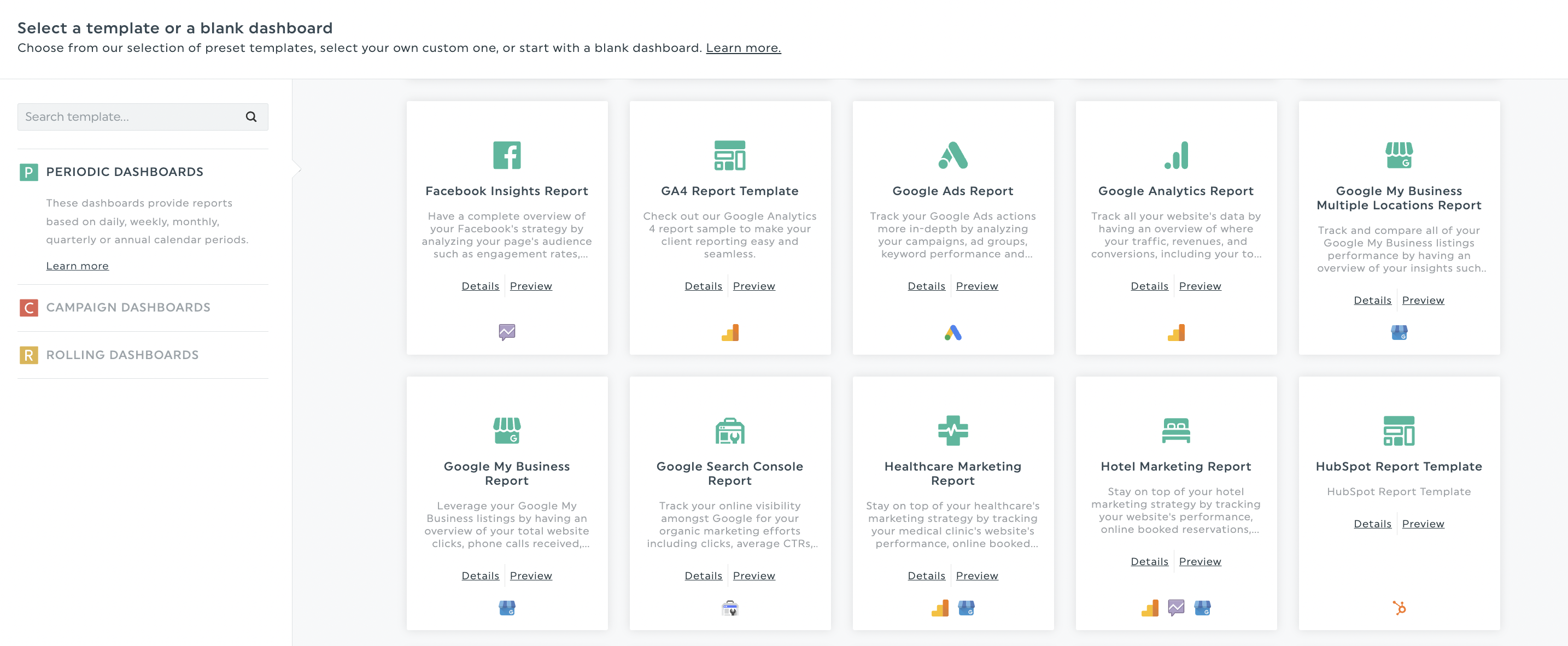
Step 3: Connect your marketing data sources
You must connect your marketing accounts to DashThis to consolidate data from different channels. This could include platforms like Google Analytics, Facebook Ads, Tiktok Ads Ads, email marketing software, and more. Follow the instructions provided by DashThis to connect each source.
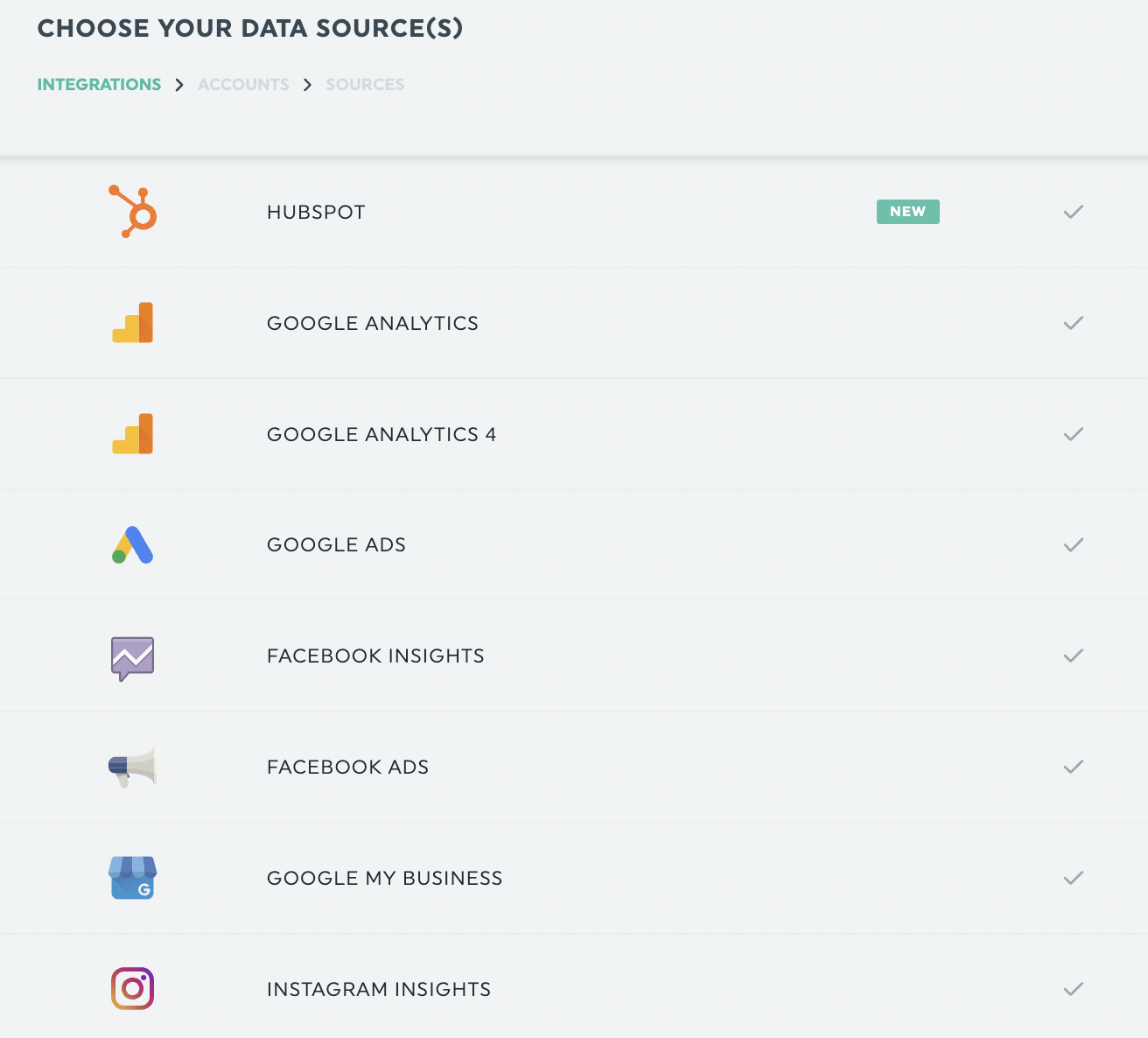
Step 4: Customize your report
Once your channels are connected, you can customize your report to fit your specific needs. Add your company logo, select your colors, and choose the specific KPIs you want to track. DashThis offers a user-friendly interface that allows you to drag and drop different widgets and graphs onto your report to display the metrics that matter most to you.
Step 5: Share and distribute your report
Once your cross-channel marketing report is ready, you can easily share it with stakeholders, clients, or team members. DashThis allows exporting the report as a PDF, sharing a live link, or sending automated email reports in real-time.
Start your free trial of Dashthis today!
Start Creating your Cross-Channel Marketing Reports today
Read More
Don’t miss out!
Automate your reports!
Bring all your marketing data into one automated report.
Try dashthis for free

