Create a Report on Quality Score for AdWords Keywords

We recently added support for Adwords Quality Score metric. This one is a little bit tricky to implement so here’s how it goes. First off, there are two points to consider.
1) It can’t be queried alone. For an obscure reason, you have to use the Quality Score metric in conjunction with other metrics like clicks or impressions. Otherwise, you'll get no data.
2) It can be used only with the Keywords dimension. The Quality Score in only available through Adwords Keywords Performance Report. In fact, it is also supported in Managed Placements Performance Report, but this one is not used in DashThis.
So, how do you create a KPI (Key Performance Indicator) that displays Adwords Quality Score?
First, you can add the newly created “Top Keywords with Quality Score” widget in a single click.
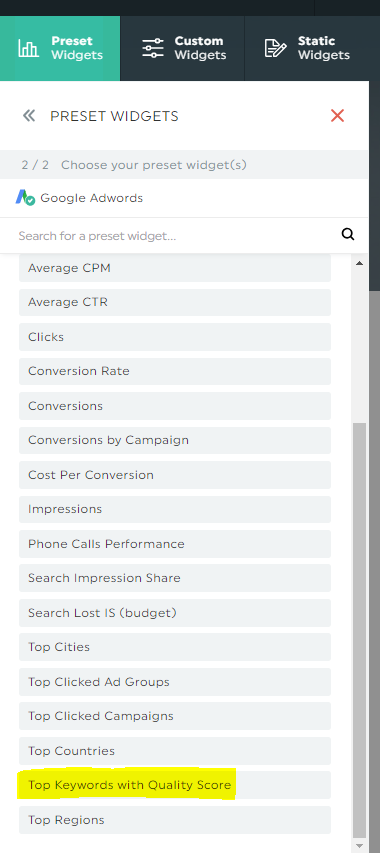
You can also use the Custom Widgets. You have to choose the Multi Columns widget, then select a least one other metric than Quality Score and finally, you have to choose the Keywords Dimension.
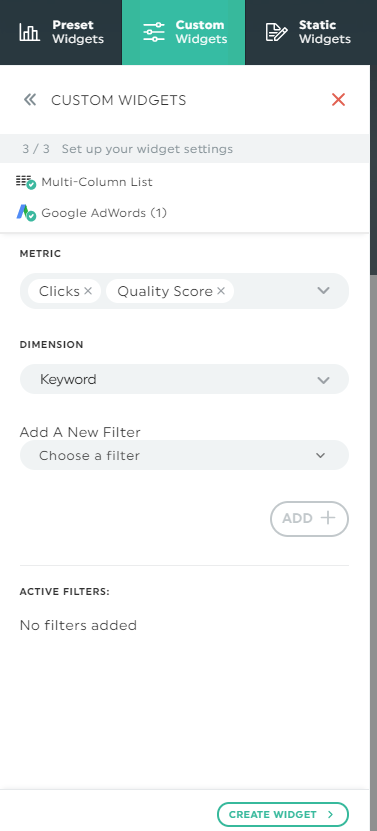
That's it! Feel free to contact us if you need support on this.
Ready to automate your reporting?
Read More
Don’t miss out!
Automate your reports!
Bring all your marketing data into one automated report.
Try dashthis for free

