Create a Branded or Non-Branded Google Analytics Filter

One of the most frequent question we’ve been having since the launch of the new version is how to create a KPI to show branded or non-branded performance. This could be use for a Leads KPI as well as a Visits, Bounce Rate, Transactions or any metric you have in mind. I agree, this is useful for a lot of SEO agencies willing to demonstrate the value of their work.
This can be done using Google Analytics API filters and our Advanced KPI Editor It’s quite simple actually.
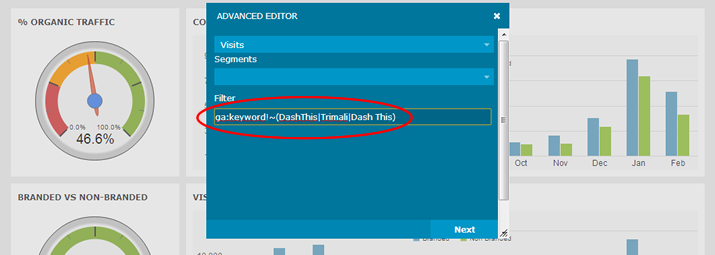
Let’s say you want to create a Branded KPI and include terms like “DashThis, Trimali, Dash This”. The filter would go like this:
ga:keyword=~(DashThis|Trimali|Dash This)
It’s as simple as that.
Non-branded? Simply use the “exclude” regular expression operator: !~ instead of the “include” one : =~
ga:keyword!~(DashThis|Trimali|Dash This)
That’s it.
To be sure you have only traffic from organic search, you could add the medium filter:
ga:keyword!~(DashThis|Trimali|Dash This);ga:medium==organic
Or for Paid Search
ga:keyword!~(DashThis|Trimali|Dash This);ga:medium==cpc
We can even create branded and non-branded queries within the same KPI (see below). This one is custom work at this time. Contact us for more information.
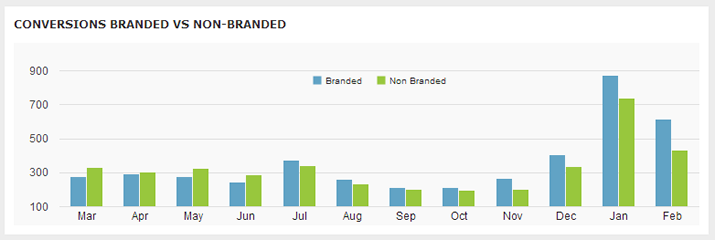
Need help to create a filter? We are here to help you. Just drop us a line :)
Ready to automate your reporting?
Read More
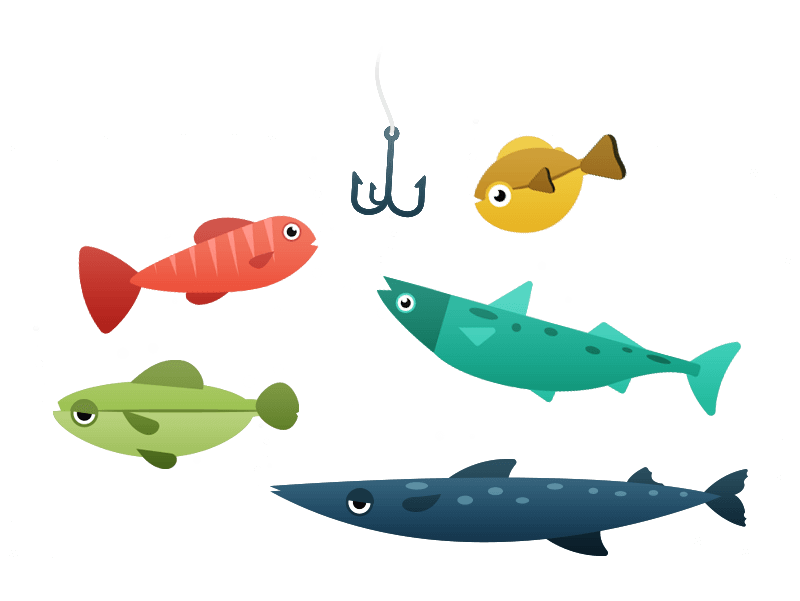
Don’t miss out!
Automate your reports!
Bring all your marketing data into one automated report.
Try dashthis for free
