Explore 5 practical business dashboard examples to help you save time

Ever tried reading a book while listening to music and watching television?
Unless you have super multi-tasking skills (and even successful multitasking itself is a myth!), you’ll likely absorb nothing while slowly feeling like you’re going crazy.
So why do we expect ourselves to do the same at work?
Eight out of 10 global workers suffer from information overload.
Even CMOs have said they feel overwhelmed with the marketing data they need to work with, some referring to some 14 data sources simultaneously.
To help you manage immense data volumes? We've got ready-to-go interactive business dashboard template examples and a step-by-step guide. Read on!
- What are business dashboards
- What are the different types of dashboards used in a business?
- 5 must-have business dashboard examples and templates
- How to create a business dashboard with DashThis
- Start tracking your metrics without the headache with a business dashboard
What are business dashboards?
A business dashboard simplifies how you gather, analyze, and interpret data.
Instead of checking 14 separate data sources, manually exporting data, and formatting an Excel spreadsheet, a business dashboard connects the data you need and summarizes all your business data in a neat-looking data visualization.
Why use business dashboards to structure your data?
- A single source of truth. Instead of manually checking and exporting data from 14 separate sources across SaaS tools, a business dashboard connects the data you need and summarizes all your business data in a neat-looking dashboard. Everyone can see how their work influences business results, helping teams stay accountable and aligned across business goals.
- An easy way to share actionable data. Business dashboards give your data structure to help your teams decide on business performance. No need to check you’re sending the latest version of your report, business dashboards stay automatically updated with the latest data.
What are the different types of dashboards used in a business?
Business dashboards come in 3 broad categories.
Here’s how they differ from each other.
1. Strategic dashboards
Strategic dashboards give executive teams an overview of business performance across departments while tracking progress toward targets for making business decisions.
Used in. Strategic planning and decision-making, tracking financial performance, investor presentations managing and setting key performance indicators (KPIs)
Example templates: Executive dashboards, KPI dashboards, community management report
For example, DashThis’s social media report gives a snapshot of your performance across all your social media platforms, helping you see which channels to focus on with actionable data.
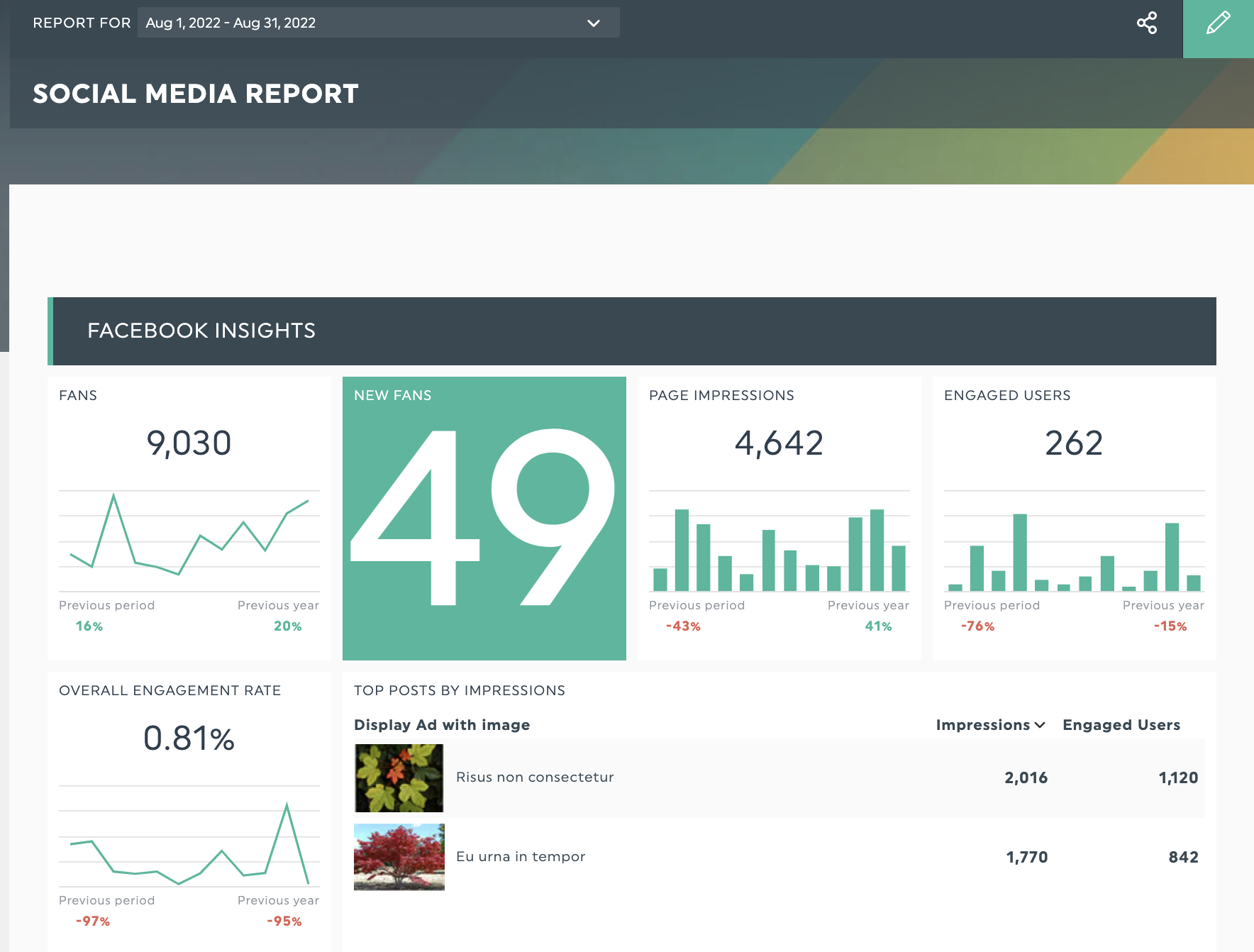
Grab this social media dashboard with your own data!
2. Analytical dashboards
Analytical dashboards help business intelligence teams process and visualize large volumes of data from web analytics tools. Analysts and department managers use these interactive dashboards to review their department's performance.
For example, DashThis’s Google Analytics report gathers all your website key metrics in one place to help you track the dozens of metrics GA throws at you.
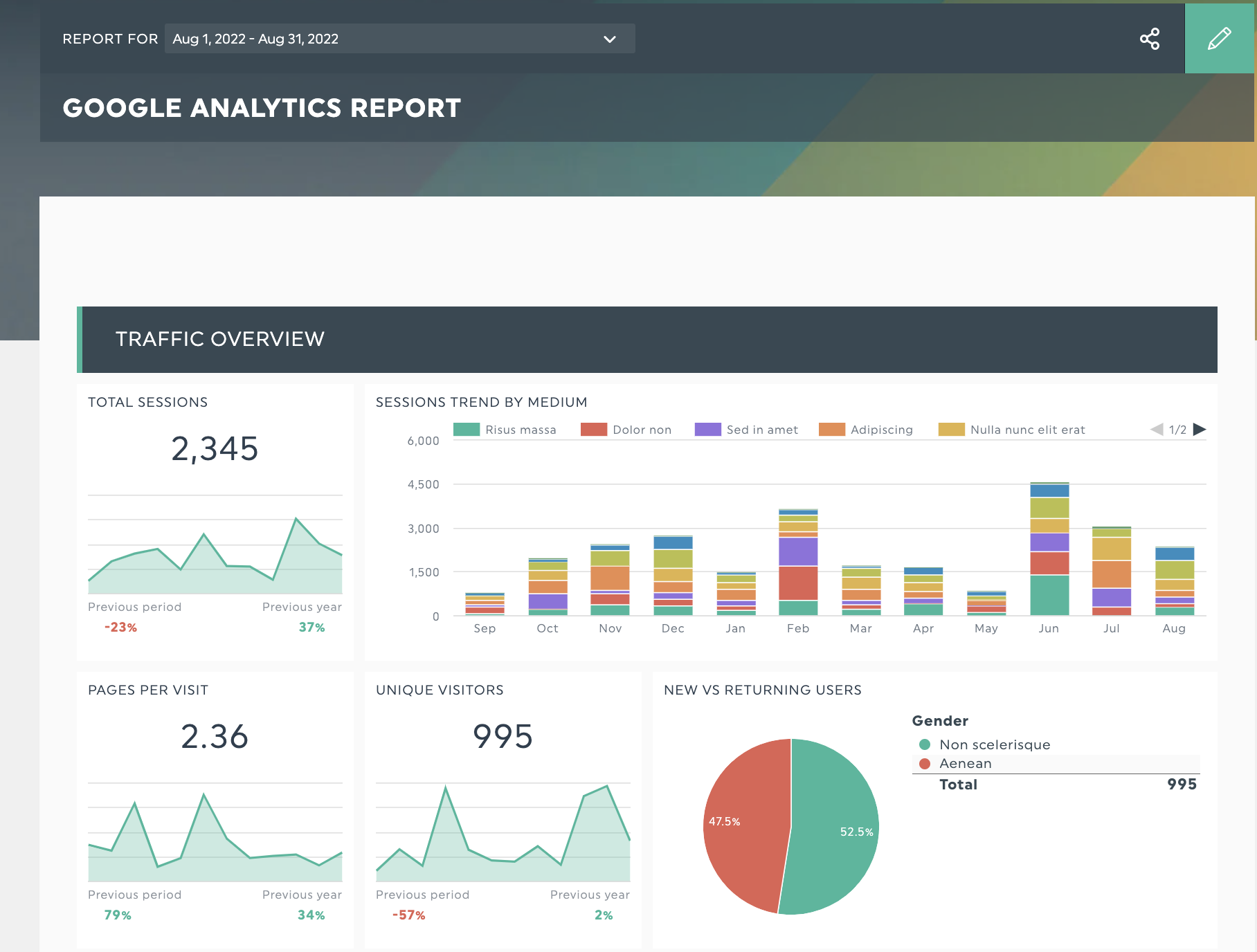
Grab this Google Analytics report with your own data!
Used in. Reviewing historical data, forecasting growth trends with graphs, and comparing data across time periods.
Example templates. Google Analytics report template Google My Business report
3. Operational dashboards
Unlike strategic dashboards, which give a bird's-eye view of the entire business, operational dashboards zero in on a specific department or campaign, showing all key metrics and KPIs at one glance.
This call tracking report monitors the phone call data of your sales teams or customer support team in a clear and concise report.
![]()
Grab this call tracking report with your own data!
Used in. Presenting day-to-day info in an easy-to-read format. Project management. Helping teams monitor activity across multiple channels
Example templates. Digital marketing dashboard, Call tracking report
5 must-have business dashboard examples and templates
If you’re unsure where to begin, templates are the secret to producing eye-catching dashboards with minimal effort.
These dashboard examples already have some metrics and KPIs built-in, simplifying the entire process of putting together a report.
It's a matter of choosing a template within a dashboard software tool and selecting your data sets to automate your reporting process.
How to use these business dashboard examples.
Use templates to avoid the blank page syndrome.
Creating a business dashboard for the first time?
Templates are a fantastic starting point for setting up a KPI report for your organization or clients. Our templates care about which metrics to include and how to format your report for maximum effectiveness.
All you need to do is ensure they fit your client’s specific goals.
Creating a business dashboard for your client? Keep your brand logo and brand colors with our white labeling options. These dashboards will look like they’re done in your brand, even down to the domain name your clients see when they open your report.
Take the tedium out of manual spreadsheet reports.
Take your reporting game up and say goodbye to manual data exports.
See how web marketing agency Rablab saved 4 hours of work per employee per month by automating their reports with DashThis. That’s like gaining 2 whole days without spending extra time at the office.
Now that’s a win.
Go the extra mile with your clients.
Search Station’s Director of Search David Wilkinson combines their DashThis report with a recorded video to explain their results to their clients as they send the report. It’s their secret ingredient to provide the best customer satisfaction possible for their clients regardless of time zone.
Prefer the written word?
No problem.
DashThis also allows you to include notes and comments within your business dashboard to summarize critical results, add conclusions, or define marketing jargon to make it straightforward for your clients or stakeholders.
That being said, let’s go into the business dashboard examples.
1. Executive business dashboard template
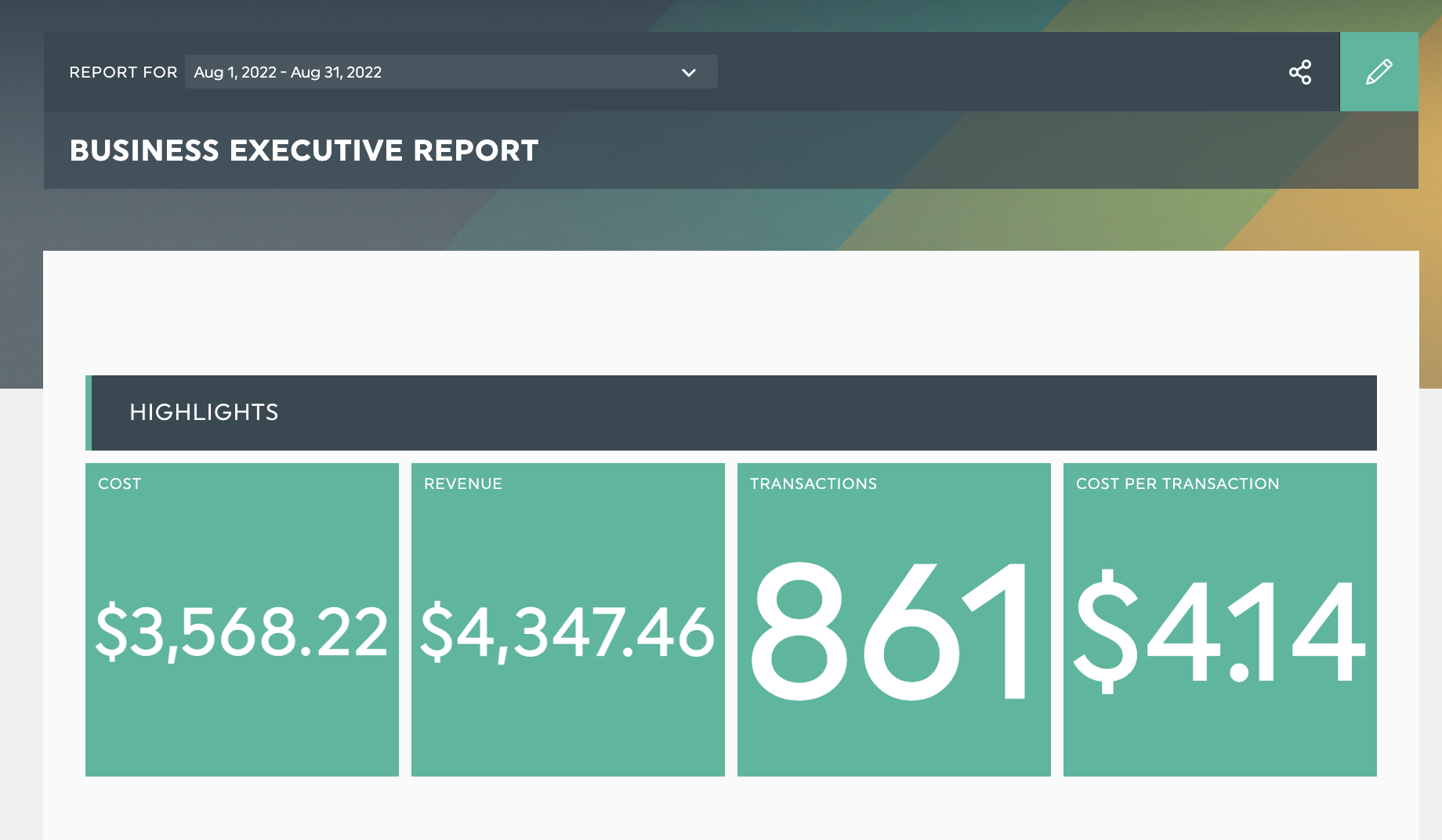
Try our business executive dashboard
Your CEO or management team needs all the critical data to make the right decisions, whether it’s strategic planning for next year, driving a go-to-market strategy, or quickly reviewing performance metrics.
And that’s what this executive report template does.
Pro-tip: Include suggestions, key points, or recommendations in the Insights section of the report. Your CEO will know what to focus on, they’re more likely to appreciate your efforts.
2. E-commerce dashboard template for sales teams
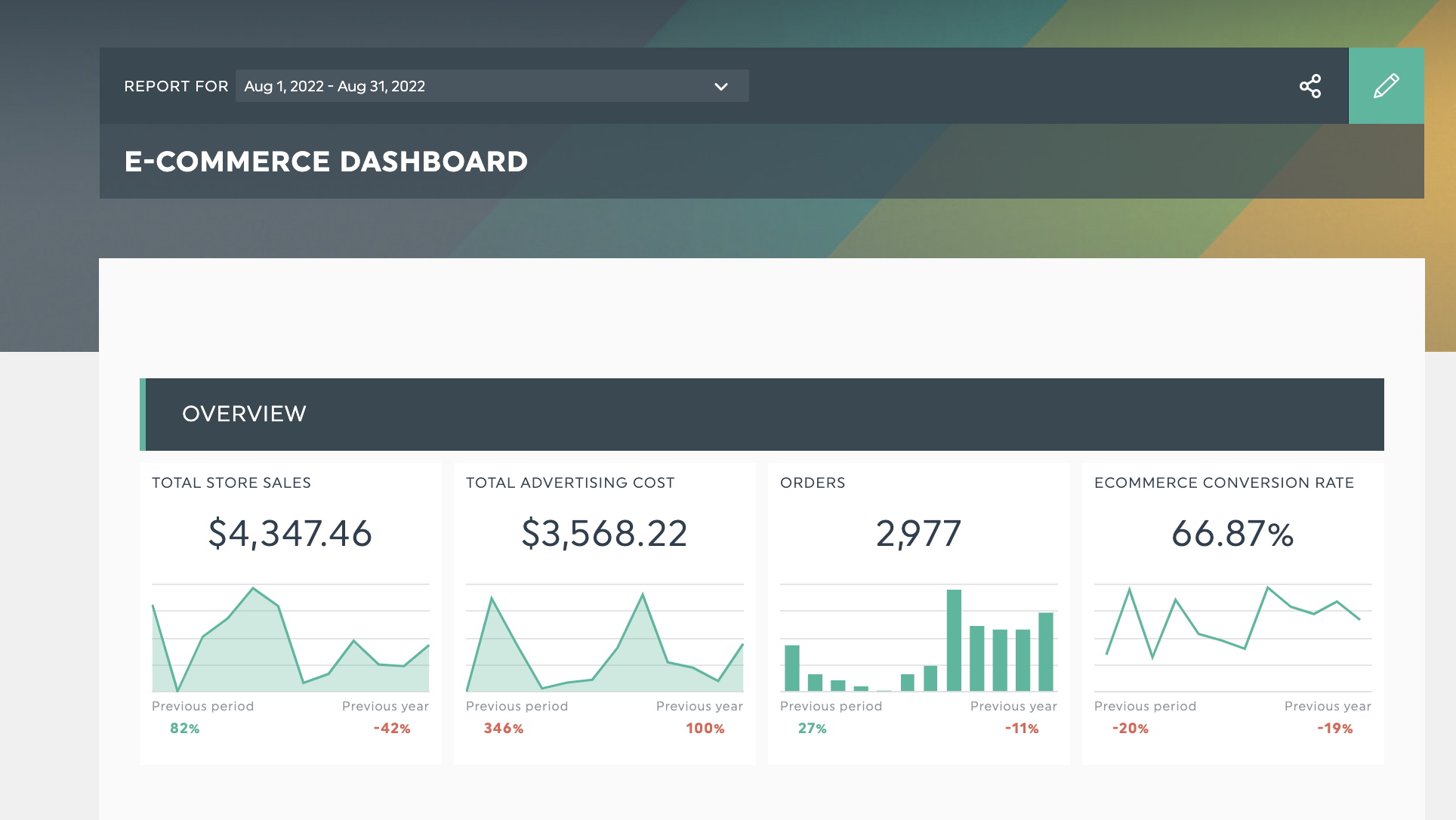
Get our sales dashboard template for e-commerce businesses!
Where is our average conversion rate today compared with three months ago?
Did we turn a profit today?
Is marketing bringing in the right leads for sales?
Answer all these questions and more with this dashboard. This business dashboard gets you the insights you need to know if your e-commerce strategy is working and what tweaks you may need to make to boost revenue further.
3. Digital marketing dashboard template
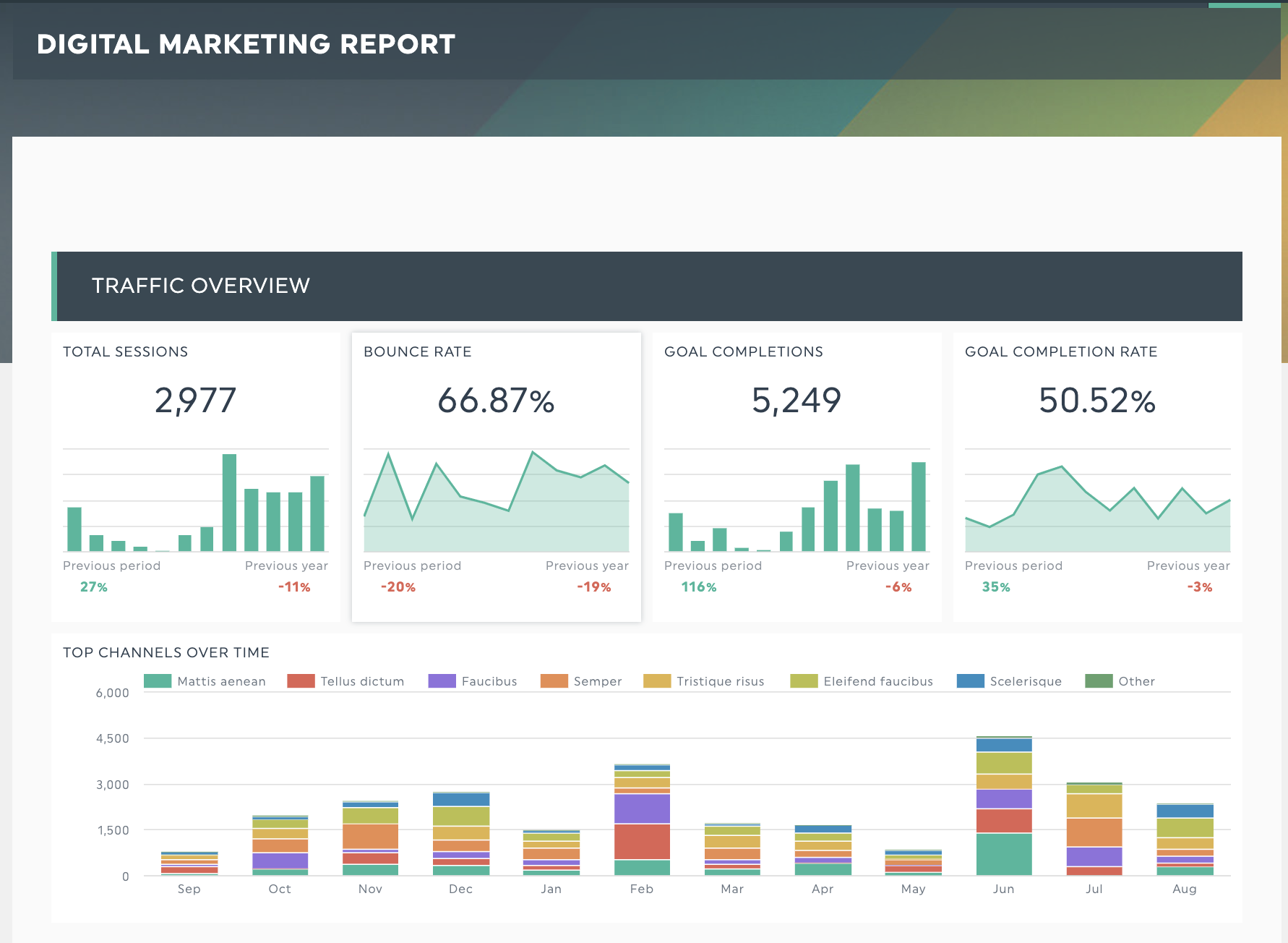
Get our digital marketing report template.
This performance dashboard tracks everything from website traffic tracking landing page performance and managing SEO campaigns or pay-per-click campaigns.
Use it when you need an overview of all your marketing campaigns to present to your client or boss or when your team needs to understand which digital marketing channel brings in the most leads for the business.
4. Advertising campaign dashboard template
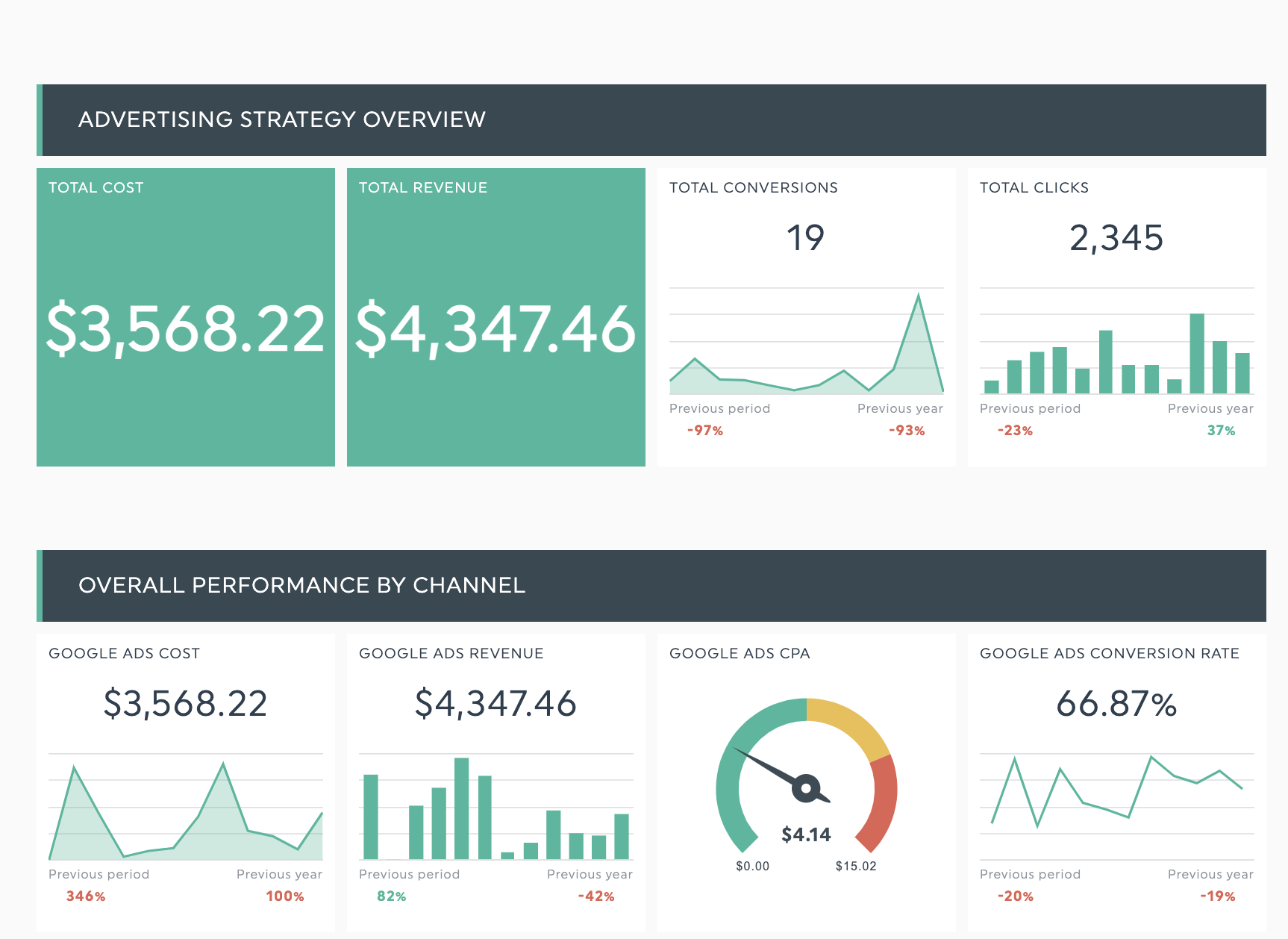
DashThis’s advertising campaign business dashboard. Try it with your own data.
As paid advertising metrics change, you'll want to determine how campaigns are progressing over time quickly so that you can adjust accordingly.
This dashboard easily tracks campaign performance across multiple campaigns or countries, giving you an overview and the opportunity to zoom into specific campaigns - the best of both worlds.
5. Email report dashboard
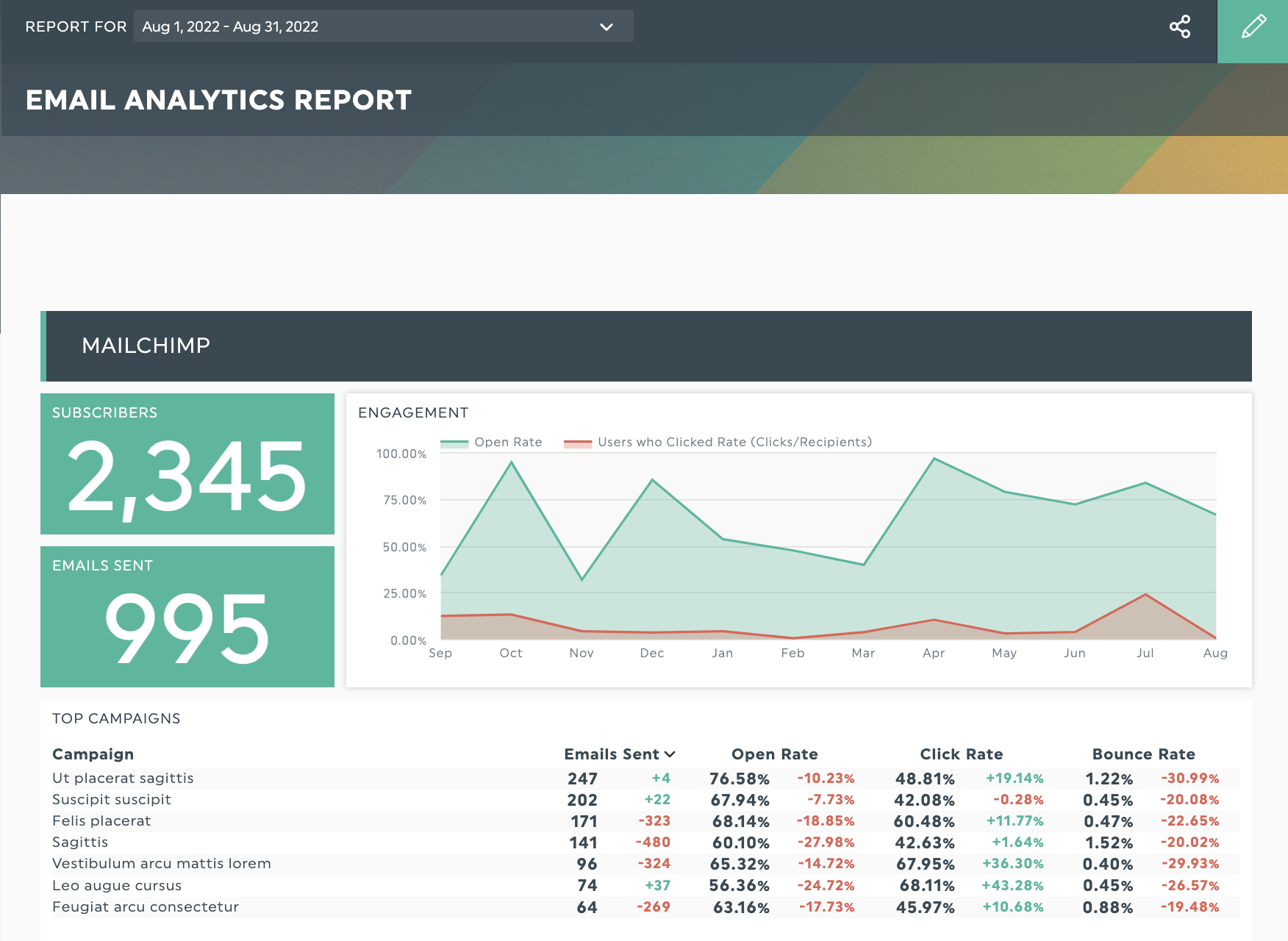
DashThis’s email marketing dashboard
Show all your email marketing metrics in real time with this business dashboard. Tip, track your key metrics (open rates, email click-through rate in a chart so you can see how your metrics have changed. This makes it much easier to pinpoint which campaigns your subscribers resonate with or which email elements to A/B test on.
Need more business dashboard examples to choose from? Head on over here.
How to create a business dashboard with DashThis
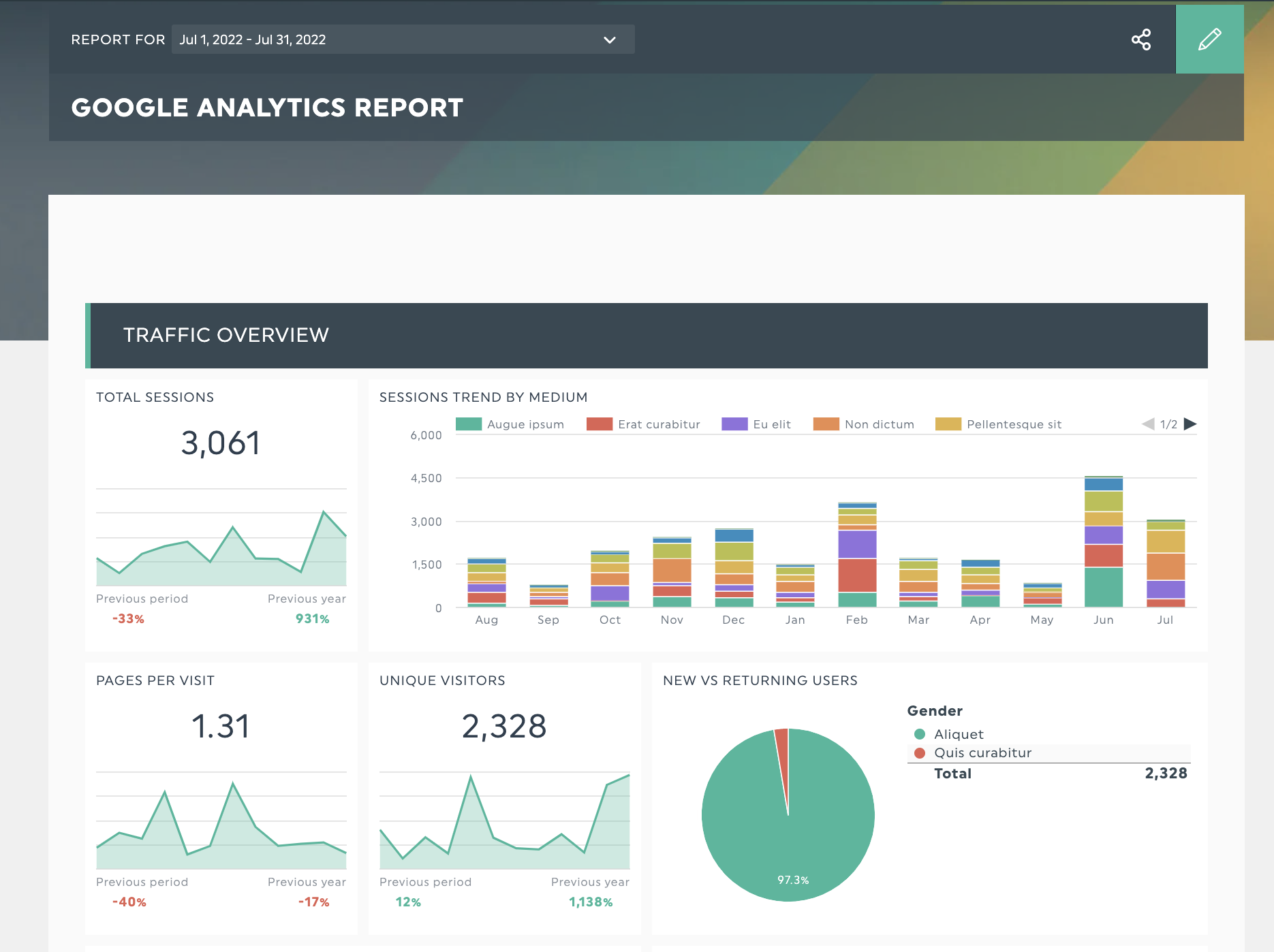
Get 20+ dashboard templates just like this one with this one with DashThis.
Try it with your own data here.
You can get started in minutes. All you need to do is.
- Sign up for an account with our free 15-day trial
- Connect your marketing tools with our 40+ integrations
- Select the metrics to include from our Preset Widgets
What’s next?
- Drag and drop widgets to see what's happening in the business.
- Save your completed report as a reusable template - no more repeatedly creating the same report for the same meeting or client.
- Add notes and comments, or review the headlines of your report to make sure everything flows and is transparent.
Once your report is ready for review, share your report with your client or team! Click on the Share button near the header of your report and select the option that works best for you.
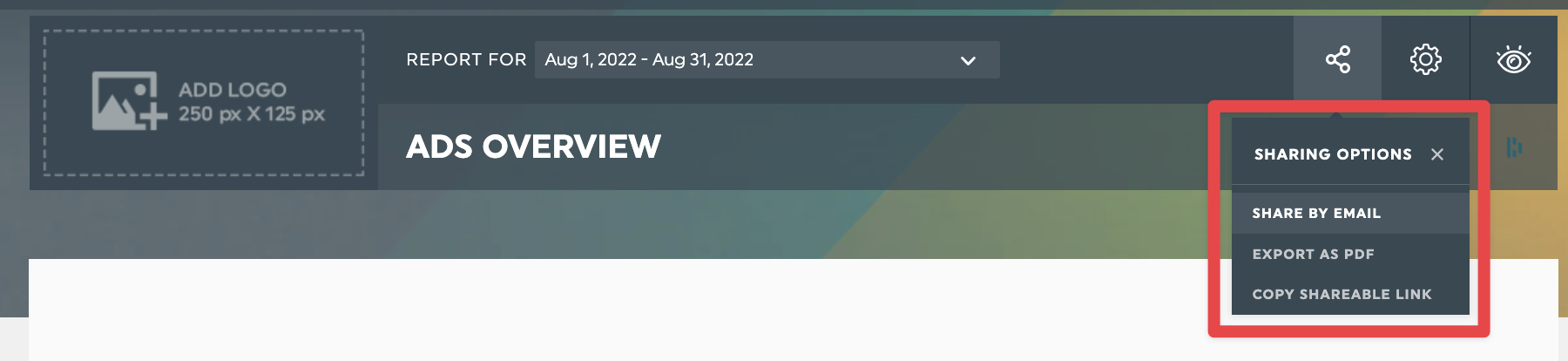
Start tracking your metrics without the headache with a business dashboard
Ready to create your own business dashboard?
Try DashThis and save hours on your reporting while delighting your clients or internal staff with beautiful, easy-to-read reports.
Try our report templates with your own data today!
Read More
Don’t miss out!
Automate your reports!
Bring all your marketing data into one automated report.
Try dashthis for free

