The 5 Best Time-Saving SEO Dashboard Templates for SEO Analytics

According to 2022 data on how search engine optimization (SEO) professionals spend their time, SEOs spend over 40 hours per week handling routine tasks. 12.2 hours per week are spent building reports for stakeholders and clients.
That’s a lot of hours not going to more strategic roles like competitor analysis, keyword research, and optimizing keyword rankings - the stuff that helps you show the value of your work.
Is this your story as well?
Either you get more hours in the day, or find a better way to do things.
Unless you can turn back time, here’s a better way to do things. Automate routine tasks like SEO reporting to focus on high-quality work that brings value to your company and clients.
And we’ll show you how to save time while producing higher quality work with an SEO dashboard, along with templates to help you get started in minutes.
What is an SEO dashboard?
An SEO dashboard is your command center for all your core SEO metrics and data. It pulls in data from all your different tools to :
- Track how your SEO efforts are performing against assigned targets
- Visualize progress towards core KPIs and business goals for your internal teams, stakeholders, and clients
- Support analysis to provide actionable next steps and recommendations to fine-tune performance

Why do I need a dashboard to track my SEO metrics?
But wait, why do I need a dedicated SEO monitoring dashboard? Google Analytics and Microsoft Excel work for me.
These free tools are powerful and flexible. And they are fantastic for getting started with reporting.
But if the average SEO report takes 5 hours to put together, relying on these free tools isn’t scalable as your needs (more clients, more detailed reports, for instance) grow.
Once you feel you’re spending too much time on Excel reports, there’s a better way forward for your sanity, time, and productivity.
Other benefits of tracking your SEO metrics with a dashboard:
- It helps show the value of your SEO efforts to your customers and clients: Not everyone is well-versed in SEO-speak, and an easy-to-understand dashboard lets you clearly show how your efforts influence business results while recommending what to focus on next.
- Well-structured reports show your reliability to people: Summarizing critical information with visuals and supplementing charts with comments and notes are a great way to succinctly communicate vital information to more senior stakeholders who may only see your report.
What should your SEO dashboard include?
Essential KPIs relevant to business goals.
Remember, not all trackable metrics or analytics data are relevant to your business.
Dana DiTomaso from marketing agency Kick Point puts this point across more directly.
“The client doesn’t care about the 24 pages of data that you care about. They might care only about 3 things, and it’s okay to give the client a report that covers only these 3 things.”
Source: Crawling Mondays by Aleyda: How to Develop Effective & Impactful SEO Reports
Before creating your SEO dashboard report, take a step back and review your business goals and marketing objectives. What are the KPIs and metrics that best show progress towards these goals?
Multiple data sources
The average SEO specialist uses multiple tools, and you’ll need a way to aggregate and visualize the data from various tools and data sources to get it all in one place.
Get your data quickly imported into your SEO dashboard so you can save valuable time manually exporting and importing data.
Make reports easy for your reader to digest
Besides getting data into a report, you’ll want to ensure the reports effectively convey what you’re trying to say.
DashThis offers a few nifty features that help you with this.
- Leave a note: Use notes and comments to build a story around your report. Summarize essential information, make recommendations and define unfamiliar terms.
- Put it in pictures: We are visual creatures, and putting your data into appropriate media formats like charts, graphs, or diagrams will make your report easier to read.
Read more: How to use visuals to design a dashboard
Save time with these 5 SEO dashboard templates
Here are some templates you can use as a starting point to start building your own custom dashboard.
SEO report template

An SEO report template in DashThis. See it with your own data
Our SEO report template shows all critical metrics in one dashboard with popular KPIs like organic search traffic, top search queries, and a section dedicated to tracking link-building efforts. We’ve also included headers to emphasize essential information and focus your report.
Tip: If you are a local business or work with local business owners, consider emphasizing essential metrics like organic traffic, average Google review score, or how many leads their website generated this month.
Google Analytics report template
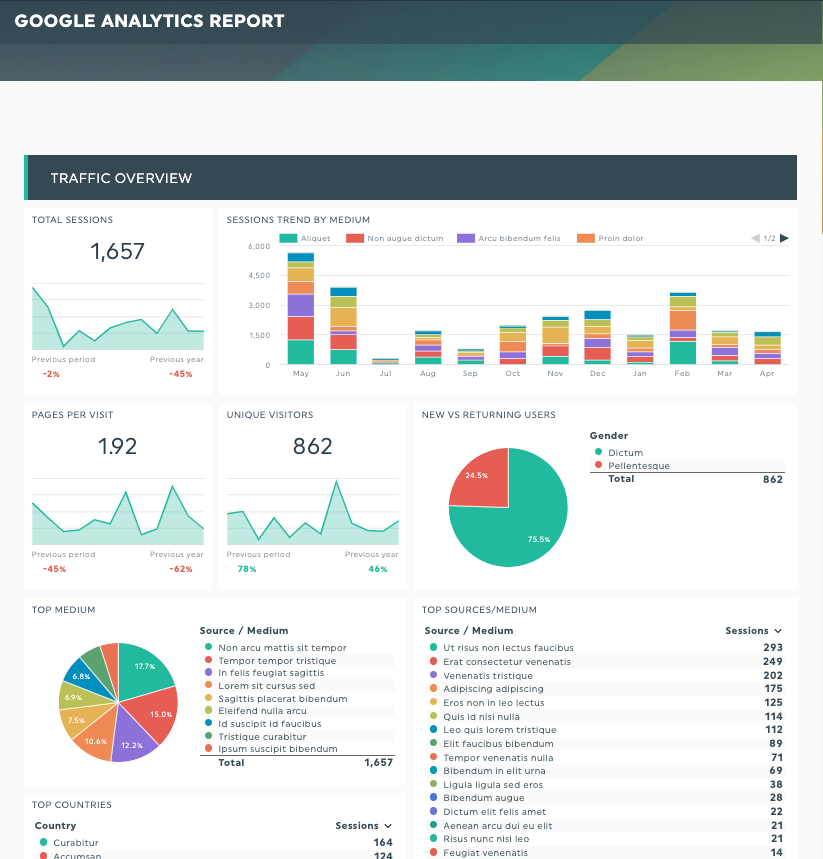
DashThis’s Google Analytics report template.
Augment Google Analytics SEO reporting capabilities with DashThis to present essential data in a more visually pleasing way.
This report covers critical performance metrics like best-performing traffic sources, goal completions, conversion rates, and website bounce rates, allowing you to identify improvement points for your company or client's website.
Tip: Integrate this report with Google Search Console (GSC) data to get a holistic view of how your SEO efforts affect website performance, including the search queries report, top-performing search terms, and monthly organic sessions.
Digital marketing report template
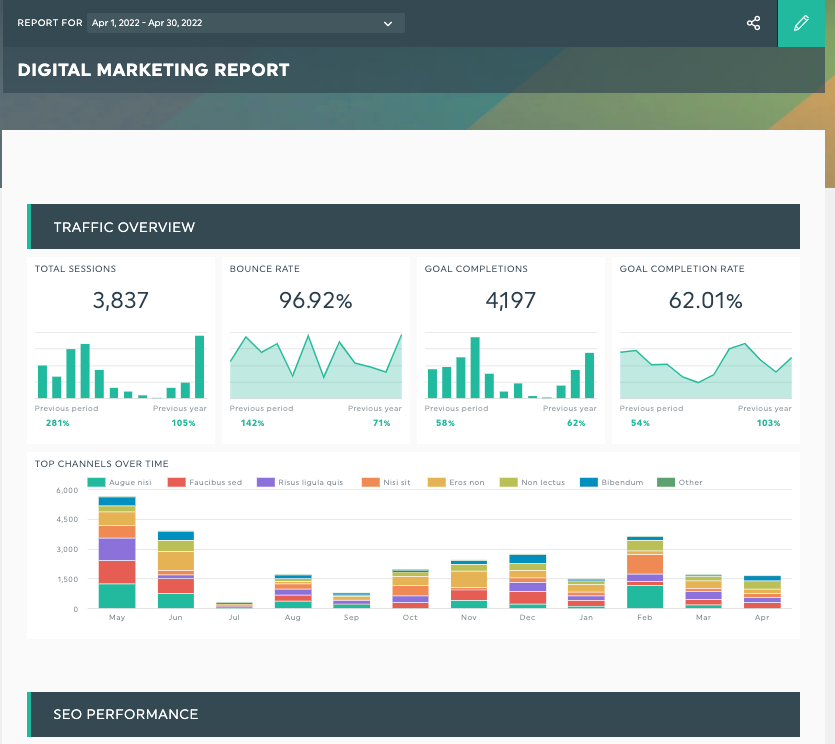
DashThis’s digital marketing report template
Running other digital marketing campaigns alongside SEO and need to track them all? We’ve got the marketing dashboard for you.
It has a dedicated section to track your SEO results. You can include separate sections for pay-per-click (PPC), social media marketing campaigns, email marketing initiatives, and landing page performance.
Google Business Profile template

DashThis’s Google My Business report template.
Potential customers flock to a business’s Google Business Profile to check opening hours, map directions, and customer reviews.
When 72% of consumers that did a local search visited a store within five miles, optimizing your Google Business profile matters for local SEO efforts, product research, and discoverability.
If you work for/with a local, retail, or food and beverage (F&B) business and staying on top of local Google searches is vital for you, be sure to include these essential metrics in your SEO report.
Content report template
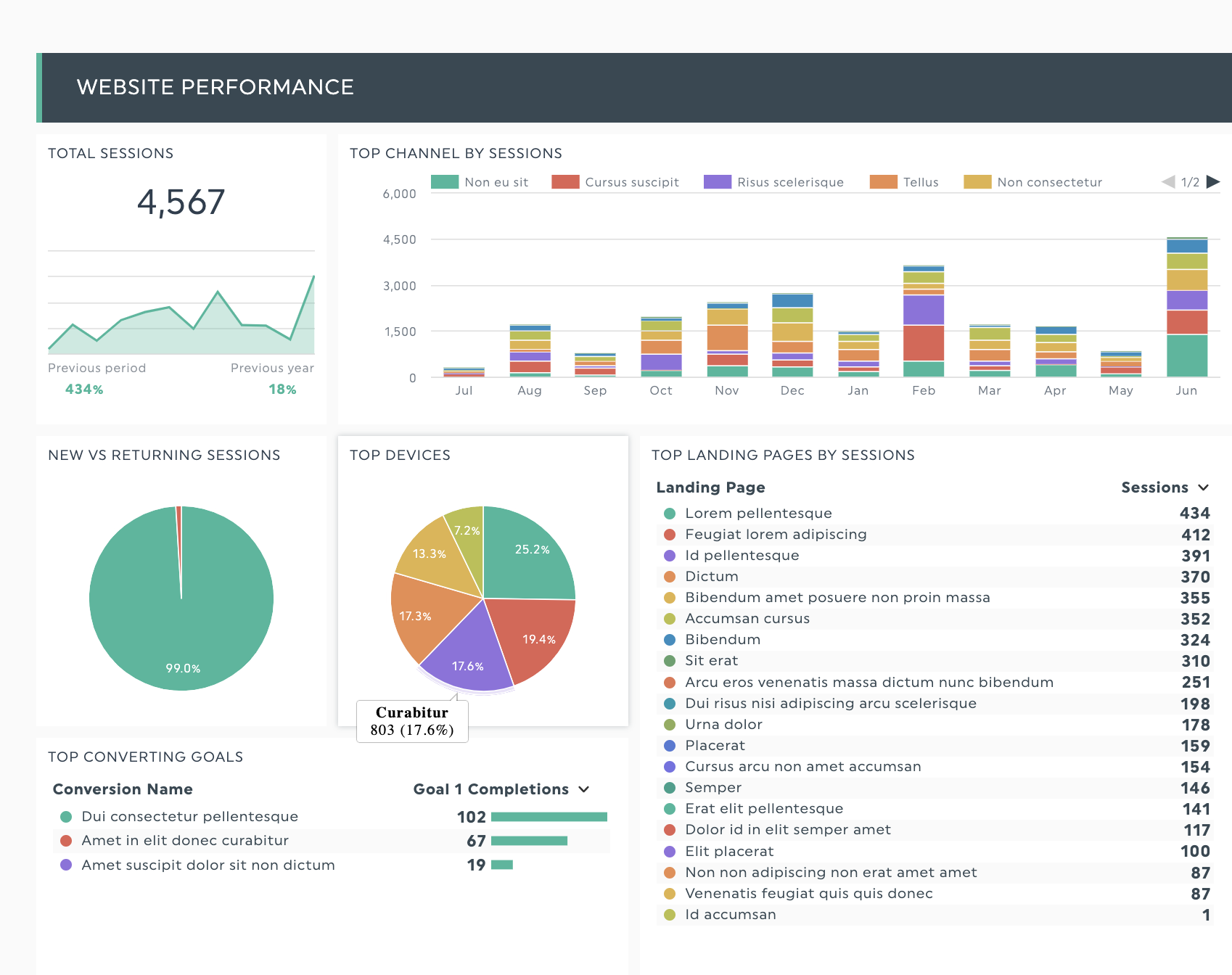
DashThis’s content report template.
Content marketing budgets are on the rise.
You want to make sure these investments translate into business results. Do you know how to track your content marketing efforts' return on investment (ROI)? How many leads, sales opportunities, and revenue are you generating from your content?
Have the answers to these questions ready by first gathering all your essential content metrics into a new dashboard.
From 5 hours to 5 minutes: How to save 90% of your time creating reports with DashThis
Yes, it’s really that fast!
We’ve got a video walkthrough showing the entire setup process, or you can also complete these steps.
Step 1: Sign up for an account with DashThis (your first 15 days are on us!)
Step 2: Connect your favorite marketing tools and data sources in seconds (we support over 40 integrations with top-rated SEO and digital marketing tools) like Google Analytics data, Moz, SEMRush, and more. DashThis automatically grabs the SEO data from your connected analytics accounts.
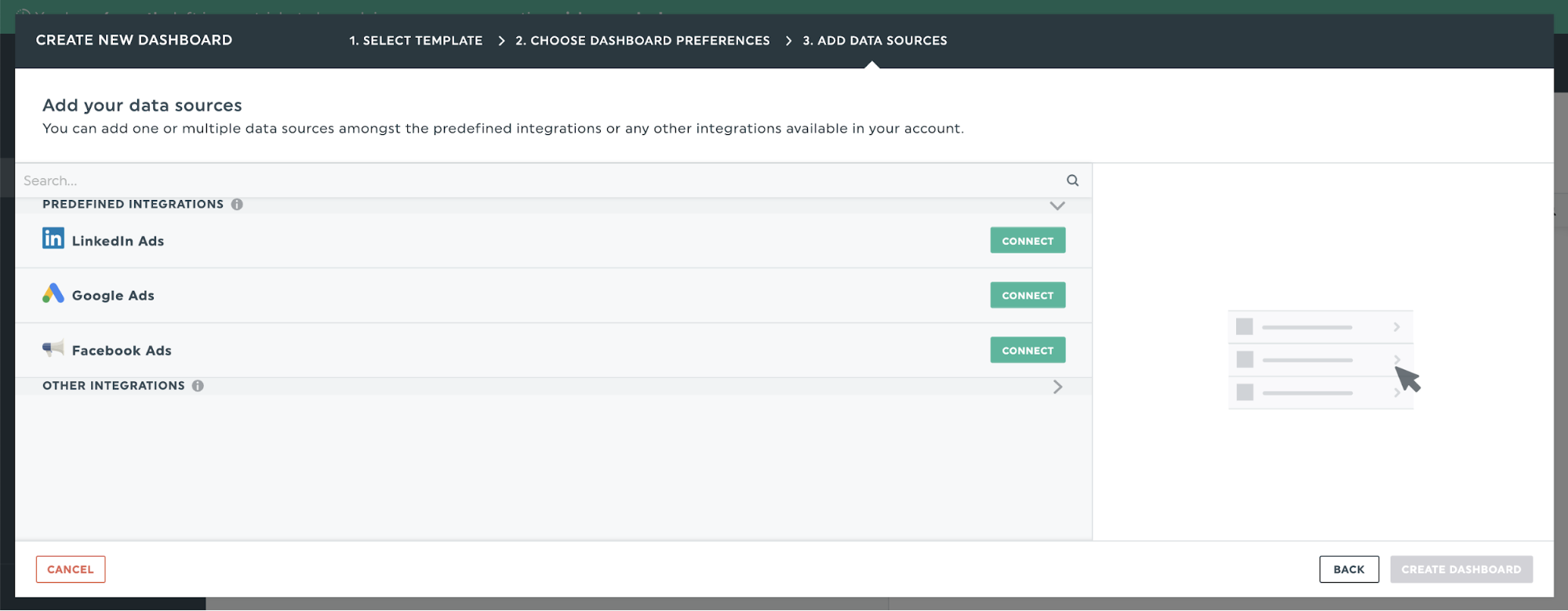
Step 3: Select the SEO metrics you wish to track from DashThis’ preset widgets. Keep important metrics on top, and use sections to divide the report into readable chunks to aid your SEO analysis.

Step 4: Drag and drop as many data points as you desire to create your own SEO performance dashboard. Once it’s set up, you can save and reuse your template again. No more building templates from scratch for a new project.
Take advantage of DashThis' free 15-day trial today to save hours on SEO reporting.
Turn frustrating, manual SEO reports into opportunities to build trust
If you’re frustrated at spending hours in the office creating yet another SEO report for your stakeholders every month, there’s a better way to spend your time while making you look even better in front of your clients, bosses, and team members.
Use these tips and templates to track your KPIs in minutes.
Better still, share your automated SEO reports with your team and stakeholders, so you can focus on analysis that truly brings value to your clients and businesses.
Why not try out DashThis free for 15 days so you can see for yourself how great a digital marketing tool it really is.
Ready to automate your reporting?
Read More
Don’t miss out!
Automate your reports!
Bring all your marketing data into one automated report.
Try dashthis for free

