The 15+ Best Digital Marketing Tools for Marketers and Agencies

Today I wanted to share with you a list of tools that should help you save time and have powerful digital marketing strategies, right now!
Here are some tools to help you create online marketing campaigns, track them, manage them, promote your content, and find new opportunities.
Let’s dive in!
- Social media marketing tools
- Email marketing tools
- SEO tools
- Content marketing tools
- Productivity tools
- Reporting tools
- Project management tools
Social media marketing tools
Whether you're a small business, a startup, or part of a huge marketing team, social media is most likely an important part of your marketing efforts, and as such, you probably need some social media management tools to help you get to the next level and get greater results in less time.
Whether you are using Linkedin, Facebook, Twitter, or Instagram to reach your target audience, these tools should help you achieve better results.
You can use these social media marketing tools to save time, schedule posts, and make sure you get the most out of your social media strategies.
1. Canva
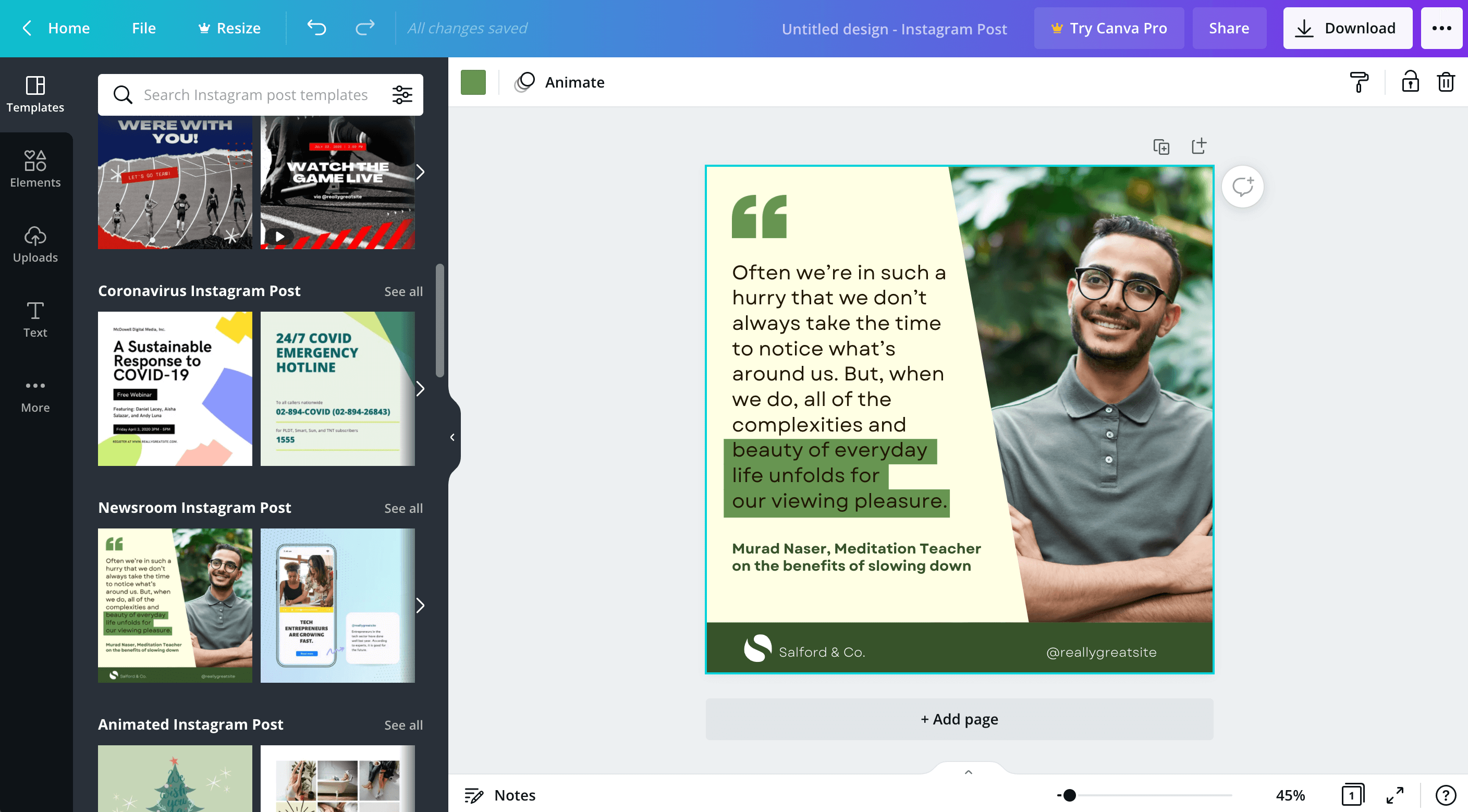
Canva, particularly for small businesses or social media managers, is a really helpful tool. It helps you create great infographics or graphic designs for all your social media marketing channels.
What does it do?
Canva helps you create visual content for your social media. You can start with templates, and use your own images as well as stock photos.
It’s super easy with Canva to create images for your posts, videos, or stories, and in all formats for your different social media channels.
How much does this cost?
There’s a free plan that’s great to get started, but if you need more images and content, as well as the option to schedule your posts directly in the tool, the Pro option starts at about $150 for a year.
2. Hootsuite
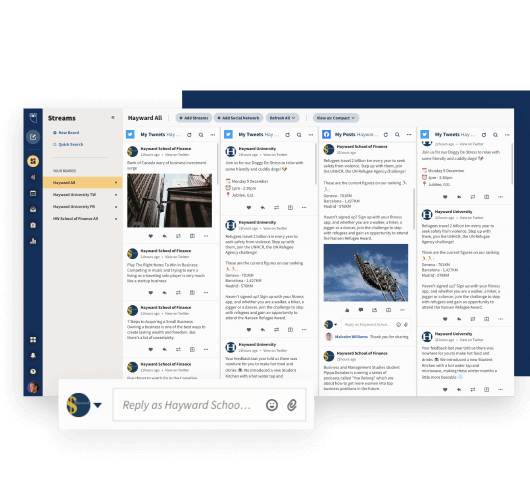
Now that you have beautiful posts and stories and are ready to publish, you might need another type of tool, a social media scheduling tool like Hootsuite.
What does it do?
Hootsuite is a tool that helps you schedule your social media posts in advance. Nowadays it’s a must to have a scheduling tool like this in your marketing toolbox. It can also help with your social media listening, by following all your social media mentions, hashtags and what’s going on in your industry.
How much does this cost?
There’s a free plan available but you can only post on 2 different social media platforms with it, the professional plan starts at $50 a month and includes 10 different social media platforms.
There are multiple other scheduling platforms available like Buffer, Loomly, Agorapulse, Sendible and many others, all with different features and price points, so make sure you do a little shopping before settling on one.
3. Keyhole
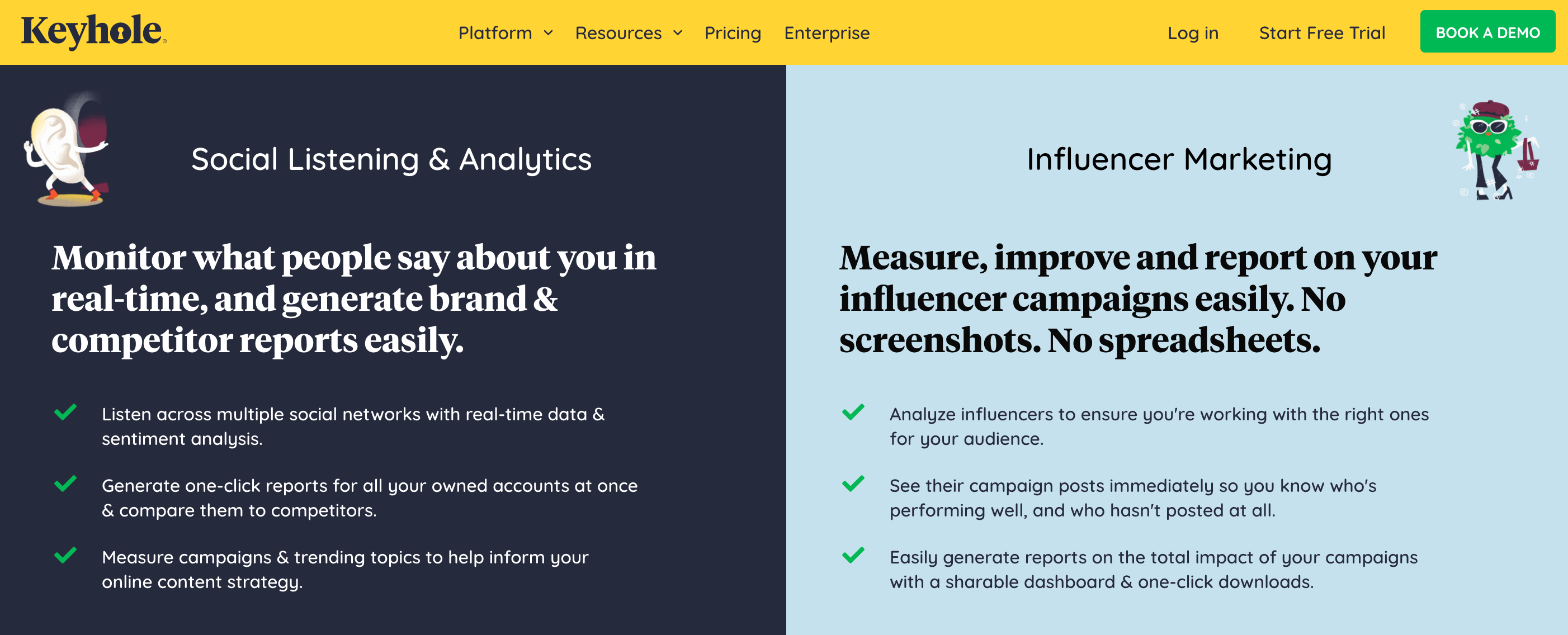
Social listening is just as important as your posts, so you need a tool to help you know what’s being said in your industry, and even more importantly; what's being said about you. And that’s what Keyhole is all about.
What does it do?
Keyhole is a tool that uses hashtag tracking to help your social listening. With it, you can access all direct and indirect mentions of your brand, like if you are tagged on a post for example. You can also track brand keywords and brand hashtags across social media, news articles, blogs and forums.
How much does this cost?
Unfortunately, keyhole’s pricing isn’t available online, they request to be connected and offer custom pricing according to your needs.
Other social media tools you can use to see trends and brand mentions are buzzsumo or mention.
Email marketing tools
Email marketing is one of the best marketing strategies out there, why?
Organic reach is around 4X higher on email than on social media.
Emails generate $38 for every $1 spent, this means that it has a staggering 3,800% ROI, making it one of the most effective options available for your marketing campaigns.
But we all have to start somewhere, so which tool should you use for your email marketing?
4. Mailchimp
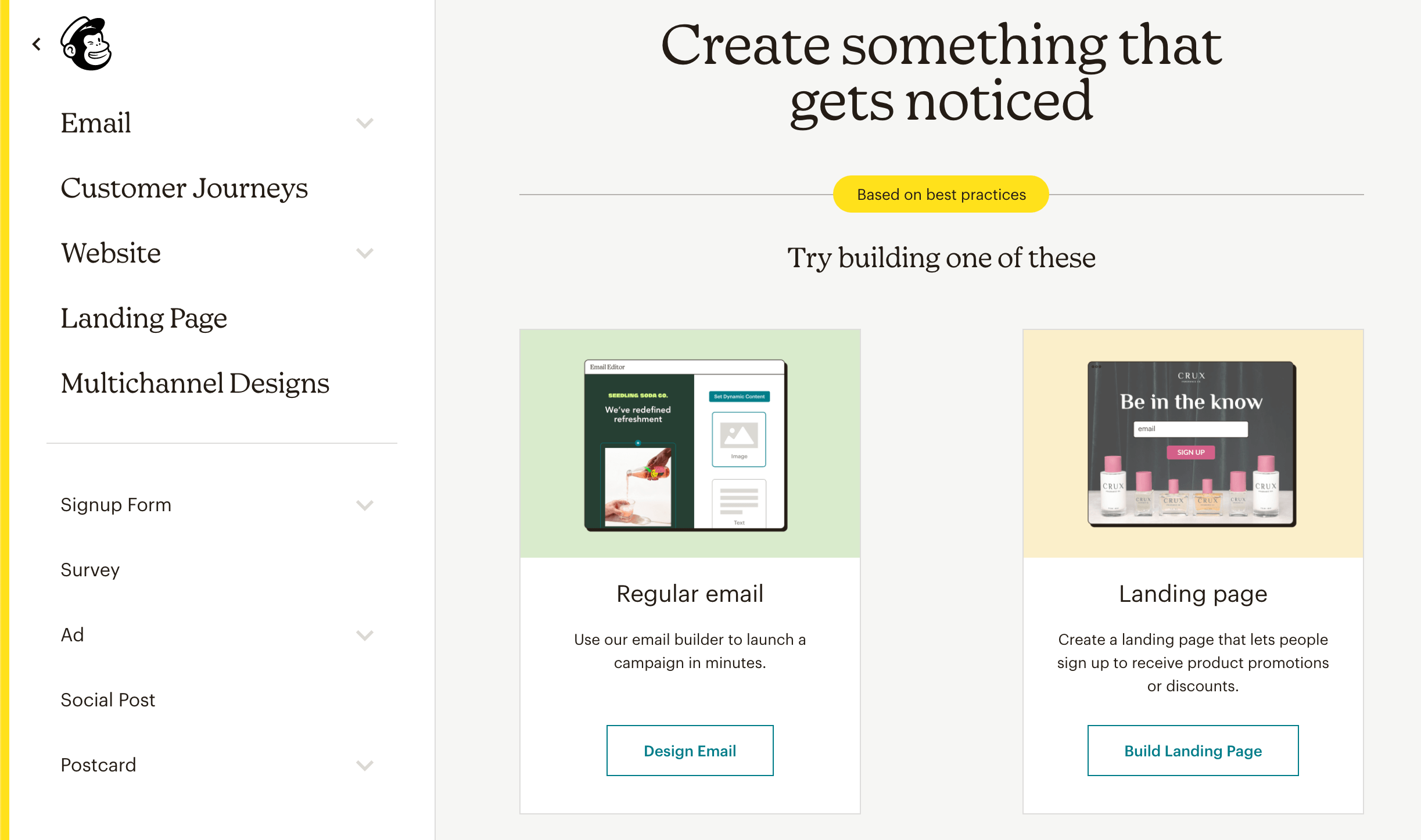
One of the most popular tools out there is mailchimp, it provides a pretty simple interface, enabling you to create email marketing campaigns quite easily.
What does it do?
Mailchimp is an email marketing automated tool, which means you can schedule emails, and create automated email sequences. There are multiple different templates available to help you get started but you can always make them yours with your own graphic palette.
Depending on the plan you choose, there are multiple different features available to help you grow your audience, from website creation to transactional emails, forms and surveys.
How much does it cost?
You can start with a free plan that includes 2,000 contacts and a limited number of features.
If you want to really dive into email marketing automation though, I would recommend at least the Essentials plan at about $10 a month, as it comes with the email templates, A/B testing, custom branding, and support. You can also go up to a Premium plan at $300 depending on your needs.
5. Campaign monitor
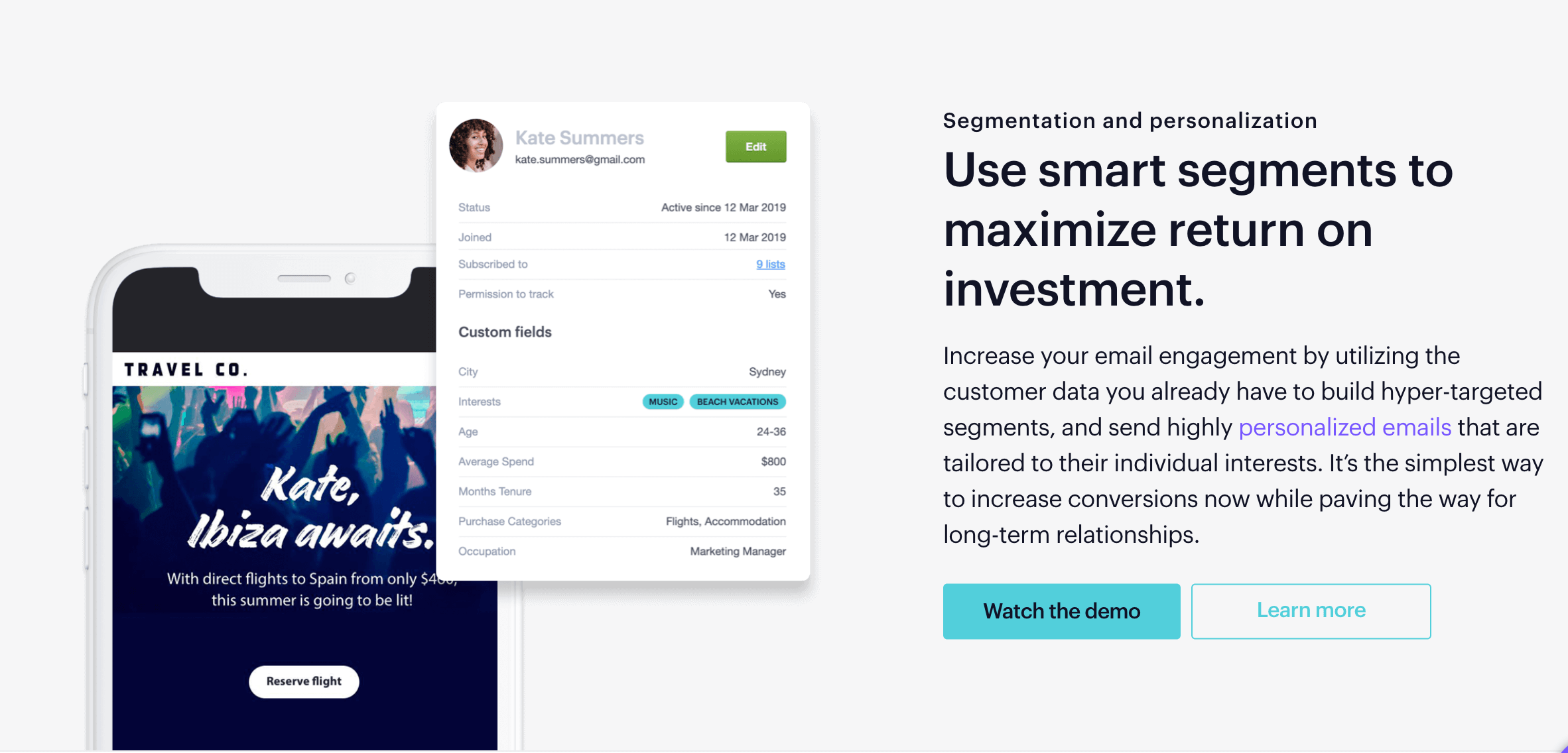
Another email marketing tool out there is Campaign monitor. They offer services and functionalities that are quite similar to Mailchimp.
What does it do?
Campaign Monitor is an automated email software that helps you create email campaigns from templates, or from scratch, using a simple drag and drop interface.
You can segment your customer data by interests, age, location, and much more, this way you’re able to send very personalized emails to your audience, and therefore gather better results.
How much does it cost?
The plans start at $9 a month, up to a thousand dollars each month, primarily depending on the number of contacts you have, as well the different features you may need.
6. Hubspot
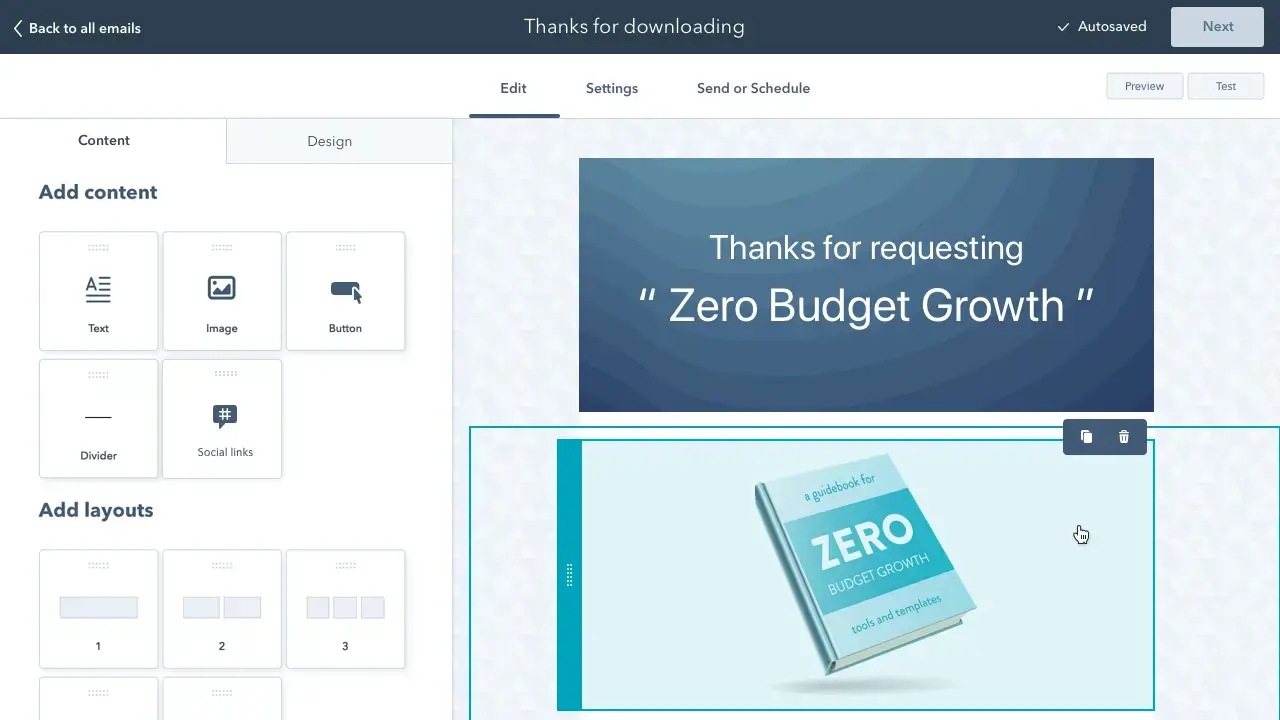
Last but definitely not least, we’ve got HubSpot, HubSpot is not an email marketing tool per say, it’s more like a marketing software and CRM with multiple different features, including email automation.
What does it do?
HubSpot is a full platform of marketing, sales, customer service, and CRM software — plus the methodology, resources, and support, it’s a complete toolset that you can of course use for your email marketing, but also for your customer support, and way more.
Their email marketing platform works pretty much like any other automated tool, with campaigns, templates, automated workflows, and more.
How much does it cost?
You can start for free with limited features and contacts and go up to $4000 a month depending on your needs.
SEO tools
If you’re trying to rank on search engines like Google, you can’t just go around writing blogs and landing pages on wordpress, hoping it’ll work. You need multiple different SEO tools to help you find new opportunities, keywords, and track your progression.
Here are some of the best search engine optimization tools you could use:
7. Ahrefs
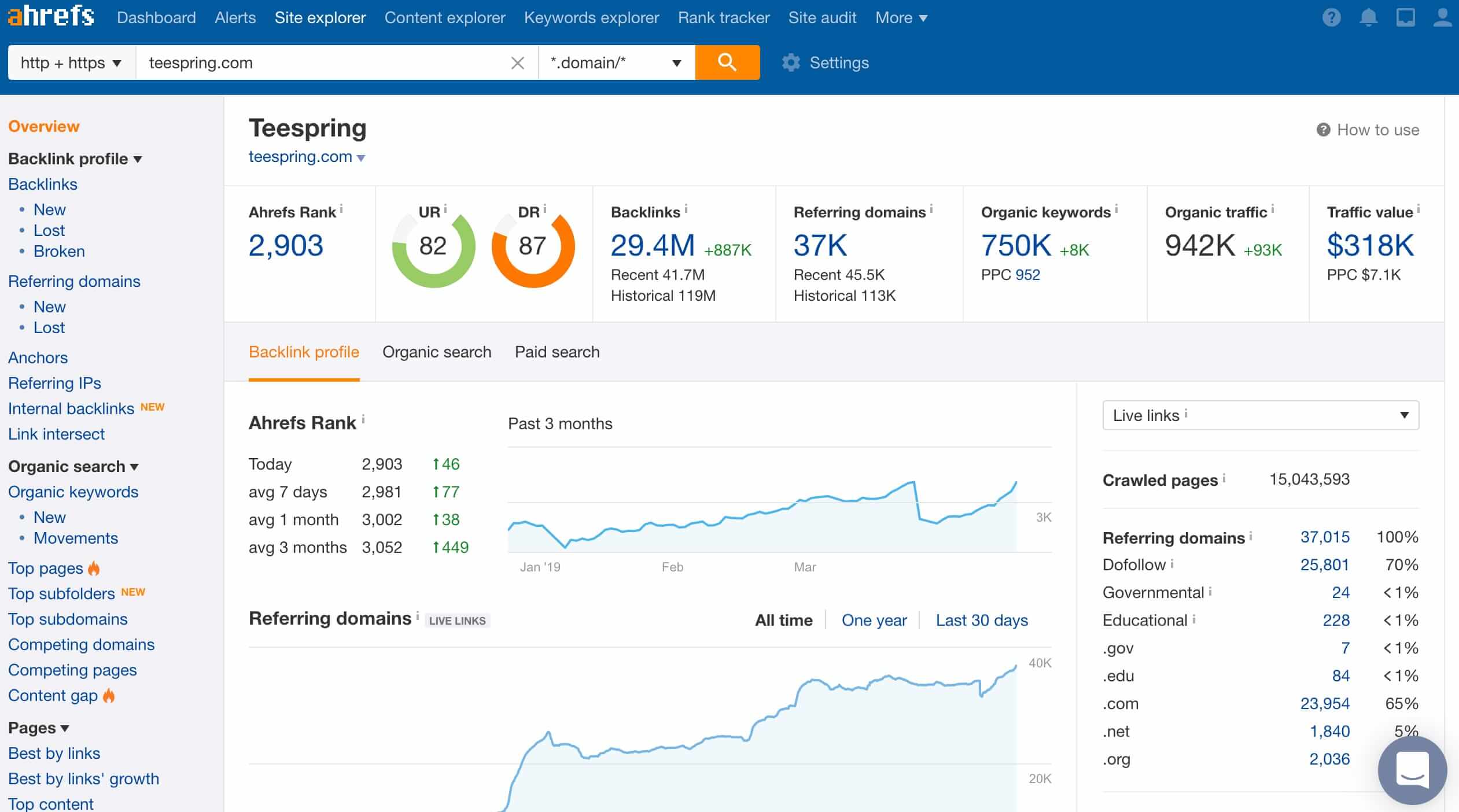
Ahrefs is one of the most powerful SEO tools on the market, they have one of the biggest backlinks indexes, provide a ton of educational content and use cases that you can use to help your SEO strategy, and it’s one of the most actionable tools out there.
What does it do?
Ahrefs is a pretty complete SEO tool, it’s used by marketers to analyze their website’s links, keyword rankings, and overall SEO performance.
Ahrefs can help you with link building, keyword research, competitor analysis, rank tracking, and site audits.
In other words: Ahrefs can help you rank higher on Google.
It’s a great tool to use when doing your keyword research and trying to find new SEO opportunities.
How much does it cost?
The pricing goes from $100 a month, up to $1000, depending on the features, the number of keywords, domains, and websites you need. Basically, the more data you need, the more you’ll pay.
8. Moz
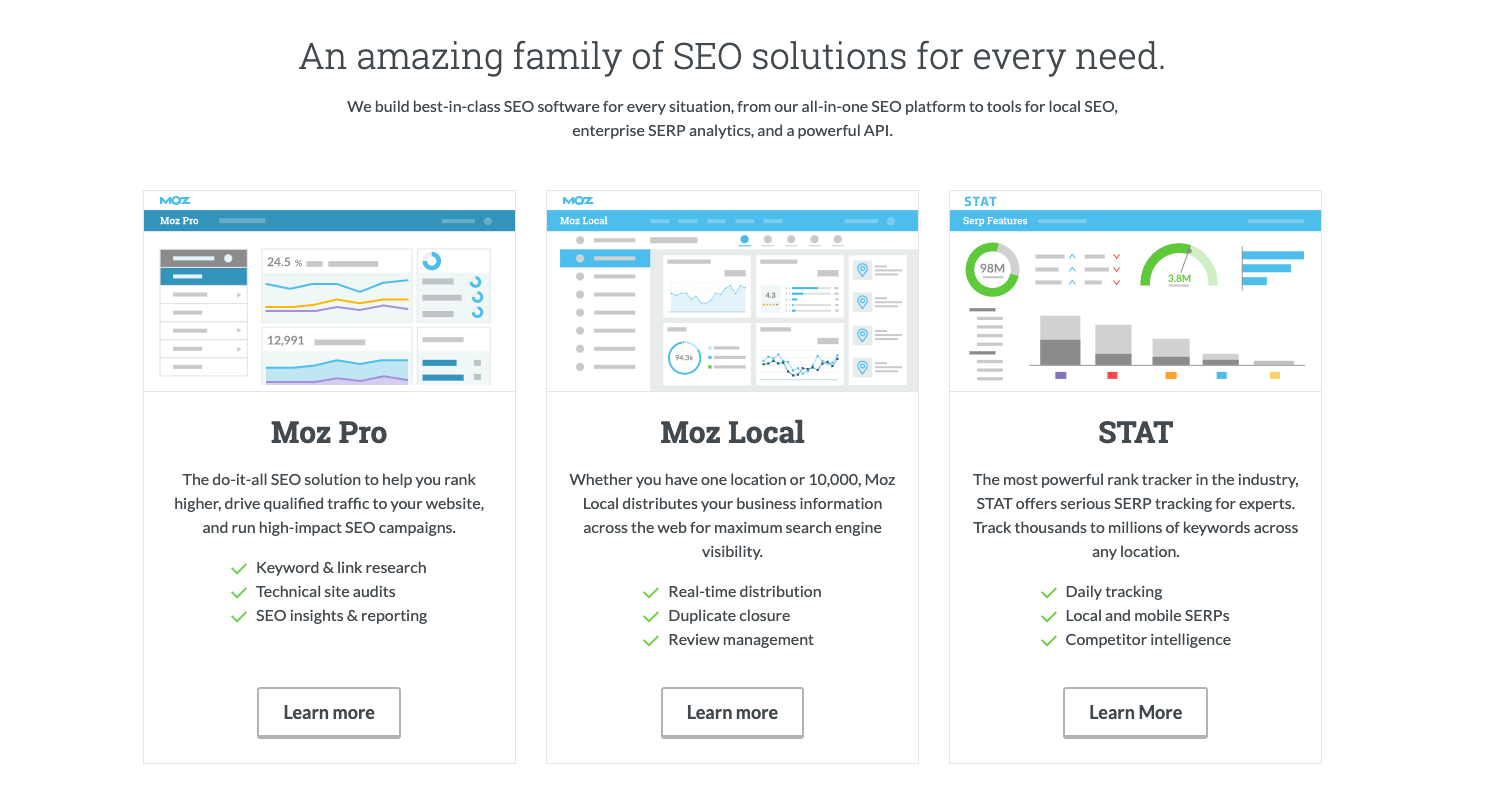
Another SEO tool that should help you create the perfect SEO strategy is Moz. It’s a very easy-to-use tool, so it’s perfect for beginners and intermediate SEOs.
What does it do?
Similar to Ahrefs, Moz Pro is a popular all-in-one SEO software that includes features like Link Explorer, Keyword Explorer and Rank Tracker.
How much does it cost?
Between $100 and $600 a month, depending on the number of campaigns, keyword rankings, and pages crawled.
9. SimilarWeb
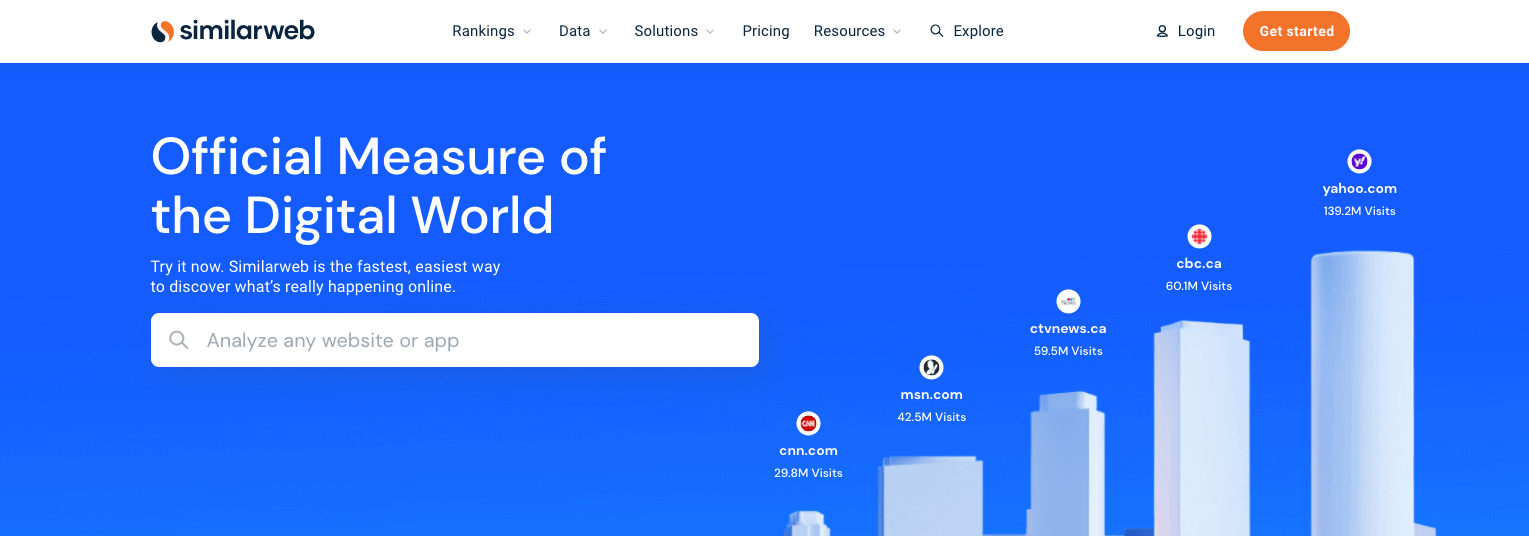
SimilarWeb allows you to take a look at your competitor’s SEO. Their free website analytics tool is quite awesome, you get a bunch of interesting data on your competitors' websites and from there, you can get a much better understanding of what's working for your competitors from a digital marketing standpoint.
What does it do?
SimilarWeb is a tool that estimates the total amount of traffic different websites get. With it, you can see your competitors’ top traffic sources, and see their referring sites, social traffic, and top search keywords.
How much does it cost?
You can start with a free plan that includes 5 Results Per Metric, 1 Month of Mobile App Data, and 3 Months of Web Traffic Data. If you need more than that, you have to talk to a consultant to learn their pricing.
10. SEMrush
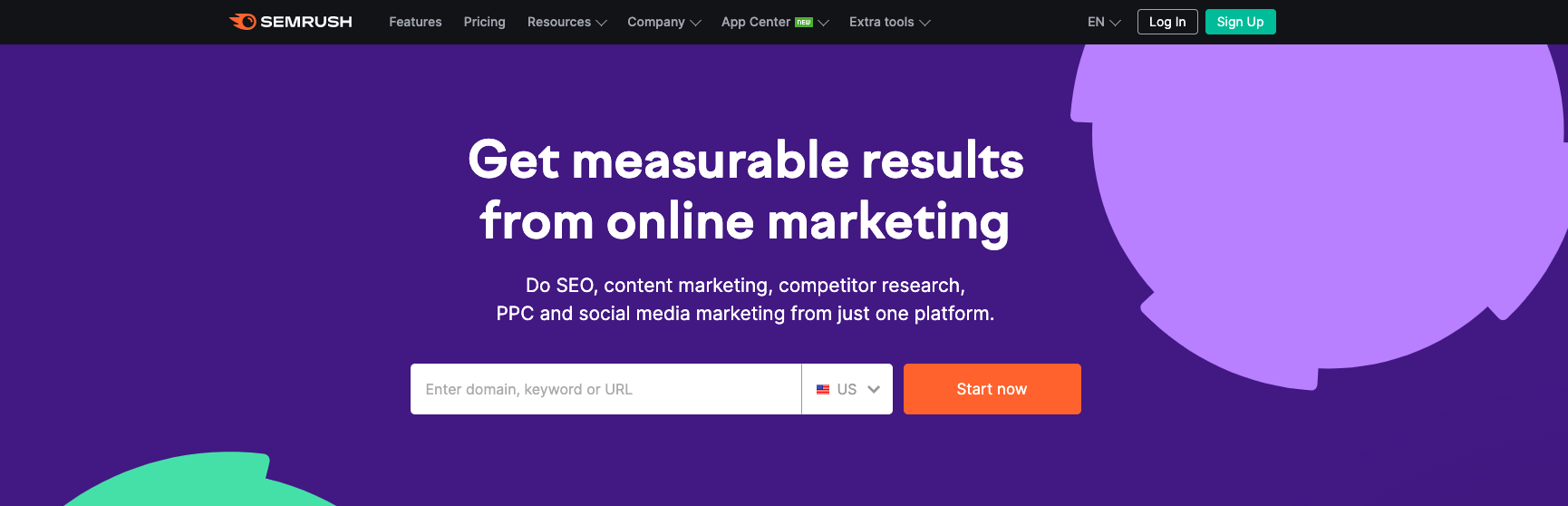
If you’re looking for a very complete tool in SEO, SEMrush shouldn’t disappoint, they have a plethora of tools available for all your SEO needs.
What does it do?
SEMrush has a staggering 40+ tools available for your SEO, you can use it for your keyword research, On-page SEO, competitor analysis, content marketing, local SEO, rank tracking, link building, and the list goes on.
How much does it cost?
Between $120 and $500 per month, depending on the features, but also the number of projects and keywords you need. However, there are also a number of add-ons that can bump up the price, like additional users and SEMrush trends.
11. WhiteSpark

WhiteSpark is a great local SEO software that helps you show up in local searches, win new customers, and manage your local search.
What does it do?
Whitespark offers different tools to help you with local search. They have a variety of SEO tools like local rank tracker, local citation finder, review checker, and if you need them to do all the google search optimization for you, you can use their SEO services.
How much does it cost?
They have a free plan that includes limited features, but their other plans start at only $14 per month, up to $150 depending on the tool you're looking for.
Content marketing tools
Content marketing can be quite time-consuming, that’s why you need some tools to help you concentrate on the right content, find new ideas, and make sure your audience sees it.
Let’s get right into it!
12. Zest
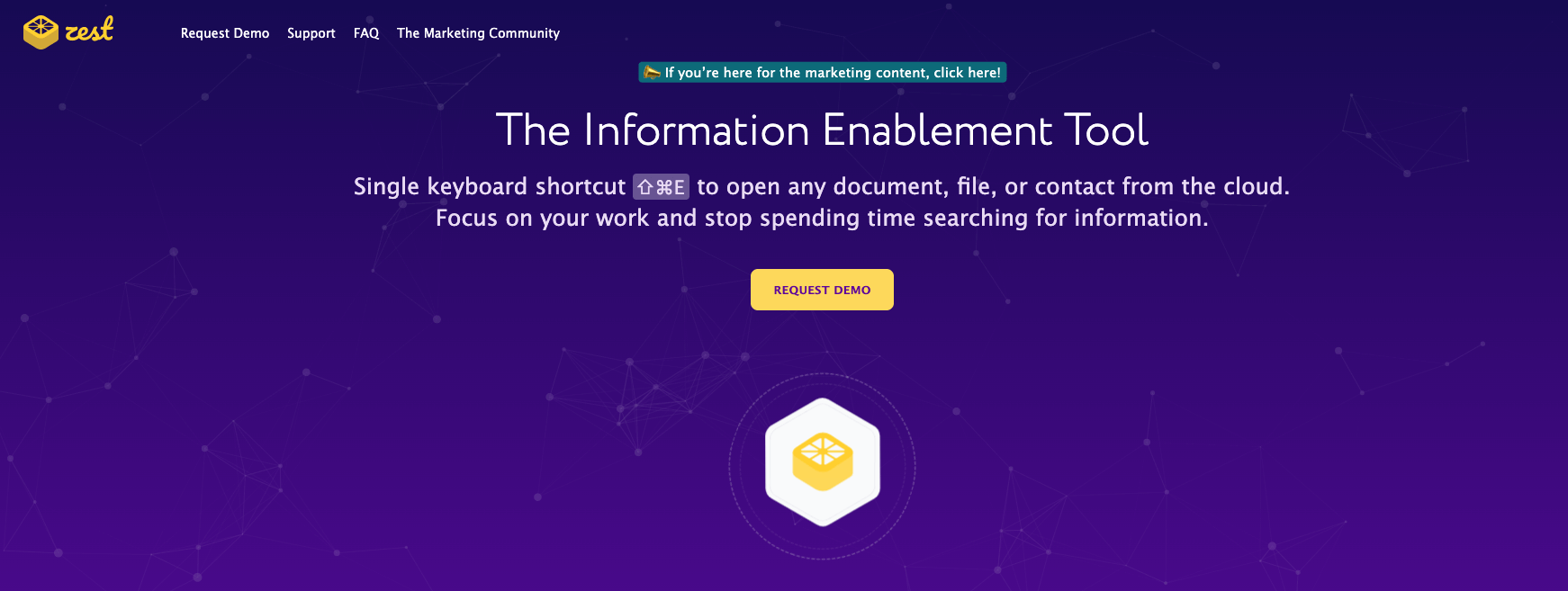
Zest is a content curation tool that can help you discover new blogs, and promote your own.
What does it do?
You can find on Zest hundreds of new content to share, read, or get inspired by. You can search by keywords, tags, and topics so it's easy to find what you are looking for.
How much does it cost?
The Zest tab is free and you can download it quite easily.
13. Quuu
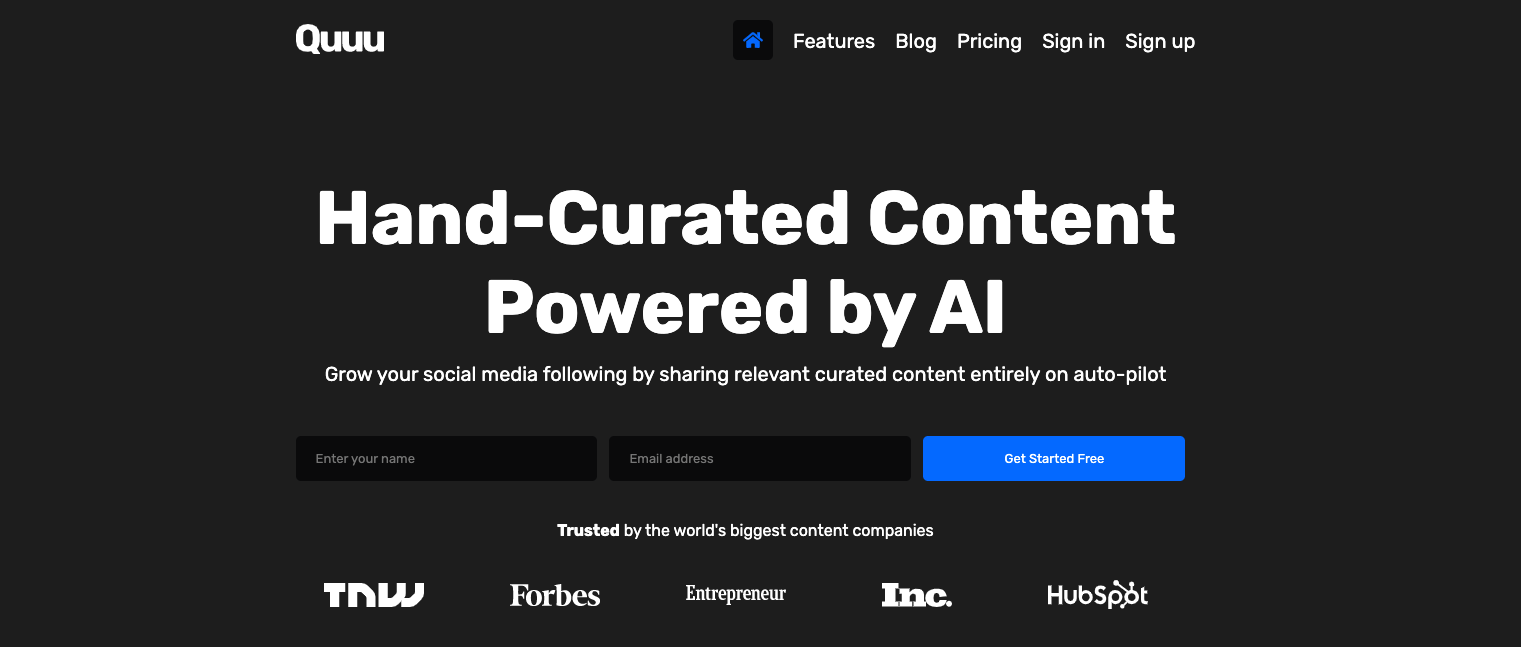
Quuu is a Hand-Curated Content tool that’s Powered by AI, you can discover and share content quite easily with it.
What does it do?
Quuu offers a feature to share your content amongst your industry, you simply create a post and it can get shared across multiple social media pages. You can add a RSS feed for it to be completely automated.
How much does it cost?
For the content curation tool, you can access a free version, or there are paying options from $5 to $15 a month. To promote your content, it’s from $50 to $750 per month, depending on the number of contents you want to promote, as well as if you choose the automated or manual options.
14. SparkToro
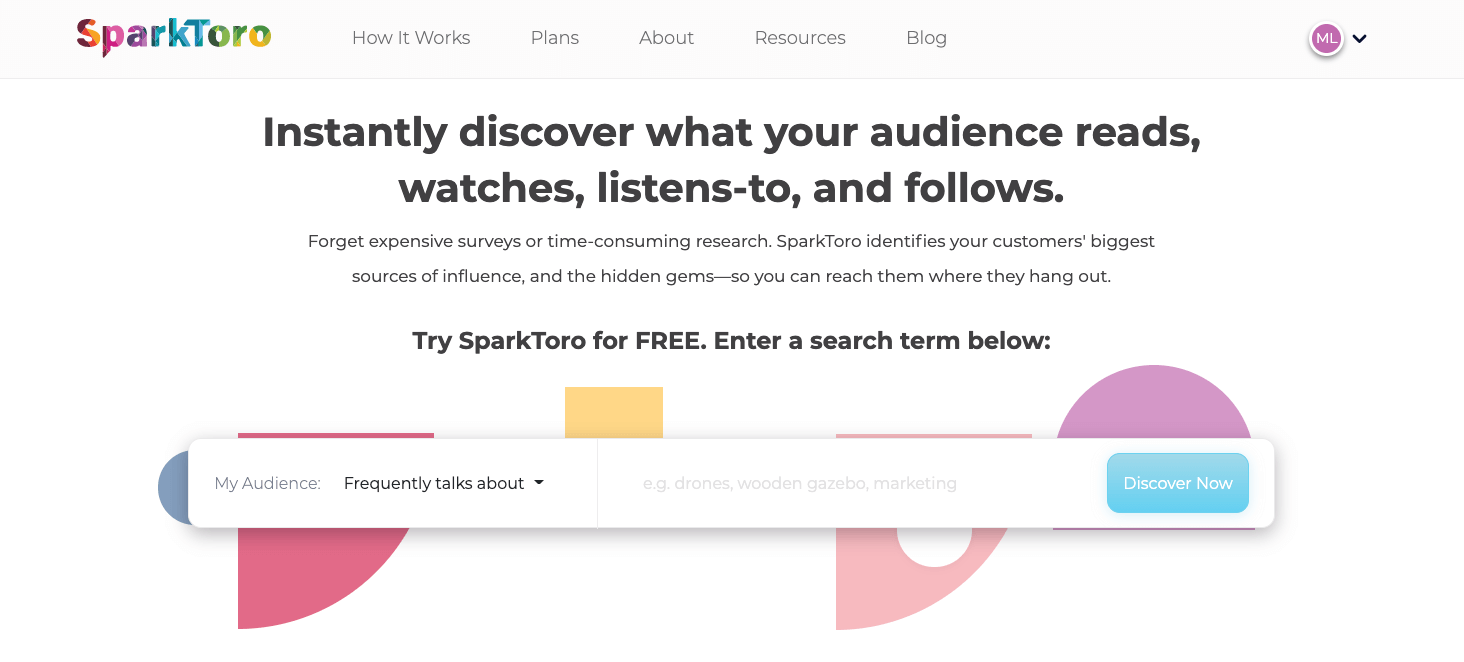
Sparktoro is an audience research tool to help you find relevant sources of influence that could help you raise awareness about your brand. It is powerful and easy to use. They also provide a bunch of educational content about how to use the tool and how to generate results with audience research.
What does it do?
It’s basically a search bar where you enter what your audience likes, a hashtag, or what they usually use in their profiles, to find out where they usually hang out; What website they go to, which social media page they follow, which post they engage with, and much more. It's super actionable and it's fairly new so it'll be interesting to see which features and updates they will publish in the future.
On top of that, it’s by the amazing Rand Fishkin, so you can’t go wrong with that one!
How much does it cost?
There is a free version that allows you to do 5 searches per month, you can also have plans from $38 up to $225 per month, depending on the number of searches you want to do.
Bonus tool: Hotjar
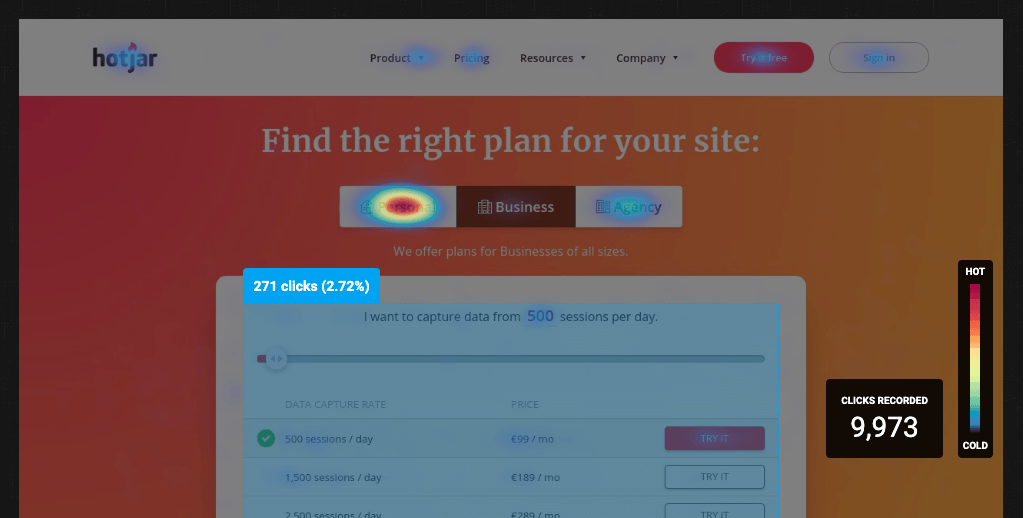
Hotjar is a great tool to make sure your content is understood, you can use their heatmaps to see where your audience clicks and how they scroll through your landing pages. This can help tremendously when you want to optimize your conversion rate, whether for an ecommerce site or any other digital inbound marketing goals.
Productivity tools
Productivity can often feel overwhelming, which is why having the right tools is essential. This tool can help you stay organized, manage your time effectively, and keep you focused on your tasks.
14. Shift
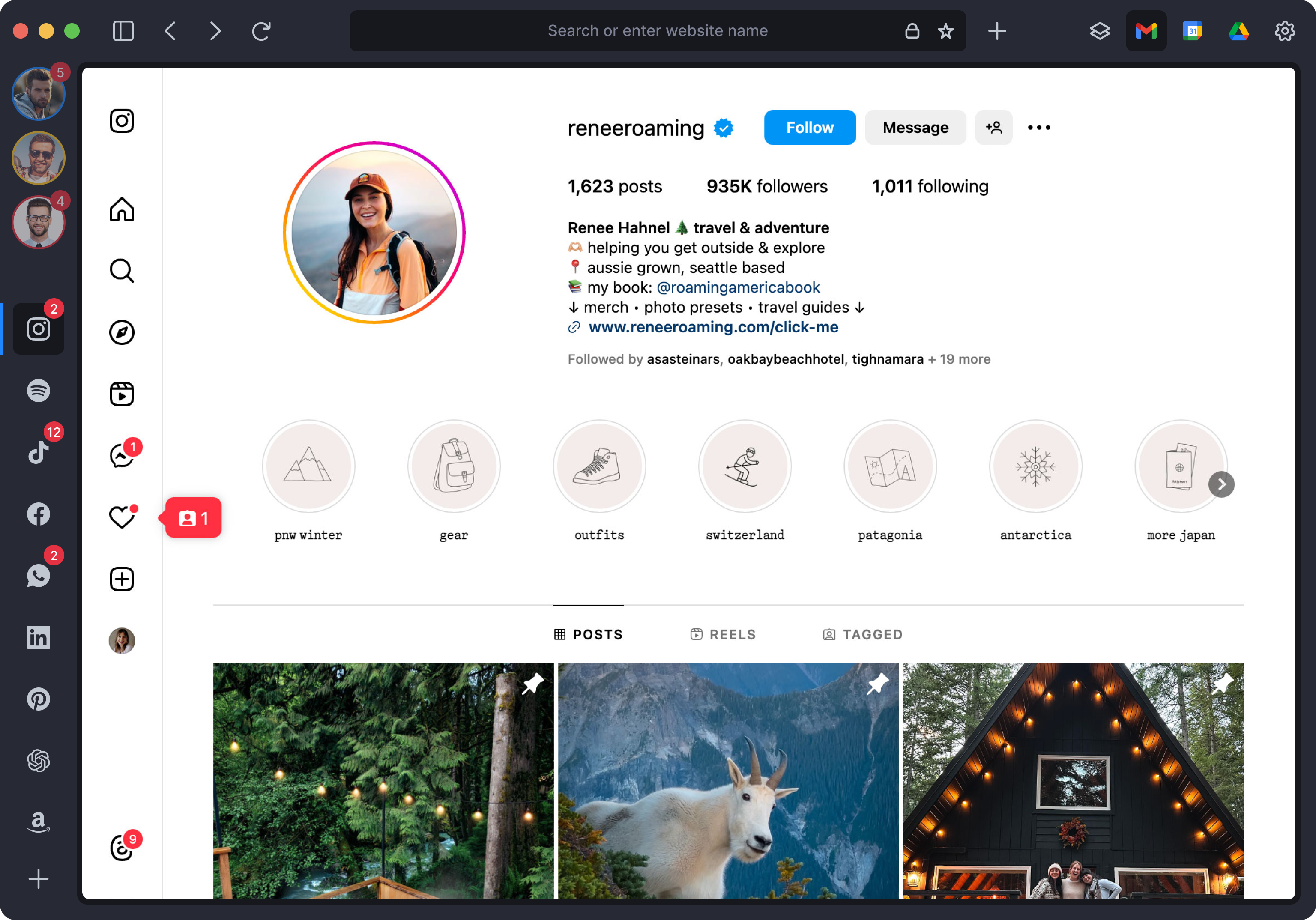
We don’t use the internet for a simple search anymore. Every day, we juggle apps, dozens of tabs, and multiple accounts—but while big browsers make that messy, Shift makes it simple.
What does it do?
Shift is a browser that intuitively places all of the apps, accounts, and tabs you rely on within reach in one window. Merging your web apps into Shift eliminates searching, switching, and logging into accounts, making browsing more convenient, efficient, and organized.
Shift offers a free Basic plan, which allows you to add up to 2 Workspaces (Gmail, Outlook, Office 365), up to 1 app account, has cross-platform support (Windows & Mac), desktop notifications and the Unified Calendar feature.
Shift also offers an Advanced plan that costs $149 a year. This version allows you to add unlimited Workspaces (Gmail, GSuite, Outlook, Office 365) and has cross-platform support (Windows & Mac) along with desktop notifications. It also has additional features, including Custom Notifications, Google Services, Chrome Extensions, Epic Search, and Unified Calendar.
Reporting tool
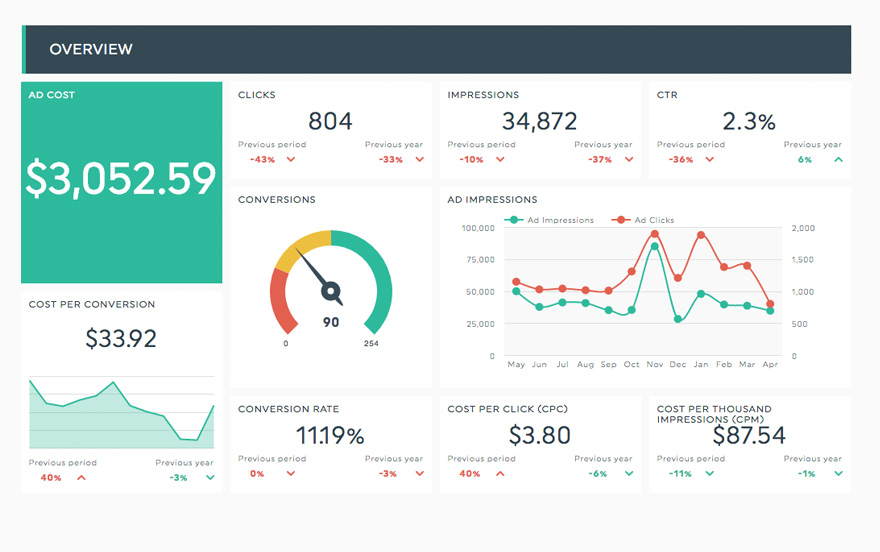
You have multiple different marketing strategies, from social media, to SEO, PPC, and way more.
And all of these campaigns need to be tracked closely, so you know what’s going on, what to keep doing and what to change.
That’s why you need a reporting tool to help you track all that, but how do you choose the right one for you?
Let’s dive in!
The difference between Dashboards and reports.
First, you need to know if what you need is a dashboard or a report.
Dashboards are like a glimpse of your campaigns, usually in real-time. It’s basically like the dashboard of your car, you can see your current speed, level of gas, current gas consumption etc. For digital marketing dashboards it’s pretty much the same, you can see how many people have clicked on your posts so far, the current ROI, click-through-rate, traffic etc.
A good example would be the real-time reports in Google Analytics, where you can see how many people are currently on your website.
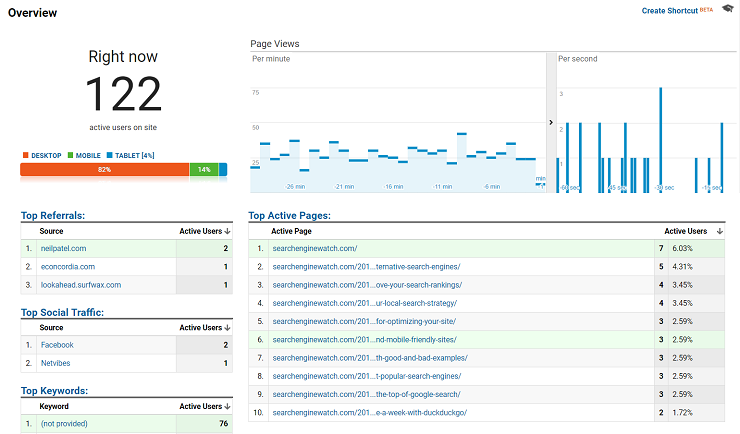
Reports are a bit different, it’s similar data, but presented as an overview of a given period. So this would be the monthly report you send your clients so that they can see how many sales they got, how much traffic, how well your campaigns performed, and so on. You can rely on reports to analyze your data, and come up with a new plan for your business or client.
A good example of reports would be DashThis’ monthly reports.
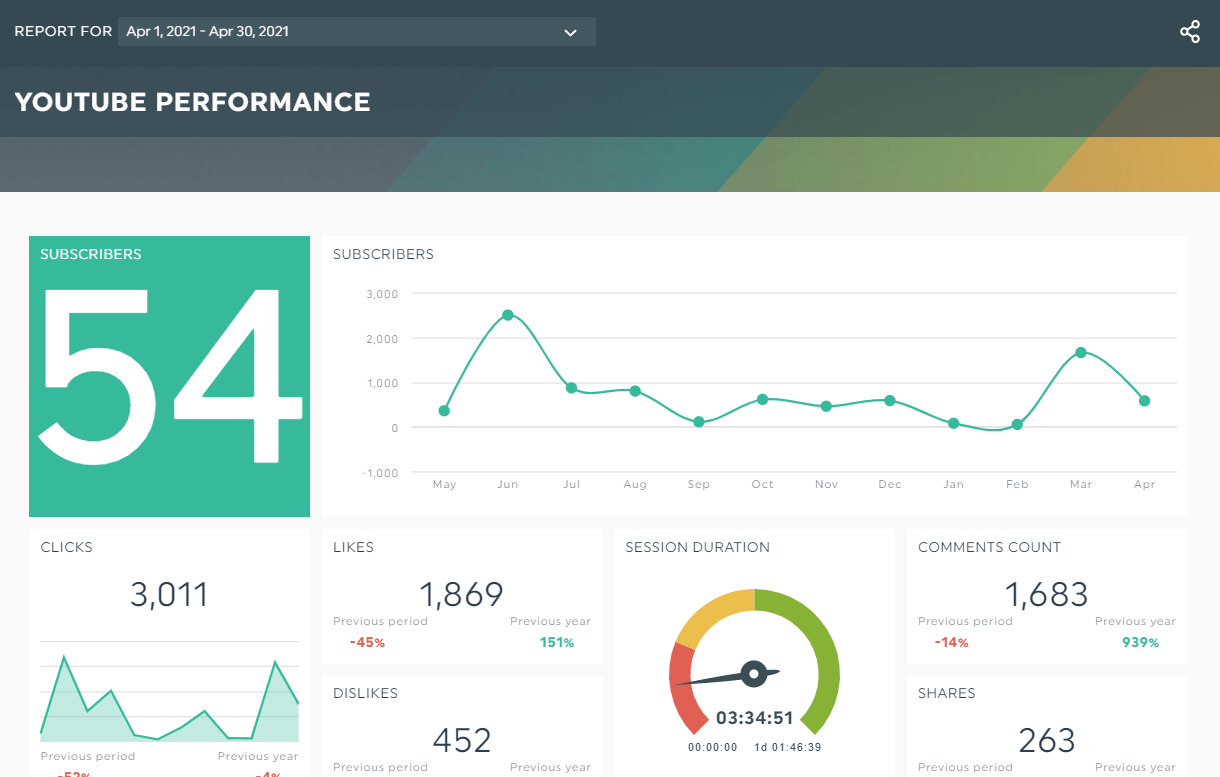
Get 10 DashThis reports like this for free, for 15 days
A BI tool or a reporting tool?
A BI tool is a business intelligence tool, it’s very data-driven, and has lots of different capabilities. You can analyze your data under every single angle, create a complexe and complete report filled with exactly what you need.
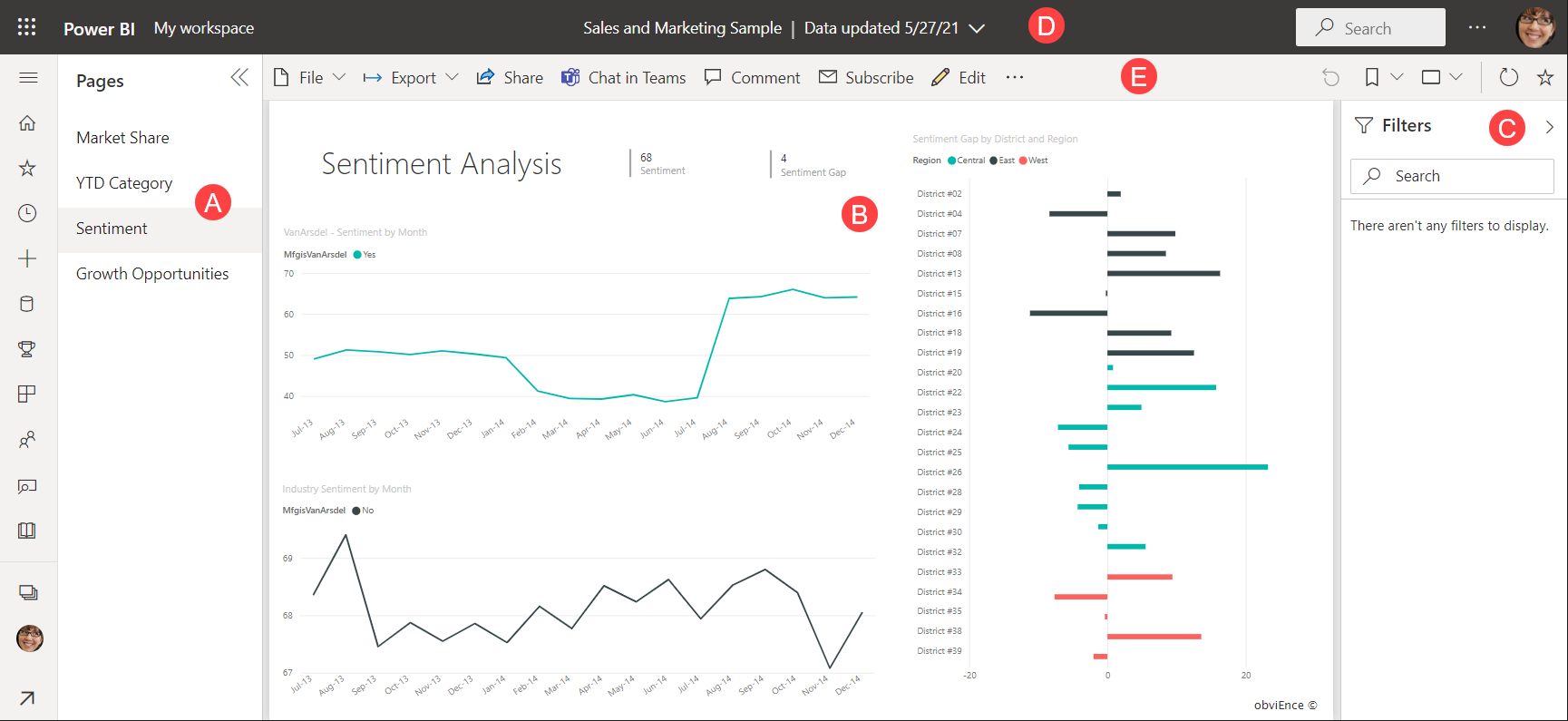
However, it’s a little complicated for most marketers, and usually, marketing campaigns don’t need that level of data analysis. So the learning curve and time you’ll spend trying to create the perfect tool for your business might not be well spent with a BI tool if your needs are simpler.
Examples of BI tools you can use:
-
Power BI
-
Tableau
A reporting tool on the other hand, is more of a data visualisation tool, made to present your results in an easy-to-understand way, without having to do any of the heavy lifting. It’s not made to be super custom, it’s made to be simple and have all the data you need without being overwhelming.
An example of reporting tool you can use is DashThis.
16. DashThis

Obviously, DashThis is a great solution for your reporting needs. It's super easy-to-use, you get tons of preset templates from the get go, more than 34+ integrations, and everything is automated. No need for plugins, you get beautiful graphs in seconds.
Here are some videos on how to make reports with DashThis so if you’d like to learn more, feel free to check them out!
- How to create a social media report
You can also do a 15-day free trial if you want to try dashthis with your own data right away.
Bonus: Project management tools
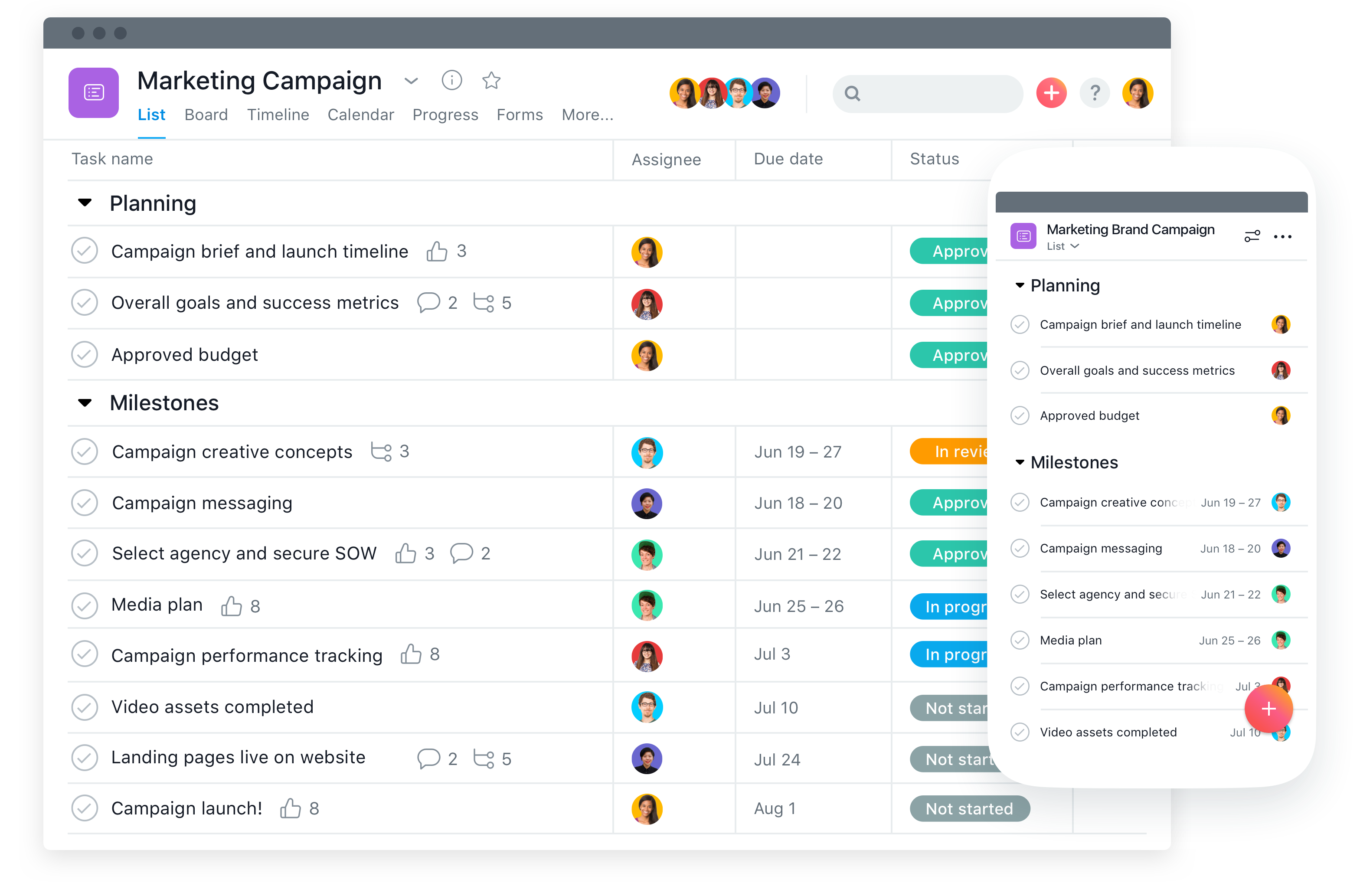
There are also numerous tools you can use to align your team members, communicate better and plan your projects.
Here are a couple of them and what they are best for:
- Trello: For project management
- Slack: For communication between team members
- Asana: For project management
Choose whichever tools work best for your marketing campaigns and needs. Do you have a preferred marketing tool I didn’t put in that list? Let me know and I may make another list with even more amazing tools for marketers.
In the meantime, have a great day, and happy reporting!
Ready to automate your reporting?
Read More
Don’t miss out!
Automate your reports!
Bring all your marketing data into one automated report.
Try dashthis for free
