The Beginner's Guide to Streamlining Your Marketing Agency Operations

Investing in internal agency operations may not be as glamorous as investing in new technology or marketing campaigns. However, these often overlooked elements serve as your agency's foundation, supporting its growth and profitability as you grow.
If you're unsatisfied with how your agency runs, you're not alone. A Teamwork.com survey of 512 agency leaders uncovered several industry-wide challenges. Notably, only 36% of agency owners reported satisfaction with their agency's operations.
With so many facets of agency processes to consider, including project management, finance, human resources, and managing client relationships, it's challenging to prioritize where to allocate attention and resources. This guide offers a starting point to review your agency processes. We'll examine four key areas of any marketing agency's operations: team structure, project management, client communication processes, and where automated reporting can help improve your day-to-day agency life.
In this article:
- Review your agency team structure for clarity
- Streamline client management processes
- Set up refined internal workflows
- Project management processes
- How automated reporting can streamline agency management
- How to best implement automated reporting to streamline work processes in your agency
Review your agency team structure for clarity
Your agency's team structure refers to how you define roles and responsibilities within your agency. A well-defined team structure speeds up decision-making and enhances resource management by reducing ambiguity among team members.
Where should you begin? Look at your organizational hierarchy and the expectations for each role.
Establish a distinct organizational hierarchy and team structure
Organizational hierarchy defines who reports to whom and what each person handles. Ideally, your hierarchy should establish a clear chain of command, in which each team member knows who to go to for questions, and who handles which tasks.
Here's a quick overview of different organizational hierarchies used by digital marketing agencies and creative agencies.
- Pyramid: This traditional top-down structure features well-defined roles and responsibilities, with a well-defined chain of command providing clarity on responsibilities.
- Pod structure: The pod structure divides team members into smaller groups, also known as pods or squads. The company then assigns these groups to specific projects or clients. Each squad is self-sufficient and works independently to fulfill the needs of the client or project.
- Flat: Flat organizations have a minimal hierarchy, empowering teams to make decisions swiftly and independently.
- Functional: The team organizes its members according to their specific roles, such as digital marketing operations, analysts, or content teams.
What works best for your agency? Think about your employee count, the clients you serve, and your business goals. For smaller agencies where team members take on multiple roles, a flat structure might be the best choice, whereas a pod structure could be more suitable for larger agencies handling complex industries or project types.
Ensure that job descriptions apply to the work your employees do
Besides organizational structure, review whether your job descriptions still match your team member's actual work. Now, job descriptions aren't only for recruiting the right candidates. They also set expectations for your team members and help keep them engaged with the right projects and tasks.
This is especially important if you have team members who work from home or have a hybrid arrangement. A Gallup report found that the percentage of remote workers in the U. S who understood their job expectations dropped from 60% in 2020 to 47% in 2023. Similarly, for hybrid workers, workplace clarity decreased from 55% to 41% during the same period.
Unclear job expectations can lower worker productivity and job satisfaction. If you notice a higher employee turnover rate, difficulty reaching project milestones or disengaged workers, it's worth refining job descriptions and setting clear expectations. Some questions to ask yourself to start include:
- Do current job descriptions align with the evolving roles within your agency?
- Do these job descriptions align with your current business goals?
- Do job descriptions describe expectations and set logical outcomes for each role?
Consider seeking feedback from your team leads, account managers, and individual team members within your agency as you evaluate the effectiveness of your current job descriptions.
Streamline client management processes
Strong client communication allows you to grasp what truly matters to your clients. Your agency's client onboarding process should emphasize clear communication and upfront expectation setting. This helps clarify what clients can expect and sets the stage for your working relationship.
Have a look at how you're communicating with your clients both when you sign a new client and as you work together. Clarity in communication gives everyone breathing room to focus on results rather than getting bogged down by constant check-ins. Transparent communication and clearly stating expectations upfront also build long-term trust with your clients as they'll know what to expect.
For instance, think about how you'll handle:
- How will you keep your clients informed about the latest campaign results? Will you send a weekly link to a centralized communication dashboard or upload the latest report to a shared folder for them to review?
- Who on your team will communicate with clients and relay the client needs to the rest of the team?
- How often can your clients expect to receive updates on project progress?
Elisa Montanari, Head of Organic Growth at Wrike, emphasizes the importance of reliable communication. She says:
"If you can't nail down reliable communications and reporting, you'll struggle to hold any clients for more than a few weeks. The nature of marketing efforts means a delay between efforts and results, especially if you're dealing with the SEO and organic engagement side of things. If your clients send multiple emails daily or request ad hoc meetings, you're dropping the ball. Use a centralized communications tool to create a single source of truth, collaborate, communicate, and update. Build out a project timeline and share it freely with your team and clients. That visibility over workflows means clients won't have to ask for updates—they'll already know."
Set up refined internal workflows
Compared to project management, which considers the overall picture of managing projects, workflows focus on executing and assigning specific tasks to team members. These workflows offer many opportunities to refine and improve efficiency.
For example, you could look out for inefficiencies in your internal processes, such as:
- Slow approval processes
- Team or organizational silos
- Poor communication between teams or individual team members
- Poor quality data
- Repetitive tasks like reporting and creating email follow-ups
- Inconsistent pricing, quality of work or reporting practices
Technology can help tackle these inefficiencies. For instance, collaborative project management tools like Trello, Asana, and Notion can help you streamline internal workflows by keeping files and tasks in order. Consider using time-tracking tools to ensure you allocate enough time for each task within a project, preventing projects from going over schedule or budget.
Implementing process documentation, including flowcharts and standard operating procedures, can streamline common tasks within an agency. Ernesto, co-founder at GiantFocal shares:
"Start by creating a process flowchart for every key operation within your agency. Visualizing workflows allows you to identify bottlenecks and streamline processes effectively. Mark the steps in your flowchart that may require playbooks. For each critical step, develop detailed playbooks that outline best practices, tools, and responsibilities. This ensures consistency and clarity across your team. Most importantly, these playbooks will help to onboard new hires fast."
Project management processes
These two components focus on how you organize work in your agency. Project management processes - or how you plan and organize work to get done are vital to ensuring campaigns stay on budget and schedule. Here are a few questions you can ask yourself as you review your project management capabilities.
Is your current project management method working for you?
The first step is to choose a project management method that supports your agency's growth, the type of work you do, and the clients you serve. Different project management methodologies cater to varying working styles and industries. Here are a few of them.
Agile methodology
Agile breaks projects into smaller chunks. It's suited for marketing agencies working on fast-moving, dynamic campaigns that require quick responses to customer feedback responsiveness.
Scrum methodology
As a variation of Agile, the Scrum method follows a more structured process and assigns clearly defined roles to apply Agile principles. In Scrum, you'll work in short sprints that produce incremental results, so it's better suited for agencies that require frequent collaboration and regular feedback from clients and stakeholders.
Kanban project management
Kamban-style project management is a visual method of task management. This style visualizes work as it moves through different phases. For example, you might separate creating an email campaign into the creative planning, execution, and implementation stages.w It's ideal for visually minded operation managers who need to manage work in progress and deliverables when planning a campaign. The Kanban approach is the foundation for project management in tools like Trello and Asana.
Are there any hidden productivity drains or bottlenecks to eliminate?
Besides fine-tuning your project management capabilities, pay attention to productivity drains - the stuff that saps your team member's time and creates confusion. Know the factors that affect your productivity and how to avoid them.
Unclear project goals or tasks
Vague project goals make it difficult to rally your team and understand client expectations, just as hitting a target you can't see is hard. Beyond improving communication, frameworks like SMART goals or using Objective and Key Results (OKRs) can help break down goals into specific tasks, set deadlines, and clarify tasks for everyone by providing a tangible goal to aim for.
Unnecessary meetings
Familiar with the saying "this meeting could have been an email?" Organizations lose countless hours to unnecessary meetings, with a Dialpad survey finding 83% of respondents spend a third of the week in meetings. Yet, sometimes you need a meeting to discuss key details and make decisions.
How then can you make the most of the time spent on meetings? A few tips to keep in mind.
- Have a clear meeting purpose: What is your reason for having a meeting? Is it to make a decision, brainstorm campaign ideas, or make a strategic decision? This affects how you'll structure and include in the meeting. If you're meeting to share information, consider if you can share information on a dashboard or a document through email instead.
- Always have a meeting agenda: Once you've determined that a. How is necessary, pre-plan the areas for discussion, and how long you're spending on each item. Share the completed agenda with everyone involved in the meeting. For example, as part of the Scrum methodology, a sprint retrospective ensures the team meets at the end of each sprint to discuss progress made during the last sprint and if there are any points for improvement.
- Share concrete decisions and next steps post-meeting: Have documentation ready to record your meeting discussions. After the meeting, share a list of action steps and the people following up on them. It's useful to assign an owner for each task and a deadline using the sample template: (TASK OWNER) will complete (SPECIFIC TASK) by (DEADLINE).
Manual reporting
Reporting is a vital part of the client servicing experience to keep your clients up to date with their campaign results, but it's also a tedious process if done manually. Manually creating reports requires exporting data from multiple marketing tools and ensuring graphs don't break in Google Sheets, consuming valuable time and money that could be better spent elsewhere.
How automated reporting can streamline agency management
Time savings and increased efficiency
DashThis's calculations show, on average, agencies with approximately 30 clients will spend $5,250 in billable hours monthly to create reports. For instance, the marketing agency Evoluted says automated reporting has helped streamline their overall workflow, saying:
"Once a bespoke dashboard has been set up and data is pulling through correctly, we have much less need to jump into various data platforms during the month - so it's a big timesaver and means we can redistribute time from manual reporting to more impactful work."
See how much you stand to save for your own agency with DashThis's handy calculator
Improved accuracy and consistency in reporting
Marketing campaigns change quickly, and the report you sent an hour ago might be outdated. Automated dashboards update data daily, ensuring you always have the latest data for your marketing reports.
Better data-driven decision-making and strategy optimization
Data-driven marketing helps you spend your client's budget more effectively and get more out of your marketing efforts. Reports help you and your clients link how much your campaigns contribute to your client's bottom line and highlight the work you've done. It's a great way to link your decisions to concrete evidence to build client trust.
Enhance client relationships with open communication
For example, the marketing agency Search Station combines client reports with video recordings, walking clients through the report and explaining the results. By doing so, the Search Station team relies on reporting as a key way to add value to its clients, and automated reporting helps it meet the high standard of service that its clients expect.
Example applications of automated reporting (+ DashThis templates)
Digital marketing campaign performance
Use this report template to gather all your digital marketing data into one report for your client's sales team or executives to reference. Take advantage of DashThis's 34+ integrations to get your data into DashThis - simply connect your marketing tools as a data source and import your data to analyze.

Get this digital marketing report with your own data!
Social media metrics and insights
A well-rounded social media strategy often involves many platforms, so you need to track them all effectively. Use this report template to compare your social media efforts across different channels in real time, fine-tune your strategies, and see if your latest tweaks or content ideas are driving more results on social media at a glance.

Get this social media report with your own data!
SEO and website analytics
This dashboard template allows users to merge data from SEO tools like Google Analytics, Google Search Console, and Moz. We've included key metrics like organic traffic, backlinks and keyword rankings to help you understand and communicate your overall SEO performance to your clients.
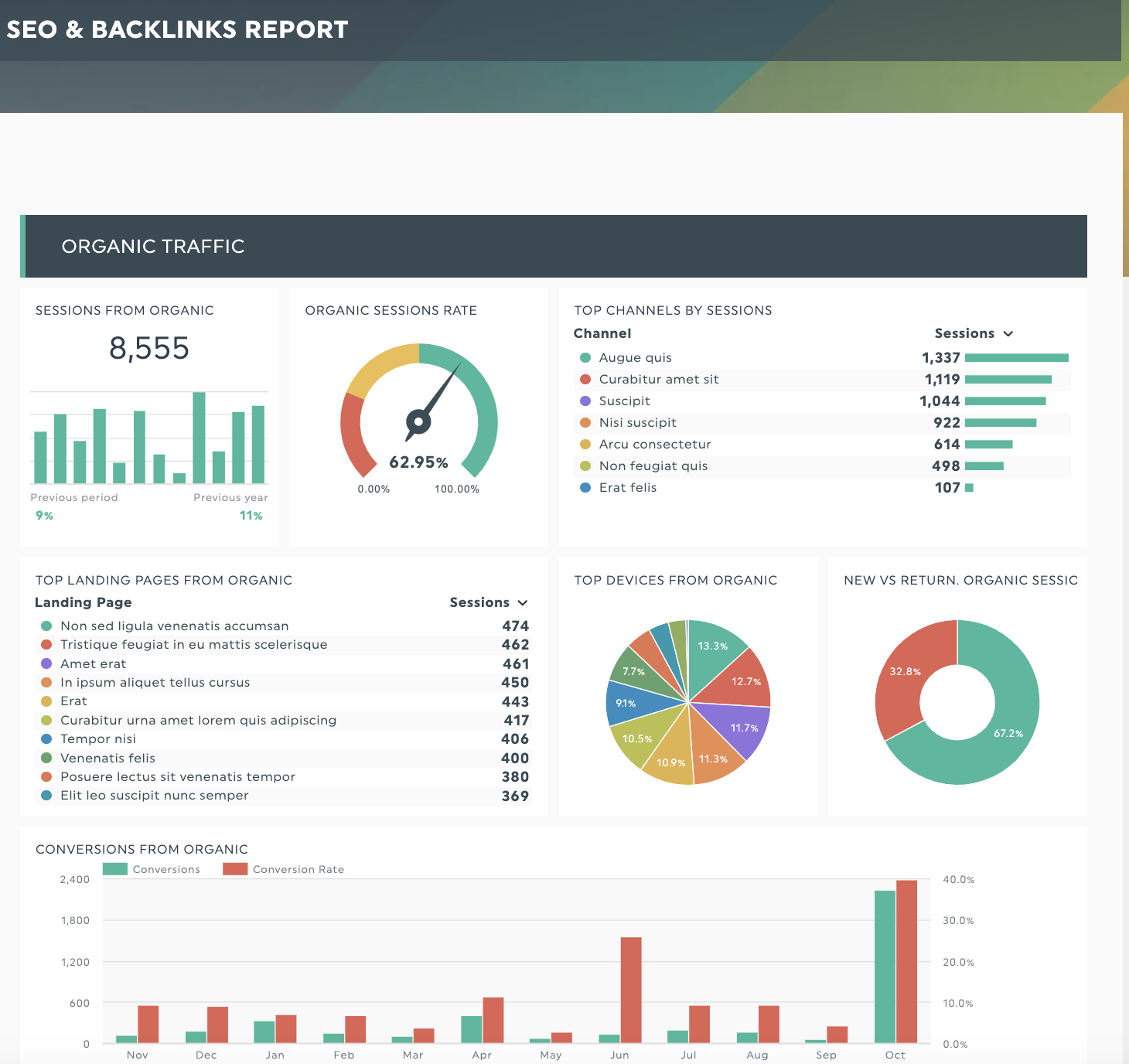
Get this SEO report with your own data!
PPC and advertising spend
Clients are especially keen on cost efficiency and whether their advertising efforts bring returns for their business. This PPC report helps you identify which campaign elements are doing well and where improvements can be made to help you decide where to optimize your PPC and digital advertising campaigns.
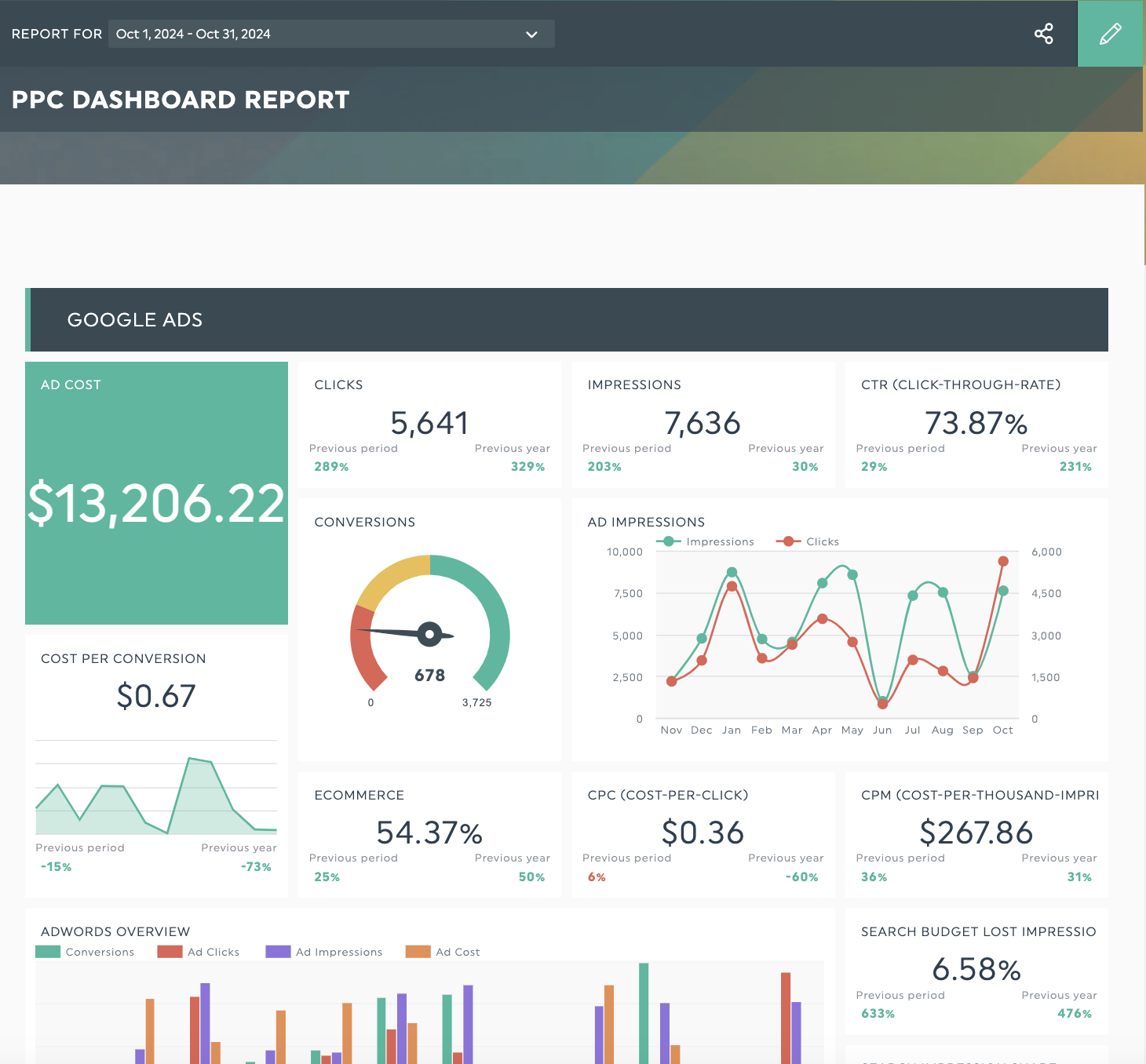
Get this PPC report with your own data!
How to best implement automated reporting to streamline work processes in your agency with DashThis
No one wants to be working on Excel reports all day, so how do you implement automated reporting into your agency and get the insights you need to prove campaign results effectively? Follow these best practices to integrate automated reporting into your work processes.
Evaluate your current reporting process and set KPIs
Just like how you define KPIs for your client dashboards, it's useful to set goals as you evaluate your internal agency work processes. Specifically, evaluate your current reporting processes. What are the gaps that automated reporting is supposed to solve? For example, are there data quality issues or challenges in integrating data from multiple sources you're hoping to address?
Besides defining goals, think about measuring productivity KPIs to measure the effectiveness of the change in internal processes. For example:
- Time taken to create a report
- How often a report needs to be revised because of errors
- Client satisfaction with existing reports vs. new reports
- Ease of adopting the new reporting solution with team members
Build standardized reporting templates with your branding
Standardized reporting streamlines your reporting process and makes reports easier to create, so think of creating consistent formats for your different clients' campaigns.
Say you have three different clients you need to create reports for:
- An e-commerce store focusing on driving sales through Google Ads
- A new e-commerce store using Facebook ads to drive initial interest and brand awareness
- A multi-channel social media campaign involving TikTok, Instagram and Facebook
All three clients have different reporting needs, but there's a way to save time with report templates. Start with one of DashThis's preset templates as a foundation for your custom report. These templates already come included with the most common KPIs, which you can then customize to your client's specific needs.
Once you're happy with your report template, use white labelling to make sure the reports reflect your brand. For example, Evoluted reflects their brand colors in their created dashboard templates with DashThis.
"We've worked closely with the DashThis team to reflect our brand colours in our dashboards. Clients see stats increases displayed in 'Evoluted green' and reports in our trademark dark blue, avoiding any jarring visual distinction from the rest of our docs suite."
Train your team on automated reporting processes and tools
It takes time to adopt a new tool or workflow change, and you'll need to prepare to educate and train your team to use your new automated report tool.
Some aspects to think about as you assemble your training materials:
- Training resources, including a step-by-step guide on how to generate a report,
- Links to important files and login information for the different marketing tools involved in report creation
- Common issues or error messages and how to troubleshoot them
- A list of report templates suitable for each client
- A standard process to analyze and interpret data effectively for client campaigns
Regularly review and optimize your reporting strategy
Once you've got automated reporting up and running, go back to the goals you set. Schedule regular check-ins, like every month, to see how you're doing against those goals. Ask yourself if reports are getting better and taking less time to create. Are clients happier with the quality of reporting and analysis?
Get feedback from clients and team members on how automated reporting is going. It's also a good idea to review the performance metrics you set up to see what works in your reporting strategy and what needs tweaking.
Save valuable time for your marketing agency with report automation
Successful agencies ensure their internal operations can support client retention both in the short term and in the future.
By using the tips outlined in this guide and going through each internal process in your agency, you've got a starting point to optimize resource allocation, set clear expectations with team members, and fine-tune client communication.
Take some time to go through the guide and focus on one area to improve. If you find you're spending too much time on manual reporting, try DashThis's 15-day free trial to streamline your reporting process.
Streamline your agency operations with DashThis automated reporting.
Read More
Don’t miss out!
Automate your reports!
Bring all your marketing data into one automated report.
Try dashthis for free

