6 Steps to Excel At Your Agency Client Onboarding Process

So you’ve had several conversations, rounds of pitching, and discussions. Finally, the client you’ve been talking to has said yes to working with you.
Hooray!
Now it's up to your digital marketing agency to deliver what you've outlined in proposals while preparing to work together.
Here’s where a solid client onboarding process comes in to help you get all the information you need to make your collaboration successful. Read on for a step-by-step guide to help you onboard a new client and create strong client-agency relationships.
- What is client onboarding?
- Why your client onboarding process matters
- 6 Steps for a Winning Client Onboarding Process
- How to create and share a client reporting dashboard with DashThis
- Automate your marketing agency’s client reporting with DashThis
DashThis Explains: What is client onboarding?
Onboarding usually starts after the client confirms a working relationship with the agency.
These actions can include:
- Learning about your client’s business and exploring how to work together effectively
- Defining a scope of work and agreeing on payment milestones
- Setting a communication schedule
- Agreeing on a point of contact and sharing the contact information of your client’s account manager
- Defining KPIs to include in your reporting dashboard
- Sharing access permissions to your client’s platforms and agency tools
These are small details, but they matter.
Have you ever needed access to your client's analytics while they're on vacation? Or did your client think they were getting weekly reports, but you agreed on a monthly update in your last discussion?
A detailed client onboarding process minimizes frustrating situations like these.
Discussing and compiling these details in a shared document keeps your projects on schedule and improves the client onboarding experience. It prevents miscommunication and lays the groundwork for your team and client to focus on delivering results.
Why your client onboarding process matters
It’s exciting but also nerve-wracking working together with a new client.
“Will they deliver on what they promised?”
“Did I make the right decision choosing them?”
Think of your onboarding process as your personalized welcome ceremony. It’s your new client’s first impression of how you work and how your team members will collaborate with your client as you work together on marketing campaigns.
Done well, you’ll improve client satisfaction and start a long-term relationship with your clients on the right foot.
Not sure how to roll out the red carpet for your client during the initial onboarding process?
Read on. You’re in the right place.
6 Steps for a Winning Client Onboarding Process
Now that we’ve covered why client onboarding matters, let’s learn how to create an excellent onboarding experience for your new customers.
We’ve also asked experienced agency and business owners to share tips from their onboarding processes. If you’re looking for practical tips to enhance your client onboarding process, follow this step-by-step process.
Step 1: Get to know your client with an initial consultation
The initial consultation is vital to understanding your client’s business goals, challenges, and preferences. Through this open discussion, you aim to understand what your potential client is looking for and help them understand how you work.
This discussion usually occurs during the sales process or during client onboarding. You can also gather this information in your client intake form.
For Afton Brazzoni of content marketing agency Scribe National, her initial consultation starts with understanding a client’s goals and asking questions like:
- What does their current content marketing strategy involve?
- What’s working well, and not working so well?
- What’s the impact of these issues?
- What would resolving these issues mean to their team?
Victor André Enselmann of Modeva sees this initial consultation as a valuable way to show his expertise to potential clients.
If a potential client comes to us and asks us about a potential partnership, we send them a video with a proposal on how a partnership could look and what we would specifically focus on marketing-wise.
For him, creating tailored videos sets the tone for transparency and trust, leading to a more engaged client relationship.
Step 2: Draw up a scope of work
This step outlines your action plan after you understand your potential clients' needs.
But how do you set proper client expectations in your scope of work?
At boutique marketing firm middl, Alistair Gillespie outlines deliverables, timelines, and KPIs in his scope of work to set expectations with his clients.
He shares: “A scope of work helps set realistic expectations and provides a clear roadmap for both parties. The value here is in avoiding scope creep and ensuring all stakeholders are on the same page. Success is measured by the smooth execution of the project with minimal misunderstandings.”
Alistair’s biggest tip to create a solid scope of work? Focus on attention to detail. He says: “Over-communicate and document everything in your scope of work so everyone is on the same page from day one.”
Step 3: Use an onboarding questionnaire to learn more about your client’s business
At this point, your client has signed up for your services and approved your proposed scope of work.
That’s awesome progress!
Now's the time to gather the information you'll need upfront.
Most agencies swear by an onboarding questionnaire, which helps them fill in any gaps in their client information.
For example, Mike Kennedy of Esolvent Marketing gets more specific about business and client goals in his onboarding questionnaire. Some of his go-to questions to ask include:
- Who are your top competitors?
- What are your business goals over the next quarter or year?
- What does the sales process look like if it's a lead-generation campaign?
- How many SQLs per week or per month do they need to be profitable?
- What is their target ROAS (return on ad spend)?
More importantly, don’t rush this process. In Afton Brazzoni’s experience, “client onboarding sets the tone for the entire engagement.”
Elaborating, Afton shares:
“Sometimes clients want to "get the onboarding over with" so we can get on to doing the work. But here's the thing: the work will suffer if the onboarding is rushed. Attention to detail is critical in agency work, so take the time for thoughtful onboarding. Take the time to get to know your customers. At Scribe National, our onboarding process involves a deep dive into our client's brand, a project kickoff call with them and stakeholder interviews to help us understand the language people actually use to talk about their brand, not made-up marketing lingo that's been generated by ChatGPT.”
Step 4: Share access to client accounts and agency tools
Another aspect of client onboarding is getting access to your client’s materials and platforms.
This step can be tedious. But, it helps avoid workflow disruptions, as Slavko Kovacevic of Health Link SEO shares:
“We once faced significant project delays because we didn't secure access to essential tools early on. Now, we request access during the kickoff meeting and follow up promptly. Using a secure and organized method for sharing credentials, like a password manager, can also streamline this process.”
First, start by making a list of all the tools you need access to in your client onboarding checklist. These might look like:
- Project management tools like Trello, Basecamp, Asana, or Monday
- Document management systems like Google Drive or Microsoft SharePoint.
- Marketing tools like Google Ads, CMS logins, Google Analytics
- Customer relationship management system (CRM) access
- Social media accounts
- Communication channels like Slack or Microsoft Teams
As soon as you have the list, start requesting access to these tools. You can either do this in your questionnaire or later in the customer onboarding process. Check your file permissions to make sure your clients (and your team!) have access to everything they need.
Now, should you use your client's tools or invite them to yours?
It depends on your client’s preferences and how your agency prefers working with its clients. For example, Carla Ellerby of Composed Communication adapts to her client’s preferred tools. She says:
“Given that my clients are busy and often working in different time zones, I always try to adapt to their preferred collaboration tools. Some clients prefer Slack for ease in quick messaging, while others opt for regular Teams check-ins or emails. I’ll usually set up a SharePoint folder to share documents, so everything is accessible and organised.”
In comparison, Afton Brazzoni of Scribe National prefers using her own project management software.
She shares: “I try to avoid using clients' systems and instead keep everything managed under the system our firm uses, Basecamp. This is because I don't want my writers to have to learn how to work in multiple different systems. Staying in Basecamp reduces room for error, prevents information from getting lost, and ultimately creates a better experience and outcome for the client.”
Communicate with your clients and find out how they prefer to work together. Then, adjust to meet their needs.
Step 5: Conduct a project kickoff meeting
Now that you have all the details, you can start working together.
Your agency's team and the client's stakeholders usually meet either in person or virtually at a kickoff meeting to formally start working together. At this session, you’ll present a scope of work, assign responsibilities, and set up a timeline for vital project milestones.
Here's what Ben Vaughan from Brewster Consulting Group does during the kickoff meeting:
It's crucial for us to set the standard and clear expectations on speed, delivery methodology, communication method, meeting cadence and medium, and other aspects of the engagement in the kickoff meeting. We also make sure that we have very clear first steps to hit the ground running. For example, we write out "Ben will add (Client) to the Client Portal" or "Ben will create Slack channel for communication" and set specific deadlines for those actions to be completed.
“Having a clear agenda for the kickoff meeting is also important,” says Ben. In his experience, unclear agendas “caused the kickoff meeting and first conversations to go into the specifics of the deliverables instead of focusing on the administrative and critical aspects of the onboarding process.”
Other agency owners like Victor André Enselmann swear by videos as a more efficient way of sharing information with clients.
“We send a more thorough video explaining our marketing strategy, what we'll do over the first couple of months, and which KPIs we'll focus on. We rarely need a physical kick-off meeting, because the video answers most questions. This way, we save time since we can make the video whenever we have time, and the client can always go back to the video and see what we agreed on and what our focus is.”
Melanie Balke, owner of The Email Marketers, recommends having dedicated days for kickoff meetings. We were able to scale our agency and work with 8 figure ecommerce brands by limiting availability and working 4-day workweeks. When a client sees infinite slots for kickoff meetings, they will likely choose one that disrupts your team’s workflow. Having dedicated days for kickoffs allows you to streamline them and do them more efficiently.
Step 6: Set up a reporting dashboard to monitor campaign performance
Finally, think through how you’re going to report results to your client.
Reporting is an essential tool for showing the value of your work to your clients. It also helps your team understand what’s working and what isn’t in your efforts.
Automated reporting tools like DashThis help save time here.
For instance, you could share a client dashboard to manage your campaign results for your client to review at any time. Your client can easily keep track of your campaign goals and progress, and you can share insights and recommendations through a single link.
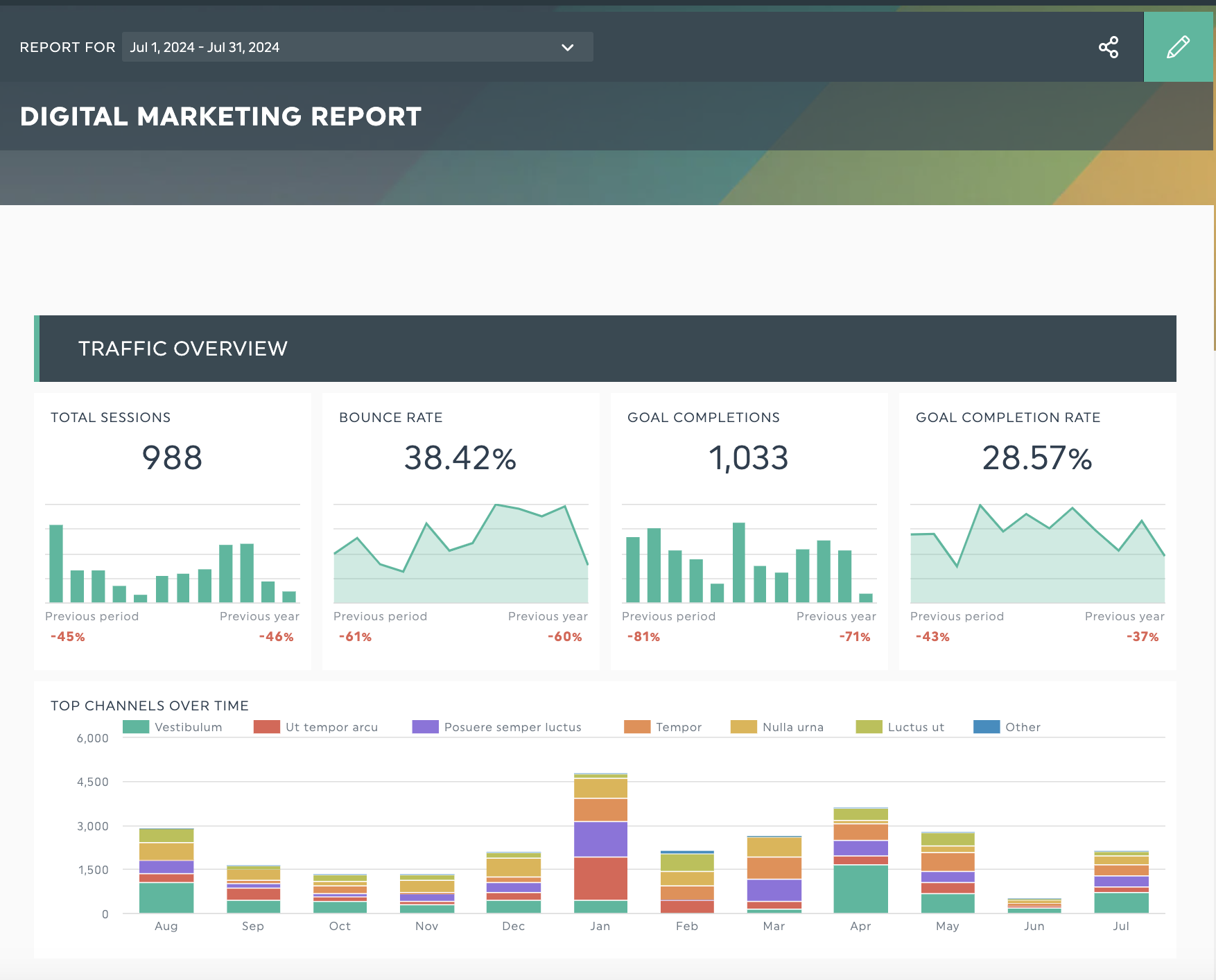
Get this digital marketing report template with your own data!
If your agency manages the reporting process, define how often you’ll send reports to your clients and what’s included in these updates during client onboarding. For instance, Mimi Nguyen of Cafely shares: “We make it a habit to hold big group meetings at least once a month to report on big updates. But for minor updates and daily goals achieved, having an end of day report is sufficient.”
How to create and share a client reporting dashboard with DashThis
Manual reporting is a pain.
Formatting charts, displaying data, or exporting data from your marketing tech stack takes time. And if you think you’re spending too much time on data-related tasks, you’re not alone.
Research from Funnel found marketers spend 63% of their data-related time on tasks that can be partially or fully automated. These tasks include collecting data, analyzing data, cleaning data, and presenting data.
Why not save all that time? DashThis makes it easy to share your digital marketing results and discuss progress with your clients.
Here’s how it works.
- Click +New Dashboard
- Select a report template
- Name it and click Next
With a few clicks, you’ll get the metrics that matter most to your clients in one beautiful report. These dashboards help you communicate your results - whether you’re running paid ad campaigns or a 6-month SEO project.
Step 1: Connect your data sources
Combining data from multiple digital marketing tools into a single platform is also super easy with DashThis. Choose from over 34 native integrations with top digital marketing tools, such as Ahrefs, Google Ads, Google Search Console, and GA4.
Add the chosen data sources you’re reporting on using the Connect button.
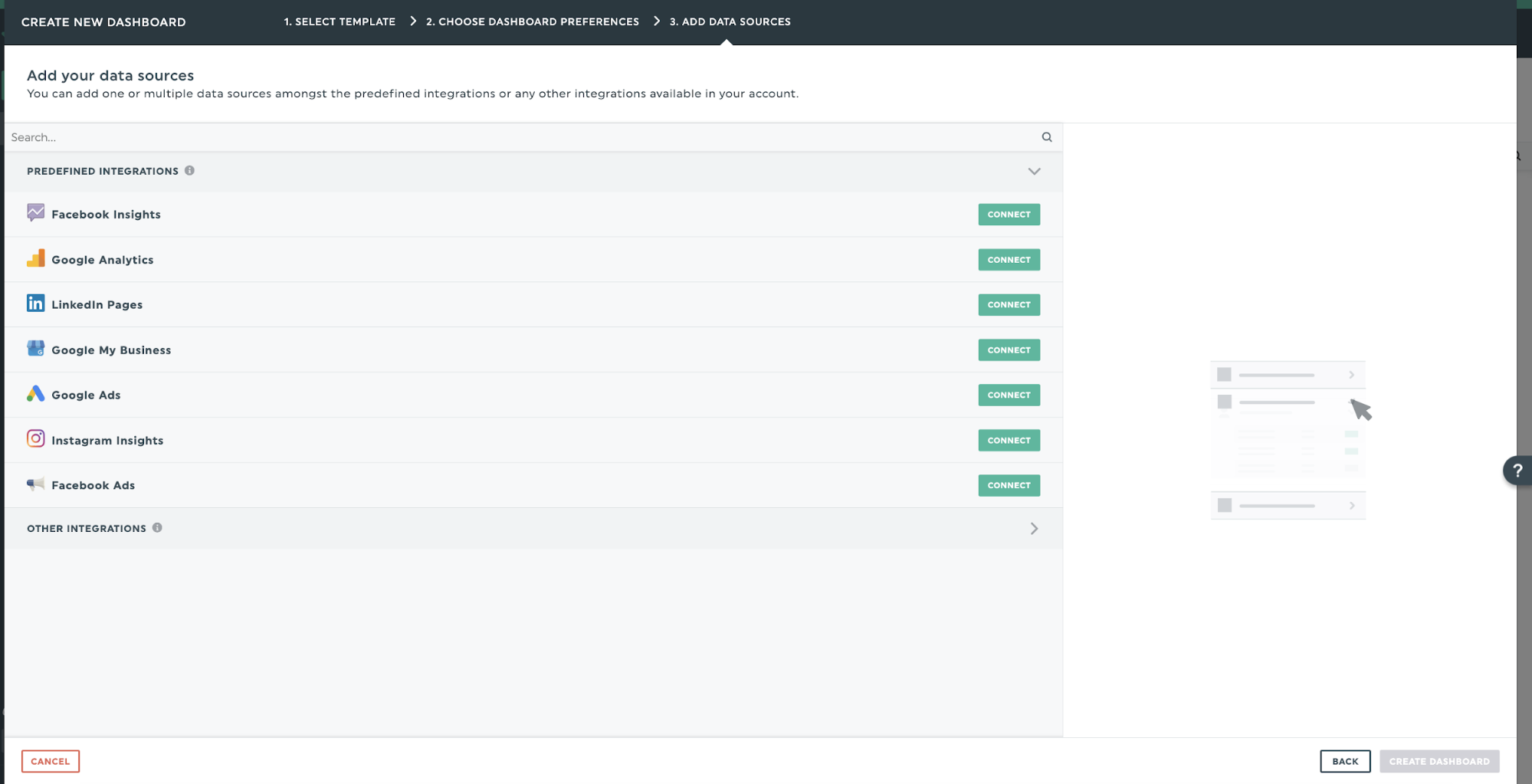
Once DashThis has permission to access your data, it will import the latest data from your selected marketing tools.
Step 2: Select metrics to present in your report
Once you’ve imported your data, select your KPIs to display in your report. These should align with your client’s goals.
Let’s say you’re an SEO agency, and your client’s goal is to boost organic website traffic and conversion rates from organic search.
When you create your SEO report, make sure you report on these metrics so your clients can see how you're helping them. You can even customize your report to keep these metrics upfront.
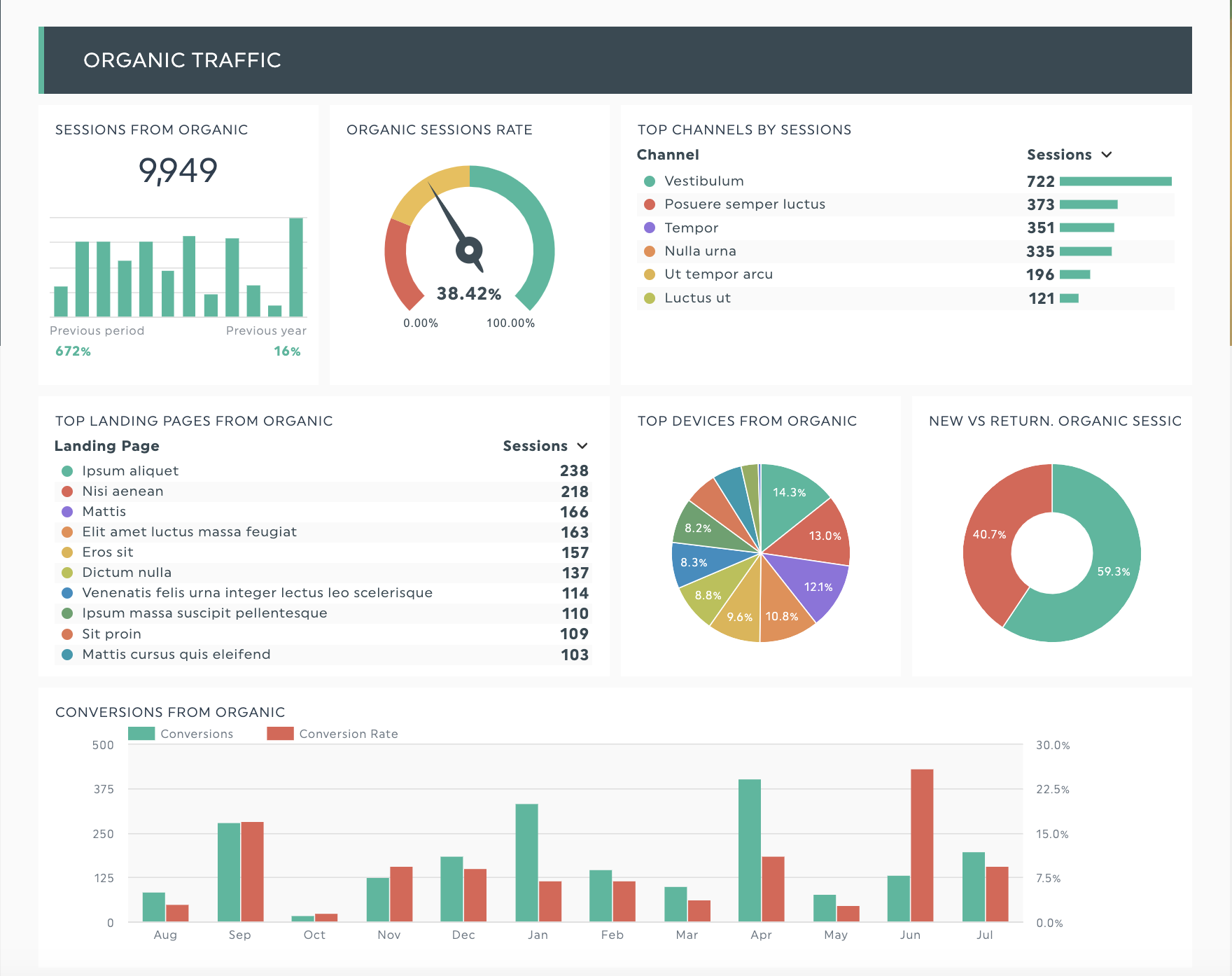
Get this SEO report template with your own data!
Pro tip: Use a comment box widget to include data analysis and recommendations without cluttering up your report! Here’s how.
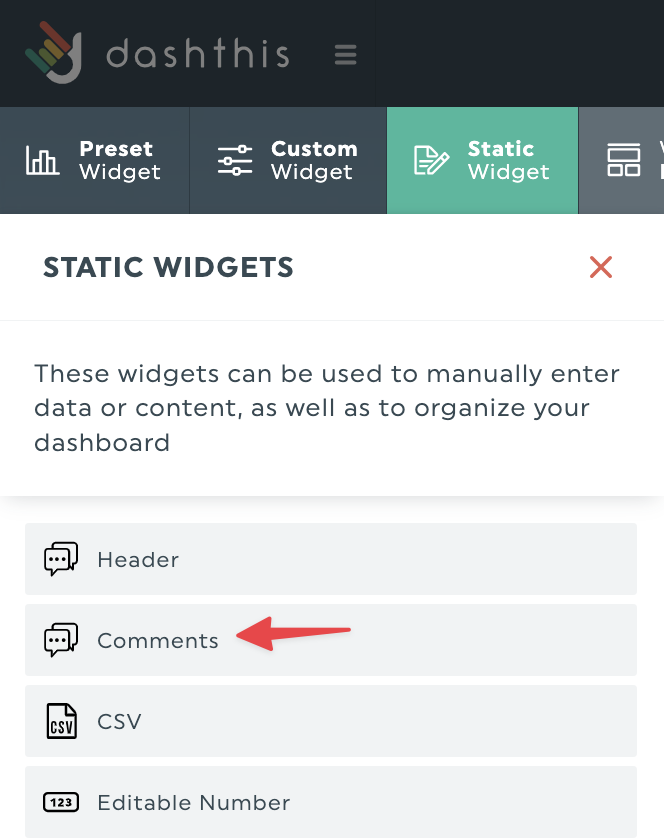
- Click Static Widget
- Select Comments
- Add your Insights
Step 3: Set up automated reporting
Finally, set up automated reports and notifications to keep the client updated on your campaign progress. Going back to the SEO campaign example, let’s say your client has asked you to send a report every week.
You could set up automated report scheduling in DashThis. Click Sharing Options > Share by Email > Frequency to set a reporting schedule.
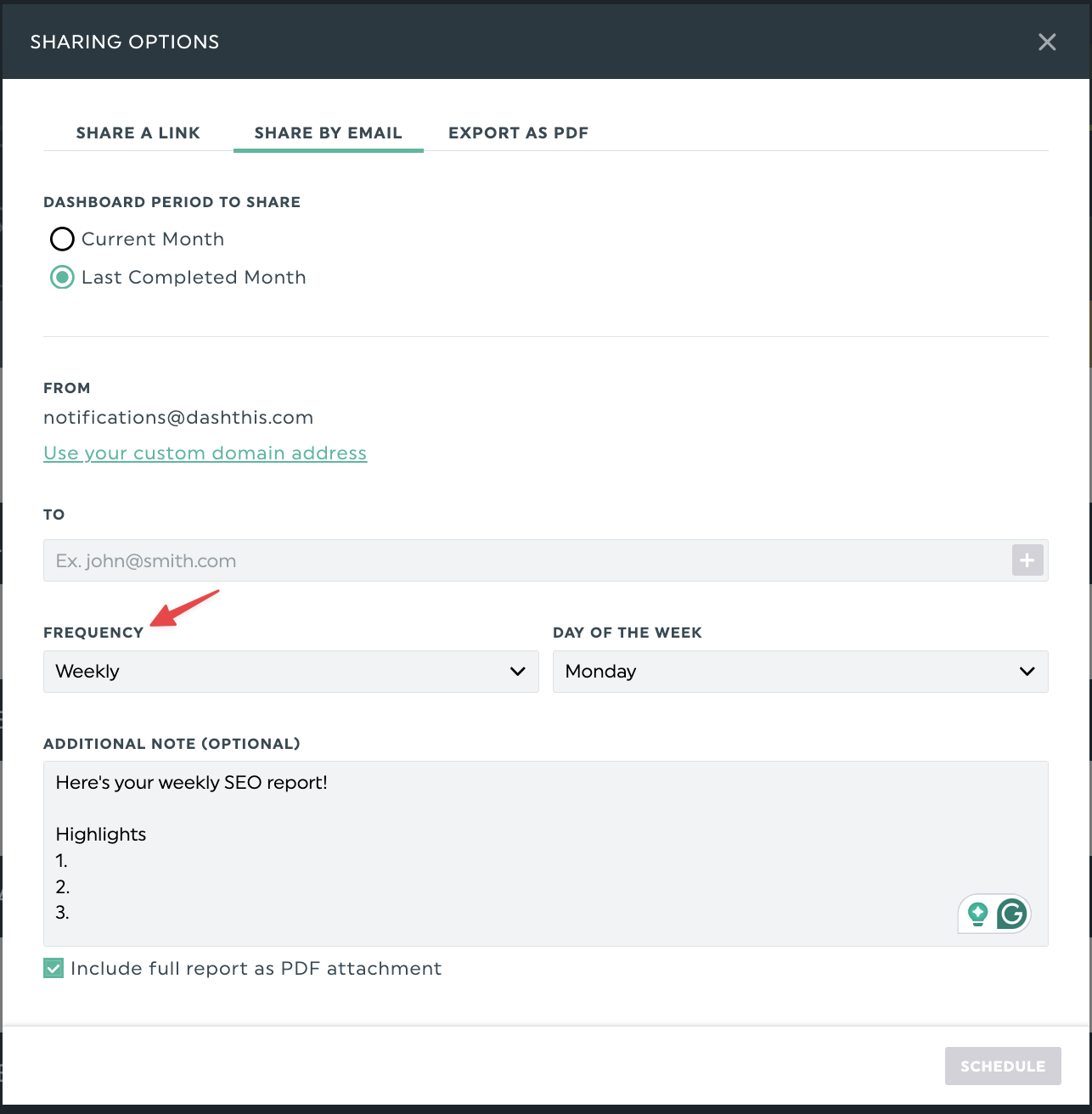
That way, you free up time to focus on data analysis, putting together client recommendations, and delivering campaign results - the stuff your clients work with you for.
Automate your marketing agency’s client reporting with DashThis
Client onboarding gathers information and sets the right expectations with your new customers. Done well, you’ll improve client satisfaction and create a successful long-term relationship with your clients.
Use these steps to create a client onboarding template for your new customers. This will ensure that all your clients have a great first impression.
Reporting is crucial to building client relationships, but it takes time.
If you’ve spent as much time creating reports as you are planning strategies and executing campaigns, it’s time to use automation to save time. If so, DashThis is here to help!
Track your marketing agency's KPIs with Dashthis!
Read More
Don’t miss out!
Automate your reports!
Bring all your marketing data into one automated report.
Try dashthis for free

