The Beginner's Guide to Advertising Campaign Analytics

After discovering different products achieved different results in a client’s Performance Max (PMax) campaign, a PPC specialist decided to segment it and increase budget for the over-performing products.
In the end, he achieved a 39% uplift in revenue and 15% raise in ROAS with just an increased spend of 22%.
The moral of this story?
If the PPC specialist hadn’t analyzed the PMax campaign, he probably wouldn’t have known which products dominated the conversions.
That’s the goal of advertising analytics.
It tracks data across multiple ad platforms, so you can uncover your top-performing campaigns, 10X them, and maintain your high returns.
In this guide, you’ll learn why digital advertising analytics matters and how to get started.
- Understanding Advertising Analytics with an Easy-to-Understand Report
- Why Beginners Should Embrace Advertising Analytics
- Top 7 Advertising Analytics KPIs for Beginners
- How to Analyze Advertising Campaigns (The Old Way)
- Using Dashboards for Advertising Analytics (The Best Way to Analyze Your Marketing Data)
- Auto-Track Your Advertising Analytics on DashThis Today!
Understanding Advertising Analytics with an Easy-to-Understand Report
43% of startups spend up to $5000 on ads every month.
That’s a lot of wasted dollars if you’re not tracking your advertising analytics.
Let’s illustrate how this looks like with the advertising report below.
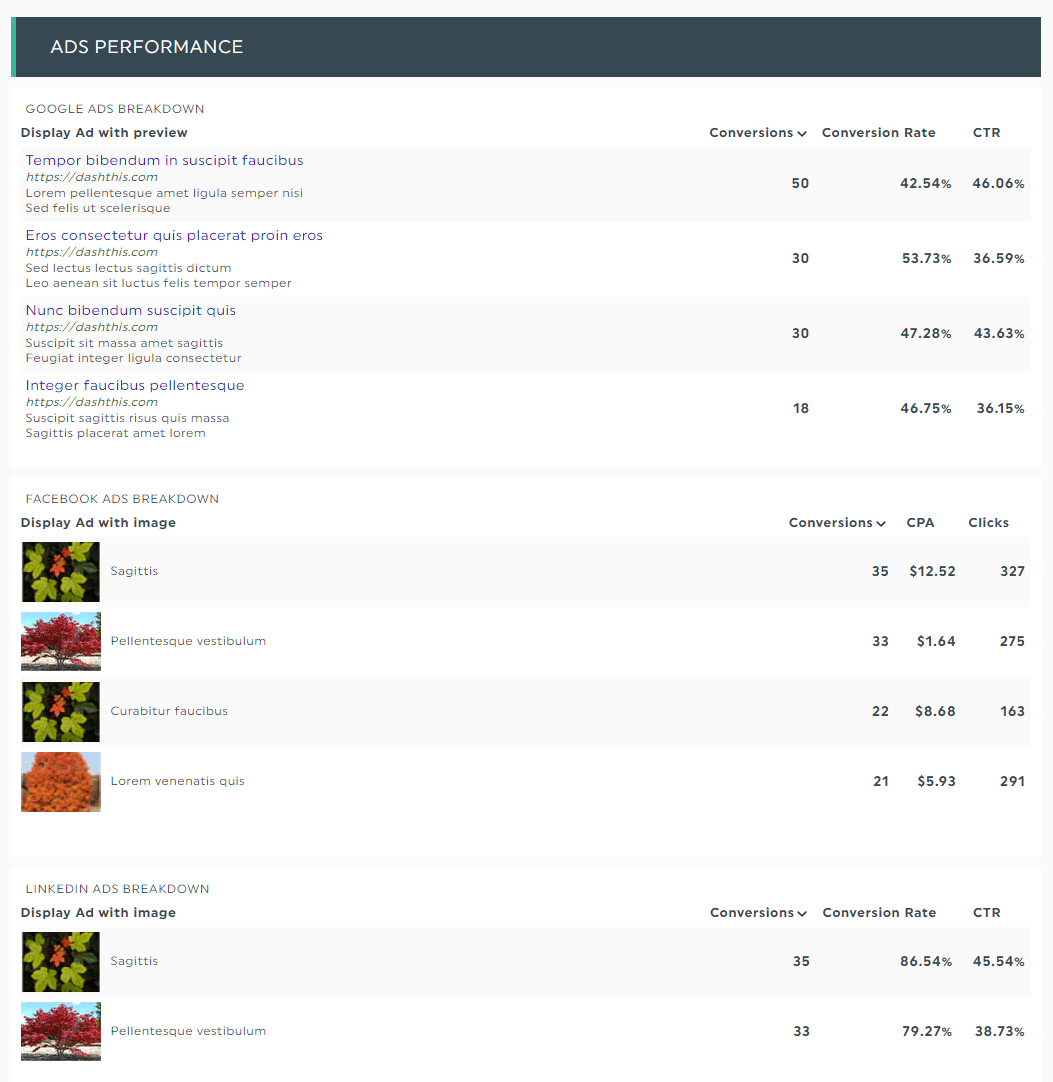
This report breaks down the monthly ads performance across Google Ads, Facebook Ads, and LinkedIn Ads.
With just a single glance, you know which ads produced the highest conversions.
Plus, since the report lists the headline, description, and images for each ad, you can quickly spot your best-performing messages and replicate these common themes in future campaigns.
This snapshot doesn’t just assess how paid advertising fits into your overall digital marketing strategy. It also determines how much you should focus on each campaign and channel and minimizes wasted ad spend.
Why Beginners Should Embrace Advertising Analytics
35.6% of businesses measure the performance of their marketing agency on ROI.
The remaining businesses focus on cost per lead, number of leads, and lead conversion rate, among others.
You can’t prove the value of the work you do without digging into these metrics. Clients look at them to determine if they want to continue the partnership.
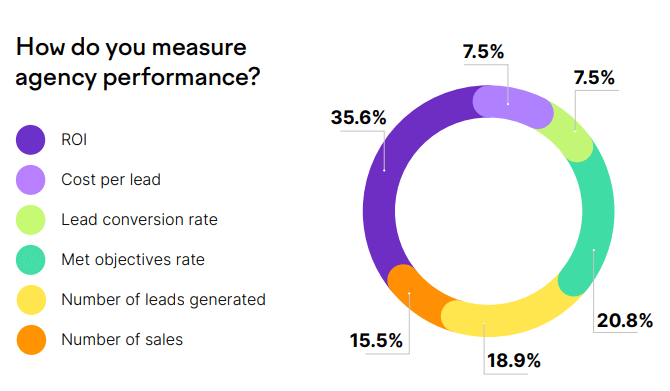
Source: SEMrush
Besides retaining clients, your campaign analytics also:
(i) Improve bottom line: 80% of companies increased their revenue after implementing real-time and data-driven decisions with zero guesswork.
(ii) Set budget allocation: No marketing activities and channels are truly equal. By measuring your marketing analytics, you ensure the budget is efficiently used across platforms.
(iii) Identify new opportunities: Spot trends and patterns before they take off. Your ads data sets give you a peek at consumer behavior, helping you create insight-led ad campaigns that engage customers.
Top 7 Advertising Analytics KPIs for Beginners
Which ad platforms should you focus on?
Based on our experience working with thousands of marketers and agencies, here's what we learned.
Google Ads are ideal for high-ticket items or products where your target audience is actively searching for solutions.
Despite the lower intent traffic, Facebook and Instagram Ads are fantastic for eCommerce stores selling low-ticket or “compulsive buying” products that people don’t usually search for.
While not the best for mid-funnel conversions, LinkedIn Ads boast extremely targeted options. Look no further if you want to build brand awareness in front of a specific B2B demographic.
These advertising platforms may target different audiences across different touchpoints, but they operate on similar KPIs and metrics. Whether you’re increasing viral reach, generating leads, or driving sales, the following metrics help you track progress.
Utilizing ad tech enables advertisers to enhance their marketing spend to target potential customers better and improve ad performance based on these KPIs.
1. Click-through rate (CTR)
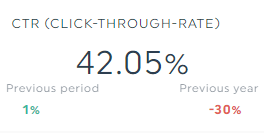
What it is: Percentage of clicks an ad receives from viewers
Measure it to assess the effectiveness of your ad. This metric checks if you’re using the right image, copy, messaging, targeting, and placement.
2. Conversion rate
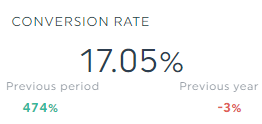
What it is: Percentage of visitors who completed your desired action measured against the total number of visitors
Measure it to see if you meet your ad objective (e.g., generate sales). To improve your conversion rate, adjust your bidding strategy or improve the user experience on the landing page.
3. Cost per click (CPC)
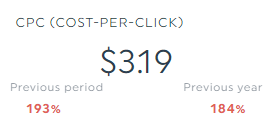
What it is: Cost paid for each ad click
Measure it to ensure you’re paying less than your profits from a sale.
4. Return on ad spend (ROAS)
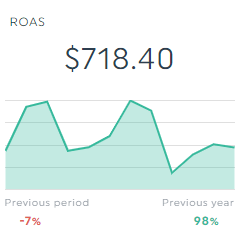
What it is: Revenue gained back for each ad dollar spent
Measure it to evaluate the returns of your ad campaigns. Unlike return on investment (ROI) that takes your total operating costs into account, ROAS only calculates your returns on marketing efforts.
5. Impressions
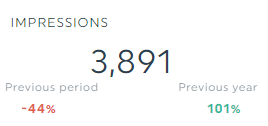
What it is: Number of times an ad is shown
Measure it to gauge potential ad reach. This metric helps you understand if your ads might reach more viewers if you increase your bid or budget.
6. Click-through conversion rate
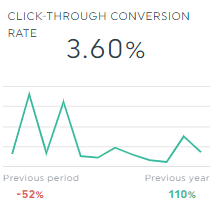
What it is: Percentage of searchers who clicked on your ad and later completed a desired action
Measure it to assess your ad’s effectiveness in generating conversions.
7. Ad position
What it is: Defunct metric replaced by Impression (Absolute Top) % and Impression (Top) %
Measure it to gain a clearer picture of your ads position as a whole. Ads with high CTR and Quality Score usually rank higher.
How to Analyze Advertising Campaigns (The Old Way)
Meta Ads Manager.
Google Ads.
LinkedIn Ads Reporting and Analytics.
No matter which analytics tools you’re using, the set-up process for these ad channels involves the same steps:
- Set up tracking pixel
- Choose a goal
- Create ads (e.g., visual, formats)
- Define audience
- Set budget, duration, and placement
- Publish ad
- Analyze data
Sounds straightforward, right?
However, attribution gets tricky when you’re running dozens of ad campaigns on multiple advertising channels simultaneously.
“How many leads came from Facebook Ads?”
“What’s the overall performance for each channel?”
“Which are our most successful marketing campaigns?”
Jumping from one ad platform to another eats up a lot of time. One agency marketer spends at least 30 minutes/client per week. Assuming she works with seven clients, that’s 3.5 hours of manual reporting work every week!
Fortunately, automated tools like DashThis can help untangle this reporting mess and gain back hours of time.
Using Dashboards for Advertising Analytics (The Best Way to Analyze Your Marketing Data)
Long gone are the days of manually copy-pasting data into spreadsheets.
DashThis automatically gathers your entire data across multiple advertising channels into one beautiful dashboard.
Remember the agency marketer we mentioned earlier?
She now spends less than 10 minutes total across her clients.
Here’s how it looks when you automate reporting on DashThis:
- Select a pre-made report from 40+ templates
- Connect your ads platform(s) with DashThis
- Pick your metrics in Preset Widget (note: all metrics are listed based on popularity, so you can start here if you don’t know where to begin)
Sit back and wait for the metrics to automatically appear on the right side of the screen. Drag and drop them to form a cohesive look.
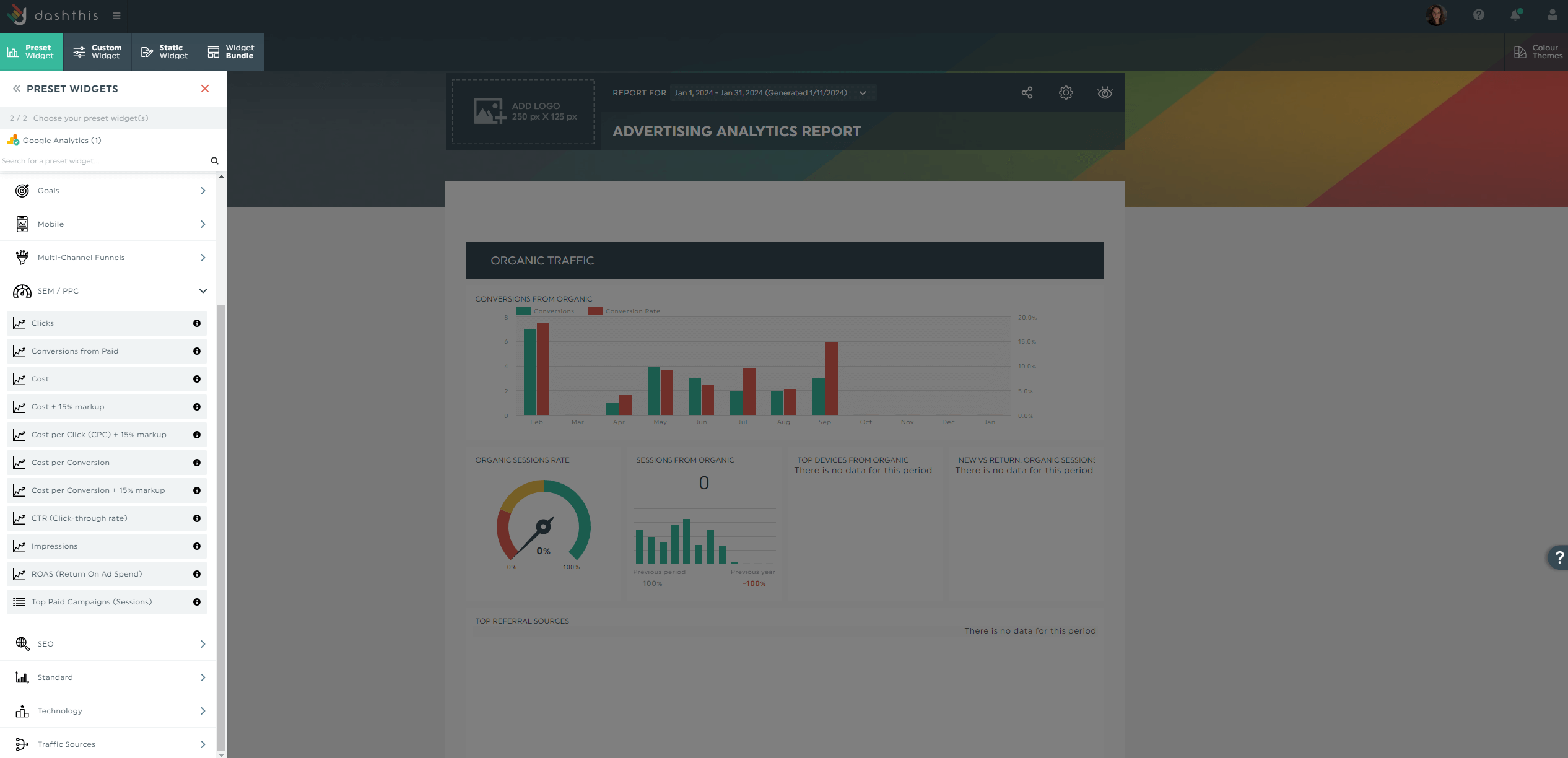
DashThis also boasts a notes and comments widget.
Unpack what marketing acronyms mean for clients with zero marketing expertise. Better yet, provide context and recommend the next steps in your marketing strategy.
To access the comments widget, click Static Widget > Comments > Save.
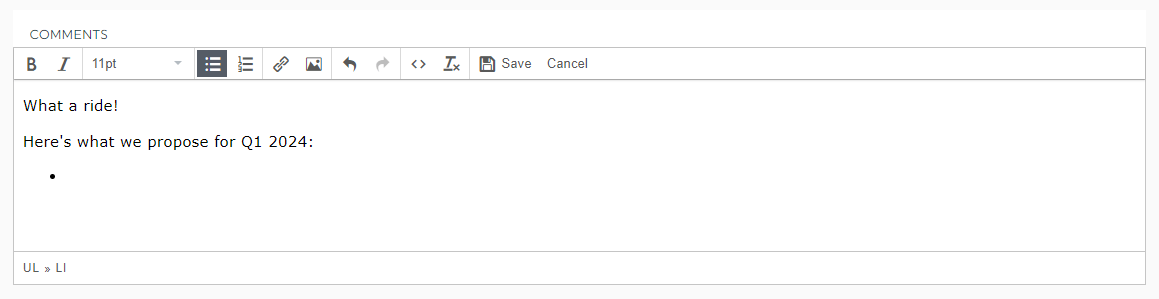
Run a full-service agency?
DashThis integrates with 40+ platforms (e.g., Google Analytics, Ahrefs, MailChimp). Combine your advertising analytics with other marketing channels to show the overall marketing performance in one place.
Note the hotel marketing report below. It combines Google Ads, SEO, and social media in one striking dashboard.
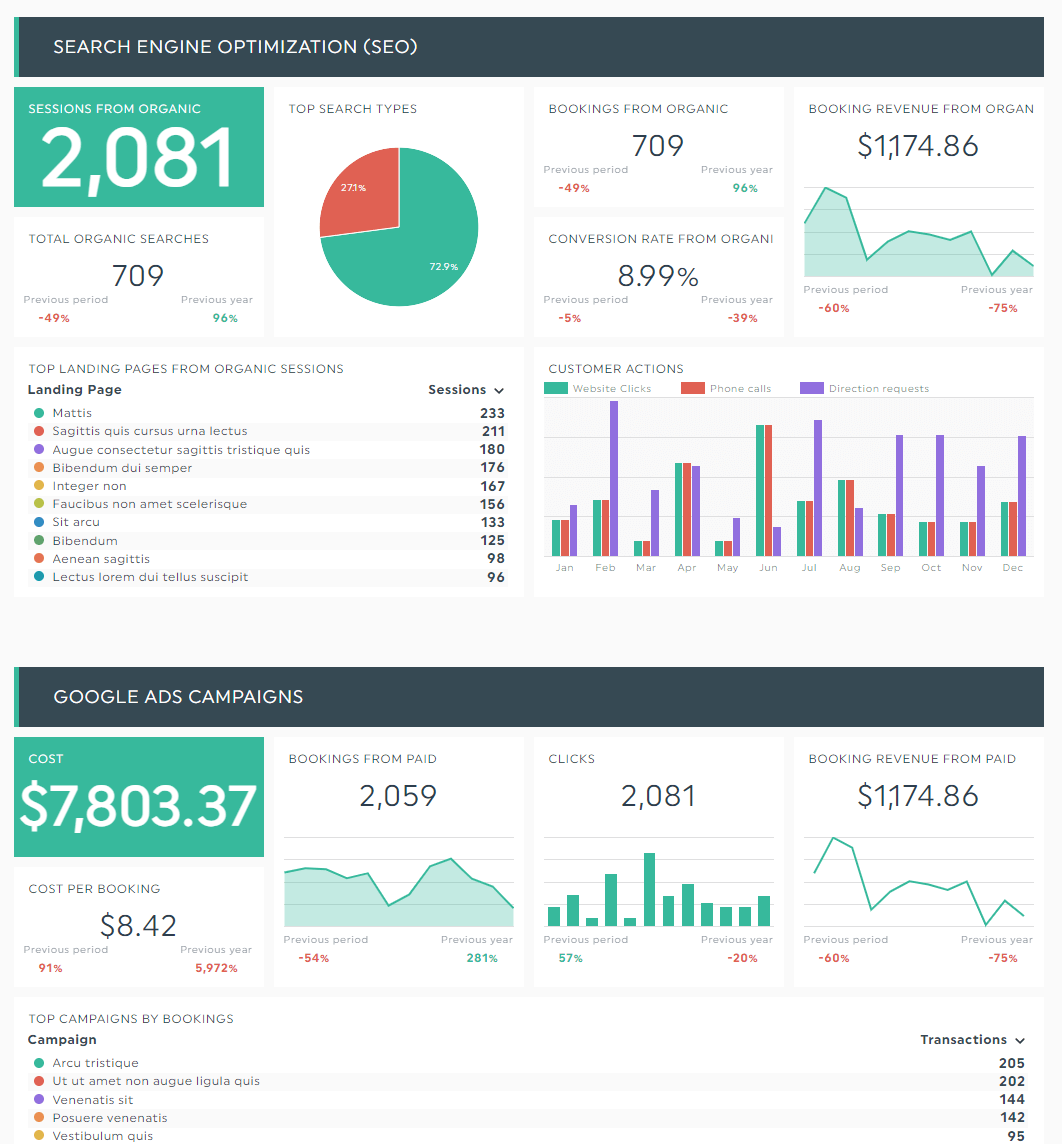
Grab this hotel marketing template with your own data!
Schedule an automatic email dispatch with your preferred period and frequency. Here, you can email the client, project manager, and marketing teams.
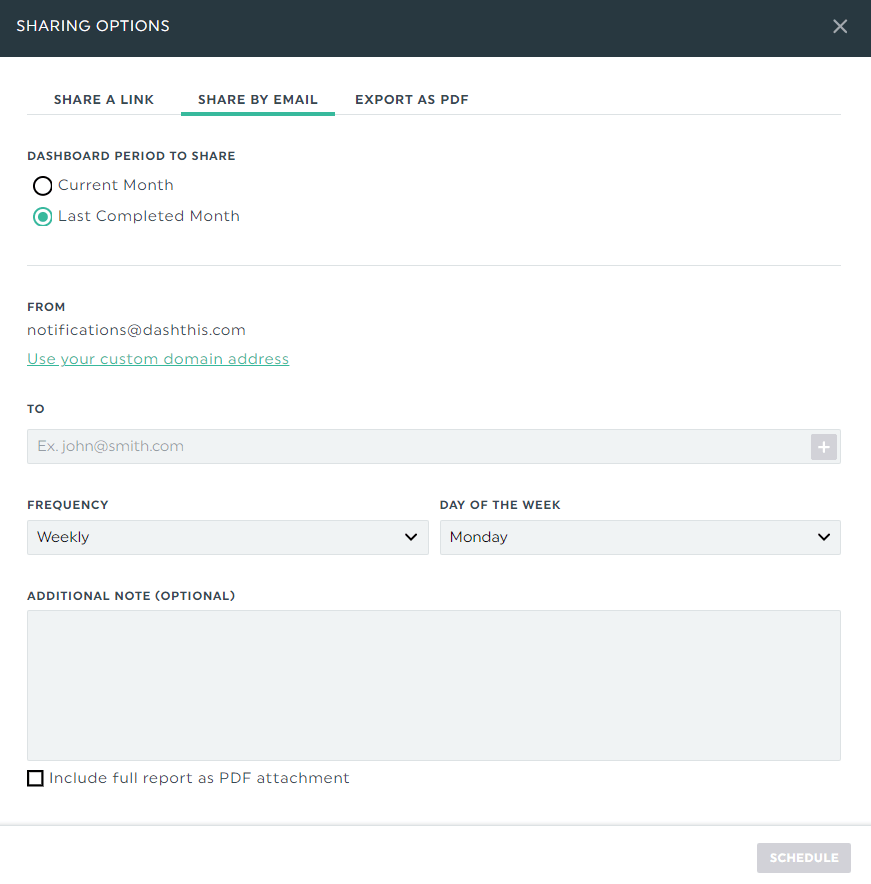
Alternatively, download your report as a PDF copy for offline reading.
Or pass it around during the deliverables meeting.
Our easy-to-understand visualization grabs attention and conveys impact on big and small screens.
DashThis is the easiest reporting tool. Start your free trial today.
Advertising campaign report template
Identify your best-performing display ads, native ads, and search ads in this all-in-one advertising campaign dashboard.
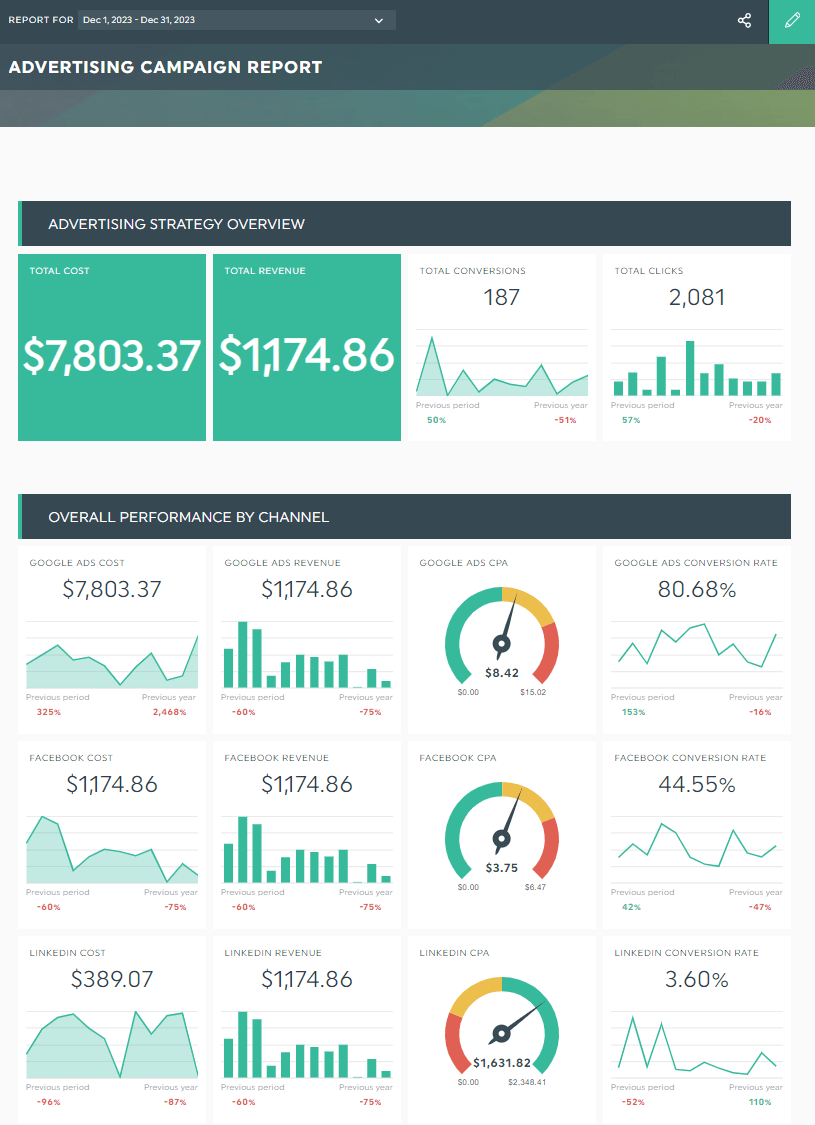
Grab this free all-in-one advertising campaign report with your own data!
Auto-Track Your Advertising Analytics on DashThis Today!
Advertising analytics proves the value your agency brings to the table.
If you’re struggling to keep up with multiple ad campaigns across different channels, opt for an automated reporting tool like DashThis.
Auto-generate your entire data into one client-friendly report.
DashThis integrates with 40+ marketing platforms. Combine your ads data with other channels—SEO, social media, email marketing, etc.—to show your marketing wins in one beautiful report.
DashThis is the easiest reporting tool. Pricing starts at $38/month when billed annually. Start your free trial today.
Ready to track your advertising analytics?
Read More

Don’t miss out!
Automate your reports!
Bring all your marketing data into one automated report.
Try dashthis for free
