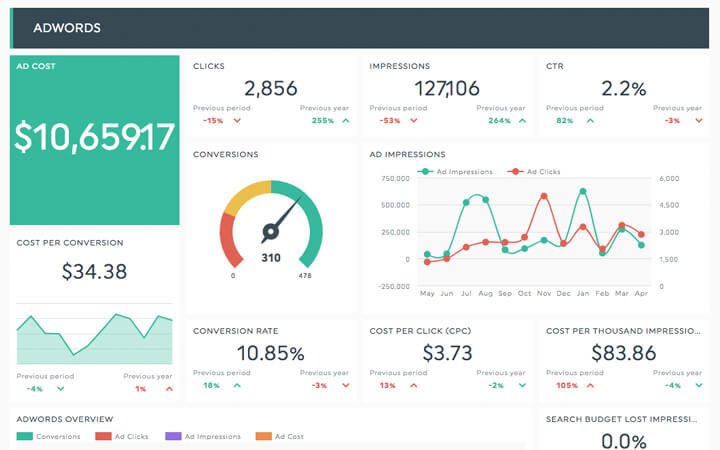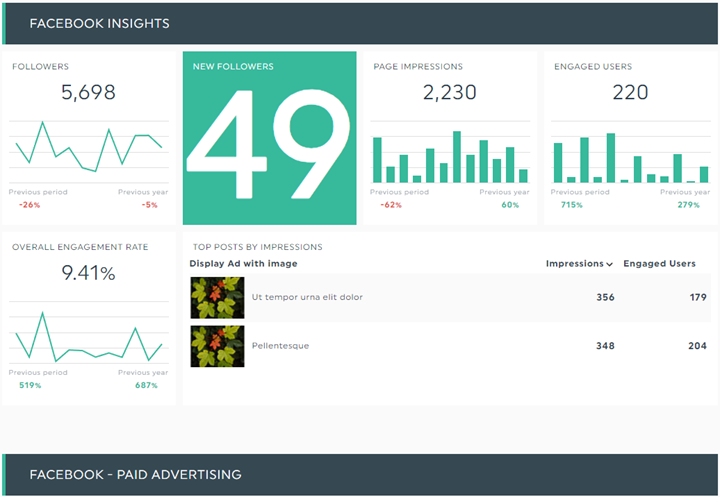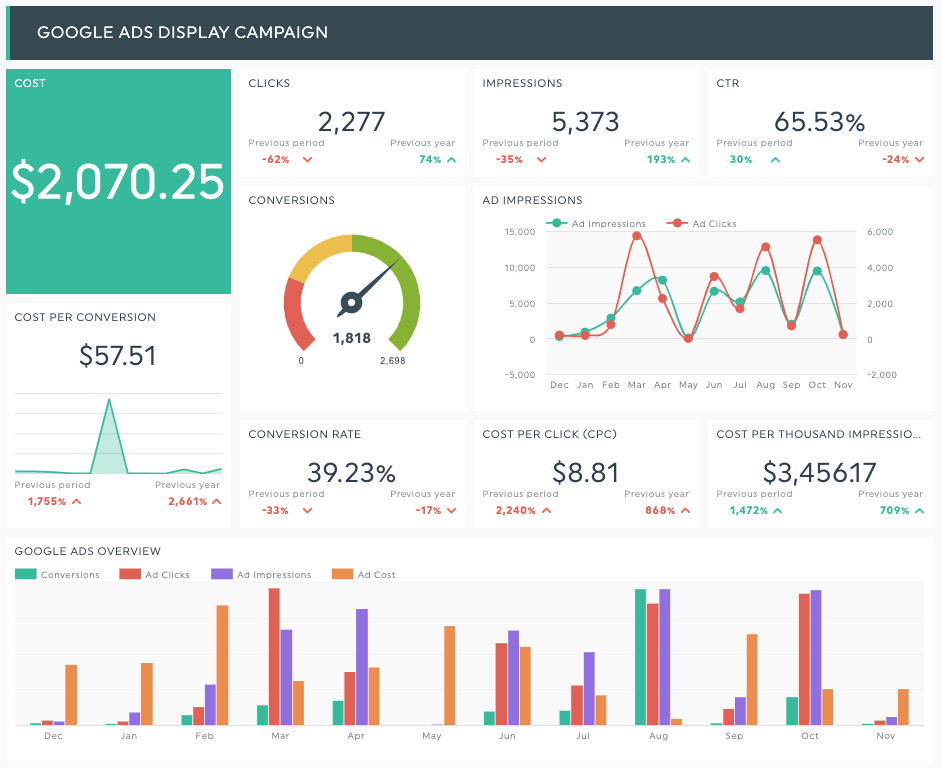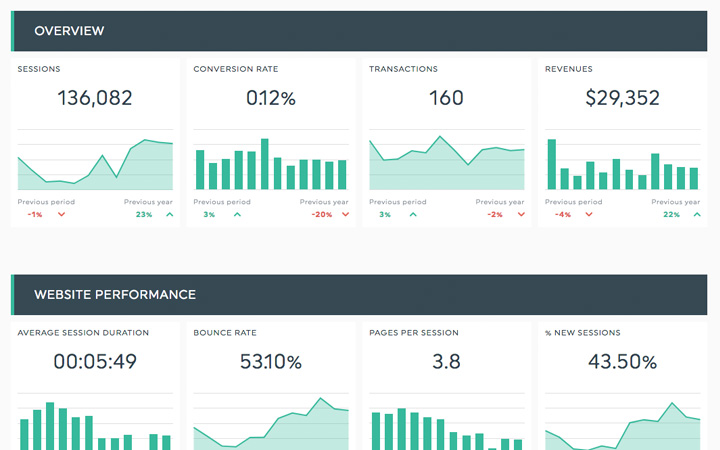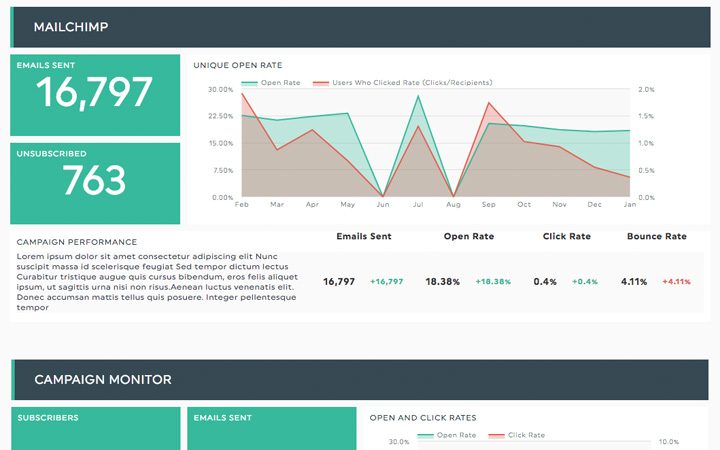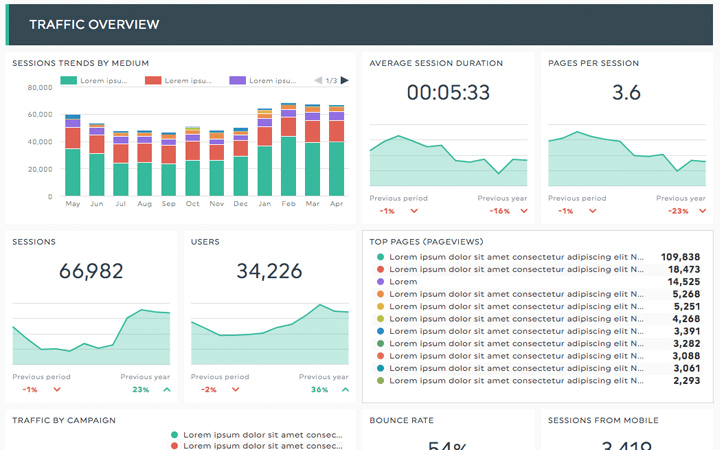9 Marketing Dashboard Templates to Strengthen Your Digital Marketing

You didn’t chase after your passion for marketing to spend all your time creating marketing performance dashboards for your team, stakeholders, or clients. Marketing analytics is simply a numbers game. Without a proper way to track your marketing KPIs, like a marketing KPI dashboard, you can’t itemize your current marketing strategy and measure your marketing campaign's success without an appropriate mechanism to track data.
That’s why analytics dashboards are essential to the success of any marketing team. They not only gather all the data and campaigns that have positively impacted a company, but they also display ways to keep improving your current strategy, which is crucial for a good decision-making process.
We’ve created a complete guide to help you understand the importance of using the best marketing dashboard templates, with marketing dashboard examples that you can use immediately!
- What Is a Marketing Dashboard?
- What Marketing Dashboard Templates Should You Use?
- 1. General Marketing Dashboard Template
- 2. SEO Marketing Dashboard Template
- 3. PPC Marketing Dashboard Template
- 4. Social Media Marketing Dashboard Template
- 5. Display Advertising Campaign Marketing Dashboard Template
- 6. E-commerce Marketing Dashboard Template
- 7. Email Marketing Dashboard Template
- 8. Advertising Campaign Dashboard Template
- 9. Google Analytics Marketing Dashboard Template
- Easily customizable to your needs!
- Why Use Marketing Dashboard Templates?
What Is a Marketing Dashboard?
A marketing analytics dashboard is a data visualization tool with the functionality to gather, analyze, and visualize all the marketing data and workflows a company collects for its marketing efforts.
With complete marketing dashboards, you can gather all the information you need about your campaign performance and send the data in an easy-to-understand format to marketing teams, to executives like your CMO, or clients if you're a marketing agency.
You can include KPIs from Google Analytics, Facebook, Instagram, or Google Ads, as well as any other marketing metrics from all your different marketing channels.
A successful web analytics dashboard will have statistics to quantify the overall impact that a business's marketing strategy has on the market and how the marketing activities are increasing customer acquisition, lead generation, sales, and retention.
So, how do you tell what information you should include in your marketing dashboard?
There are several purposes that your marketing report has, which include:
- Provide your team a way to measure overall results and investments in your marketing programs.
- Display of key performance indicators.
- Empower your team to make data-driven decisions using real-time data and insights from the marketing dashboard.
- Integrate all the data collected from various marketing channels and present them in an easy-to-read display.
Because digital marketing is a large and complex field with thousands of different metrics, developing a marketing dashboard for your company can be difficult.
There are multiple different digital marketing strategies, from SEO to social media. You have to include stats from all your different marketing platforms and web analytics data sources: your Google Ads, email campaigns, Google Search Console data, and Google Analytics data, as well as your stats from all your different social media pages and ads, such as Instagram, Linkedin or Facebook. You might need to add custom data from your CRM, industry benchmarks, or more.
Therefore, you must use a marketing analytics dashboard tool that can include all these different platforms in your dashboards at a glance.
What Marketing Dashboard Templates Should You Use?
Deciding on the best KPIs to include in each of your marketing dashboards can be a little overwhelming sometimes. And frankly, you don't have any time to waste. That’s why having a selection of marketing dashboard templates to choose from is ideal.
We’ve created multiple marketing report templates to help provide you with a solid starting point to build your dashboards, and you’ll be able to customize all of them by changing KPIs and widgets to reflect the particular goals of your business. Here are the 9 most popular you could start with:
1. General Marketing Dashboard Template
Suppose you don’t have any particular goals. In that case, you want to track or want a quick overview of all your marketing efforts. A general marketing dashboard template will provide an overview of all your business marketing strategies in one dashboard.
With this template, with just one click, you can gather all the needed data about your SEO, PPC, emails, web analytics, social media, and any other information you believe is essential for a CMO dashboard.
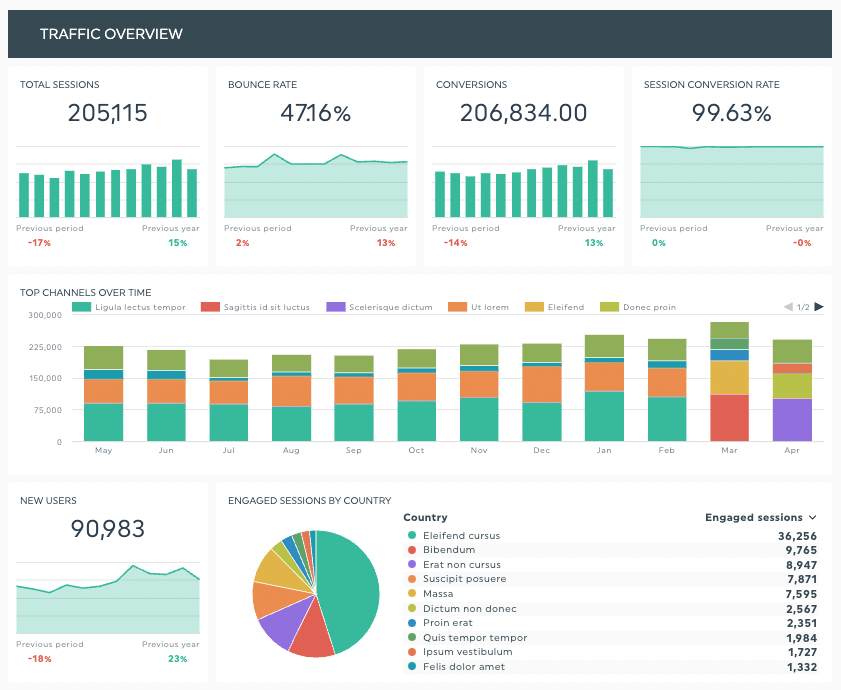
See this dashboard example live or use it with your own data.
If you need a more detailed dashboard about a specific marketing strategy, here are some other marketing reporting dashboards you could use:
2. SEO Marketing Dashboard Template
SEO, an abbreviation for search engine optimization, is essential to a successful long-term marketing strategy. You can use SEMRush, Moz, Google Analytics, Google Search Console, and AhREFS to track and optimize your SEO strategies.
This marketing dashboard will allow you to understand the amount of traffic organic searches bring to your website. You'll also be able to analyze the type of traffic and the ROI traffic brings.
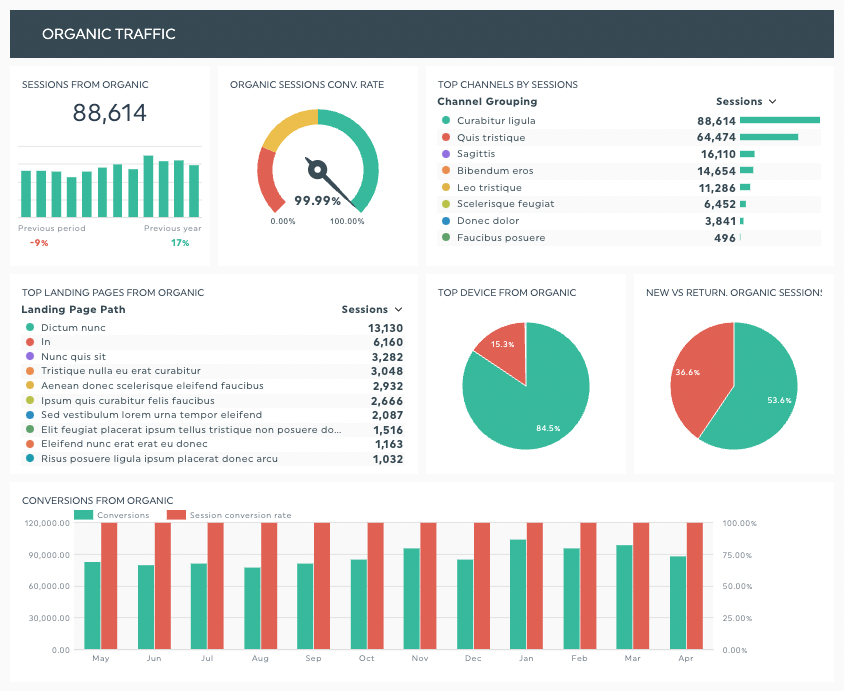
See this dashboard example live or use it with your own data.
Here are some of the main KPIs included in your SEO marketing dashboard:
3. PPC Marketing Dashboard Template
Using a PPC marketing dashboard template will help you easily track and discover short-term results from your pay-per-click marketing strategies. As a digital marketer, you surely use multiple tools, such as Google Ads, Facebook Ads, SEMrush, Double Click Campaign Manager, and Bing Ads, to track the success of your PPC campaigns. With this template, you can track all your ad performance in one dashboard.
See this dashboard example live or use it with your own data.
A useful PPC marketing dashboard template will have the following:
- Revenues
- Conversions
- Performance Metrics
- Cost per click (CPC)
- Ad spend
Divide the data you've collected by channel to organize these KPIs easily on a PPC marketing dashboard.
4. Social Media Marketing Dashboard Template
When discussing social media marketing, you can divide it into organic results and paid channels. While there's a wide selection of social media networks today, the most extensive networks you should include in your report are LinkedIn, Facebook, Instagram, and YouTube. It's essential to track your channel performance across all your social media to get a good overview.
See this dashboard example live or use it with your own data.
The KPIs that you should include in a social media dashboard are:
- Engagement
- Impressions
- Reach
- Likes
- Followers
- Top performing posts
Organizing your social media marketing dashboard template will allow you to align the data you collected appropriately, allowing you to better understand the ROI you're getting from each social media network.
5. Display Advertising Campaign Marketing Dashboard Template
Think of display advertising as the Internet version of a billboard.
You can access the data for display advertising through Facebook Ads, double-click Campaign Manager, Bright Cove, and Google Ads. This report should also include any other display advertising tools you use. This will help you better understand your display advertising strategy as a whole.
See this dashboard example live or use it with your own data.
By organizing the data that you collected for a display advertising campaign, the KPIs that you should include on a display advertising campaign marketing dashboard are:
- Clicks
- Cost
- Click-through rate (CTR)
- Impressions
- Conversions
All the KPIs you include in your display advertising reporting dashboards will help you better understand the actions you need to take to improve your display ads.
6. E-commerce Marketing Dashboard Template
Your company's e-commerce marketing strategy will evolve continually as it releases new services or products. Using an e-commerce marketing dashboard template will help you ensure easy access to all essential KPIs and take advantage of unique opportunities as they arise.
E-commerce involves several aspects of web presence, so the tools you use for an e-commerce marketing dashboard will vary, from Google AdWords to Google Analytics and even the social media platforms that your business is involved with.
See this dashboard example live or use it with your own data.
Here are some KPIs and metrics you should include in your E-commerce marketing dashboard:
- Revenue
- Conversion rate
- Transaction
- Bounce rate
- Pages per sessions
- Number of transactions
- Average order value
7. Email Marketing Dashboard Template
Email marketing is one of the most effective forms of digital marketing, as it allows you to communicate with your audience directly. Integrating insights from the email marketing funnel, a change in decision or optimization can significantly impact your company's bottom line.
See this dashboard example live or use it with your own data.
You can track all the tools you use for email marketing, such as Campaign Monitor, MailChimp, and Google Analytics, and collect the following data in your email marketing dashboard:
- Click rate
- Unique open rate
- Number email sent
- Overall performance of campaigns
Understanding how much of your audience you could reach in an email marketing campaign, whether your audience opened the email you sent, and whether there were any conversions from the emails you sent out will help you better assess the overall success of your current email marketing campaign.
8. Advertising Campaign Dashboard Template
Collecting data for your current advertising campaigns allows you to determine which ones work best and which platforms.
When creating an advertising campaign report template, you’ll want to know how often your ad was shown to your target audience. This will allow you to improve your target audience and optimize your bidding.
See this dashboard example live or use it with your own data.
The KPI‘s that you should ensure are included in your advertising campaign marketing dashboard include:
- Add impressions
- Add clicks
- Add cost
- Conversions
- Conversion rate
An advertising campaign report will make your job easier by tracking the performance of your current advertisements and providing insight on how to optimize your previous campaigns better.
9. Google Analytics Marketing Dashboard Template
With a Google Analytics marketing dashboard, you can gather all your data from Google Analytics and cross-examine it with Google AdWords, Google Search Console, MOZ, SEMrush, and Bing to monitor your website's and your campaign's performance.
By tracking your Google Analytics KPIs and key metrics, you’ll gain better insight, which will help you identify how to improve your current campaigns.
See this dashboard example live or use it with your own data.
The KPIs that you should include in a Google Analytics marketing dashboard are:
- Bounce rate
- Users
- New users
- Sessions
- New versus returning users
- Session duration
- Page per session
- Pageviews
Analyzing the data from your Google Analytics dashboard will help you ensure that you’re on track to reach your digital marketing goals.
Easily customizable to your needs!
It's important to note that every single template shown is customizable with your very own preferred KPIs; you can add KPIs from Excel spreadsheets or Google Sheets, and you can add any data point you want from customer lifetime value to average time on page, cost per lead, customer acquisition costs, MQL, SQL, organic traffic, the total number of qualified leads, your sales team data, website traffic or website visitors, content marketing data, and much much more.
You can even use our white-label options to add your own branding:

Possibilities are endless, so don't hesitate to make these templates your own, and add the data that fits your needs.
Why Use Marketing Dashboard Templates?
Depending on your business goals, you may not need to use every one of these digital marketing dashboard templates. However, embracing the convenience of automation to have all this data neatly organized for you can be a real game-changer, saving you both time and money.
Using an automated reporting tool like DashThis, you’ll have access to the above-listed online marketing dashboard templates. These templates are filled with the most popular online marketing KPIs, such as nice-looking widgets with graphs, lists, pie charts, and more.
Gather all your marketing actionable insights into one marketing performance dashboard or create a different dashboard for each digital marketing effort. Either way, DashThis has a dashboard template for you and can help you customize it exactly as you want.
Pricing starts at $42/month when billed annually. Start your free 15-day trial today.
Try all these templates with your own data!
Try our report templates with your own data today!
Read More
Don’t miss out!
Automate your reports!
Bring all your marketing data into one automated report.
Try dashthis for free